Minelab Equinox 800 Control Box Without The " Equinox 800 " Symbol?
-
Similar Content
-
- 5 replies
- 400 views
-
Mf Machines On Mineralized Black Sand Salt Beach. Update 4/8 Legend, Manticore, Nox 900. 1 2 3 4 9
By midalake,
- 83 replies
- 9,927 views
-
- 3 replies
- 486 views
-
- 7 replies
- 721 views
-
- 10 replies
- 1,730 views
-
Target ID Chart Differences Between Equinox 600/800 And Equinox 700/900/manticore 1 2 3 4 5
By phrunt,
- 44 replies
- 7,754 views
-
-





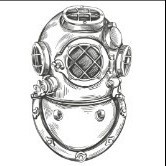


Recommended Posts
Create an account or sign in to comment
You need to be a member in order to leave a comment
Create an account
Sign up for a new account in our community. It's easy!
Register a new accountSign in
Already have an account? Sign in here.
Sign In Now