White's V3i And Vx3 Factory Master Reset
-
Similar Content
-
- 45 replies
- 10,718 views
-
- 2 replies
- 1,863 views
-
- 29 replies
- 5,077 views
-
Beautiful Barber That Has Been Underfoot And Coil For 50 Years 1 2
By Zincoln,
- dfx vx3 v3i
- coin found
- (and 1 more)
- 18 replies
- 2,355 views
-
- 10 replies
- 5,224 views
-
- 2 replies
- 1,803 views
-
-


.thumb.jpg.95344db3aeef0a4c6c73420daa366191.jpg)








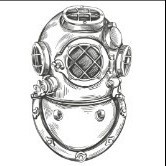

Recommended Posts
Create an account or sign in to comment
You need to be a member in order to leave a comment
Create an account
Sign up for a new account in our community. It's easy!
Register a new accountSign in
Already have an account? Sign in here.
Sign In Now