Nokta Fors New Panel & Power Switches, Headphone Cap, Scuff Covers
-
Similar Content
-
- 16 replies
- 8,659 views
-
- 7 replies
- 3,139 views
-
Fors Gold, F75 & V3i Tone And Vdi Tidbits
By Steve Herschbach,
- fisher detector
- nokta fors
- (and 1 more)
- 7 replies
- 10,694 views
-
- 4 replies
- 3,408 views
-
- 9 replies
- 3,260 views
-
- 4 replies
- 3,219 views
-
-


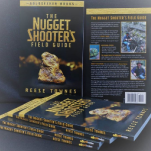





Recommended Posts
Create an account or sign in to comment
You need to be a member in order to leave a comment
Create an account
Sign up for a new account in our community. It's easy!
Register a new accountSign in
Already have an account? Sign in here.
Sign In Now