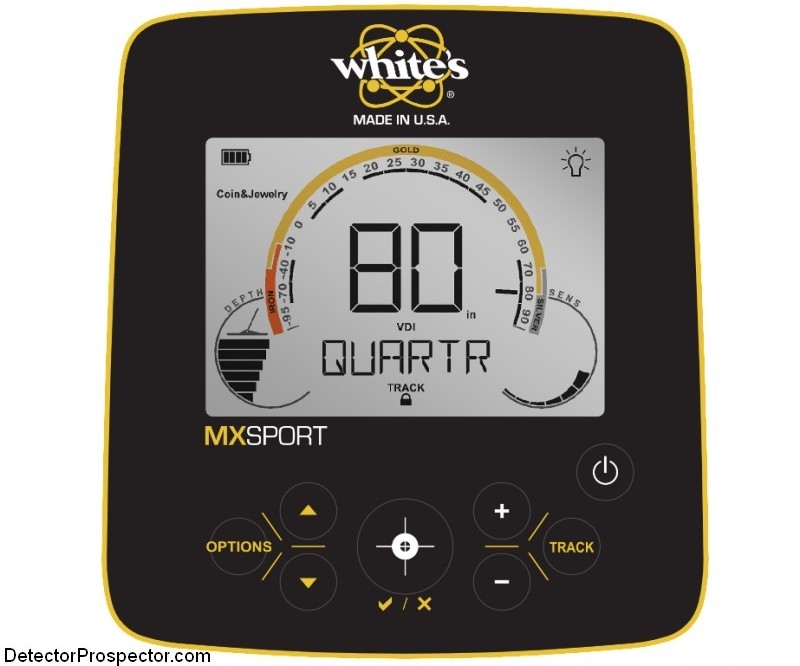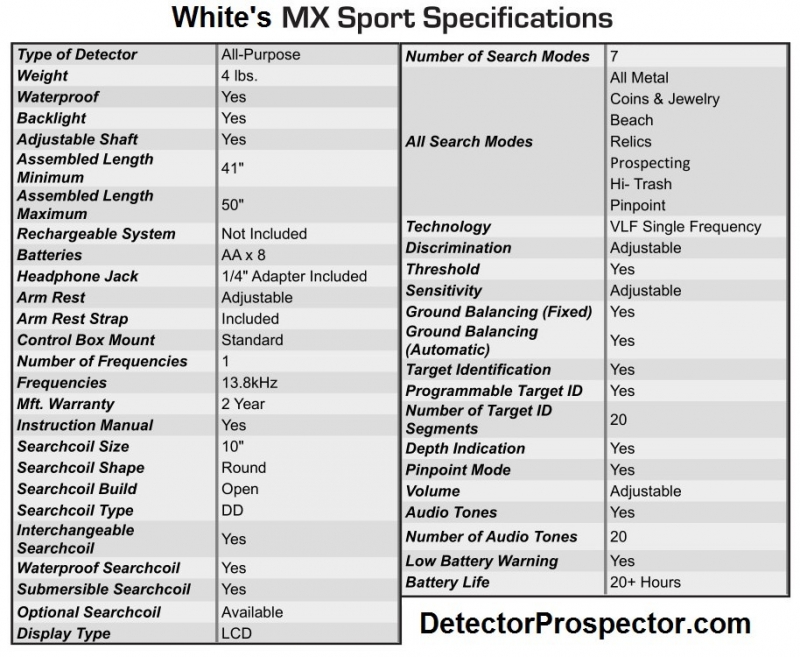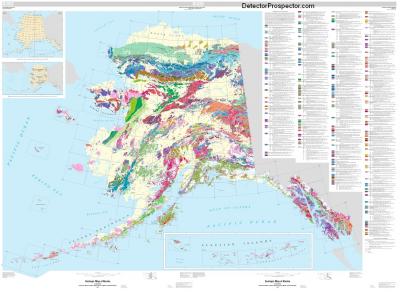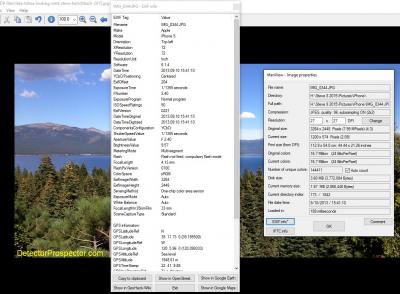-
Posts
19,674 -
Joined
-
Days Won
1,563
Content Type
Forums
Detector Prospector Home
Detector Database
Downloads
Everything posted by Steve Herschbach
-
Hi Matt, A real big question for me is if White's or a third party will make a coil plug adapter so existing coil collections can be used with the MX Sport. I have a V3i and so I already have a 6" x 4" Shooter coil, 10" x 6" DD coil, plus a couple others. Being able to use them with the MX Sport above water would make a big difference to a lot of people with money invested in coil collections. In my case I would be tempted to sell my F75 and replace it with the MX Sport so it and the V3i could share coils.
-
The tones can be changed from single tone to dual tones, four tones, eight tones, or 20 tone mode Paul, but I think the tones are set at the factory. Not to say they may not have made changes there but until we hear one or see a frequency spec posted we will not know. I think the possibility of success here will be all about the price. You know it will cost more than the MXT Pro which goes for an Internet price of $823. Unless a person really NEEDS a waterproof MXT I can't see people being willing to pay a huge premium for what at the end of the day is an MXT. Somebody started kicking $1349 around and that just seems too high to me. Out the door for $999, I would be ok with that. Out the door for $1199? Not so much. No idea on release date as this all got out before White's planned on it. Nice thing about FCC certification for us is early peeks at stuff under development. You would think manufacturers would plan around that, or maybe they do and early speculation / buzz is part of the plan - free advertising! I am not sure these guys are that web savvy however. From the User's Manual: MX Sport Tone Identification or Tone ID The pitch or audio frequency produced by each target’s display identification range can be highlighted with differently pitched sounds, called Tone Identification or Tone ID. A specific audio pitch reference for each range provides quick audio ID based on the pitch of the beep it produces during searching- without looking at the display. When Tone Identification is in single tone, all accepted metal types produce the same audio pitch during searching. If the Discrimination is set to reject a specific target range, that range may not produce a beep of any pitch. Rejected targets often do not produce any tone (silence). To Adjust Tone Identification: 1.Press Options and use up & down arrows to select Tone ID. 2.Press + & - to select the type of Tone Identification desired. 3.Press Options to exit or wait 10–15 seconds for the options mode to automatically time out. Tone ID Settings: 1-Tone: All targets produce the same pitch beep (no tone ID). 2-Tone ID: Iron targets produce a low-pitched beep; all other targets produce a higher pitched beep. 4-Tone ID: •Iron (lowest) •Foil & Pull Tabs •Nickels •Coins (highest pitch) 8-Tone ID: •Large Iron (lowest) •Small Iron •Foil/ Small Gold •Nickels •Pulltab •Screwcap •Zinc/Indian Head Penny •Dime – Dollar (highest pitch) 20-Tone ID: Each of the 20 Display ID segments (discrimination zones) produce their own uniquely-pitched beep, starting with iron (the lowest pitch) to Silver Dollars (highest pitched).
-
The MX Sport has automatic ground tracking, just like the MXT Pro. At any time you can lock or "fix" the last tracked setting in place, again, like the MXT Pro. And it has ground grab, like the MXT Pro and most other new prospecting VLF detectors these days. Compared to the MXT Pro you are giving nothing up. If you mean by the lack of manual ground balance are you giving something up? I guess that depends on how much you use manual ground balancing. I used to swear that I had to have it on any machine I use, but the fact is in reality now I do not use it much if at all these days. It really just depends on the efficiency of the ground grab feature. Some machines grab neutral and I like a slight positive bias so having the ability to knock it up a few notches manually is nice.
-
The MXT is a fabulous detector for sure. I only sold mine and went to the F75 (same engineer involved in both) because of the weight. White's MXT Pro comes in at 4.3 lbs. This unit at 4.23 lbs while still heavier than the F75 it is a slight improvement over the MXT Pro and waterproof also. The real question will be performance. If it really has MXT like performance and with extra features, this machine would in effect replace the MXT Pro. Except for price, why go for a heavier detector with fewer features? Looking at the specs and reading the manual I think White's has a winner here for sure. It appears to have all the features of the MXT along with a lot of extra ones. The construction has a real solid look about it also. I like it. In real life the screen will look very similar to the White's Treasuremaster but with more target id segments...
-
Has two optional interchangeable search coils which are just MXT coils with a special connector plus the new coil that comes stock on the unit. It uses waterproof headphones via a special connector plus has an adapter that allows for use of regular headphones. There is a waterproof speaker for above water use. White's MX Sport User's Manual White's MX Sport Product Details Page
-

VLF Detectors And Depth
Steve Herschbach replied to Steve Herschbach's topic in Metal Detector Advice & Comparisons
Yeah well with all due respect to Carl Moreland, Dan Geyer (may he rest in peace), John Plautz and John Earle not a thing has changed since that article was written in 2009. To get more depth from a VLF requires it to not be a classic VLF as we currently understand it. I have never said anywhere above more depth is not possible, just that is has not happened since 1990 (or earlier). I actually do think we will see something soon, but in the form of hybrid technology that blurs the lines between VLF and PI. The GPZ is just such a beast and it does get the depth, but lacking accurate discrimination raw depth has obvious limitations. -
"About 750 days after she first broke down, Bertha, the massive drill long stuck under Seattle’s waterfront, is back to work. Five stories tall and the biggest of her kind, Bertha overheated in December 2013, about a ninth of the way into digging a tunnel for an underground expressway. The contractor on the dig staged a painstaking rescue, and Bertha’s slowly drilling again." Full story at http://www.bloomberg.com/news/articles/2016-01-06/bertha-the-giant-drill-is-ready-to-rumble-in-seattle Wikipedia page on Bertha boring drill https://en.wikipedia.org/wiki/Bertha_(tunnel_boring_machine)
-

USGS Alaska Digital Geologic Map (New)
Steve Herschbach replied to AkNugget's topic in Rocks, Minerals, Gems & Geology
Remember at Alaska's size you are looking at an area one fifth the size of the United States, so this is more like regional geology - the big picture. You need other maps covering at a minimum quad scale to get more detail. Most mining districts in Alaska have maps at inch to the mile scale. Nearly all are available for free online. Interactive Alaska Geologic Map Index or in a simpler format Alaska Geologic Maps by Quadrangle For information on individual mineral deposits see the Alaska Resource Data File Finally, find all this and more on this website at Gold Prospecting Research Materials for Alaska -

USGS Alaska Digital Geologic Map (New)
Steve Herschbach replied to AkNugget's topic in Rocks, Minerals, Gems & Geology
Thanks for posting Neal. Here are both halves reduced in size and joined together as a preview. The original pdf files will let you zoom in for much greater detail. -
No worries, I left gold in the ground everywhere I went. The old timers left it for me, and I am leaving plenty for future generations.
-
"Gemologists in Sri Lanka claim that the largest blue star sapphire yet has been discovered in a mine in the country. The gemology institute in the capital Colombo has certified that the gem weighs 1404.49 carats and say they have not certified anything larger. The gem is valued at at least $100m and the current owner estimates that it could sell for up to $175m at auction." Rest of the story at http://www.bbc.com/news/world-asia-35226276
-

Security Issue - Posting Photos From GPS Enabled Devices
Steve Herschbach replied to Steve Herschbach's topic in Meet & Greet
Scott, they can't imprint GPS data without a GPS. Just take photos with a device that has no GPS if you are worried about it. -
A topic got brought up at http://www.detectorprospector.com/forum/topic/1510-awesome-day-in-the-desert-sw/?p=17706 which is so important I wanted to cover it in detail on it's own thread. There is a feature in digital photography whereby information about the photo can be encoded directly into the photo itself. This originally was just information about the photo itself including the original file name and camera setting information, date taken, etc. There are two common formats you are likely to run into - EXIF and IPTC. EXIF tends to be technical details about the photo, and IPTC is more about copyright, description, and other details useful for publishing. Details on EXIF and IPTC here. When cameras equipped with GPS became a possibility, GPS information was added to the EXIF data. This was normally just something common to phones with GPS built in but more cameras are now coming with GPS built in and more GPS units are coming with cameras built in. Activities like geotagging and such make tying location data to a photo very popular. All those photos loaded up for viewing in Google Earth? Way easier if the location data is encoded into the photo. I use a great little free program called IrfanView which is amazingly powerful and compact. The IrfanView portable version can run off a USB stick. IrfanView has a photo information tab under Image in the menu which reveals all the EXIF and IPTC information, and allows the IPTC information to be modified. You can also set options for stripping EXIF data, both on image save or via batch processing. Like I said, very powerful little program. When you display the EXIF information in IrfanView, it offers to display the photo location in Google Maps, Google Earth, and some other mapping programs. Great for photos you took but can't remember where. OK, here is a photo I took on my phone, cropped, resized, modified the brightness, and added a caption. I saved as a renamed jpg but did not toggle the checkbox that strips EXIF data. I want to show that just because an image has been modified does not mean that data gets changed. Here is the image, and then a shot from IrfanView showing the EXIF data.... Now, you could save my lake image to your computer, and open it in IrfanView and view the EXIF data, but there is an easier way. Depending on your browser you need to get the address of the first photo I posted. If you use Chrome, just right click on the photo, and choose copy image address. Or you may have to click on the photo, choose the Save option, and copy the address out of the browser window. Bottom line depending on the browser you need to get the address where the image resides online. In this case the address for the lake image is http://www.detectorprospector.com/forum/uploads/monthly_01_2016/post-1-0-57762000-1451694506.jpg If you have copied that address (again, easy way is with Chrome) now go to this website http://www.verexif.com/en/ and where it says Or paste a picture URL paste in the address of the photo and hit return. A page will pop up with the basic EXIF information, and you will see a map at the bottom of the page showing you where I took that photo!!!! Notice the site has an option for stripping EXIF information from your own photos. It gets better. If you have an iPhone or similarly equipped device it even knows the direction you are pointing the camera, and this data is also encoded. If you did download my photo and open it in IrfanView you can load the location directly to Google Earth and see where I was and which direction I was pointing the camera. In Google Earth below as loaded from IrfanView the view was looking straight to the top of the screen capture which is rather obvious since I was taking a photo of the lake. The funny part is I named the photo "looking west" and now that I see where I was and the direction of photo it was looking east. OK, lessons learned. First, just use a camera without GPS, which is what I normally do. If you use a phone or other GPS enabled device, learn where to shut the EXIF GPS recording off or just turn off the GPS when taking photos. Even then I would use IrfanView to make sure you did it right. Possibly the most dangerous thing is uploading directly from a phone as it is too easy to forget and load up location data without thinking about it. Many sites like this one resize large images and EXIF information may get stripped in the process. In fact it is easier to lose the information than retain it if you do much with the image. It is not always bad stuff to have and keeping it can be a good thing - I purposefully use EXIF and IPTC information to help insure that people copying my photos without permission might be caught using the encoded data. It really is only the GPS location data that can be a problem given the nature of prospecting. But never count on the data getting stripped by a website, be sure it is not there in the first place if you do not wish it to be. We all really like photos, myself in particular, which is why I set this forum up with generous photo display options. I sure do not want to discourage people from posting photos - I want to encourage it. But do be careful when posting photos from a GPS enabled device to be sure you are not posting more information than you intended.
-

Five Minutes To The Gold Fields
Steve Herschbach replied to strick's topic in Metal Detecting For Jewelry
I sure wish it did not get so cold in Reno this winter - you are giving me jewelry fever! -
Best part about owning a GPZ is I can no longer be tempted into buying even more coils. I had a pile of them for my GPX. Great stuff Nenad, thanks for posting!
- 11 replies
-
- 2
-

-

Cleaning Old Silver Beach Finds
Steve Herschbach replied to Swifty's topic in Metal Detecting For Coins & Relics
When I was in the UK we cleaned small silver coins by placing the coin with a bit of baking soda and water between sheets of aluminum foil and scrubbing the foil halves over the coin. Basically make an Oreo cookie, aluminum on outside and coin in middle with baking soda paste. The chemical reaction gets quite hot! But for larger silver items of bulk coins I have been wanting to try the boil it in aluminum container method as described at http://www.apartmenttherapy.com/how-to-clean-silver-131048 You can also put strips of aluminum in a stainless steel container and boil as at http://m.wikihow.com/Clean-Sterling-Silver-with-Baking-Soda-and-Aluminum I have some silver coins with very dark tarnish - I will give it a try and report back. -

My New Years Resolution
Steve Herschbach replied to Steve Herschbach's topic in Metal Detector Advice & Comparisons
Well, I wish I had a really good reason for you Peter. The fact is I really like the CTX as just a great all around metal detector. The problem for me was it just ran out of its three year warranty and I had hardly used it at all in those three years. I spend 90% of my time nugget detecting. Since I have a GPZ already I figured my Minelab slot was full so let the CTX go. It has been over three years since it came out so a next version CTX will come along one of these days. In the meantime I have the DEUS and others to keep me busy. DEUS vs CTX big difference obviously in the weight. On the other hand CTX is submersible. The DEUS excels at pulling non-ferrous out of ferrous trash, but is not so hot at working modern trash. The CTX has superb target id capabilities and is an excellent machine for working dense modern trash. The DEUS was made for ancient sites and digging all non-ferrous. The CTX lineage comes more from working urban park settings. The CTX is also hands down the better beach machine. For the differences in more detail see http://www.detectorprospector.com/forum/topic/1378-european-detectors-versus-us-style-detectors-on-target-masking/