
DukeBoxer
-
Posts
71 -
Joined
-
Last visited
-
Days Won
1
Content Type
Forums
Detector Prospector Home
Detector Database
Downloads
Posts posted by DukeBoxer
-
-
Ok thanks for the replies. I'll try to find a windows computer and test it out on there and check back
Sinclair, I've tried every way to get the detector connected and nothing worked. Hopefully I can get it working soon
-
I'm not sure if I should make a new post or post here but I have a problem with the updating my machine and I'm looking for some advice. I'm not sure what version I have but I know I put the first update on it. Now when I plug the detector into the computer it doesn't recognize it. Does the version of the update utility matter or are they all the same? When I did update before it worked perfect when other people were having problems, unfortunately that updater must have gotten deleted. I'm hoping that the reason it's not seeing it is because the detector is on an older version and the new updater doesn't recognize it.
I'm using a MacBook Pro with the latest version of OSX on it. It had an older version but I updated it because it said it needed to be version x and above and I had an older version on it. I haven't tried it on a Windows computer because I have no immediate access to a computer with Windows on it, I live in a small town in Costa Rica and not too many people have computers with the latest version of Windows unfortunately. I use only Linux (Ubuntu) but my wife has the MacBook. I've written to them to ask why they don't make a version of the updater for Linux, it says it's written in Qt and I would imagine it would be easy to compile for linux, especially since they have the updater for MacOS.
-
For someone who's never found a chain I have to bow to you! That is a crazy amount of chains and bracelets you have there! What is some advice for someone in the field trying to dig a chain or two? Do you use all metal or do you discriminate iron, I'm guessing you dig everything as you probably should when jewelry detecting? How do the chains and bracelets sound when you go over them? The ones I have at the house all sound a little choppy when I test them. I was told of a gold chain and a gold charm in the sand at a salt beach and I managed to find the charm but I never found the chain. The sand was a slope where at high tide is wet and it dries out at low tide but is still moist.
-
Thanks everyone! Gerry, I bought the detector from you and it's been damn good to me! I found its first gold the day I got it and pulled 4 gold rings, 2 gold charms and a bunch of old silver coins from a small beach in my home town. I'm heading to a beach here with 2 big hotels on it next Monday, Riu Guanacaste and Riu Palace. Negative tides and hopefully some jewelry to be had!
-
 1
1
-
-
Last year I moved down to Costa Rica and brought with me 2 Tesoros, the Compadre and the Mojave, and an Equinox 800. I've been dying to get to the beaches but we live inland from the north west coast beaches and we've recently opened a little restaurant in our town so there's not much time for me to get to the beach. I decided if I can't get to the beach I'm going to detect the soccer field in the center and try to get permissions from the people with old houses in town. The other night after I closed up shop I tossed some stuff in the car and pulled out the detector and walked across the street and started going at it. I found a bunch of coins,a button and some nice sounding aluminum and then I got a signal that hit right where all the coins hit, about 19/20. I thought it was another button because it had what looked like a shank on one side but I was seeing a wreath and thought it could be something good. Then when I cleaned some more dirt off and saw the 900 I knew I had something great! I think it was used as some sort of jewelry, maybe hanging off a bracelet because there's a dot of solder right in the middle on the reverse and what I thought was a shank turned out to be silver wire. It's smaller than a dime, maybe the size of a half dime but I've never seen one. It's 1 gram of 90% silver. In the year I've been here it's the best find I've made
-
 5
5
-
-
Looks like an Aztec calendar or maybe Mayan glyphs right? Pretty neat and good advice with the iron volume, thanks!
-
 1
1
-
-
Ok, the equinox balances at 7-9 in my front yard where I balanced the Mojave.
-
Thanks Steve, I've said it before and I'll say it again, I hate looking for solutions for problems and seeing the op say, ok I fixed it, thanks for the help, and there's zero explanation on how it was done.
Noah, I think you may have given me a few pointers before with my compadre when I was having a problem with it falseing on basalt rocks. My AT Pro ground balanced around maybe 80-87 when I was in CT. From what I remember I think that was the preset ground balance for normal non mineralized ground. I'm in Costa Rica now and I don't have that machine any more but I'll see what my equinox balances at in a little bit. I think even from when I got it before I adjusted it, it was still a little off.
-
 1
1
-
-
So I have a Tesoro Mojave that I love, it made me put the "all mighty" AT Pro down and never pick it up again. But ever since I got it I couldn't use it on the "Low" ground condition setting because it would false like crazy. I finally decided to have a serious look around and see if anyone had this problem and had fixed it and I couldn't find anything. I posted on treasurenet to see if anyone could help with at least some knowledge of the trim pots on the circuit board but i didn't get much help. Then I remembered about a website I saw a while ago, TreasureLinx, that had some diagrams of Tesoro mods on it. So I emailed Sven, the owner and asked if he could help out. He told me which trim pot controlled the ground balance and I fixed the problem, at least so far I think it's fixed. I'm going to copy and paste the posts I made to treasurenet and the email to Sven here...
(POST 1)
Hey all. I've searched around google but I can't really find any information about this. I bought a Mojave on eBay a year or two ago and I love it. I found my first and best gold ring with it and i even ditched my AT Pro in favor of it. The problem is it's always been pretty hot and falsed a lot in the low setting of the GB. In southern CT I had to run it on the high ground balance even though I'm pretty sure the ground there isn't that mineralized. I love in Costa Rica now and the few times I've taken it out it likes to false on the high GB setting and the low is basically unusable.
I've tuned the ground balance on my compadre that ran hot when I got it too but from what I can see there's no GB potentiometer screw on the Mojave. Does anyone know of anything I can do tune it a bit so it doesn't run so hot?
(EMAIL TO SVEN)
Hi, my name is Josh. I have a Tesoro Mojave that runs hot in high ground phase mode and I was wondering if you knew if either of the trim pots on the board are for adjusting the ground balance? I'm trying to ask on treasurenet and on the Facebook Tesoro group but I'm pretty sure it was you who put a manual ground balance on your Mojave.
I've adjusted my compadre because when I got it it would false on some basalt rocks and now it runs perfectly quiet. But the Mojave has been chattery since I got it. Here's a picture of the board, I don't think you need it but I marked the two trim pots and the two wires coming from the ground phase toggle. Thanks!
(EMAIL BACK FROM SVEN)
Hi, one towards the PCB center should be GB pot, the other will be disc bias- don't touch it.
Tom has reworked his Mojave with full mods, contact him thru Findmall Link deleted since Findmall Forum update broke all old links
Sven(EXPLANATION OF MY SOLUTION ON TNET)
Ok I fixed this one too (I'm referring to the almost same problem I had with the Compadre that is documented on this forum also). I emailed Sven from treasurelinx, hoping he'd see the email and get back to me at some point in the next couple weeks...it was less than 12 hours before I had a reply. I asked him if he knew which trim pot, if any, controlled the ground balance. He informed me it was the one on the left, the innermost one that did. The one on the outside controls the discrimination and should not be touched. Here's what I did.
I opened up the control box and exposed the board. I made sure the disc was set to the lowest position in iron (basically no disc), the sensitivity was on 4 and the ground condition was on low. I took the coil and pumped it at the ground and it falsed. I then turned the trimmer all the way CLOCKWISE until it wouldn't turn any more. I did this very very easily and lightly. If you attempt this remember, easily and lightly. I then pumped the coil to the ground to make sure it wasn't falseing still and it wasn't. Then I started turning it back COUNTER CLOCKWISE a tiny bit at a time until it started to false and then turned it slightly back CLOCKWISE to where it didn't false any more. Remember, the movements are slight when turning the trimmer.
I also noticed that when I touched the yellow wire coming from the ground condition toggle, it made the machine false also. Knowing why and being able to fix it is probably beyond my knowledge and comfort zone so I made sure that when I put it back together it was snug and didn't move. I'm guessing some of the falseing was for that wire and other falseing was from the ground balance being off.
Again, this was the solution to my problem. It might not be the same for everyone but it worked for me. I hope this helps at least one person with the same problem since I couldn't find a solution for it myself, or even a good picture of the board
Here are some pictures of the Mojave board for reference
-
 8
8
-
-
I use field 1 but I changed the tones to 50. I see you don't want to change the factory presets but changing the tones from 2 to 50 isn't a big deal and its easy to change it right back. That's the only mode I use to hunt in parks and fields and it's treated me very well. If it's noisy turn down the sensitivity, that'll calm it down and you can still get good depth at 15 sensitivity
-
 1
1
-
-
What ID number does your gold tone go up to? You might be leaving some nice chunky rings out by cutting off at 13. I found a men's 14k band, 6.1 grams that rang a solid 14 and another 18k, 9.9 gram band that I tested rang as 15 or 16.
-
 1
1
-
-
Damn, that's a sweet one! Congrats!!!
-
 1
1
-
-
Here are some more finds from the same beach from this morning. This is the 4th gold ring I've pulled of this beach! Marked 14KP, there's a makers mark but it's too small for me to see until I get home. There's a tiny stone, maybe a diamond. I'll check that when I get home too. This was my second target and rang up a 5
Next is a pendant that I'm pretty positive is gold, it came out clean and shiny from about 6-8 inches down. It's not marked, but has Arabic writing on it, the consensus is that it says "Allah". I can't remember what it rang up as but I know I had to put the detector down and dig deep to get it out.
Next is a no date Merc that came out black but rang nice and high
And then what I think is a silver toe ring. It's marked but it must have been down there for a while so I can't really read it good. I'm pretty sure it rang up a 15/16
And here's a glamour shot of them all together...
-
 3
3
-
-
- Popular Post
Here's some pictures of things I've found on my last few hunts with the 800. First is a small 925 earring that I found at the beach. It rang up about a 15/16 I think. Next is the first silver coin I found at the same beach, one where I've found plenty of wheats. It rang just like a silver dime and maybe dropped to 26/25 a few times.
These next 3 dimes made me really see the ability of the Equinox. I found them all in my neighborhood. The first, a 1914 Barber I found in my neighbors yard. All the yards are very small and easy to grid. I had been over his yard a few times with the AT Pro and I even told him that I thought someone had most likely detected there before because there wasn't a coin signal to be found. On the third pass I got a nice high tone, 27/26, marked it and kept going a few more passes. Then I went home and grabbed a shovel and my pinpointer and went back to dig it up. I was very surprised to see the Barber. All silver dimes in my neighborhood have been mercs or rosies and my neighbor was even more surprised there was such an old coin in his yard. After finishing the rest of his front yard I went back to an abandoned house that I had been over multiple times, started walking up and down from the road to the house and back when I got a nice high tone. I stopped to inspect it and it was ringing 27 when I had just the front tip of the coil over it. As I moved the target more towards the center something else was also ringing and corrupting the dime signal. I dug it and out popped the merc. A few days later I went back over my neighbors to his back yard and started walking up and down. I got a nice 27 signal and marked it, called it as a silver dime and waited for him to come out of the house to dig it. When I did, I was right and there was a rosie in the plug.
Next is a TINY .97 gram sterling square wire ring marked FIELDING that I found at the bottom of a sledding hill at a local school. It rang up around 22/23 and when I first dug it out I thought it was a key ring but it definitely looked silver. I cleaned it a little and saw it was marked on the inside.
This morning I went back to the local beach and had a great morning. My first target was a 10K gold ring marked WB inside a diamond that rang up 11/12. I think this is another oldie. Then I got an 18K cross that rang up as a 1, 3 silver rosie dimes that all rang different. One was a solid 26/27, one was 23/24 and its a little thin and one was 15/16 that is so thin and worn there is a hole in it. I also got a silver quarter that rang up a 32/35 in the mud but 30/31 when it was out.
My settings are either Field 1 in the grass, 50 tones and the sensitivity between 18 and 20 unless there is EMI, then I turn it down until it isn't present any more. On the beach I use Beach 1, 5 tones and the same sensitivity, everything else is left alone. I always noise cancel and almost never ground balance.
I've said it before and I'll say it again, this is why I metal detect!
-
 10
10
-
I'm on the other coast but here's what I've noticed here. First, beach 1 for dry and wet sand, beach 2 in the water if beach 1 is unstable...just like the instructions say. Just do a noise cancel and adjust sensitivity if it's chatty up higher. My biggest takeaway is that targets have a much shorter tone than say park or field modes. Maybe its from a faster recovery speed or maybe its just the salt but if you hear a blip, try it 90 degrees and if it's still there dig it. And don't cherry pick at the beach, dig everything. I got a gold band that rang up 9, another one that rang up 14, a silver earring that I think was 14 or 15. Lots of junk come in around those numbers too so that's why i dig everything
-
 4
4
-
 1
1
-
-
This is probably a silly question but could you be skipping over them? I have only found 1 and it was when I first got a detector and I was digging everything. After I got used to it I usually skipped over the zinc numbers. That was with an AT Pro. I actually got rid of it because I was just coin shooting with it and not digging anything else.
-
 1
1
-
-
The other day I made a spreadsheet to calculate MELT value of all my finds, I pull most of the info from coininfo.com and then spot prices of precious metals from Money Metals Exchange. I pull over 35% nickels, 90% dimes, 90% quarters, 90% halves and because I found one, 80% Candian quarter prices, plus 9, 10, 14, and 18k gold. Under the PM spots there's a sterling silver per gram conversion and then there are some bullion prices (These I think are dealer bid prices, so lower than normal) and along with those, a sterling/ounce price. It is made with google sheets but I'm sure you can export it to excel format (or even LibreOffice Calc). The prices are not live, but they do update each time you open the file. Here is a link to check it out and copy it for yourself. Below everything you'll see 2 cells with the formula for "American Silver Eagle". I left that there to test pulling in other info from the website. If anyone wants an explanation on how to add different things just let me know. Later today I will try to explain here
-
Ok, mine is made and set up. I gave 2 tubes to my neighbor who has a drill press at his work. I marked one hole for the arm cuff at the point where I use it, one hole for the control box and 2 holes for the pin lock again at the point where I use it on the stock shaft. He drilled the 2 top holes with a 3/8" bit (NSC originally stated 9mm for those holes) which are perfect and for the pin lock holes he said either 7/32 or 7/64, he couldn't remember. Those 2 holes could have been one size bigger since the pin doesn't fit all the way through the hole but since the Plugger lock is able to be adjusted and tightened to just about anywhere you want I just left them as is. It's an easy fix down the road if I need to. The good thing about the holes you need to drill is that the only ones that need to be on both sides of the shaft are the arm cuff ones. He put it in a vice to level it, drilled one hole, slid it down to the next mark and drilled the next and so on so they align perfectly. For the Plugger lock, I sanded to end where it connects to the shaft just to rough it up, put some super glue around the shaft itself (I wanted to use gorilla glue but I had brought it to work) and slid the lock on and tightened it down good and left it to dry for the night. I also put super glue around the drill holes so they don't fray. I needed an end cap for it and went to home depot to see what I could find. I ended up buying some chair leg caps, 7/8" and they fit perfect. Here are some pictures...
This was super easy to do, the hardest is probably drilling the holes but dewcon is right, they gave you everything you need to just switch it over onto a carbon fiber rod. I have 3 extra rods if anyone that lives around CT is interested in one. I can have it drilled and all you'd need is the Plugger lock
-
 3
3
-
-
I'd love it if I could update my Equinox (if and when) on Linux and not have to pollute my computer with Windows or spend thousands of dollars on a Mac.
This post is 100% true and 100% here to stir the pot, haha! The link is to Ubuntu's website if anyone is interested.
-
Thanks everyone for the comments! Tomorrow I'm heading to a jeweler and later to my local coin shop to ask them their opinions on the ring. I'm thinking I have something pretty old here. I am going to ask about repairing it also. I'll check back after I see everyone and follow up.
I did go back out this morning to the same beach. Got more coins but I did get a little tiny rectangle, gold in color with a cursive "R" on it. It rang up around 12/13 I think and it has a pretty high pitched ring to it when I drop it so I'm thinking it's brass. It fits on top of a penny for size reference.
-
 2
2
-
-
NSC, thank you. I was doing some searching before and came to that conclusion. There could be a couple different dates, but the font is hard to match, here is what I came up with...1782-83 (I don't think it's this date) 1859-1860 (Maybe this one) 1934-35 (probably not this one either). I'm going by what "box" the letter is outlined with. the 1700 one has a point on the bottom and is 5 sided. The 1900 one has a curve and point on the bottom and the 1800 is just a plain box so for now I'm guessing that one. There is still the fact that it just has those 2 marks and no other mention of what karat gold, but supposedly the sideways anchor means gold and the straight up and down anchor is silver. I talked to the local coin shop and they mentioned it's probably old English and 8 or 9 karat gold which I was thinking also. It's much duller in color than the 18k ring
Edit: Meant to say in the first post...This is why I metal detect! haha
-
- Popular Post
- Popular Post
I went out this morning to a beach that I call zinc beach because that's what I generally find there. Today was a minus tide and I got up early to try it one more time. I'm glad I did! The beach has high sand and a sharp slope about 25-30 feet to a mucky bottom at low tide. Right where the slope stops I have found some clad coins, a wheat penny that looked brand new and some aluminum bits. Farther out on the flat muck I probably dug 10-15 zincs in the couple times I had been there before. Today I walked out right where I had found some coins before and was heading right to the edge of the water. First target was a 1950 wheat that looked like it fell yesterday. The second target got my heart going! I saw a copper/gold colored edge and I thought it was another penny that rang low, I can't remember for sure what it rang up as but I think it was 10/11. I picked it up and realized it was a ring and right away started looking for marks. 18k and a C with a diamond above it as a makers mark! Awesome! I made my way to the edge of the water and walked back and fourth along the edge of the water moving back up towards the slope in a crescent shape (the water was higher on one side and I stayed right on the edge). I got a couple coins, another wheat and I dug some small trash. On one of the passes heading back down the side I got a 31 and thought it might be a quarter or a silver quarter. I was surprised when I saw the spoon and immediately rubbed the muck off the spine to see if it said sterling and sure enough! It came out bent like that, I wonder if someone was using it for something other than eating! My alarm went off for 7am and I started making my way back and got a quarter right near the hole I dug the ring from and thought to myself let me check around here a little more because I've found some heavy things right around this area. The next target I think was a 14 (I was hunting by sound more than by VDI numbers) and I dug a hole and checked the sand and muck I pulled out...nothing. Then I looked back down in the hole and saw it sitting there, another ring! Gold with a red/dark pink stone. It is cracked at the bottom and not a closed loop but still rang up pretty solid. I checked for a mark in this ring and all I saw was was looked like a weird sideways 8 and a K. I came to work (conveniently right down the street) and I washed it off and I saw the mark is a diagonal anchor with a K. I knew then it must be an old ring but my question to you all is how old and where could it be from? I'm thinking England. My town was settled in 1639, could it be from the 16-1800's? What about the C makers mark on the other ring? Any ideas?
-
 18
18
-
9 hours ago, dewcon4414 said:
A lot will depend on the length the lower shaft goes into the upper. Im assuming most will just order a 36" piece of CF and use the ML lower which is 24"..... as a cost saving measure. The Plunger locks to have some wabble to them and ive had a few break since there is a notch there. I use a long piece of CF which allows me to just use a nylon bolt. In the water you have a lot more torque ....... so if there isnt much lower into the upper more movement at the coil...... id use the double spring clip or a nylon bolt to further eliminate movement. Land guys...... wont have the same problem.
Can you post a picture of the nylon bolt you use, where you put it etc. Maybe also where you buy them from? Thanks
-
I've found the same thing about the cleaner signals after ground balancing. Sometimes if I dig say a dime that didn't give me a VDI where dimes usually come in I decide I should ground balance. After that, targets give a cleaner signal and the VDI is usually spot on





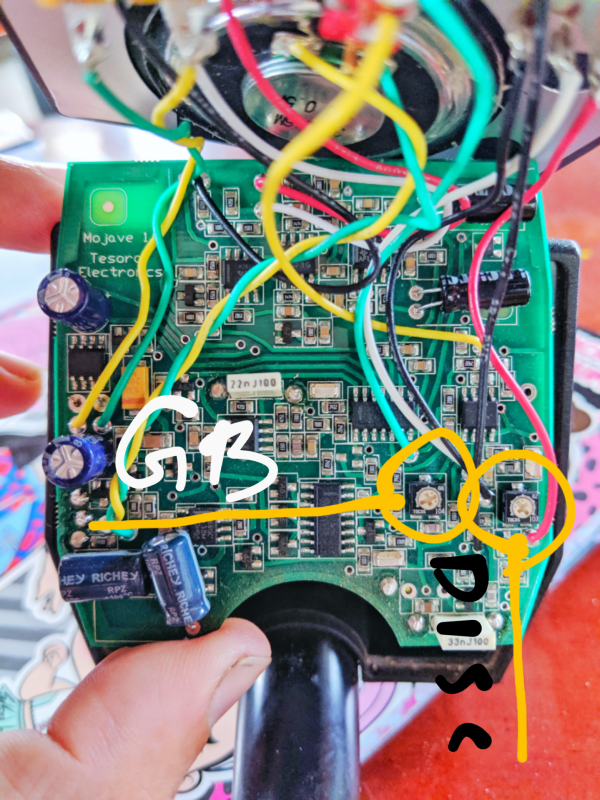







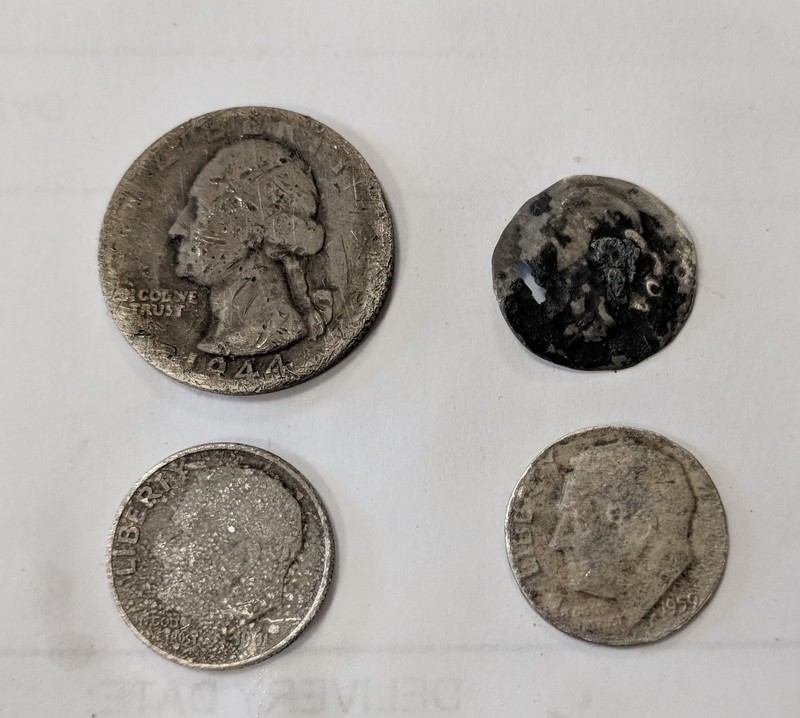






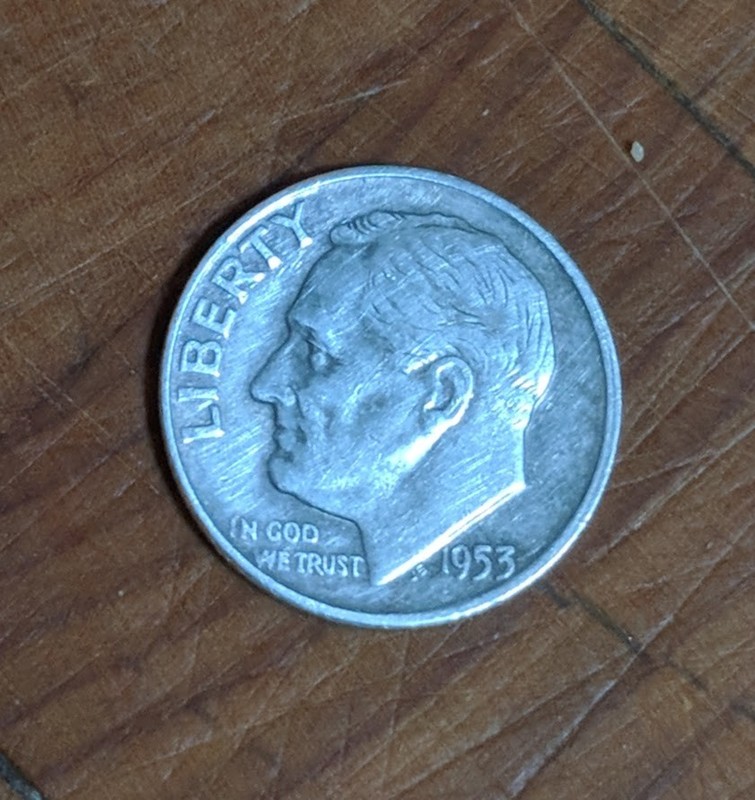
















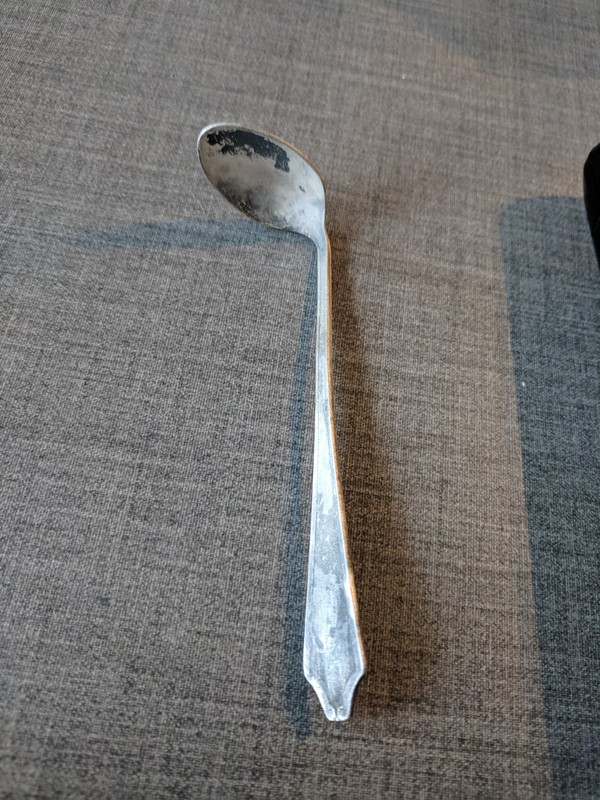




Equinox Software Update 3.0...
in Minelab Equinox Forum
Posted
I got it updated today on a windows computer, I found a windows 8 laptop that a friend of ours had and when I connected the detector it recognized it immediately. But when I tried to update it failed a couple times and the dirty pins crossed my mind so I got a pencil eraser and cleaned the charger pins and the pins on the back of the detector and then it updated fine. So it was exactly that midalake, dirty pins. I'm guessing the Mac didn't see it because of the dirty pins plus the fact that I had to connect the detector to a USB hub and then connect that to the Mac's USB-C port since it only has those. Too many interfaces and dirty pins meant it didn't see it correctly. I'm still pushing for a Linux version of the update utility!