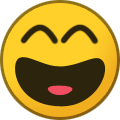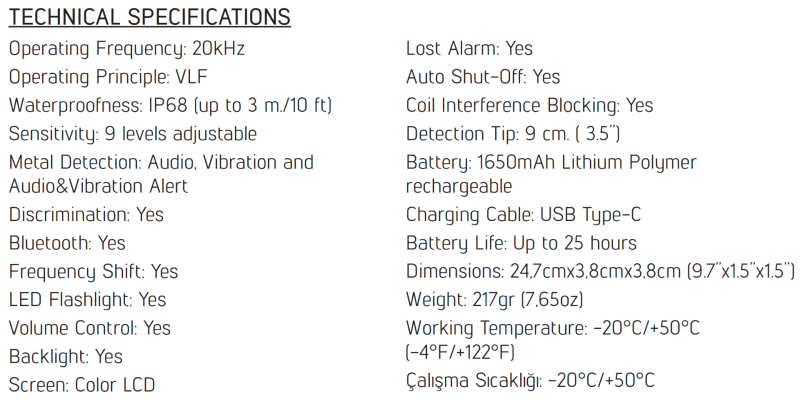-
Posts
95 -
Joined
-
Last visited
Content Type
Forums
Detector Prospector Home
Detector Database
Downloads
Everything posted by MFF18B
-
I do, with a pair of wired earbuds. I just stick the WM09 in my pocket and run the earbuds under my shirt. This is my first Minelab and initially thought the WM09 would be bigger, but its quite small.
-
You’re killing me Phrunt. You know I have pinpointer Fear Of Missing Out syndrome.
-

Field Test Opportunity -- Rcdigs Mount For Ws-6
MFF18B replied to steveg's topic in XP Deus II Forum
I have the RCDigs remote mount for Steve’s shaft and they did a great job with it. Good luck with the test. -
My nickel zone is 58-64. I had a V nickel come in at 64, which is the highest so far.
-
That would be of interest to me as well F350. I just recently got a second complete D2 unit at a very good price and have the remote and WS6 on V.71. My original D2 unit is currently on V1.1 and intended to do a side by side comparison but it got cold here in Ohio and haven’t had the chance to do so.
-
Yes, I did the same as Scott and messed around with it for almost 20 minutes until I accidentally figured it out.
-

Overview And Initial Review Of The Accupoint Pinpointer
MFF18B replied to MFF18B's topic in Nokta / Makro Metal Detectors
Phrunt, I have seen where some have said that their Accupoint isn’t as deep as their Garrett AT. For them, that may very well be true, but in my soil my Accupoint beats my Carrot by at least 1/4 inch. The only pinpointers I have that are deeper in my soil are the F-Pulse and the Quest X-Pointer Max (barely). I have tried both the Accupoint and the MI6/4 side by side for probably close to 150 targets at a local park and neither of them have found something that the other one didn’t. So for me, depth wise, I think the Accupoint is more similar to the XP MI6/4. I still use the Accupoint as my main pinpointer but I carry my MI6 as a back up and do comparisons on occasion. Hope this was helpful. -

Overview And Initial Review Of The Accupoint Pinpointer
MFF18B replied to MFF18B's topic in Nokta / Makro Metal Detectors
Bohemia, During the beta test we were using V1.12 and when turning off the Accupoint, the voice announced "Disconnecting". Since the release of V1.13 I no longer get any audible alerts of "Connecting or Disconnecting". Initially, I got alot of falsing until I set the sensitivity at 7, and did a frequency shift. Now I get very little falsing, but on the occasion I do, a simple retune (quick push of the on/off button) solves the problem. -
Phrunt, This shouldn't surprise you, but this is killing me that I cant get a Sphinx 03 pin-pointer. As I mentioned before, the first step is to admit that you have a problem...I have a problem.
-
Just downloaded it.
-

Overview And Initial Review Of The Accupoint Pinpointer
MFF18B replied to MFF18B's topic in Nokta / Makro Metal Detectors
Bootscrape, Yes, the best way that I have found through the beta test is to use the method that Tom described to you. Whenever I go out to hunt I follow this sequence: 1. Turn on headphones 2. Turn on Accupoint. I hold the Accupoint near my watch so it will alert through headphones as soon as its paired. Once its paired, turn off the Accupoint. 3. Turn on the Legend. It will pair with the headphones at that point. Hope this helps. -

Overview And Initial Review Of The Accupoint Pinpointer
MFF18B replied to MFF18B's topic in Nokta / Makro Metal Detectors
I ended up changing to different batteries, and a fellow sent me a different user manual that had a way to retune the FPulse. I will say that since Ive done those two things, it seems to be usable now. I dont know what or if either of those fixed the issue or both together…but it is more usable now. -

Overview And Initial Review Of The Accupoint Pinpointer
MFF18B replied to MFF18B's topic in Nokta / Makro Metal Detectors
F350, I agree, the FPulse and TekPoint are very deep, but they false sooo much that they are completely unusable for me. I have a brand new TekPoint in the box that I cant use and its killing me. -
CT, I was a beta tester as well and in my area, I initially had some issues with falsing. I did a frequency shift and lowered the sensitivity to 7, and have no issues now. Occasionally it will start to false but I just do a quick retune and it shuts up. I have 11 pin-pointers and during my in ground testing comparison and subsequent use, the FPulse and Quest XPointer Max are deeper. The Accupoint depth wise, has been equal to my MI6, unless the MI6 is paired with the D2 and the sens maxed out at 50…then the MI6 is deeper. The Accupoint has been a great pin-pointer for me.
-

Overview And Initial Review Of The Accupoint Pinpointer
MFF18B replied to MFF18B's topic in Nokta / Makro Metal Detectors
F350, I apologize if I misunderstand what your saying, but if you go into the settings and activate the flashlight, it will turn on when the Accupoiont is turned on and turn off when the Accupoint is turned off. This setting should be saved until you change it. When I did in ground depth test comparisons, the FPulse and Quest were deeper as well. The Accupoint and the XP were pretty much the same, unless I connected the MI6 to the D2 and cranked the sens to 50. In that case, the MI6 was deeper. Although when the MI6 wasn’t connected to the D2, the Accupoint seemed to hit a little harder than the MI6 at the edge of detection. -

Overview And Initial Review Of The Accupoint Pinpointer
MFF18B replied to MFF18B's topic in Nokta / Makro Metal Detectors
Dig, First step is to admit you have a problem. I have a problem. -

Overview And Initial Review Of The Accupoint Pinpointer
MFF18B replied to MFF18B's topic in Nokta / Makro Metal Detectors
F350, Looking forward to your feedback. -
The Accupoint is a great pinpointer. The menu is super easy and I like the Disc better than the Disc on my Quest XPointer Max.
-
I've had no issues updating. Make sure to do a factory reset after updating to a new software version.
-
NM just released V1.13 update for the Legend, for those users who have or are planning on getting an Accupoint. If you read my review of the Accupoint on the main Nokta Makro page, my only issue was a lag of several seconds after the Accupoint was turned off for the headphones to connect back to the Legend. This update seems to have fixed that issue. My headphones are connecting back to the Legend immediately after the Accupoint is turned off. Just wanted to pass along.
-

Overview And Initial Review Of The Accupoint Pinpointer
MFF18B replied to MFF18B's topic in Nokta / Makro Metal Detectors
Johnny, Nokta just released V1.13 update for the Legend. V3i hit the nail on the head. I was unsure myself initially but after this new update, it essentially does what V3i stated. I dont understand how all the blue tooth stuff works, but it appears to cut the signal from the Legend to the headphones when the Accupoint is turned on and reconnects the signal from the Legend to the headphones when the Accupoint is turned off. When I was testing it, there was a 5-10 second lag after the Accupoint was turned off before restoring the Legend signal. Now, that return is immediate. Nokta fixed the only real dislike I had for this pinpointer. -

Has Anyone A Clue How Many White's Trx Bullseye Were Sold?
MFF18B replied to locator's topic in White's Metal Detectors
Two here. So that’s at least 5. -

Overview And Initial Review Of The Accupoint Pinpointer
MFF18B replied to MFF18B's topic in Nokta / Makro Metal Detectors
Dig, If you look at the picture, the speaker is recessed about 1/2 inch lower than the charging port, in a small tunnel like area. The audio booster has a small tube like portion on the back that fits into the speaker tunnel. I believe that this directs the audio up this tube to the audio output in the end cap. I don't think it actually boosts the audio, just directs it. -

Overview And Initial Review Of The Accupoint Pinpointer
MFF18B replied to MFF18B's topic in Nokta / Makro Metal Detectors
Dig, I had the updated version and I still had about a minute wait time until mine paired the very first time. I thought it wasn't working properly until I saw that it might take a bit. Once it was paired the first time, then it connected immediately as soon as I turned on the PP to locate a target. They wanted us to upgrade our Legend software, but since the Accupoint doesn't pair with the Legend, I don't think it really did anything other than maybe prepare us for possible future upgrades. -
I was lucky enough to be one of the few Beta testers for the new Nokta Makro Accupoint and now that I’m officially released from the NDA, I’m going to attempt to do my first detailed review of a new product. I've only been detecting for around two years, but I do know what I enjoy using and what works well for me in my area of SE Ohio. I do want to point out that I did not get a chance to test the Accupoint on a beach, all my testing was done in fields and parks. Additionally, these are the results I got during my testing and realize that some of these results will vary, depending on your specific location. I would also like to point out that this is just my opinion, which is based on my relatively short amount of time detecting. I have eleven pin-pointers from most of the main manufacturers, but my “go to” pin-pointer has continually been the XP MI4 or MI6. For comparison purposes I will use the XP MI6 and the Quest XPointer Max. I apologize for the picture size, I couldn't quite figure out how to adjust the fonts, and the sizes of the pictures to be more consistent. In the Box When you open the box, the Accupoint comes with the items that you normally expect to receive: a holster, lanyard, charging cord, extra O-ring, and an extra tip protector. In order to use the Accupoint paired with the Legend headphones, you must upgrade your Legend software to version 1.12 for Accupoint (Test version?). Ensure that you do a factory reset on the Legend after you have updated to the new software. Build Quality The Accupoint is sturdily built. It has a one-piece thick plastic outer shell, with a replaceable protective tip. The end cap houses the audio output, which acts as a cover for a removable audio booster and the internal speaker which is located beside the USB Type-C charging port. The end cap has three locking lugs that turn and lock the end cap in place, as opposed to a traditional screw on cap. I submerged the Accupoint in my bathtub for 10 minutes and this did not have any effect on the Accupoint when I took it out of the water and turned the unit on. Finally, the internal lithium polymer battery lasts approximately 25 hours, and remaining battery life is displayed on the LCD screen through the use of a battery indicator icon. Unscrew the cap and you can see the removable audio booster, the speaker, and the USB Type-C charging port. Size/Weight Dimensions are about the same as the Quest XPointer Max and slightly thicker than the XP MI6. The Accupoint weighs in at 217 gr, versus the Quest at 185 gr, and the XP MI6 at 170 gr. Not a big difference but you can feel that the Accupoint is a little heavier. Settings The menu settings are accessed by holding down the On/Off button while the unit is on, until the red status bar indicator reaches the setting icon and you hear one beep. The menu settings are extremely user friendly and very intuitive, unlike most other pin-pointers, where you have to memorize how to access different settings. Sensitivity: Sensitivity level consists of settings from level 1 to level 9. Factory setting is level 7, and I found that in the areas that I detected, a setting of level 8 or 9 falsed. However, on level 8, after I performed a frequency shift, that quieted down the Accupoint. Ultimately, I ended up using the Accupoint on the factory setting of 7, as it seemed to detect items at the same depth as a setting of 8 or 9. After digging nearly one hundred targets, it does seem that the Accupoint hits targets a little harder than the Quest or the XP pin-pointers at the edge of detection. Sound and Vibration: Not much to say about this other than the Accupoint operates in three modes: Sound, Vibrate, or Sound and Vibrate. Search Modes: Tone 1: All metal mode. Tone 2: Discrimination mode. This mode discriminates between ferrous and non-ferrous items and gives a different, distinct alert and vibration for an item that is determined to be ferrous. Lastly, the Iron Off mode, which does not detect iron. In this mode, the Accupoint did not detect an iron square nail, but the Quest identified it a non-ferrous until it was approximately 1.5 inches away from the nail at which point the tone turned to ferrous. On several occasions during my testing, the Quest gave a ferrous signal on items at the edge of detection, that the Accupoint identified as non-ferrous. In every instance that this occurred, the item ended up being a copper wheat penny. Bluetooth: There are three Bluetooth settings: Off, Bluetooth Headphones, and Bluetooth Headphones with pin-pointer speaker. · Please note that you pair your pin-pointer with your headphones, not your detector. · Leave your Legend detector off while pairing the pin-pointer to the headphones. Pairing Process: Turn your headphones on, the turn on the Accupoint. Go into the Accupoint Bluetooth settings and select the Bluetooth Headphones setting. Wait for 1-2 minutes, until you hear the pin-pointer through your headphones. Once you pair it the first time, it will connect from there on out until you turn off the bluetooth. If you are trying to locate a target and you power on the Accupoint, the headphone connection is immediate, but once you turn off the Accupoint it can take up to ten seconds to disconnect and revert back to your detector audio. Additionally, while trying to locate a target, I found that occasionally the bluetooth says “disconnecting”, through the headphones. The unit did not disconnect and performed without an issue, but it did concern me initially until I got used to it. Frequency Shift: This setting is used to prevent interference with other detectors operating nearby. The Accupoint has three different frequency shifts. A frequency shift helped reduce falsing on sensitivity level 8 in the area I was detecting. LED Flashlight: This setting has two modes, on and off. The flashlight is considerably larger and brighter than any of my other pin-pointers. Volume: The Accupoint has two volume levels, Low and High. This pin-pointer is louder than the XP MI6 but not as loud as the Quest, which is really loud. Since I have loss of hearing, it would have been nice for a third, louder level. But the factory high setting is probably plenty loud for those who do not have a loss of hearing. LCD Screen Backlight: The Accupoint has two backlight levels, low and bright. Even set on bright, I still had to turn out of direct sunlight to be able to read the screen. Factory Default: Self-explanatory. Compared Pin-pointers: I have eleven pin-pointers. Of those eleven, I generally use the XP MI6 pin-pointer. After testing the depth of the Accupoint in my ground, I figured that I would compare this to my XP and the only other discriminating pin-pointer I have, the Quest XPointer Max. Of all my pin-pointers, the deepest is easily the Fisher F-Pulse, followed by the Quest. The Accupoint is third on that list, and beats the XP, Garrett Carrot, and the Dr Otek. I don't count my Whites Bullseye TRX because it is no longer available, although I do really, really like mine. What I don't like: Honestly, the dislikes are just a matter of preference. My opinion will probably change as I use it more, but I prefer the side On/Off button of the XP MI6. The button is on the top of the Accupoint and is easy to push but I’m just not used to it in that location, so I continually find myself feeling along the side for the button. The other issue I disliked was falsing in the higher sensitivity settings, but that was fixed easily enough with a frequency shift, retuning the pin-pointer, or lowering the sensitivity setting. What I like: This is a really nice pin-pointer and I think that Nokta Makro did themselves proud with this one. Its very well made and feels good in the hand while using. It is simple to use and the menu is extremely easy to use, which is nice for a change because I can never remember how to get into menus of my other pin-pointers. The replaceable tip protector is a nice touch for those that tend to destroy the tip of their pin-pointer. Lastly, after digging nearly one hundred targets, I can say that the Accupoint found everything that the Quest or the XP found, and identified ferrous or non-ferrous targets more accurately than the Quest. Great job Nokta, I think I have a new favorite pin-pointer.