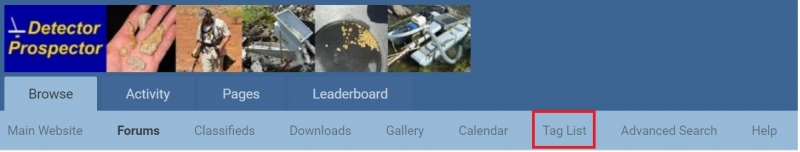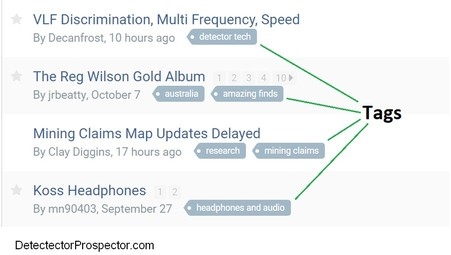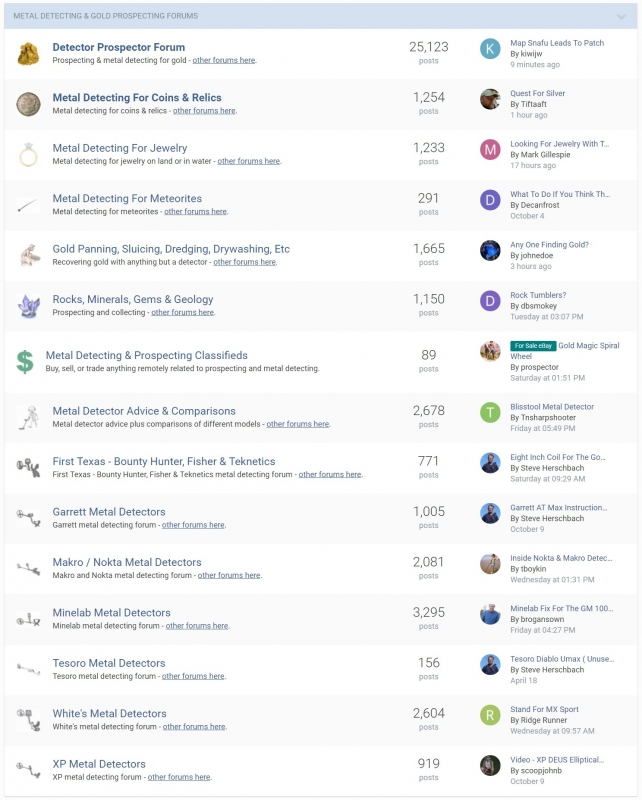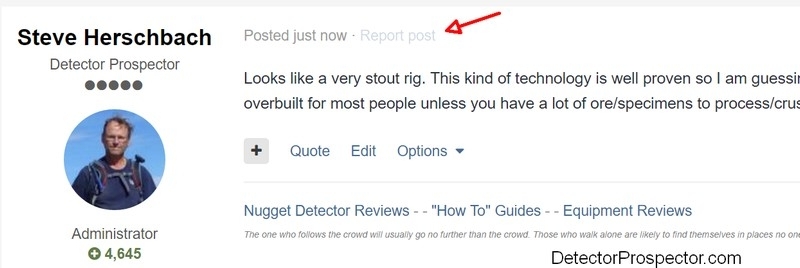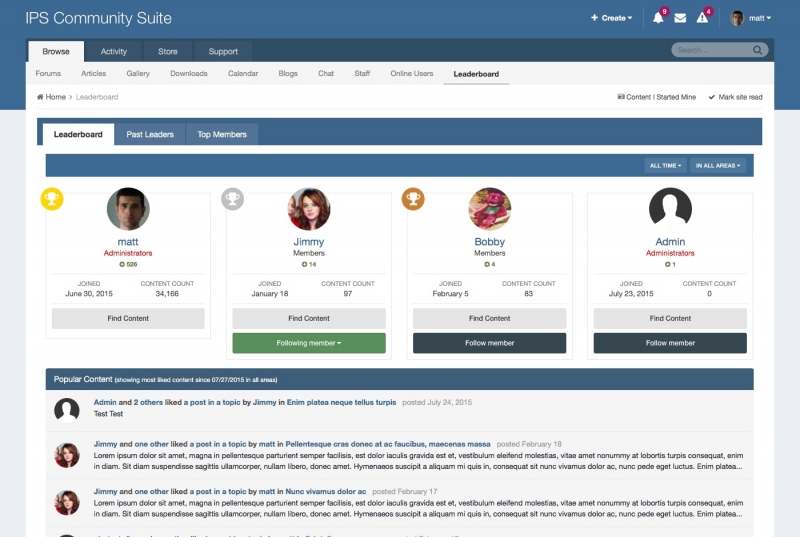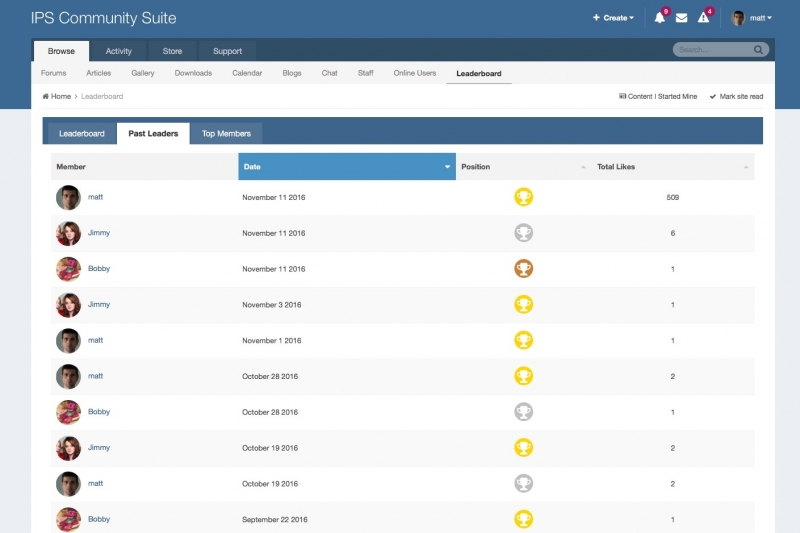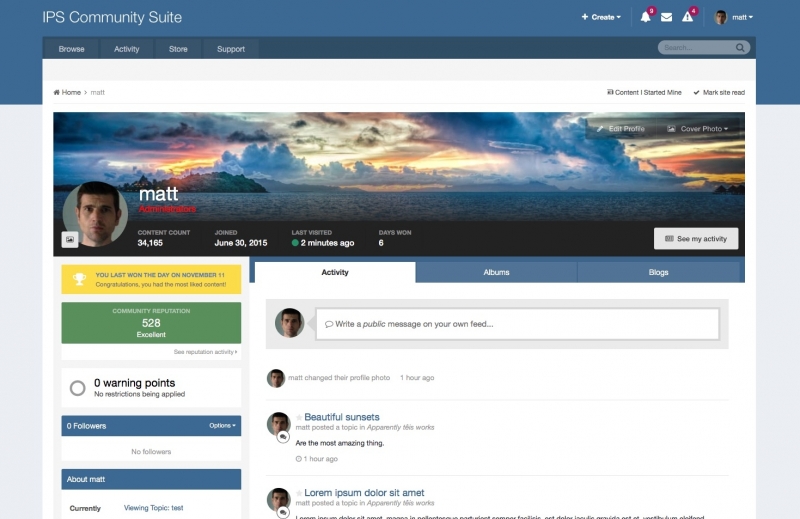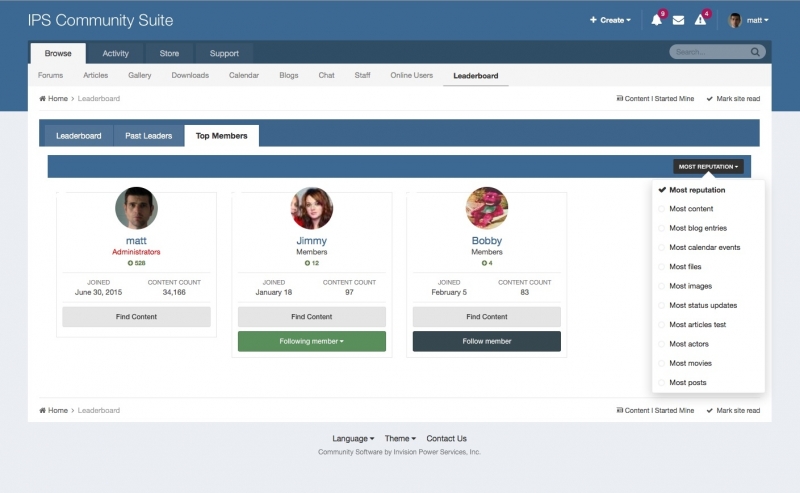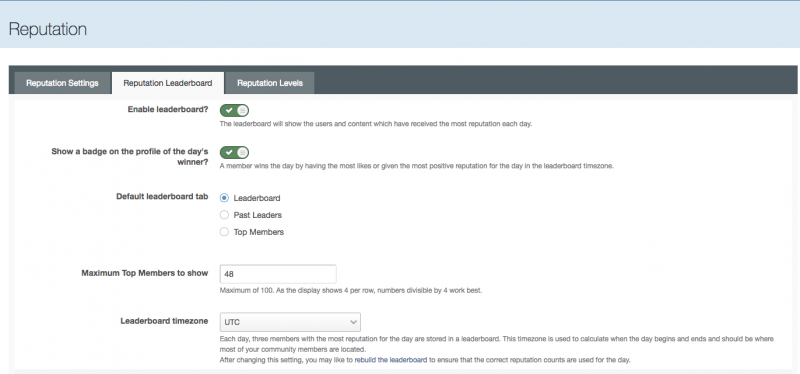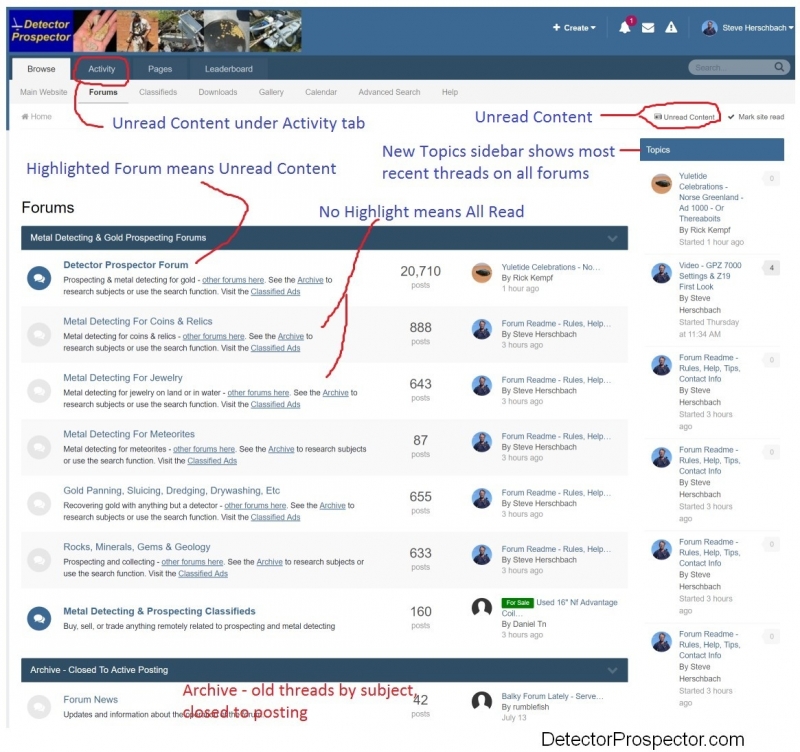Search the Community
Showing results for tags 'forum info'.
-
I am trying to post in classifieds but when I go to create, topic, Classifieds is grayed out. It has to be something simple that I am missing. Any help is appreciated. Doc
-
I came across this site a couple of months ago and I use it all the time for resizing my photos. Way quicker than going in and resizing them with Microsoft Paint. Some how with this site you don`t even have to upload the photos. From when I dragged this photo onto the site, it was back down in my download folder about 2 seconds later. I resized it 50% so it went from 1.22mb to 292kb. Apparently with the site you can do 150 photos in less than 60 seconds, but the most I`ve ever done in one go is 6. I`ll never need to resize that many photos in one go, I just don`t find that much gold https://bulkresizephotos.com/
-
A member recently posted an off topic thread despite the rules saying up front "Please keep threads and posts on topic. Off topic posts may be moved or deleted without warning." Well, I did just that and the person got upset and requested their account be deleted, which I promptly did. So I got to wondering, am I being to draconian with the whole thing? I have no interest in changing the policy, but I could create an "Off Topic" forum where off topic things can be moved to or posted because they would no longer be violating the policy! Then people could have a go at whatever things they wish. The catch is it would be unmoderated unless I received specific serious complaints, as I have no desire to get involved in or even read lots of what people seem to love to argue about on the internet. That being the case it would be "Enter At Your Own Risk". Anyway, it might be a solution for those who think I am too strict. Thoughts, advice, and opinions are not only welcome but extremely important to me on this issue.
-
Tags are index words that can attach to threads that aid in finding similar subjects across multiple forums. A tag should be the one or two words that best sum up the content of the thread. Tags are also used to display other threads with "similar content" at the end of threads. Fewer tags per thread are best to keep things focused. New tag words may be added over time as new areas of interest develop. I have added a new index page with all the tags in alphabetical order and added a link to the forum menu bar. You may not be aware but any time you see a tag on the forum, as in the image above, simply clicking on it will bring up a full list of all threads that share the same tag. Now you can also go to the tag list at http://www.detectorprospector.com/forum/tag-list/ by clicking the button on the menu bar or with mobile device by looking under the browse function accessed in upper right.
-
The forum has evolved over time. The original intent was one active forum, with old subjects moved to closed archive forums grouped by subject. However, the closed archive system is putting too many good threads off to where they cannot be discussed any more. The main issue frankly is it requires manual intervention on my part, and that is getting too cumbersome. I decided to consolidate and eliminate the overly large number of archives. Instead, each metal detector manufacturer now has a separate forum. See the full forum listing here. This also solves an issue with new machine threads by a new detector basically taking over forums each time one comes out. Now all the discussion of the new Minelab Equinox will stay on the new Minelab Metal Detector Forum where it can be discussed by people who are interested, and ignored by those who are not. So what do you have to do? Nothing. Just keep using the forums as you always have. When in doubt post in any forum you prefer, and I will redirect threads to new locations if need be. Or if all you care about is Tesoro detectors, hang out on the Tesoro Forum. For those who want to see what is going on everywhere, make the full forum list your home page and see what forums light up with new posts. You can also access the Unread Content link in the upper right under the search box to see all unread content. Another function to explore is Activity Streams which you can customize any way you want. Finally, invite friends to one of the new forums. Thanks!
-
You have to create an account and password to join the forum. Just like forums have done since forums existed. For banking, etc. protecting passwords is critical. If that is the case websites employ SSL, a system designed to make sure a password can't be intercepted by somebody else who is "on the line". Sites that use SSL start with "https" and regular websites start with "http" Websites running forums do not require this level of protection. Seriously, are you really worried somebody wants to log in on a forum as you and pretend to be you? And if this happened, how long could it go undetected? And who would care anyway? So any forum you have ever joined is not using SSL unless in the rarest of cases. However, Google decided that ANY website that asks for a password should be using SSL. So Chrome is now popping up warnings about http websites that collect passwords and Firefox followed suite. https://security.googleblog.com/2016/09/moving-towards-more-secure-web.html https://arstechnica.com/information-technology/2017/01/firefox-chrome-start-calling-http-connections-insecure/ The fix is not trivial and would mean I need to acquire a SSL certificate for the website (not free) and implement its use. Details here: https://invisioncommunity.com/news/avoiding-google-security-warnings-r996/ The part of me that knows this is a non-issue is rebelling, but I also figure maybe people are getting the warning and are being put off? It only happens with certain browsers and only when entering passwords, so if you check the "stay logged in" box as I have you never see it. In fact I only became aware of it when somebody emailed me about it recently. Staying logged in is actually a good practice as long as your device is secure, as the fewer times you enter passwords the fewer times they can be intercepted. What all this DOES NOT mean is that I have some way to access your system or something like that. It is all about password protection. So while I am going to probably do this anyway I thought I would just ask. Anyone seeing this? Does it worry you when you do?
-
Wow, just did the latest update to the forum software and was not prepared for the drastic change in the look. Blue shades went away and now more white and gray. Not sure I like it. Lots of other feature updates I have to dig into and look at. Anyway, if you got caught by surprise so did I.
-
When I created the Metal Detecting & Prospecting Classifieds the forum was smaller and less busy. I set it up initially so that any forum member can post in the Classifieds. So far that has worked well, or at least I have had no complaints. However, I am seeing a definite uptick in the number of people who join the forum for the sole purpose of placing an ad. This is in theory a good thing - new forum members! Unfortunately it does mean people with no forum history at all can place an ad one minute after joining, and that invites scammers. I have therefore just added a provision whereby only forum members who have made at least two posts on other forums can place an ad in the Classifieds. This is a free service intended for forum members in good standing, and a benefit for active, posting members. That provides for at least a minimal level of protection from someone trying to scam other forum members. I will generally be able to spot people who join and make a couple worthless posts for no other reason than to bump the count to place an ad. Anyway, this is kind of provisional, and I can remove the requirement, or make it more difficult by raising the post requirement even higher. The bottom line is if everyone is very careful to properly vet potential purchases this is not necessary, but I do worry a bit about somebody being taken advantage of and want to do what is reasonable to try and prevent that without being too draconian. Am I being to paranoid? Everyone comfortable with it the way it has been? Or is a post limit a good idea? Thoughts, opinions, feedback?
-
This morning I was greeted by a message from Google. It asked me to review my privacy settings. Many of us share photos and links and some are posted on forums with a link from Google Photos. Location can be important on some pictures. You don't want to give up your patch without knowing it. There is the ability to disable geo location. You may want to review it. Here is the setting: Remove geo location in items shared by link Affects items shared by link but not by other means. Mitchel
-
One thing that really irritates me on the majority of other forums is the censorship when it comes to linking to other forums. As if people are too stupid to figure out that other forums exist, which is insulting. More to the point it severely limits the ability to give people good information wherever it exists, which is my main goal on this forum. With this in mind I do actually request that if forum members see anything anywhere that may be of genuine interest to other forum members then please post about it and link to it. Do not copy from other websites and post here unless you are pretty sure that is ok. When in doubt I post a good excerpt and then reference the complete original, as is customary on the internet with news sites. The only real limitation is please stay on topic. Anyway, if you see a thread on another forum (or anywhere else for that matter) and think it is of exceptionally high quality as far as hard information goes then please let me and everyone else know. Thanks! P.S. Do remember that some forums cannot be seen unless a person is a member. No problem linking to them but you probably should do your best to describe what you are linking to and if it really is good enough for people to have to join to see it.
-
I usually visit this site by using that 'untead comtent" button in the upper right-hand corner – it's not very large – I guess that's why I only noticed it about six months ago The only problem is when I click on the title of the post from the list it takes me to the beginning of the thread - not to the latest message. I thought of sending a p.m. to Steve about it. This morning I noticed in the lower left-hand corner of each of the posts that are listed - there's a little button with the face of the clock and "X hours ago" – if you push that button it takes you to the latest post - duh. I hate it when I'm dim.
-
Not of your nuggets but YOUR location be it Country or State. Seem to be missing on a lot of basic profiles. This if it was added by members (not that given away your privacy) would make POSTS more relevant. What is your view?
-
My Win 10 PC has been acting up lately, with mouse and keyboard response getting unreliable, and not just on the forum. I just has a forum user reporting odd behavior on the forum with Win 7. My iPad is having no issues. Anyone seeing anything funny - keyboard or mouse entries or movements not taking? I am going to nuke my PC and start with a clean install as I think I have other issues there, some sort of driver conflict. Thought I would check with you all though to see if anything else is up.
-
So you see something that you do not think fits the spirit and intent of the forum. Somebody attacking somebody else, off topic posts, political posts, or just plain spam. How to handle it? Please, do not go after the poster yourself. Maybe it is a misunderstanding of some sort, but now you have created hard feelings with somebody else on the forum. The main thing, unless I have made you a moderator, it is not your job to moderate the forum. However, it is everyone's job to report objectionable content. Let me decide what to do about the issue. Every post has a unfortunately quite faint "Report post" link. On mobile devices there is a tiny grey flag. If the problem is obvious, just click that link and hit "Submit Report" and you are done. I will get the message and look into it, but if it is my middle of night, it may be a few hours. Be patient - I am on the forum every day. If you feel you need to give me more details, there is a place there for that also. My default response to threads or posts that are an issue is to simply delete them without comment. People involved usually get the hint. Some may take offense, and while that is not my intent - oh well. Maybe it really was no big deal but if it is a non-essential post I will err on the side of caution and delete it. My apologies in advance. I have only had to ban a handful of people over the years, and if I have to ban somebody I may leave the posts in question up for a bit so people can see why I did what I did, but they also will be deleted eventually.
-
Many people unfamiliar with this forum software may not know that most photos are reduced in size to fit the forum layout. Clicking on most photos on the forum will enlarge them. Click once, they will be shown larger in a display box. You can rotate through multiple photos in one post while in the display box. Also, while in the display box, look in lower left, and clicking there give you the full size photo in a new screen. Depending on the device you are using you may be able to zoom in on that version of the photo. Almost all the photos I post on the forum can be enlarged, some quite dramatically. Try this one...
-
I can't help but notice,,these tabs that are applied to threads,,,sure do help out defining what a thread has to offer folks. This does take time,,,thought I would give some credit here,,,for job well done. Thanks
-
Hi Steve, I was going to inbox you this question but I thought others might be interested in the answer too. When we post pics on here are they automatically stripped of the gps info? I think I have read on another forum that they are but have tried to search the answer for here and nothing is coming up. Thanks, Northeast.
-
Look at the forum tabs up top and you will see a new option - Leaderboard. This was added in the last forum update. The Leaderboard leverages the "Like" button to reward people for posting content people like and in turn making it easy for you to find highly liked content. If lots of other people like a post, you might also. From the IPS website: We are excited to announce the Leaderboard as the latest all new feature of IPS Community Suite. The new Leaderboard is designed to better highlight your most active members and content based on reputation and other metrics. The Leaderboard will greatly enhance both member and content discovery on your community. Leaderboard Home First you will notice the new feature of member leaders based on a specific time frame. In the example above it is set to All Time showing those members with the most reputation overall on your community. It also shows the content with the most reputation for the same timeframe so you get a snapshot of both popular members and popular content in one view. Past Leaders The Past Leaders tab shows the "winners" of each day in a history. The system counts all reputation made each day and logs the members who had the top reputation counts that day. Using reputation rather than post count encourages your members to post quality of quantity which is really important to any site. Winner Profile Badge Those who win the day also get a badge on their profile page to highlight that they were the member with the most reputation for a particular day. Top Members Top Members shows you a list of all members sorted by various metrics. By default you will see members sorted by reputation but you can also easily sort by total post content Suite-wide or per-app. All of these views can be linked directly to so if you wanted a menu item to show members who post the most files in Downloads you can just directly link to that sort view. Leaderboard Settings There are various settings to control the default behavior of the Leaderboard. You can define the default view and how many members to show which is helpful to tailor it to your needs. We hope you enjoy this initial launch of the new Leaderboard feature. We are excited about the new content and member discovery abilities this offers and look forward to adding new options to the Leaderboard as we continue to develop!
-
On a PC or tablet just below the menu bar on left you will see a little house icon and the word Home. Clicking on Home will always take you to the top of the forum structure which is at http://www.detectorprospector.com/forum/ There are two major sections, Metal Detecting & Gold Prospecting Forums (the active forums) and Archive - Closed To Active Posting Home will take you to both together but you can also access each one separately. If you do that, the other section will not be visible, so Home is the safe bet. Here is the Home Page: There are five new forums open to posting: Metal Detecting For Coins & Relics Metal Detecting For Jewelry Metal Detecting For Meteorites Gold Panning, Sluicing, Dredging, Drywashing, Etc Rocks, Minerals, Gems & Geology Several archives which corresponded to these new forums were deleted after the content was moved to the new forums. I also moved some newer threads to the appropriate forums, which is why you see quite a few threads on each forum already. Most people here who are interested in things as they have been can just continue on here as if nothing has happened. If you are interested in all the forums, become familiar with the Unread Content option. This will collect all new content for you in one location. I will monitor the forums and move threads if need be to the correct forums. Other than that, if you have friends who might want to share the new locations with you let them know. Thanks!
-
I just did the latest update to the forum. There have been a lot of new "embeds" added. This is where you copy a link from another website, and the forum automatically includes the linked item into the post. YouTube is the one you are most familiar with, but the forum supports many more, like Facebook, Twitter, Reddit, etc. One that might be particularly useful on the forum is Google Maps integration. Find a location in Google Maps, copy the link, and paste into the post. I did it for the Reno Events Center, and here is what you get....
-
Thanks to all the great members I think this has become one of the best gold prospecting/metal detecting for gold forums on the web. However, I am certain now that when people drop by looking for information on, for instance, coin detecting or jewelry detecting, that they see nothing going on here and move on. There are posts on these subjects but they are scattered few and far between prospecting related stuff. I have decided therefore to add just a few more active forums (as opposed to the Archive). It would not really change anything going on here as this forum will just continue on as it is. It could be the other forums would never really take off. Then again, they might so may as well give it a go. I think the same basic desire exists out there for people who want to have forums on other subjects that are information oriented and as drama free as possible. The forums I will add for sure are: Metal Detecting For Coins Metal Detecting For Jewelry Metal Detecting For Relics Rocks, Minerals, Gems & Geology I am open to suggestions but I want to keep it as limited as possible. I am not too interested in manufacturer or model specific forums at the moment as they exist in plenty elsewhere. Models come and go and for me at least it is more about what I am looking for, not what model or brand I happen to be using at the moment. People have done a good job here being able to talk about different brands with minimal conflict. For now model specific stuff will still get moved to the appropriate archives as time goes by. The only other one that really comes to my mind is Metal Detecting For Meteorites but Bill Southern already has a great meteorite forum and I don't know that enough people here are interested. Thoughts? Another might be Metal Detecting in Australia for Australia specific information since we have so many Aussies here. One real advantage of having just one forum is just one place to check for latest posts. I will probably add a "new threads" sidebar to help in that regard. If you look at the menu bar up top you will also see the "Activity" tab. There is not only an unread content option, but a lots of ways to create your own custom "Activity Streams" to monitor multiple forums, etc. That is it for now. I just wanted to give you all a head's up first looking for suggestions. One thing that will never change here however. No drama. My fuse is shorter then ever in that regard! Mutual respect and politeness is job one.
-
You can edit but not remove posts. To have a classified post/thread removed, simply edit the original post and change the Tag (the little gray and red banner) from For Sale to SOLD! The ad will then be removed within a day or two. I like to leave the sold notice up for a short time so people who were looking know a sale was made instead of the item just disappearing. You may also PM me to request removal. Or change the title to say SOLD! Ads may be deleted by the admin after 90 days if no attempt is made to update them or otherwise indicate they are still active.
-
Anyone got a instruction manual as to how the gallery works? Can't seem to get my pictures to show up. By the looks of it I am not the only one with issues.
-
The Classifieds ad forum is provided as a free service for active, involved forum members. It’s a reward for being a contributing member. Exceptions are not made to this policy. Ads may not be placed on the forums but only here in the Classifieds. New members will have to have made at least ten posts over a minimum of a 30 day period on the forums before being allowed to post in the Classifieds. Making worthless posts to run up the number does not count. Steve Herschbach is not responsible for issues resulting from the use of the Classifieds forum. As always, buyer beware! In general ads are good for 90 days after the last post, and will be deleted after that. No negative comments. If you see an issue, contact the seller or a moderator via pm. Notify everyone when the item has been sold. Use the edit function to modify the original post to do so or add a post saying the item has been sold. Protect yourself. Be careful about giving any sensitive information to prospective buyers. Advertising deemed inappropriate or out of place for any reason may be deleted without warning. The standard Forum Terms of Use apply. Dealers are welcome as long as the items advertised are somehow involved in products related to the prospecting and metal detecting world. Dealers must identify themselves as such. I ask that dealer ads be limited to genuine special deals like closeouts and used detectors. See my general policy regarding dealers for details. 2/17/19 update - Dealers may have no more than three ads at any one time, and ads not updated before they drift off the first page may be removed at my discretion. The Classifieds is designed to protect you from unwelcome contact. Only full forum members can contact you via PM (Personal Messaging). This does mean if you want people who are not forum members to be able to contact you that you need to put that information in your ad. Be as descriptive as possible and always try to include clear pictures of clean items. Many ads are ruined by blurry pictures or not taking the time to clean items before sale. Be sure to make note of any remaining transferable warranty. Review your ad one last time after you place it to be sure everything is accurate. You have the ability to edit it at any time. Go to your ad and at bottom next to quote button hit edit You should be able to edit everything there, including the title. The Tag selection lets you put For Sale, Wanted, and other mini banners on your ad. Put up a SOLD! banner when your item sells or ends and the ad will be deleted within a couple days. Ads by non-dealers may be deleted by the admin after 90 days if no attempt is made to update them or otherwise indicate they are still active. In order to not have to check back to see if somebody has posted in response to your ad, be sure and check the slider control in lower left "Notify me of replies" . You will be sent a message notifying you of any responses. A big tool for sellers is the eBay sold listings. Go to eBay and search for what you plan on selling. Then click the "used" box on left. Then click the "sold listings" box. Now you can see all similar items that sold recently and what they sold for, giving you a realistic way of checking current market value. Oddball items unfortunately may not have enough sales volume to get help this way. A note about the Google Ads - I know we all hate ads but they pay for the website. As an Amazon Associate I earn from qualifying purchases. All I can do is to promise not to go overboard with them. New Member Signup - Click Here! Lost Password - Click Here! Forum Tips & Tricks Advanced Search Tag List/Index
-
If you look at the menu bar topside there is a new button marked "Gallery". This is the new forum photo gallery. I take tons of photos, which I do use in posts and for stories on the forum. Even then however huge numbers go unused and unseen and I think that is a real shame. So I did this mainly for me to have a place to put additional photos that I can link to in threads both future and past. A good example is my Steve's 2013 Alaska Gold Adventure where I used a lot of photos. But many were never seen, and so I am now putting up a bunch more in a gallery album here to get the ball rolling. 71 added so far with a bunch to go, and that is just one trip! Each forum member can create their own album or multiple albums based on subject. The photos can be linked to and used elsewhere. The software has a few glitches but works well once you get the flow down. Here are some tips to get started. And before I forget, my apologies to those of you who found and were using the gallery before I made it public - some stuff got lost doing the forum upgrade getting it all ready for prime time. I have set the limits pretty high but if you look at my gallery I am pretty much sizing everything to 1600 x 1200 (4:3) and it works well. You can try other sizes and shapes but that is a starting point. If you have issues I will try and tweak based on feedback. Before you start, review the security warning about uploading files with location information. 1. Go to Photo Gallery at http://www.detectorprospector.com/forum/gallery/ 2. Click Add Images button in upper right. 3. Select Category “Members Albums”. 4. You can Create New Album or Choose Existing Album. 5. To create a New Album choose a name like “Steve's 2013 Alaska Adventure”. 6. Add a description for your new album “Steve drives to the town of Chicken in Alaska's Fortymile country to metal detect for gold in June and July of 2013.” 7. Choose photos to add to your album or add them later. If cropping or resizing 1600 x 1200 or any 4:3 ratio delivers good results. 8. After adding photos you can give them captions and descriptions. Everything can be edited later. If adding bulk photos and adding descriptions to multiple photos hit the arrow “>” on the right side to step through each image until done. There is a bug and if you try and go backwards info seems to disappear, so just go through one at a time until done. Fix stuff later by editing individually if need be. If you want to add copyright and credit info it can be added to all images at once in final step instead of one at a time, a great time saver. Photos can be commented on and even given a star rating if you see ones you really like. Enjoy!