-
Posts
48 -
Joined
-
Last visited
Content Type
Forums
Detector Prospector Home
Detector Database
Downloads
Posts posted by Marty
-
-
Sure looks futuristic all right , light compact with a punch no doubt , will it replace the CTX3030 properly not, but it sure will for the now dated 705 what was the price tag on to top range model ?
Marty
-
Did you manage to get all them rings of again

Marty
-
Great post , been a while since I loaded a MLF file to X-change, how do you do it again ?
Worked it out , boy its been a while
1. Download the program files you want to your PC/Laptop desktop.2. Open Xchange2 program.3. Plug CTX into the computer with its USB lead and switch it on.4. CTX icon will now appear at the top LHS above All.5. Click on file on the LHS of the screen.6. Click on the up arrow in the centre of the screen (this is the import button), Click on choose file.7. Navigate to the desktop (where you downloaded the .mlf attachments).8. Click on the chosen .mlf then click on open, all the files will now appear in the file window.9. Repeat the above for other .mlf files10. Now drag all required modes onto the CTX icon.Marty
-
Thanks for that JP
Is that also the same when flicking via the user button and going into fixed GB ?
Cheers Marty
-
Thanks Steve
I thought that the Z may have been smart enough to retain its GB when changing between ground modes
But like you said 20 sec's and your done , my mate and I have been using the 2300 as a pinpointer , the Z finds a target I steak a yellow tent peg in its location and move on to the next target while he Digs and checks the targets . how lucky em I to have a "Dig Bitch" cant wait to find a super deep target that will sort him out

We also found that using a pinpointer is well worth using these days
Cheers Marty
-
If your in General/Difficult and want to switch over to say General/Normal , you have to do the BG for the next mode right ? Or are you able to keep swinging away once you have made the mode change, if a re BG has to be made every time you change modes would this not take a good length of time for the ground data to be back up to speed ?Marty
-
Pretty sure he was in Diff/HY , like I was when I had the same thing happen to me , I ended up flicking to Normal when the target became far louder and ended up being a 0.8gr
Marty
-
Nice Pete , did RD get his as well ?
Marty
-
The Aussies though I assume really want that large coil.
Nah Mate , I'm with you , a smaller coil would be great however they shoulda made a 8" and not the 11" coil for it , be far greater for those tight spots in the scrub or around rocks in the creek beds
Marty
-
Nice post Steve , by using the lower part of the coil mount from the Z , this might just be a good way for some that are taller than others or those that suffer from back pain where a long shaft would fix that issue
Cheers Marty
PS; remember the 4000 release where you wrote that great fantasy story about the detector , apart from the women giving you drinks and the back hoe (digger) the Z is just about there
-
but an 8" would be vital for some locations where rocks and thick scrub won't allow even an 11" coil to be very effective. On top of that an 8" coil is useful nearly everywhere, a 20" coil is not.
I've always liked Commander Coils but used Coiltek and Nuggetfinders because of their size and configuration options, not because of their superiority in detecting.
You only need to take a look how long it took Coiltek to get the limited coil run I think 200 for the CTX3030 , I would think if there were any aftermarket coils for the Z , it would be ways down the line
Marty
-
. And makes me wonder if we might see timing upgrades via program updates rather than new physical models, but that is 100% speculation on my part.
When the 5000 was released I was told not to buy this one but the next detector after that as it would have SD card upgrades for it , keeping the unit you have and buy the card upgrade , Now ML have used the X-change software to do much the same thing , upgrade unit firmware via the app
Be nice if they did that and there is no reason why they cant/wouldnt do it later down the track
Marty
-
Ancient ocean corral if not found with a detector
Marty
-
-
Cheers Jonathan
Forgot to ask you , if you set the Sens to high in High Yield/Difficult, say around 14 upwards at what point did the Z become unstable ?
Marty
-
Hi JP
When using the BnZ set up , what number should we dial up to 2 or 3 ?
Many thanks Marty



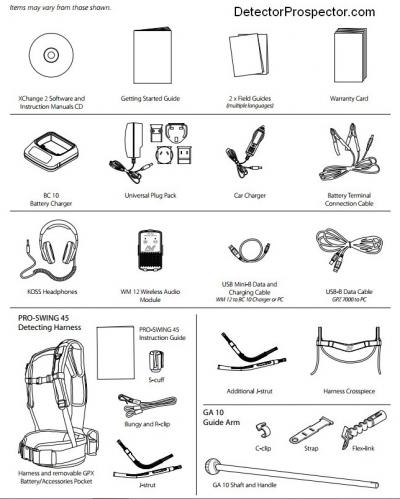
Testing A Few Gold And Ground Modes On An Undug 10 Gram Nugget - Video
in Minelab Metal Detectors
Posted
I gota question for you , Why are you running your TH at 1 ?
Cheers Marty