
Yatahaze323
-
Posts
98 -
Joined
-
Last visited
Content Type
Forums
Detector Prospector Home
Detector Database
Downloads
Posts posted by Yatahaze323
-
-
3 hours ago, longbow62 said:
I use AT-HC most of the time, and this past weekend I noticed several times I would get a one way high tone that would disappear if you circled the target and got back over the exact spot you had initially had a solid tone. It was like the detector had changed it's mind on what the target was. I've used the 800 since 2018 and never had it hit on something then you circle and the target and it's gone when you come back to the starting point. Sure if you stick a shovel in the ground you can lose a high tone that was actually iron, but never just circling a target.
When you've had this happen have you switched to another mode to check the signal?
I'll usually switch between at-hc to at-lc when I'm not sure about a signal.
-
I dug through nordic's dev site and found a few interesting topics. Overall it seems others are having issues getting Earfun air pro 2 and Galaxy Buds to pair with the n5340 chipset.
https://devzone.nordicsemi.com/f/nordic-q-a/96575/nrf5340-audio-dk-gateway-question/409524
https://devzone.nordicsemi.com/f/nordic-q-a/96391/nrf5340-audio-connect_ind-question
We may need to wait for more headsets to be released that use bluetooth le. Next step for me to keep a look out for earbuds that specifically use the n5340 chipset as that might remove some issues to getting third party head sets working with the manticore.
-
Got the EarFun Air Pro 3 and they wouldn't pair with the manticore. I tried them using the earbud firmware they came with and when that didn't work I upgraded the firmware but they still didn't connect to the manticore. I'll try a few more times but I'm not expecting them to work.
-
5 hours ago, registr1 said:
Hello everyone! how i understand, new x-terra pro, equinox 700/900 and manticore use BT LE Audio, it's important! but Soundcore VR P10 have only BT LE, therefore they not working! i found one of real bt le audio earphones - earfun air pro 3, maybe they can be connected? need to check!
I found the earfun air pro 3 last week and ordered a pair to test. Mine should arrive tomorrow. I'll let everyone know if I'm able to get them working with the manticore.
-
I think theres a few reasons they don't mention bluetooth at all. If they did say it uses bluetooth just imagine all the confused people that would be calling them wondering why their old bluetooth earbuds/headsets don't work with their new detector. The main reason is they can say if you want wireless headset then you buy ours. Overall its just easier for them not mention it in the long run.
-
Dug D
From the ML-105 manual it says that it uses the Nordic nRF5340 chipset.
https://www.nordicsemi.com/products/nrf5340
Its a bluetooth le chipset.
Even though the chipset has the capabilities to use older bluetooth connection types minelab may have setup the manticore to only utilize bluetooth le specification so that it remains low latency. Difficult to currently test this theory since there aren't many bluetooth le compatible headsets out currently.
-
Here's the headphone pairing instructions from the manual
PAIRING TO A DETECTOR
1. Position the headphones and the detector
no more than 1 metre (3 feet) apart.
2. Ensure the headphones are turned Off.
3. Press and hold the MFB 2 until the Status
LED 4 flashes red and blue.
4. Press and hold the wireless button on the
detector for 2 seconds. The wireless icon on
the detector display will flash rapidly.
5. When pairing is complete, the Status LED 4
will flash blue once every 3 seconds, indicating
that they are connected to the detector.
NOTE: If the pairing cannot be completed, the headphones will
continually attempt to pair until a connection is made. -
Good comparison between those detectors, wish we could have seen the target trace on the manticore.
-
TampaBayBrad, You can get constant zero ground balance at the beach if you ground balance on some dry sand. I've had it happen at one of my beaches, I have to ground balance on the wet sand to get a GB reading at the beach.
-
Push the horse shoe button and try waving the iron over the coil again.
-
Thanks for posting the reply from minelab, I'll update my original post and remove the incorrect info.
-
I see what you're saying regarding the ml-105s being compatible with the manticore and 900.
However John wants to use the ml-85's with the manticore and minelabs site says the ml-85s are only compatible with the 700 & 900.
-
1 hour ago, Dan(NM) said:
You should be able to pair your ML85's to the Manticore. The ML105's will pair with the 900 according to Minelab....."Minelab ML-105 headphones with premium carry case use wireless technology to deliver fast, higher quality audio than standard Bluetooth. This results in more precise and faster detection responses. They are compatible for use with MANTICORE and EQUINOX 900 detectors."
Dan are you sure?
This is whats on Minelabs site: Minelab ML-85 headphones use wireless technology to deliver fast, higher quality audio than standard Bluetooth. This results in more precise and faster detection responses. They are compatible for use with EQUINOX 700 and 900 detectors
-
6.5 hours seems very short for run time even running just AT-HC mode. The manual states the following:
"Going detecting with a fully charged battery is recommended. Typical battery runtime is approximately 10 hours.
NOTE: All-Terrain High Conductors is a high‑powered Search Mode that will reduce battery runtime by approximately one hour."With that I'd say you should be able to get a minimum of 8-9 hours running just AT-HC mode.
But if you want a battery to charge while you hunt the manual also mentions: Charge your detector with a good‑quality USB charger that has a minimum charging capacity of 2 A @ 5 V.
So get a battery that outputs at least that amount.
Also do you have the screen set to max brightness all the time? If so set it to auto adjust the brightness
Are you using the vibration, button back light, flash light(maybe its turned on by accident)? Turn them all off to save battery
-
You won't be able to pair the ML-85s to the manticore, you would have to use the headphone cable and have them physically plugged into the manticore or you can buy one of those bluetooth dongles and plug that into the manticore and pair the ML-85s to the dongle.Dan(NM) received a response from Minelab(bottom of this page) indicating the ML-85's are compatible with the manticore.
-
Are you pressing and holding the pinpoint button down when the noise happens?
I think I've had that happen, just need to get used to pressing the button once to turn it on and not hold it down.
-
Fishersari, bring some coins with you to the location and bury them and test each mode on them at the location. It's the best way to really figure out what would work for you in this situation.
-
Longbow, looks like you're using AT high conductors in the picture, the manual says that it uses more power and you'll have 1 hour less of detecting time if you're using just that mode. That might also add into the higher battery usage.
-
18 minutes ago, MrHusker said:
MrHusker, I saw your post this morning and ordered from Cabela's expecting to get a cancellation email. But, I just got my shipped email from them too! Thank you for posting that link Christmas is coming early this year!
To everyone else Cabela's never took preorders so when its available to add to your cart that means they have them in stock so ya gotta move quick.

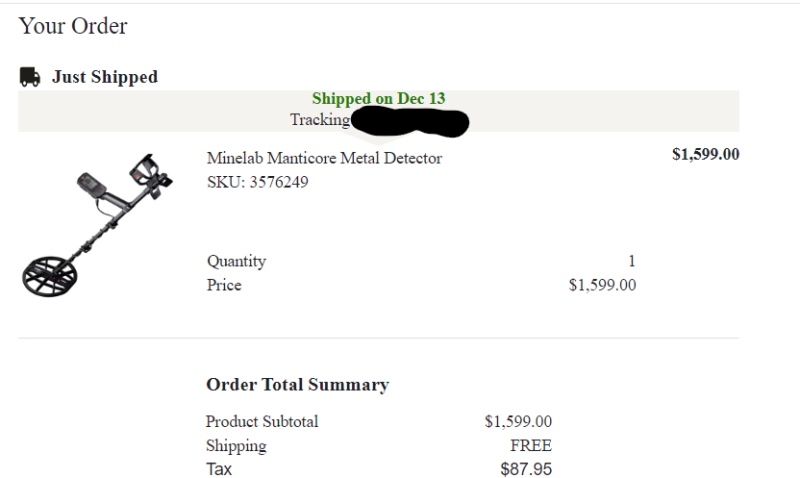
I Hope Coiltek Make Manticore Coils, And If So What Sizes Would Be Best?
in Minelab Manticore Forum
Posted
For the small coils I agree with you, I probably wouldn't get a 10x5, Id prefer the 8x5.5. If I were to get a smaller coil then that id probably want the 6x3.5.
For mid coil I would stick to the 11".
For the large coil I would consider a 15". Any larger I would be concerned about extra weight causing it to be imbalanced.
With your ctx do you think the extra weight from the battery pack mitigates the weight from a larger coil?