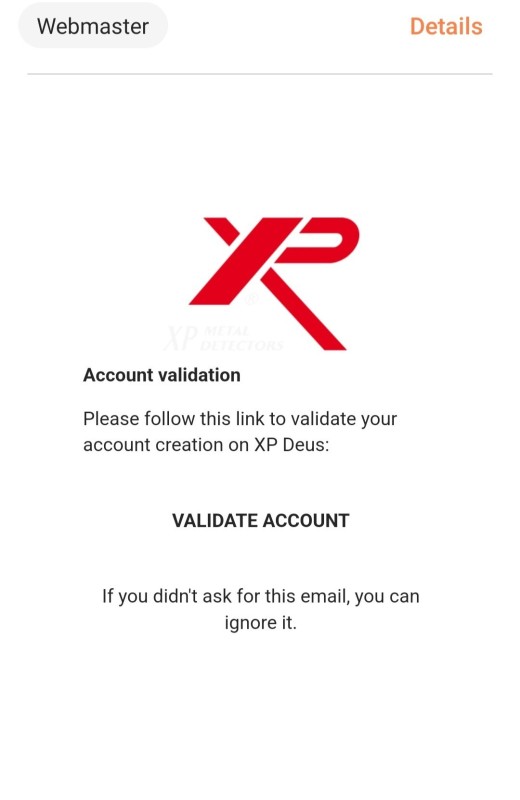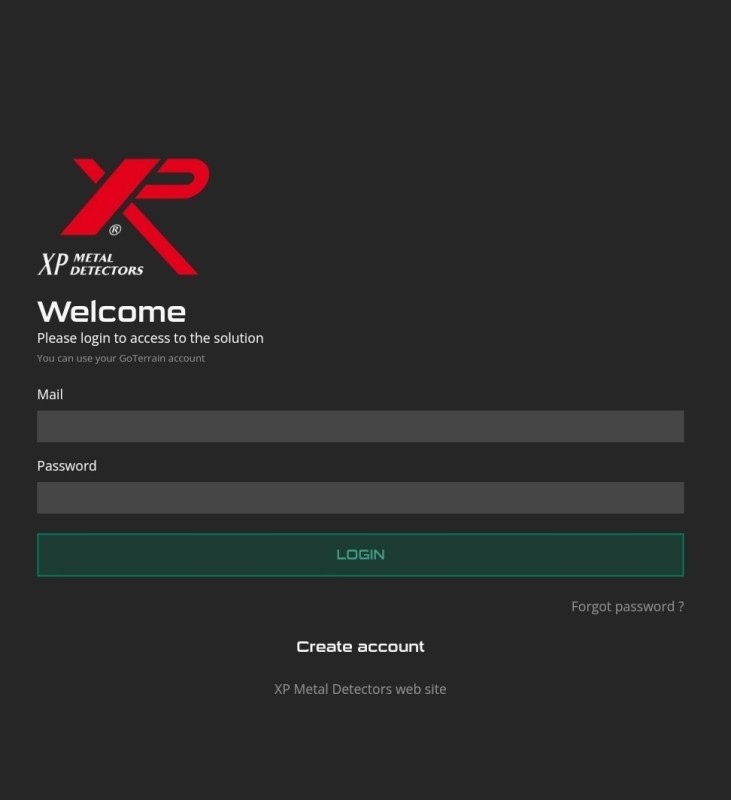losfinders
Full Member-
Posts
19 -
Joined
-
Last visited
losfinders's Achievements

Contributor (2/6)
-
My first run with 1.1 got me a nice ornate silver and a plai looking small gold ring that were less than a foot apart. Also the usual amount of coins etc. The thing that I'm finding with the deus II while trying to test these updates, is that I really can't expect it to behave the same way in the same soil day to day or, Daytime vs night-time. The signals that I expext to hear just keep changing. Maybe it's just that time of year where the soil is really dry, especially during the day. I wish I could manually adjust the ground balance. (JUST TO SEE). But for now, I find that testing a few targets from my test pack in the soil really goes a long way to helping. So far, I'm just putting in the time...
-
Rolling Back To 0.71 Killed My Ws6 Puck
losfinders replied to 619_805_okie's topic in XP Deus II Forum
Don't worry, they will warranty it. But first, just to save you a lot of trouble. If you purchased it from a brick and Mortar, Contact them fitst. They will handle the repair/ warranty or direct you to the nearest distributor to ship it off to. If you bought it online, look up the distributor closest to you. It will be days before you get a response from XP directly. -
Trouble With Connecting With Link To Load V1.0
losfinders replied to cookie58's topic in XP Deus II Forum
I doubt it's your actual internet connection. If anything, it's the router, firewall, or some other settings down stream. But you have to work backwards to find the issue. Start with settings in your egde web browser. If you don't have Microsoft Edge installed and are using an old internet explorer, it probably won't work at all. -
If I click on the link right now, it will take me straight there Can you email or text your sister the link that Chase posted above. She can click on it right from her email or text if you have a cel phone. She can let you know right away if it works.
-
Long shot, but do you have Javascript disabled? https://support.microsoft.com/en-us/topic/how-to-enable-javascript-in-windows-88d27b37-6484-7fc0-17df-872f65168279
-
I've posted that link many times now. Just click on it. No need to cut paste. Just click on that link right from the message that Chase posted above. It should go straight to the login page. Its safe. Again, just double click on link Chase provided and let us know what happens. If you can, take a screenshot of the screen that you are seeing the ERR time out message.
-
Is The XP Deus 2 V1.0 Download Page Working Now????
losfinders replied to cookie58's topic in XP Deus II Forum
You should get an email from XP that looks like this: You have to click on "VALIDATE ACCOUNT" as seen above. If you never did this, then you don't have an account yet. You can't login and download the update without getting this email and Validating it. Hope that helps... -
Is The XP Deus 2 V1.0 Download Page Working Now????
losfinders replied to cookie58's topic in XP Deus II Forum
Your account will only have been created if you got an email saying so. Other wise, use the link above. Those (2) are the only ones you need. Remember that "https://www.xpmetaldetectorsamericas.com" IS NOT the right site. That site is no longer valid, not sure why it's even still up! Confuses more than it helps! If you are trying to sign up on that site, you will simply get nowhere!!!! Here is the link again. https://updater.xpmetaldetectors.com/#/login click on Create account again and make a new account, then check your email. Check junk mail/ spam too! Once you get that email, confirm it and you're good to try again. -
Is The XP Deus 2 V1.0 Download Page Working Now????
losfinders replied to cookie58's topic in XP Deus II Forum
Once you actually create an account, get a validation email and return to the site. You will be taken straight to the following page: Sorry for the spelling above I'm on my phone with a bandaid on,lol. -
Is The XP Deus 2 V1.0 Download Page Working Now????
losfinders replied to cookie58's topic in XP Deus II Forum
Basically, have you created an account? Or is that where it is that where it is timing out for you? See the attachment -
Is The XP Deus 2 V1.0 Download Page Working Now????
losfinders replied to cookie58's topic in XP Deus II Forum
Really want to see you get through this. What platform are you using Mac or PC? Are you maybe going to the old site at https://www.xpmetaldetectorsamericas.com/warranty-registration That site shouldn't even exist. Xp has told me themselves that this site is no longer valid. The actual link is at https://www.xpmetaldetectors.com/en/ The very first prompt you get is to accept cookies. From there you select my account at top. That gets you to the following link at : https://updater.xpmetaldetectors.com/#/login there you give an email and create a password. At that point you vet an email sent to you saying that you're now registered (otr something like that). Then you log into the website again and it takes you to a page that only says "connect your device ". Which you click on. Is this where you are getting stuck? -
I slso read that someone had to let the ws6's charge run out so it shuts down. Then charge it up and try again.
-
Have you tried going to headphone pairing on the remote and holding down the minus key on Ws6? Might be worth a shot.
-
Trouble With Connecting With Link To Load V1.0
losfinders replied to cookie58's topic in XP Deus II Forum
Did you go here and sign up? Also, accept cookies incase you have them denied. I've also had firewall issues with some sites in the past. Consider turning off anti-virus/firewall temporarily. https://updater.xpmetaldetectors.com/#/login -
I'm going to make xp wait until later tonight or tomorrow before I do the update. Mostly cause I'm on my wait out anyway. But love what I am hearing, especially being able to change top end frequency in each program. Liked the mono program for that...