-
Posts
19,723 -
Joined
-
Days Won
1,568
Content Type
Forums
Detector Prospector Home
Detector Database
Downloads
Posts posted by Steve Herschbach
-
-
VERMOGNO DI ZUBIENA, Italy — Italy may not be the first place that leaps to mind when you hear the words gold rush.
But for thousands of years this neck of the northern Piedmont region, what some call Italy’s Klondike, has attracted prospectors seeking gold flowing down the Elvo River from deposits left eons ago by receding Alpine glaciers.
Gold rushes in the area have ebbed and flowed over the centuries, but they have seen a revival in recent, recession-hit years. Increasing numbers of people have been contacting local gold-seeking associations hoping to get rich quick.
Rest of the story..... https://www.nytimes.com/2017/06/28/world/europe/italy-gold-rush.html?_r=0
Sample of the Golden Times, magazine of the World Goldpanning Association.
-
 3
3
-
-
Dealer post claiming HF elliptical coils will arrive in U.S. next week http://www.treasurenet.com/forums/deus/546558-xp-elliptical-coil-arriving-next-week.html
-
I normally use scuff covers. This two photos were very early on before there were any available for the ATX.
-
Hi Aussie,
Welcome to the forum!
What detector are you currently using? The desire nearly all of us have is for more powerful detectors. Less powerful is easy - just about any regular lower frequency coin detector under 10 kHz will pick up larger than .22 bullet size targets while being less sensitive to the tiny stuff.
Bullets are normally not all that deep so personally I find them not to be a real issue. I accumulate both the lead and the brass casings for recycling (buys some batteries). As noted above the existence of lead means an area has not been detected well and so if anything it is a positive sign.
What can get bad with something like a GPZ 7000 or a good PI is bits of fine wire or other tiny ferrous stuff. Some areas are so rife with the stuff I will go to VLF detectors (less powerful machines) in order to deal with that kind of stuff.
However, I would personally never pass on any non-ferrous signal while nugget detecting. Click on the picture below of some lead and other trash items I recover as a matter of course while nugget detecting. Bullets are no big deal as they are large and usually shallow. It's the bird shot and lead fragments that get a bit crazy at times.
Now, cutting off at .22 size I would never do. However, cutting off at birdshot might be a more viable option for some areas as bird hunters can lay a lot of birdshot down fast. Most normal PI detectors are relatively insensitive to birdshot - lots of SD/GP/GPX/TDI etc. owners were in for a surprise when the SDC 2300 and GPZ 7000 got into their hands and birdshot they never knew existed started showing up by the pound. Again, most normal coin detecting type VLF detectors will miss birdshot and smaller targets. Yes, I have thought about this quite a few times. And then I go right back out and dig them up!
The best strategy really is to just realize that every one of those items could just as well have been a nugget and finding it is a testament to your detecting skills, gold or not. The first sign that a new detectorist is doing at least something right is that they are finding lead, and the smaller it is the better a job you are doing. Get the small lead, and the gold will take care of itself.
Some nugget detecting "trash" - click for larger version.

-
 9
9
-
-
The latest in this case is the XP moved to have the case dismissed. However, on June 28 an opinion was issued and the motion to dismissed denied.
"The Court finds that Defendants' argument is premature at this stage. Plaintiff raises a plausible construction of claim 15 and has pled sufficient facts to allege a claim under that construction.1 In view of that, the Court will allow this claim to survive.
IV. CONCLUSIONFor the foregoing reasons, Defendants' Motion to Dismiss will be denied. An appropriate Order will issue."
I sure would like to get my hands on a DEUS elliptical HF coil before this goes any farther, just in case XP gets slapped with an injunction stopping sales at some point. Even if they lose that is doubtful as they would probably just come to some sort of financial accomadation with Minelab, but you just never know.
-
In a nutshell, First Texas won, and apparently Deteknix is no more.....
Wednesday, June 28, 2017
"ORDER ON STIPULATED CONSENT JUDGMENT by Judge Manuel L. Real: Upon Stipulated Consent Judgment63 , IT IS HEREBY ORDERED AND ADJUDGED that Defendant Deteknix Inc. agrees not to infringe any of Plaintiffs' copyright rights to software code as alleged in this action. Each of the consolidated actions, including counterclaims, are dismissed with prejudice between Plaintiffs and Defendant, each party to bear its own costs and attorneys' fees."
https://www.deteknix.com/2017/06/23/deteknix-will-now-be-quest-metal-detectors/
"Deteknix Inc. will respect and agree with First Texas Products company that “DETEKNIX” will not present our brand in the future. All products related to Deteknix will rebranded as Quest Metal Detectors. We commit to continue our pursuit for superior service and quality to our customers. Deteknix Inc. will respect and agree with First Texas Products company that “DETEKNIX” will not present our brand in the future. All products related to Deteknix will rebranded as Quest Metal Detectors. We commit to continue our pursuit for superior service and quality to our customers."
Some interesting details on the history of all this at http://md-hunter.com/deteknix-is-gone-just-got-sued-by-its-competitor/
-
 1
1
-
-
Great thread Mark. Coin hunting with a PI is not for the faint of heart but for some locations they can work some real magic.
-
 1
1
-
-
It's always great finding silver! The Mercury dime is probably my favorite coin since they are rare enough to be a good find but not so rare that they never show up. Our coinage went to heck as soon as we started putting presidents on the coins instead of Lady Liberty. Good luck, I hope there is more silver there waiting for you.
OK, gotta ask..... Coiltek coil for Gold Bug Pro?
-
 1
1
-
-
Excellent - it's posts like yours that really make my day, so thanks back to you. Only thing I want to point out is that non-motion mode is more for hunting small specific areas as it usually requires constant manual retuning and careful, very careful, coil control. Almost impossible to do in the water. It can add depth however.
I look forward to seeing some great finds!

-
 1
1
-
-
3 hours ago, madtuna said:
I posted something similar on another forum I am a member of and soon enough vipers started to appear and the thread was locked.
Many comments were just good people concerned for which I am grateful. One fellow sent me a message saying to wait a few days and just say I was mistaken and dug up bullets.
I wont do that. Forums are about sharing, encouraging and showing that it can happen. Plus I wanted share my excitement.
I and others thank you very much for that. Why do the trolls (vipers) have to ruin it for everyone else? I absolutely agree about how sharing and encouraging each other is one of the best things about any online community. When my luck is down or I am just too busy it is good to know others are making great finds - and who does not like pictures of gold?
Great find - again, congratulations!
-
 8
8
-
-
Welcome to the forum!
You are pretty well set. There are not coils made that are "dedicated" to gold. Normally however the 6" x 10" DD would be considered the best all around nugget hunting coil for the MXT, with the 4" x 6" DD having better performance on smaller bits of gold. The 5.3 Eclipse will do just as well as the 4" x 6" DD but being a concentric coil it will fare best in milder ground. If you have more mineralized ground and do a lot of prospecting the 4" x 6" DD might be worth your while.

-
 3
3
-
-
It just depends on the intensity of the hot rocks. Weaker ones will smooth out but if they are intense enough they are still going to come through.
-
 1
1
-
-
Hi Bill,
Glad it helped. It is of course based on the Minelab instructions but I tried to make it a bit clearer.
-
 2
2
-
-
Ashley, that is correct. If you do the update but do not actually activate one of the new options your GPZ should act just as it always has (with the exception that it will no longer interface with the XChange 2 program). By default the new options are "off".
Off (Default)
The Off position is the original GPZ 7000 configuration you have already been using This setting is optimal for seeking targets which tend to be found deep (e.g. greater than 600mm). The trade-off with Off is that it tends to be the most sensitive to soil anomalies, so you’ll achieve the best performance if you slow your coil swing speed to deal with the unwanted ground noises.
-
 3
3
-
-
You don't open the file - you download it to your computer. Then you copy it (or move it) from your computer to the detector "hard drive".
-
 3
3
-
-
You can always load it and if you don't like it roll it back. The filters do nothing unless you turn them on so no harm done anyway except for disabling of XChange.
Referring back to the start of this thread you will see this (emphasis added):
Locate Patch
The Locate Patch setting is a great all-rounder. This setting enables you to cover more ground faster. It smooths out unwanted ground noises, allowing you to keep a productive swing speed. With less ground noise it can also be easier to hear the fainter signals.
Mild alkali soils can still be detected in this setting.. The trade-off with Locate Patch is a slight sensitivity penalty (a few percent) for the deepest targets. However, for most targets you’ll find this setting strikes a balance between absolute detection depth and productivity.Salty Soil
The Salty Soil setting is a specialty setting designed to allow the GPZ 7000 to operate in extreme alkali environments that would otherwise be impossible. It is important that this setting is used only when the soil requires it, as it can have a substantial impact on detection depth. Salty Soil removes the slow audible ‘groans’ from conductive soils and retains the faster responses from gold nuggets. As a result, Salty Soil will have a bit more ‘chatter’ than the Off and Locate Patch settings; and the slow broad signals from very deep targets will be more difficult to hear.
-
 2
2
-
-
46 minutes ago, Lunk said:
I can think of a lot of places the new upgrade will come in handy, chief among them being the damp alkali soils of the Rye Patch region
Yeah, Northern Nevada got thoroughly soaked last winter, and most of the low ground and gullies ground are still moaning and groaning. You will see a dramatic improvement on this type of ground using the Salt Mode, but do always remember it is a filter and so the Salt Mode should only be employed where absolutely needed. Still, a lot of people are really going to like this. I will be interested in hearing what people think.
-
 5
5
-
-
GPZ 7000 Firmware Installation Procedure (PC or Mac)
1. Download the desired firmware version from the GPZ 7000 Downloads Page. You can update your GPZ to the latest version or roll back to any prior version using this method. IMPORTANT: Ensure your battery is fully charged before updating. Do not turn the detector off at any point during the update process, or the update will not be applied.
2. Connect GPZ 7000 to the computer via the USB cable. A drive called ‘Minelab’ will appear.
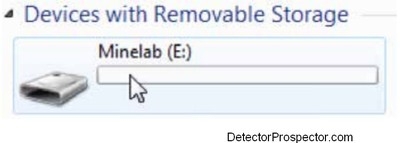
3. Transfer the software update file. Open the ‘Minelab’ drive, then copy the software update file into it. The update files end with the extension ".ml3" - anything else is the wrong file. Wait for the file to completely transfer.
4. Disconnect the GPZ 7000 from the computer by ejecting the drive and then unplugging the USB cable. The ‘USB Disconnected’ dialog will be displayed on the GPZ 7000 screen. This can take up to 2 minutes to complete.
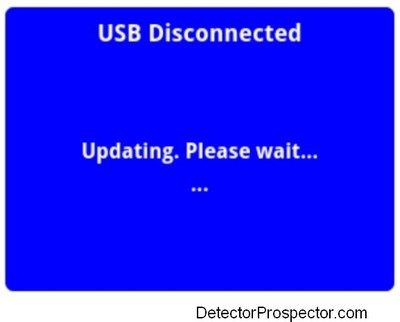
5. Upgrade the GPZ 7000 firmware. At this point if the update file was properly transferred to the GPZ, the following dialog is displayed:

6. Select Upgrade to begin the firmware update. A progress bar will be displayed. If you select Cancel, the software update file you downloaded will be automatically deleted. You will need to download the update again (from step 1) to complete the process. If the Low Battery dialog is displayed, charge your battery and start the update process again.

7. Upgrade complete. When the upgrade is complete, GPZ 7000 will automatically turn off. When you power on again, the detector will start with the new firmware.
8. Upgrade failure. If you experience any trouble applying the update, try following the update steps again from start to finish. If this does not work, contact your dealer or a Minelab Service Center.
9. You can also check your detector’s software information at any time via the Version Information function on the Reset page.
GPZ 7000 Firmware June 2017 (Second Update GPZ 7000 Firmware June 2017 (20170630).ml3 - Version Information will display 1.10.8-2052) (11.26 MB)
GPZ 7000 Firmware October 2015 (First Update GPZ_7000_UPDATE_IMAGE_20151009.ml3 - Version Information will display 1.2.8-98) (9.69 MB)
GPZ 7000 Firmware January 2015 (Original Release GPZ_7000_UPDATE_IMAGE_20150130.ml3 - Version Information will display 1.0.8-57) (10.63 MB)
-
 3
3
-
-
GPZ 7000 Firmware Installation Procedure (PC or Mac)
1. Download the desired firmware version from the GPZ 7000 Downloads Page. You can update your GPZ to the latest version or roll back to any prior version using this method. IMPORTANT: Ensure your battery is fully charged before updating. Do not turn the detector off at any point during the update process, or the update will not be applied.
2. Connect GPZ 7000 to the computer via the USB cable. A drive called ‘Minelab’ will appear.
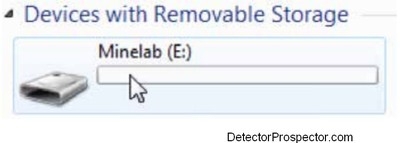
3. Transfer the software update file. Open the ‘Minelab’ drive, then copy the software update file into it. The update files end with the extension ".ml3" - anything else is the wrong file. Wait for the file to completely transfer.
4. Disconnect the GPZ 7000 from the computer by ejecting the drive and then unplugging the USB cable. The ‘USB Disconnected’ dialog will be displayed on the GPZ 7000 screen. This can take up to 2 minutes to complete.
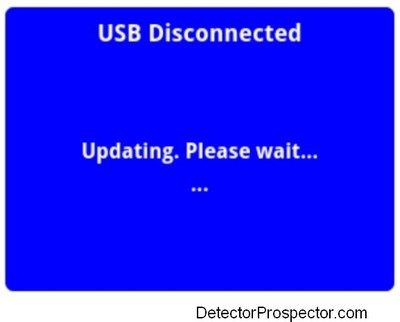
5. Upgrade the GPZ 7000 firmware. At this point if the update file was properly transferred to the GPZ, the following dialog is displayed:

6. Select Upgrade to begin the firmware update. A progress bar will be displayed. If you select Cancel, the software update file you downloaded will be automatically deleted. You will need to download the update again (from step 1) to complete the process. If the Low Battery dialog is displayed, charge your battery and start the update process again.

7. Upgrade complete. When the upgrade is complete, GPZ 7000 will automatically turn off. When you power on again, the detector will start with the new firmware.
8. Upgrade failure. If you experience any trouble applying the update, try following the update steps again from start to finish. If this does not work, contact your dealer or a Minelab Service Center.
9. You can also check your detector’s software information at any time via the Version Information function on the Reset page.
GPZ 7000 Firmware June 2017 (Second Update GPZ 7000 Firmware June 2017 (20170630).ml3 - Version Information will display 1.10.8-2052) (11.26 MB)
GPZ 7000 Firmware October 2015 (First Update GPZ_7000_UPDATE_IMAGE_20151009.ml3 - Version Information will display 1.2.8-98) (9.69 MB)
GPZ 7000 Firmware January 2015 (Original Release GPZ_7000_UPDATE_IMAGE_20150130.ml3 - Version Information will display 1.0.8-57) (10.63 MB)
-
 1
1
-
-
Prior versions of the GPZ firmware are available at the bottom of the GPZ 7000 Downloads Page. There are now three versions available, including the new one:
GPZ 7000 Firmware June 2017 (Second Update 20170630 - Version Information will display 1.10.8-2052) (11.26 MB)
GPZ 7000 Firmware October 2015 (First Update 20151009 - Version Information will display 1.2.8-98) (9.69 MB)
GPZ 7000 Firmware January 2015 (original release 20150130 - Version Information will display 1.0.8-57) (10.63 MB)
To go back to an earlier version simply download it and load the file into the GPZ just as was done with the new update. The October 2015 release is the one we have been using until now and the one you would want to load into your GPZ to roll back.
The update will be a boon for those who have struggled with the moans and groans in alkali ground. However, it is a smoothing filter and as such does not add depth per se and in fact you should not employ the filters unless you really need them as there is a performance hit, though it is fairly minimal in the Patch mode. Long story short much as I like this update I have lived without it just fine up to now and will continue to do so until the XChange update is available. I am not holding my breath for that however. Anyone not using XChange however would be well advised to download and install this update, especially anyone struggling with the GPZ in alkali ground.
It is a little bit of a hassle but in theory a person can load up October 2015 if they want to use the system with XChange, and load up the new June 2017 version is dealing with bad alkali ground. Just flip between the two versions until the XChange update arrives.
-
 1
1
-
-
The GPS works you just can't interface the detector with XChange to do anything with saving the data. I may experiment if I get time for a work around.
I tried the XChange download again and it worked fine, here is the direct link:
XChange 2 Application (1.8.7-1.1.10) (69.54 MB)
-
It's kind of amazing but there are still patches out there that have been missed all these years. I have no doubt plenty of hours went into finding your new location so I hope that pile of gold just gets larger!
-
 3
3
-
-
Wow, great finds! All my years of detecting and I have only found one silver dollar myself. It's a very hard find to make these days. Congratulations!
-
Stuff sure does look good and the grams do add up. Many a day of detecting I got less!
-
 1
1
-


Garrett Infinium- First Impressions
in Garrett Metal Detectors
Posted
I am glad to hear the new detector clicked with you! That's most of the battle, and no, the Infunium is not difficult to run at all. I hope you dig a pile of gold with it!
Sime gold specimens I found in Alaska with my Infinium...