-
Posts
19,781 -
Joined
Content Type
Forums
Detector Prospector Home
Detector Database
Downloads
Posts posted by Steve Herschbach
-
-
The names are not very good. As good as can be is a couple words maybe but too much left unsaid.
Very Deep does not really appear to be very deep. More like "as deep as possible in really bad ground". It is instructive that Very Deep is the best setting for salt ground. This means it has a relatively long time constant, which in turn simply means it is less sensitive to all but the largest nuggets.
Still learning myself though. Is it better to run High Yield at moderate Sensitivity, or General with max Sensitivity? Better to run Smoothing off at lower Sensitivity, or Smoothing on at high Sensitivity?
-
Here it is folks. Loaded with tuning tips!
http://www.minelab.com/__files/f/254716/KBA%2024-1%20Basics%20of%20the%20GPZ%207000%20Technology%20Zero%20Voltage%20Transmission%20(ZVT).pdf
"A significant technical achievement of GPZ 7000 ZVT technology was in creating the ultra‐stable transmitted magnetic field during the receive period, to ensure that the large reactive component of the soil signal, X, is not detected, in the same way that it is not detected in PI."
Figure 2 shows a comparison between the ZVT VRM soil signal and the nearest equivalent PI soil VRM signal; both transmitted magnetic signals being bi‐polar, with the same fundamental frequency and same rapid change of magnetic field period. It should be noted that the PI receive period is half that of the ZVT period, because the PI system shown in figure 2 transmits for half the time and receives for the other half of the time, unlike ZVT that transmits and receives simultaneously just about all of the time. The important difference in the VRM signals is that the PI signal decays away substantially faster than the ZVT system. This indicates that the receive signal for PI is less sensitive to longer Time Constant (TC) components compared to shorter TC targets than ZVT, and this is one of the main reasons why ZVT technology is better at detecting large nuggets compared to PI; another main reason being from the double length receive period in ZVT compared to PI for the same fundamental frequency. -
I agree Russ, I would run General/Normal or General/Difficult if hunting an old patch looking for missed bigger, deeper nuggets. For most regular detecting High Yield is still likely to nail the big nuggets while doing much better on our more common smaller nuggets. In other words, people should not be afraid of missing larger gold when in High Yield.
As strick notes sometimes you just have to use Difficult Ground. That is what it is for.
-
This shows that a GPZ 7000 can be made to work on a salt water beach, at least enough for a video.
It was not mentioned in the video but the TDI used for comparison was probably run with ground balance off. The TDI is a formidable beach detector in straight up non-ground balance mode.
-
Tom, the easiest thing is to get geologic maps or geologic reports for the area in question.
-
The settings are not small nugget, medium nugget, big nugget. Ignore that aspect of the icons.
From JPs Treasure Talk blog at http://www.minelab.com/usa/treasure-talk/introducing-the-gpz-7000
"GPZ 7000 Search Modes = Similar GPX 5000 Timings
High Yield/Difficult = Fine gold
General/Difficult = Enhance
High Yield/Normal = Sens Extra
General/Normal = Sharp/Normal"
However, the GPZ IS NOT A PI and so these are only approximations, guidelines to help you on your way.
My recommendation so far for the U.S. is always use High Yield. Use Normal Ground if you can, Difficult Ground only if you have to, and leave Smoothing Off. Sensitivity as high as is stable.
I always use the ground tracking system. I only use the Quick Track button when hitting a totally new area, otherwise I have just been letting the automatic tracking build a good set of data points to work with for any given area and leave it alone. When I turn the machine off I just turn it back on and get to work, and my unit has been happy and stable doing that. I do not do another Quick Track just because the unit was turned off and back on unless I have moved to a different ground type condition.
If the machine ever gets weird, just do a factory reset and start over fresh.
That said, there IS NO MAGIC SETTING for all locations. If there were, the settings would not be needed or included. The GPZ would just have a power switch.
Severe ground such as found in Australia calls for settings more designed for taming the ground than what we have in the U.S.
-
Hi Trent,
You are not alone in your interest in hardrock on this forum. Chris Ralph and I both own hardrock claims though in both cases ours are leased out to bigger companies. This year I will be looking for the same small deposits you are working. Thanks for the kind comment, and welcome to the forum!
-
Would love to see more river talk here. So far I have made most of the dredging posts. http://www.detectorprospector.com/forum/forum/13-gold-dredging-highbanking-sniping/
They only happen if somebody posts them so fire away!
-
Everyone goes gaga over big nuggets but I would really rather just find lots and lots of nice fat nuggets like those!
-
Well, the machine is new and though I have more time on it than most (not all) I am hesitant to say I know for sure what works best where and why. The reality is the GPZ is quite simple so I do not expect there will be too many secrets to learn.
The only really big tip I have right at this moment is to repeat what JP has said. Even though the GPZ acts deceptively like the previous PI models it is entirely different and anything you thought you knew is best forgot. Treat it like what it is - new machine working a new way.
My recommendation so far for the U.S. normally mild compared to Oz conditions is always use High Yield. Use Normal Ground if you can, Difficult Ground only if you have to, and leave Smoothing Off. Sensitivity as high as is stable.
That said, there IS NO MAGIC SETTING for all locations. If there were, the settings would not be needed or included. The GPZ would just have a power switch.
As has been said, early days. One thing I promise anyway - I have no problem sharing good settings. Anyone who is here to take and not share needs to leave.
-
Hi jasong,
No everyone has concerns about the "secret locations" issue. I don't. I hope the few that do will not cause people like you to not work to help those who just want to use the tools.
Hey, I spent a month a Jack Wade Creek detecting last summer. Been to Rye Patch, Gold Basin, LSD, etc. There, saved some hackers some effort. Some of us have really valuable data to protect. Good, do that. But let's not rain on the rest of us who are not exactly in the same boat.
Hope you reconsider jasong.
-
Well, I was just passing on something I saw posted in CTX land. Do remember CTX accessories exist and may work on GPZ.
As an old Alaskan most of my ideas involve old cardboard and duct tape!
-
JP is very, very busy guys. Do not expect answers on every thread in record times or even at all depending on where he is. I do think we get priority here though when he does have time. And yes, Minelab is listening. Because we offer good suggestions on this forum instead of complaints. Funny how that works!
-
Hi Barry,
The GPZ tracks etc. end up displayed on the Google map info in XChange. I do not believe that the updates occur automatically as you have to do something in XChange to make them happen. They are offered but you have to initiate. At least that is how I remember CTX update happening. Same with GPZ downloads to XChange - you have to use copy function.
Basically XChange lets you look at what is on GPZ, erase it if you wish, or save it to your PC. You can edit names and description details. All detector settings are saved along with each Findpoint which is good for learning what worked at the time.
-
May have to email the file. I can't now but will next week if you still do not have one Barry.
I fully understand why people may not want to use the built in capability of the GPZ. However, what I want to do is explore and expand options for those who do. I appreciate the offer Barry. Being able to move data direct from the GPZ to other systems may help alleviate at least a few of the concerns by cutting the XChange 2 software out of the loop.
-
Hello Adam, welcome to the forum. Great first post - thanks!
-
This version for the CTX 3030 May work. The back of any nay need to be cut out as the back of GPZ pod portrudes out more. http://m.ebay.com/itm/121057978623?
-
Argyle, I am feeding your comments to Nokta. Thanks!
-
Just a reminder - fill those holes! Yeah, I know, they will fill in eventually, and kids dig holes, etc. But they are not banning kids from beaches, they are banning metal detectorists for hole digging, so keep that in mind. Thanks!
-
I saw the MLX file - thanks! I will be working on this for a future article so I really appreciate the tip.
-
SD2100, SD2200, GP Extreme, GP 3000, and GP 3500 all had same dome top sealed lead acid battery. The SD 2000 did not have the dome top but used a simple lead wire. All GPX us the newer Li-Ion battery design.
-
I would certainly appreciate it - other people creating content is half my battle.
-
The control box slides off the rod assembly Tom. Do not drill anything.
-
Hello Norvic,
I am pretty much a GPS novice but learning fast. Never really needed it in Alaska since the areas hunted are small in size. Started with a Garmin handheld and Basecamp last summer plus my iPhone and MotionX app.
The XChange 2 software needs an export function. I have delved into the file structure but not found anything I can grab. We may need somebody to hack that ability. For me so far the main use has simply been to use the built in GPS and on screen trail/track to insure I get as close to 100% ground coverage for the area I am currently hunting. Chaining does not work in the mountains, brush, gullies, and trees, and having it on screen in my fact without having to watch a separate GPS is helpful. But for actual use with other software I am still using the Garmin to track and save location information.
So far as I can see at this time XChange mainly needs an import/export function


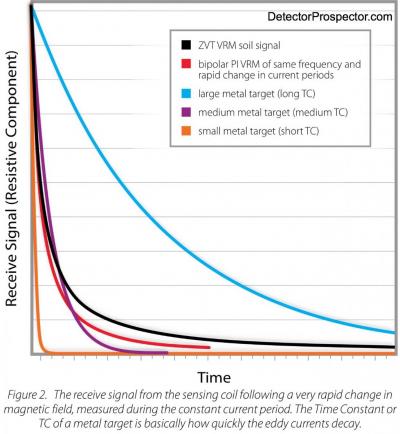


Bruce Candy Technical Paper - GPZ 7000 Zero Voltage Transmission (ZVT) Explained
in Minelab Metal Detectors
Posted
This will be sort of the "Holy Grail" of the GPZ 7000 that will be pored over, picked apart, and interpreted for quite some time. There is a lot said that answers many questions and raises others.