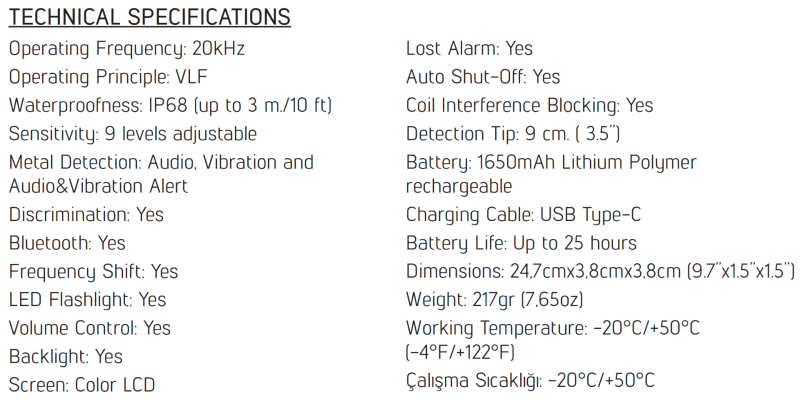-
Posts
97 -
Joined
-
Last visited
Content Type
Forums
Detector Prospector Home
Detector Database
Downloads
Everything posted by MFF18B
-

Overview And Initial Review Of The Accupoint Pinpointer
MFF18B replied to MFF18B's topic in Nokta / Makro Metal Detectors
Dig, I had the updated version and I still had about a minute wait time until mine paired the very first time. I thought it wasn't working properly until I saw that it might take a bit. Once it was paired the first time, then it connected immediately as soon as I turned on the PP to locate a target. They wanted us to upgrade our Legend software, but since the Accupoint doesn't pair with the Legend, I don't think it really did anything other than maybe prepare us for possible future upgrades. -
I was lucky enough to be one of the few Beta testers for the new Nokta Makro Accupoint and now that I’m officially released from the NDA, I’m going to attempt to do my first detailed review of a new product. I've only been detecting for around two years, but I do know what I enjoy using and what works well for me in my area of SE Ohio. I do want to point out that I did not get a chance to test the Accupoint on a beach, all my testing was done in fields and parks. Additionally, these are the results I got during my testing and realize that some of these results will vary, depending on your specific location. I would also like to point out that this is just my opinion, which is based on my relatively short amount of time detecting. I have eleven pin-pointers from most of the main manufacturers, but my “go to” pin-pointer has continually been the XP MI4 or MI6. For comparison purposes I will use the XP MI6 and the Quest XPointer Max. I apologize for the picture size, I couldn't quite figure out how to adjust the fonts, and the sizes of the pictures to be more consistent. In the Box When you open the box, the Accupoint comes with the items that you normally expect to receive: a holster, lanyard, charging cord, extra O-ring, and an extra tip protector. In order to use the Accupoint paired with the Legend headphones, you must upgrade your Legend software to version 1.12 for Accupoint (Test version?). Ensure that you do a factory reset on the Legend after you have updated to the new software. Build Quality The Accupoint is sturdily built. It has a one-piece thick plastic outer shell, with a replaceable protective tip. The end cap houses the audio output, which acts as a cover for a removable audio booster and the internal speaker which is located beside the USB Type-C charging port. The end cap has three locking lugs that turn and lock the end cap in place, as opposed to a traditional screw on cap. I submerged the Accupoint in my bathtub for 10 minutes and this did not have any effect on the Accupoint when I took it out of the water and turned the unit on. Finally, the internal lithium polymer battery lasts approximately 25 hours, and remaining battery life is displayed on the LCD screen through the use of a battery indicator icon. Unscrew the cap and you can see the removable audio booster, the speaker, and the USB Type-C charging port. Size/Weight Dimensions are about the same as the Quest XPointer Max and slightly thicker than the XP MI6. The Accupoint weighs in at 217 gr, versus the Quest at 185 gr, and the XP MI6 at 170 gr. Not a big difference but you can feel that the Accupoint is a little heavier. Settings The menu settings are accessed by holding down the On/Off button while the unit is on, until the red status bar indicator reaches the setting icon and you hear one beep. The menu settings are extremely user friendly and very intuitive, unlike most other pin-pointers, where you have to memorize how to access different settings. Sensitivity: Sensitivity level consists of settings from level 1 to level 9. Factory setting is level 7, and I found that in the areas that I detected, a setting of level 8 or 9 falsed. However, on level 8, after I performed a frequency shift, that quieted down the Accupoint. Ultimately, I ended up using the Accupoint on the factory setting of 7, as it seemed to detect items at the same depth as a setting of 8 or 9. After digging nearly one hundred targets, it does seem that the Accupoint hits targets a little harder than the Quest or the XP pin-pointers at the edge of detection. Sound and Vibration: Not much to say about this other than the Accupoint operates in three modes: Sound, Vibrate, or Sound and Vibrate. Search Modes: Tone 1: All metal mode. Tone 2: Discrimination mode. This mode discriminates between ferrous and non-ferrous items and gives a different, distinct alert and vibration for an item that is determined to be ferrous. Lastly, the Iron Off mode, which does not detect iron. In this mode, the Accupoint did not detect an iron square nail, but the Quest identified it a non-ferrous until it was approximately 1.5 inches away from the nail at which point the tone turned to ferrous. On several occasions during my testing, the Quest gave a ferrous signal on items at the edge of detection, that the Accupoint identified as non-ferrous. In every instance that this occurred, the item ended up being a copper wheat penny. Bluetooth: There are three Bluetooth settings: Off, Bluetooth Headphones, and Bluetooth Headphones with pin-pointer speaker. · Please note that you pair your pin-pointer with your headphones, not your detector. · Leave your Legend detector off while pairing the pin-pointer to the headphones. Pairing Process: Turn your headphones on, the turn on the Accupoint. Go into the Accupoint Bluetooth settings and select the Bluetooth Headphones setting. Wait for 1-2 minutes, until you hear the pin-pointer through your headphones. Once you pair it the first time, it will connect from there on out until you turn off the bluetooth. If you are trying to locate a target and you power on the Accupoint, the headphone connection is immediate, but once you turn off the Accupoint it can take up to ten seconds to disconnect and revert back to your detector audio. Additionally, while trying to locate a target, I found that occasionally the bluetooth says “disconnecting”, through the headphones. The unit did not disconnect and performed without an issue, but it did concern me initially until I got used to it. Frequency Shift: This setting is used to prevent interference with other detectors operating nearby. The Accupoint has three different frequency shifts. A frequency shift helped reduce falsing on sensitivity level 8 in the area I was detecting. LED Flashlight: This setting has two modes, on and off. The flashlight is considerably larger and brighter than any of my other pin-pointers. Volume: The Accupoint has two volume levels, Low and High. This pin-pointer is louder than the XP MI6 but not as loud as the Quest, which is really loud. Since I have loss of hearing, it would have been nice for a third, louder level. But the factory high setting is probably plenty loud for those who do not have a loss of hearing. LCD Screen Backlight: The Accupoint has two backlight levels, low and bright. Even set on bright, I still had to turn out of direct sunlight to be able to read the screen. Factory Default: Self-explanatory. Compared Pin-pointers: I have eleven pin-pointers. Of those eleven, I generally use the XP MI6 pin-pointer. After testing the depth of the Accupoint in my ground, I figured that I would compare this to my XP and the only other discriminating pin-pointer I have, the Quest XPointer Max. Of all my pin-pointers, the deepest is easily the Fisher F-Pulse, followed by the Quest. The Accupoint is third on that list, and beats the XP, Garrett Carrot, and the Dr Otek. I don't count my Whites Bullseye TRX because it is no longer available, although I do really, really like mine. What I don't like: Honestly, the dislikes are just a matter of preference. My opinion will probably change as I use it more, but I prefer the side On/Off button of the XP MI6. The button is on the top of the Accupoint and is easy to push but I’m just not used to it in that location, so I continually find myself feeling along the side for the button. The other issue I disliked was falsing in the higher sensitivity settings, but that was fixed easily enough with a frequency shift, retuning the pin-pointer, or lowering the sensitivity setting. What I like: This is a really nice pin-pointer and I think that Nokta Makro did themselves proud with this one. Its very well made and feels good in the hand while using. It is simple to use and the menu is extremely easy to use, which is nice for a change because I can never remember how to get into menus of my other pin-pointers. The replaceable tip protector is a nice touch for those that tend to destroy the tip of their pin-pointer. Lastly, after digging nearly one hundred targets, I can say that the Accupoint found everything that the Quest or the XP found, and identified ferrous or non-ferrous targets more accurately than the Quest. Great job Nokta, I think I have a new favorite pin-pointer.
-
F350, It’s official, I ordered one so we shall see. Now I just need to figure out your Hoover program to see how that works in my dirt.
-
F350, My girlfriend claims that I have FOMO (Fear of Missing Out), so yes I am going to order one, lol. I keep trying to talk myself out of it but I'm failing miserably. I picked up a second remote and 9 inch coil for a super good price so this will allow me to use the 9 and 13 inch coils on my Steves's carbon shaft machine and will let her use a 9 and my original 11 on the second machine I set up for her. Appreciate all the help from everyone.
-
Those of you that have one, whats your thoughts now that they have been out for a bit. I currently have the 9 and the 11 inch coil that I use on Steve's shaft, but am trying to determine if should go for the bigger coil or if the 11 inch is similar enough to stop me from spending the extra money. I don't know anyone that has one to try, so I thought I would check with those of you that have used it extensively. Appreciate it.
-
Damatman, I have one. Send me a DM.
-

Can You Pair One Set Of Headphones With 2 XP Deus II S
MFF18B replied to cookie58's topic in XP Deus II Forum
This is exactly the setup I currently use. I share the WSA II between the remote at v1.1 and the WS6 v.71 in master mode. -
@F350Platinum I went to Digstock in March and thought that I might finally get a chance to find something Civil War related, but no luck unfortunately. So when I flipped my plug over and saw the U, I was a bit stunned and thought it was a buckle until I cleaned it up. It’s been a good couple weeks, we’ve also pulled an 1865 2 cent piece and a 1833 Large Cent. The D2 has really stepped up recently.
-
For the past year, I have been predominately spending time in areas where I know there are coins to try to teach myself how to use my detector. In my part of Ohio, there are no clubs close and I didn’t know anyone who detects, so through information gained on this site and trial and error, Ive tried to teach myself. After finding several hundred dollars worth of clad last year, I decided this year I would focus on older homesites to try to start finding older items. Couple days ago, a friend and I went out to a mid 1800’s permission and I found a bucket lister, a civil war box plate. There are very few civil war locations in Ohio and those are protected so I figured the chances of finding anything civil war related, was very thin. I also found an 1874 Japanese 1 Sen coin, about 10 feet from it. Although the box plate is a little beat up, its easily the best day detecting I’ve had so far. So, thank you to everyone for all the expert help and advice.
-
Jeff, I appreciate you taking the time to start this thread. I’ve only been detecting for a little over a year now and although I’m relatively new to the hobby, Ive learned a ton during this short period of time with my D2 and Legend. It’s folks like you and Phrunt (plus many others) that provide wonderful guidance through this forum to users like myself that need a little assistance now and then. This is my first ML machine and unfortunately I am having the same issues discussed by you and Phrunt with my Manticore. I mentioned this in another location, although not anywhere near as skillfully. The reaction was quite intense and got immediately flamed by one person in particular, which quickly got off topic and didn’t solve anything. I’m going to try to incorporate some of the suggestions from this thread to see if it helps. If not, the Manticore will continue to sit in the corner, patiently awaiting an update, while I use the D2 and Legend.
-
I have the following pin-pointers: Bullseye TRX, TekPoint, F-Pulse, Carrott, and the MI6 and MI4. Of those listed, my favorite is the TRX but its no longer made so I don't use it very often, because of that my go to is the MI6 (which connects with my D2). I have tried each of these with my Manticore and I have had no issues. I'm debating trying the new Quest X-Pointer Max, just holding out till their updated version arrives. I think a lot of it comes down to personal preference.
-
I have the following pin-pointers: Bullseye TRX, TekPoint, F-Pulse, Carrott, and the MI6 and MI4. Of those listed, my favorite is the TRX but its no longer made so I don't use it very often, because of that my go to is the MI6 (which connects with my D2). I have tried each of these with my Manticore and I have had no issues. I'm debating trying the new Quest X-Pointer Max, just holding out till their updated version arrives. I think alot of it comes down to personal preference.
-
I use the MI4 and MI6 and have not had any issues with either.
-
Cal, When mine went out, after boxing it up and sending it out, I had it back in about a week. Hope this helps.
-
Dig, I have no idea about your first question but in the 5 hours I’ve been able to use mine, I generally have to keep it around 21 Sens in my area. However, I went to our local freshwater beach the other day, I was able to run a sens of 28, using NASA Tom’s long press noise cancel technique.
-
Ring, Yes, each time, I changed battery types from lithium to alkaline and changed sensitivity to the medium setting which does settle it down a bit. I really wanted to like this pinpointer too but it just frustrates me. Full disclosure, I had a Tek-Point that did the exact same thing so maybe it’s just my area, I don’t know. Maybe it will work perfectly well for you, but I will not be buying another one. I wish Garrett would remake the Whites Bullseye TRX, that one is easily my favorite. It’s deeper than all my others and I enjoy the tip only sensitivity, but that would probably cut into their carrot sales.
-
Ringtail, I’ve been using my XP MI6 as my main pinpointer with the Manticore without any issues. I just tested my XP MI4, Garrett Carrot, F-Pulse and Whites Bullseye TRX on the Manticore and didn’t have any issues with interference. Of all those, I prefer to use the MI6/MI4. I really like my Whites, but don't use it often because its been discontinued and I don't want to mess it up. I generally use the Carrot as a loaner and I despise my F-Pulse. I’ve only used the F-Pulse a couple times but I just can’t get it to stop falsing, even after trying different battery types and lowering the Sens to the medium setting, even then I have to de-tune it. It frustrates me to the point where I end up using another pinpointer after about 15 minutes.
-
Dig, Absolutely, I did find it interesting that the Legend and the Manticore had nearly identical VDI's for the Nickel range and the $1 gold range.
-
GB, Yes that surprised me a bit. I wasn't aware that they made a 25 cent variety, that has to be a small coin since the 50 cent version is already small.
-
JCR, I posted the chart in the Legend forum.
-
All, As the temp was hovering around 4 degrees and since I had some down time, I decided to conduct an air test on all my coins with the Legend, D2 and Manticore. This was for informational purposes only and to get a base line for the different detectors. I realize air tests aren't for everyone and that they have their limitations but I know some folks are interested in this type of data and I wanted to share the Legend results. The Legend was in the stock Park program, and the coins were moved across the coil at a distance of about 3 inches. Some of these coins were dug but most were not, and they vary in condition from Fine to Mint State. Thanks. Jerry Legend VDI.pdf
-
JCR, Sure can, Give me a day or so, it’s on my other computer.
-
I also see a couple mistakes I made, the 1976 Eisenhower T2 dollar should have read 95/96 and I misspelled Constellatio.
-
Florida, It took several hours, with the assistance of my gf who was less than enthused, lol. I did find it interesting that the Manticore and the Legend had almost identical numbers for the nickel range and the Gold $1 range.
-
All, The temp was hovering around 4 degrees and since I had some down time, I decided to conduct an air test on all my coins with the Manticore, D2 and Legend. This was for informational purposes only and to get a base line for the different detectors. I realize air tests aren't for everyone and that they have their limitations but I know some folks are interested in this type of data so I wanted to share the Manticore results. The Manticore was in stock All Terrain High Conductors, and the coins were moved across the coil at a distance of about 3 inches. Some of these coins were dug but most were not, and they vary in condition from Fine to Mint State. Now, the only questions is whether I can successfully upload the document into the topic. Jerry Manticore VDI.pdf