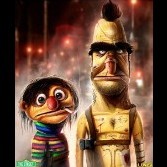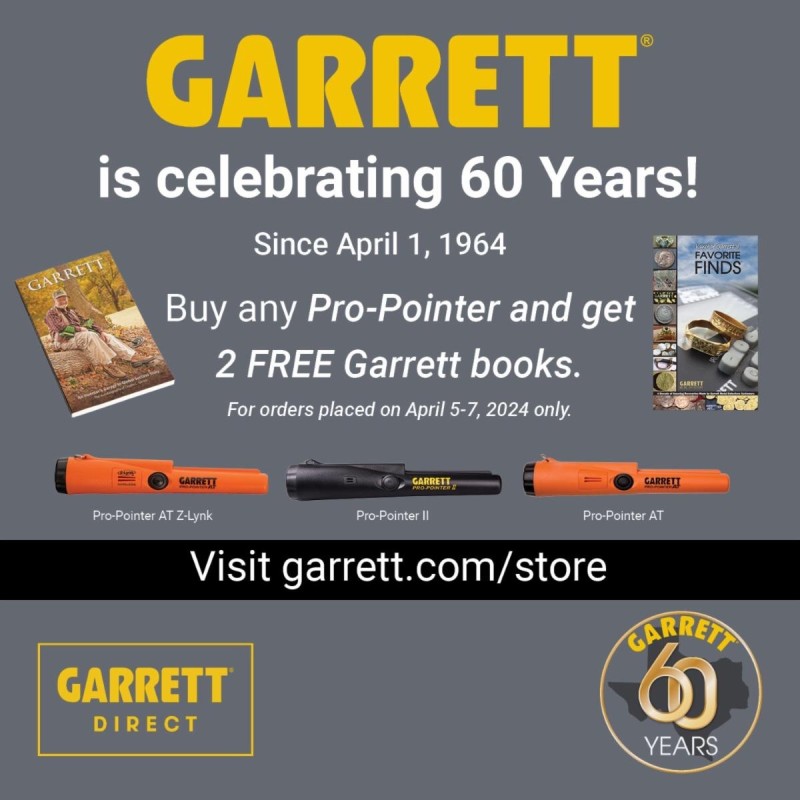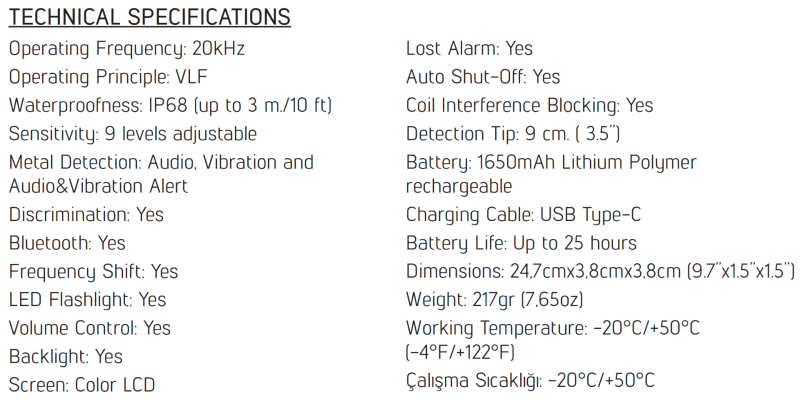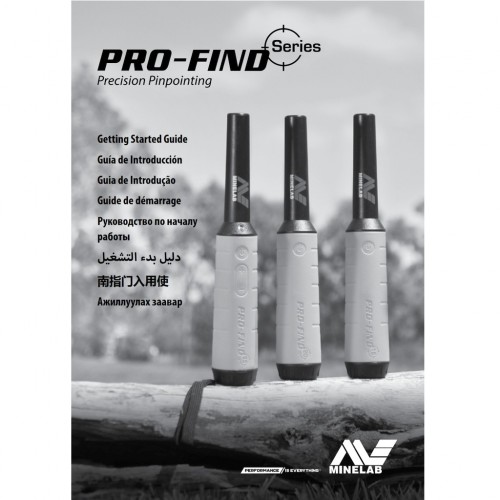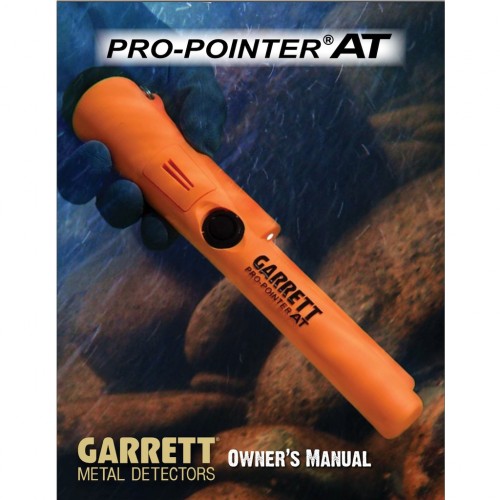Search the Community
Showing results for tags 'pinpointers'.
The search index is currently processing. Current results may not be complete.
-
I probably should have asked this question before I ordered the pin pointer. 🤔 Anyway, I was reading the other thread about using a pin pointer at the beach, and it got me interested in giving it a try. I have tried the Garrett carrot with no success. I got two lemons that would either not turn on at all or would just vibrate away as soon as I turn them on. Returned both after new batteries did not fix the problem. So I thought about the Fisher F Pulse and then started checking prices for others. I saw that the Pro-Find 35 was $99 as opposed to the Pro-Find 40 which is $150. I saw the only difference seemed to be the 40 had a 10% increase in depth. The F-Pulse is $120. Wound up just hitting the "Buy Now" button on the Pro-Find 35. Did I screw up? Anybody have problems with this unit? Thanks......
-
Just curious how many of you use pinpointers on the beach. I've been a beach hunter for over 40 years and have never used one on the beach. But nowadays I see a lot of hunters using them to pinpoint coins which I think is pretty silly. I can find any coin with my sand scoop no problem. I get it if you are hunting for micro gold on the dry but otherwise to me it's unnecessary. What do you folks think? Bill
-
I'm looking for a new pinpointer and am leaning towards something that is rechargeable. I'm not interested in Bluetooth connectivity for headphones so that can be taken out of the equation.
-
-
ya know ive only owned 3 pinpointers in my life until yesterday i had no idea pinpointers had discrimination...re tunning etc the first pinpointer i used was a nokta the grey one with orange cap the nokta i paid 99.00 mid last year then i bought vevor of e bay for 25.00 with free shipping...still have it...recently i paid 149.00 for a red pro find 40 or should i say wasted cause some minelabfreaker posted on another forum it woul pick up a penny at 6 inches.what a line of minelab bs....i just got done watching 2 you tube vidios of the carrot and the 40 theres no difference in either in depth on all targets but my 25.00 vevor off ebay has about a full inch better detection on all coins then the garret or minelab ...go figure...lo lol lol...why does a pin pointer need to discriminate isnt your big fancy high tech 1500.00 minelab suppose to do that tell ya junk or not before ya even dig....re tune not sure what hype thats all about....beeps if ya leave it around...thats what a lanyards for....and i read this 40 detects deeper then the 35...lol.lol the nokta is about equal to carrot and 40.....my 25.00 vevor beats the carrot and 40 hands down 1 button on off volume....
-
It seems odd to me that there are no reviews anywhere on the new ProFind 40 pinpointer, just the initial box openings and repeating the features. Surely someone has used one in the field and has an opinion they would like to share. Asking for a friend. 😉
-
I'm wondering how well they work With an mxt , thanks
-
Always had my doubts about these things for placer work. I mean; bed rock cracks, under boulders or just a quick pass through in screened material before it being sluiced or drywashed. Usually I reach for my trusty GB2 for such applications. Always thought the pin pointers are better left for the parks? Perhaps I should be more open minded........?
-
This is probably an "oh duh" topic for more experienced detectorists, but I ran into it, so I thought somebody might benefit. It could be an issue for other PI detectors besides the Axiom. When running your frequency scan on the Axiom, turn on your pinpointer first. I recently bought the Garrett "Carrot" Pro-pointer with z-link and I found that right around channels (45-47) there is interference from my Carrot on the Axiom. I'd never thought to do this until one day when the Axiom picked channel 46 and then I turned on the pinpointer which resulted in noisy chatter between Axiom and Carrot. So I've added another step to my startup process. Put on a coil. Turn on the pinpointer Factory reset the Axiom Run frequency scan on the Axiom Set the Axiom up for ground conditions & preferences
-
Does any one have any experience with this foldable hand held underwater detector? I wonder how sensitive it is on womans gold rings? I like the small foldable design. I could easily bring it in to my health clubs swimming beach area on a small private lake. They would throw a hissy if I walked in there with a regular detector. TIA
-
I looked on eBay but I didn't see any there, I assume somebody must have one they are not using somewhere in the world, it was a very popular pinpointer and not very many still functioning today, there has to be someone with a broken TRX that has a holster sitting in their closet I would have made this post in the classifieds forum but I'm not actually looking to buy one today, I'm just putting feelers out for when I will want to buy one in the future, if I do, right now I keep my pointer in my finds bag instead of in a holster, but this spring I might want to change things up
-
I was lucky enough to be one of the few Beta testers for the new Nokta Makro Accupoint and now that I’m officially released from the NDA, I’m going to attempt to do my first detailed review of a new product. I've only been detecting for around two years, but I do know what I enjoy using and what works well for me in my area of SE Ohio. I do want to point out that I did not get a chance to test the Accupoint on a beach, all my testing was done in fields and parks. Additionally, these are the results I got during my testing and realize that some of these results will vary, depending on your specific location. I would also like to point out that this is just my opinion, which is based on my relatively short amount of time detecting. I have eleven pin-pointers from most of the main manufacturers, but my “go to” pin-pointer has continually been the XP MI4 or MI6. For comparison purposes I will use the XP MI6 and the Quest XPointer Max. I apologize for the picture size, I couldn't quite figure out how to adjust the fonts, and the sizes of the pictures to be more consistent. In the Box When you open the box, the Accupoint comes with the items that you normally expect to receive: a holster, lanyard, charging cord, extra O-ring, and an extra tip protector. In order to use the Accupoint paired with the Legend headphones, you must upgrade your Legend software to version 1.12 for Accupoint (Test version?). Ensure that you do a factory reset on the Legend after you have updated to the new software. Build Quality The Accupoint is sturdily built. It has a one-piece thick plastic outer shell, with a replaceable protective tip. The end cap houses the audio output, which acts as a cover for a removable audio booster and the internal speaker which is located beside the USB Type-C charging port. The end cap has three locking lugs that turn and lock the end cap in place, as opposed to a traditional screw on cap. I submerged the Accupoint in my bathtub for 10 minutes and this did not have any effect on the Accupoint when I took it out of the water and turned the unit on. Finally, the internal lithium polymer battery lasts approximately 25 hours, and remaining battery life is displayed on the LCD screen through the use of a battery indicator icon. Unscrew the cap and you can see the removable audio booster, the speaker, and the USB Type-C charging port. Size/Weight Dimensions are about the same as the Quest XPointer Max and slightly thicker than the XP MI6. The Accupoint weighs in at 217 gr, versus the Quest at 185 gr, and the XP MI6 at 170 gr. Not a big difference but you can feel that the Accupoint is a little heavier. Settings The menu settings are accessed by holding down the On/Off button while the unit is on, until the red status bar indicator reaches the setting icon and you hear one beep. The menu settings are extremely user friendly and very intuitive, unlike most other pin-pointers, where you have to memorize how to access different settings. Sensitivity: Sensitivity level consists of settings from level 1 to level 9. Factory setting is level 7, and I found that in the areas that I detected, a setting of level 8 or 9 falsed. However, on level 8, after I performed a frequency shift, that quieted down the Accupoint. Ultimately, I ended up using the Accupoint on the factory setting of 7, as it seemed to detect items at the same depth as a setting of 8 or 9. After digging nearly one hundred targets, it does seem that the Accupoint hits targets a little harder than the Quest or the XP pin-pointers at the edge of detection. Sound and Vibration: Not much to say about this other than the Accupoint operates in three modes: Sound, Vibrate, or Sound and Vibrate. Search Modes: Tone 1: All metal mode. Tone 2: Discrimination mode. This mode discriminates between ferrous and non-ferrous items and gives a different, distinct alert and vibration for an item that is determined to be ferrous. Lastly, the Iron Off mode, which does not detect iron. In this mode, the Accupoint did not detect an iron square nail, but the Quest identified it a non-ferrous until it was approximately 1.5 inches away from the nail at which point the tone turned to ferrous. On several occasions during my testing, the Quest gave a ferrous signal on items at the edge of detection, that the Accupoint identified as non-ferrous. In every instance that this occurred, the item ended up being a copper wheat penny. Bluetooth: There are three Bluetooth settings: Off, Bluetooth Headphones, and Bluetooth Headphones with pin-pointer speaker. · Please note that you pair your pin-pointer with your headphones, not your detector. · Leave your Legend detector off while pairing the pin-pointer to the headphones. Pairing Process: Turn your headphones on, the turn on the Accupoint. Go into the Accupoint Bluetooth settings and select the Bluetooth Headphones setting. Wait for 1-2 minutes, until you hear the pin-pointer through your headphones. Once you pair it the first time, it will connect from there on out until you turn off the bluetooth. If you are trying to locate a target and you power on the Accupoint, the headphone connection is immediate, but once you turn off the Accupoint it can take up to ten seconds to disconnect and revert back to your detector audio. Additionally, while trying to locate a target, I found that occasionally the bluetooth says “disconnecting”, through the headphones. The unit did not disconnect and performed without an issue, but it did concern me initially until I got used to it. Frequency Shift: This setting is used to prevent interference with other detectors operating nearby. The Accupoint has three different frequency shifts. A frequency shift helped reduce falsing on sensitivity level 8 in the area I was detecting. LED Flashlight: This setting has two modes, on and off. The flashlight is considerably larger and brighter than any of my other pin-pointers. Volume: The Accupoint has two volume levels, Low and High. This pin-pointer is louder than the XP MI6 but not as loud as the Quest, which is really loud. Since I have loss of hearing, it would have been nice for a third, louder level. But the factory high setting is probably plenty loud for those who do not have a loss of hearing. LCD Screen Backlight: The Accupoint has two backlight levels, low and bright. Even set on bright, I still had to turn out of direct sunlight to be able to read the screen. Factory Default: Self-explanatory. Compared Pin-pointers: I have eleven pin-pointers. Of those eleven, I generally use the XP MI6 pin-pointer. After testing the depth of the Accupoint in my ground, I figured that I would compare this to my XP and the only other discriminating pin-pointer I have, the Quest XPointer Max. Of all my pin-pointers, the deepest is easily the Fisher F-Pulse, followed by the Quest. The Accupoint is third on that list, and beats the XP, Garrett Carrot, and the Dr Otek. I don't count my Whites Bullseye TRX because it is no longer available, although I do really, really like mine. What I don't like: Honestly, the dislikes are just a matter of preference. My opinion will probably change as I use it more, but I prefer the side On/Off button of the XP MI6. The button is on the top of the Accupoint and is easy to push but I’m just not used to it in that location, so I continually find myself feeling along the side for the button. The other issue I disliked was falsing in the higher sensitivity settings, but that was fixed easily enough with a frequency shift, retuning the pin-pointer, or lowering the sensitivity setting. What I like: This is a really nice pin-pointer and I think that Nokta Makro did themselves proud with this one. Its very well made and feels good in the hand while using. It is simple to use and the menu is extremely easy to use, which is nice for a change because I can never remember how to get into menus of my other pin-pointers. The replaceable tip protector is a nice touch for those that tend to destroy the tip of their pin-pointer. Lastly, after digging nearly one hundred targets, I can say that the Accupoint found everything that the Quest or the XP found, and identified ferrous or non-ferrous targets more accurately than the Quest. Great job Nokta, I think I have a new favorite pin-pointer.
-
I have a Minelab Pro-Find 35 pinpointer and really like it, but I think it suffers from thermal management issues and will be sending it in for warranty. I'm sure the replacement will be good, but I'm looking to buy a second pinpointer for a spare and was wondering what a is the best one to get.
-
-
-