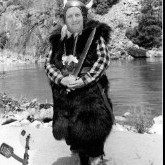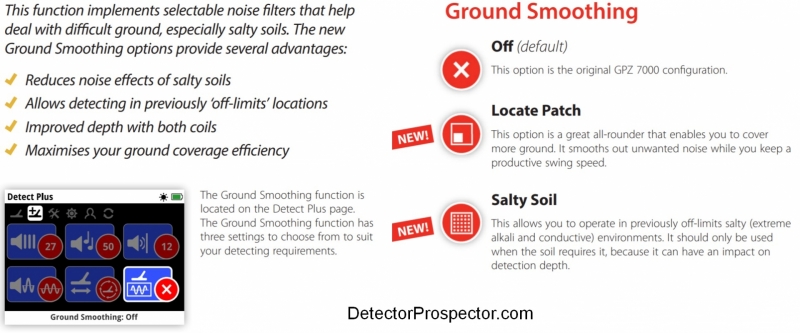Search the Community
Showing results for '"ground balance"'.
-
I"m enjoying considerable success on the beach working in both the dry and wet sand using the default settings beach one. This leads on to my question----do I need to ground balance, either manually or auto ? Some say yes and others say no---why have manual gb when this can be changed to auto gb ? Getting good signals at good depth so why try and fix it if it aint broke .? I do believe that we all try and get the best out of our machines. Mossy99. [ forgot to add---my post not my son aka staffy33 ]
-
Hi Steve: Just re-read your "Steve's Guide to Threshold, Autotune..." It helped a lot. Thanks. I do have a question though. I understand V/SAT. It's about how fast autotune re-adjusts the threshold after encountering some disturbance like a target. However, I'm unclear on how that relates to Ground Balancing and Tracking. It sounds like they are the same. Would you please explain that? Thanks
-
If you read between the lines on the various search modes, Minelab seems to imply that the ground balancing is done automagically, regardless of whether you do a ground grab or not. For example: Park 1 Multi-IQ processes a lower frequency weighting of the multi-frequency signal, as well as using algorithms that maximise ground balancing for soil, to achieve the best signal to noise ratio. Hence Park 1 is most suited for general detecting and coin hunting. Park 2 Multi-IQ processes a higher frequency weighted multi-frequency signal while ground balancing for soil. Field 1 Multi-IQ processes a lower frequency weighted multi-frequency signal, as well as using algorithms that maximise ground balancing for soil, to achieve the best signal to noise ratio. Hence being most suited for general detecting and coin hunting. Field 2 Multi-IQ processes a higher frequency weighted multifrequency signal while ground balancing for soil. Beach 1 Multi-IQ processes a low frequency weighted multi-frequency signal, and uses special algorithms to maximise ground balancing for salt. Beach 2 MultiIQ processes a very low weighted multi-frequency combination, using the same algorithms as Beach 1 to maximise ground balancing for salt. Not to be confused with auto tracking, but it appears that the Equinox is doing some ground balancing specific to each search mode irregardless of whether you do a ground grab (auto ground balance in EQ speak) or not. Not that I would skip doing a ground grab, but I find it interesting that Minelab seems to be implying they process the ground balancing differently for each search mode, even if you don't do it. Steve do you see this as the case?
-
The manual shows how to do auto ground balance. do we have to do an auto ground balance before we put it in tracking ground balance or can we just do a noise cancel and then put it in tracking GB?
-
Turned my ATX on today and it makes no noise when I pump it to ground balance it. Still makes noise over targets but I don't know if it is ground balanced. Anyone else had this problem?
-
I went out this morning and did a auto GB in a couple of places in my yard, one read 5, the other 6. Does anyone have bad dirt that they have GB'd in? I'd like to know what kind of numbers, really mild and some harsh soil reads come in at.
-
I just havent been able to find the sweet spot on my vaquero ground balance the last couple times i used it cant seem to find that constant hum, either to negative or to positive, can someone help me out?
-
Steve, Every since you posted that you lose depth when you ground balance, It is in the back of my mind........ "Ground balancing is a filter and not all that different that the way the discrimination system works. The ground signal or salt signal (or both) are identified and then tuned out. The ground effect is still there, but the detector subtracts it from the overall signal. The key word there is "subtracts". Ground balance methods work by subtracting part of the signal, and all subtractive methods create depth losses of some sort the closer any detected item gets to the "hole" created by subtracting the ground or salt signal. Signals are not perfect but spread over a small range, and so eliminating any signal usually means taking out a small range of signals. " I have always tried to keep my detectors ground balanced while using them.... Now I wonder if I should? Can you put my mind at ease......
-
Went out yesterday for a full day of detecting. Wanted to try the new semi auto ground balance. Went with pretty much basic default settings otherwise. I have to say I was quite pleased with it. I was in one of my beat to death patches. Lots of magnetic iron stones, hot rocks. It ran very smooth. It seemed I could separate the targets very distinctively. The small bits of wire were a raspy on the edges sound. The square nails were bangers. The non ferrous targets were about the same as the gold targets. Had one really weird target sound. I always dig those. But I usually dig everything 95% of the time. But the weird sound was gold. Not sure if my focus was just better yesterday or it was the new ground balance. But my instincts were pretty spot on, on what the target was going to be. But very pleased with the new update and settings. The take wasn't too spectacular, but I avoided the skunk in a hammered patch.
-
Doing research on my atx I'm so glad I found this site. Atx is driving me bonkers in the salt water on the gulf coast florida panama city beach to be exact and my trips to south beach. Problem I'm having is trying to run with factory settings with sens 13 , what happens is a lot of drift which is fine I can hear targets thru drift but then atx screams like it is locked on to a target and stays that way with the yellow dots fixed on the far right screen which doesn't allow me to hit targets even my scoop. I then retune and after a few swings same thing again. If I ground balance sens 13 I can run fairly smooth with some drift however only targets I'm digging are shallow. I watched a video on ground balancing on detectors comparisons on u tube with the infinium and atx side by side on wet sand both were hitting targets deep , then atx was ground balanced and lost a dime at 10 inches which it picked up easily in factory mode with sens at 13. So it looks like if ground balancing is used depth is really reduced ? Another test they did was run sens at 10 in factory sens and still couldn't pick up dime at 10 inches. Not sure what I'm doing wrong really would appreciate any tips as losing faith in atx. By the way my duelfield runs smooth in the drink , thinging its much less sensitive than the atx ? My detector is ctx which runs smooth. I bought the atx to use in sanded in conditions but not working for me so far. thanks jimmymac
-
GPZ 7000 Software Update 2 Get increased performance from your GPZ detector! Minelab is pleased to announce the second software update to our GPZ 7000 detector. This FREE update incorporates a new Ground Smoothing function, a Semi-Auto ground balance setting and Chinese/Mongolian language options. This update is currently NOT COMPATIBLE with XChange 2 - see notes below. Ground Smoothing This function implements selectable noise filters that help deal with difficult ground, especially conductive soils. The new Ground Smoothing options provide several advantages: Reduces noise effects of salty soils Allows detecting in previously ‘off-limits’ locations Achieves maximum depth with both coils Maximises your ground coverage efficiency “With the Locate Patch setting, it is now possible to use Normal Ground Type in very ‘hot’ laterite soil… this is exciting!” Field Tester 1 – Kalgoorlie, WA Semi-Auto This update adds a Semi-Auto option to the Ground Balance Mode. Semi‑Auto gives you these great benefits: Additional control and flexibility for expert users Improved ground balance stability Another option to deal with tricky detecting conditions A specialist tool for expert prospectors “In Semi-Auto mode the GPZ is noticeably quieter over the ground in all modes but especially in Normal Ground Type modes.” Field Tester 3 – Clermont, QLD For further details refer to the brochure here You can download the software here Read the Treasure Talk blog about Ground Smoothing here Firmware Installation Guide Important Notes: 1) Both the GPZ control box under the detector armrest AND the GPZ control pod user interface on top of the handle must be connected together and updated as a pair at the same time. Therefore, if sending your detector to a dealer or service centre, to carry out this update, do not send the control box alone. 2) This update is currently NOT COMPATIBLE with XChange 2 and therefore will make XChange 2 inoperable with the GPZ 7000 detector. Transfer and save Geotrails or Findpoints from your GPZ to XChange 2 before doing the upgrade. A new compatible version of XChange 2 will be available within the next few months, at which time full compatibility will be restored. Any data you have stored on XChange 2 will not be lost when you carry out the GPZ update and when this new version of XChange 2 becomes available. 3) When installing this upgrade, the detector will need to have the universal settings re-selected (e.g. language, weight) and the wireless module re-connected. Basics - click for larger views:
-
hi I am a begginer in gpx 5000 prospecting deep targets , I prefer to use coin/relic timings and use a double D 18" coil . What confuse me is ground balance , we have "fixed" and "tracking" in front of panel and also 3 option to choose by setting in GB type . Would you tell me what to choose to gain maximum depth? And is it possible to ground balance on a target and eliminate that size of target in prospecting? Thank you
-
Here is the latest Minelab Treasure Talk blog by JP about GPZ ground balancing details http://www.minelab.com/usa/treasure-talk/my-method-for-ground-balancing-the-gpz-7000
-
Anyone know if a manual ground balance pot and knob can be added to the Tesoro Lobo ST like they do on the Cibola? If so, who does this mod and how much would it cost? Thanks for any info.