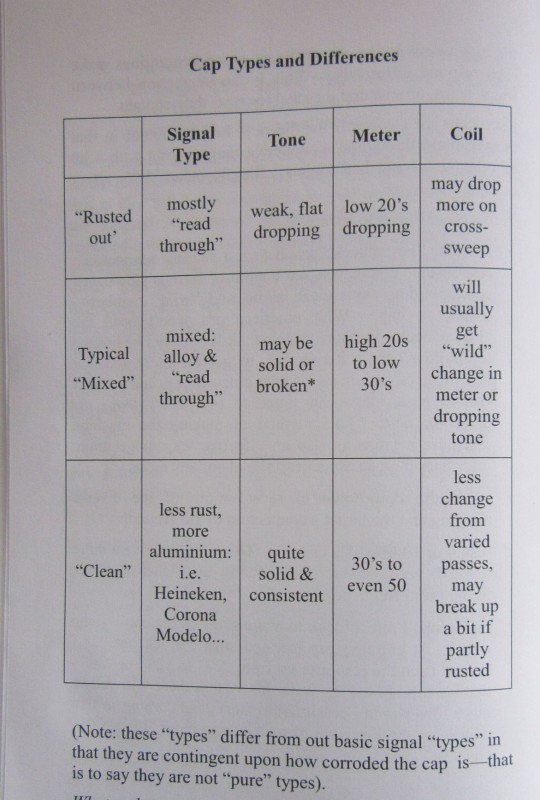Search the Community
Showing results for tags 'nokta legend'.
-
Others may be well aware of this but for myself, I have just recently realized the fuller benefits of The Legend auto saving adjustments to the tone settings. When inPark, Field or Beach mode you can select any of the 6 different tone options. All but 1 tone also allows you to adjust the tone break. Each Tone option can be different from the others and the setting is saved automatically. This feature, along with the efficient User interface is remarkable to me. As an example, I have User profile #1 set up for my standard go to hunting. Field is for relic/ no modern trash sites. I have 2 tone set with a Tone break of 6. 4 tone with TB at 6,21&39. 6 tone( still under construction) TB at 6,18,27,40&45. 60 & Pitch tone with TB at 6. I have also varied the tone pitches & volume for some of these. My 6 tone actually uses only 5 different tones. So within just User profile1 Field mode, I have 6 different set ups saved and ready to use that are quickly accessed with just a few button pushes. Add into consideration 4 Disc patterns and that is a lot of easy & fast versatility in just one mode in one User profile. My Park mode is for modern Aluminum trash and even more diverse. I’m going to have to make myself Cliff Notes! There is more potential here than I think I will ever be able to utilize.
-
I’m having problems with this 1.09 update too .Tried it on 2 different Windows 10 computers but does not work .1.07 was tricky too but finally got that one to go .”0pen with” selection seems to be a stumbling block .Any help would be very much appreciated .
-
I got out for a short hunt this evening in spite of the heat. I wanted to check the new Iron filter settings, audio gain & Mineralization meter on one of my red dirt relic sites, 4 bars on the new meter. Not sure what that value is. I hope NM will publish a detailed chart, something specific like Fisher does for the F75. It is very dry down past 12 inches so the nails & small iron this site is loaded with were very well behaved. No real falsing even at an Iron filter of 1.1 so that is how I hunted. Small & big iron still very identifiable. What I did notice is that the Ground tracking feature is not working properly. This site, like most of my red dirt sites has ground that varies 8-12 points over fairly short distances. I have often used the Ground tracking on The Legend before with V1.06 and it worked quite well, Now, with 1.08, you can get a very precise Auto Ground Balance & it will hold that value as it should. If you engage the Auto Tracking function the GB value will almost immediately start counting down to zero in increments of 6. It does this if the coil is held stationary in the air or swept in a normal fashion over the ground. If you re- ground balance it will grab the value again and then start counting down to zero. I will try to install V1.09 since it related to GB in some degree. Has anyone else noticed this behavior with V1.08. V1.09?
-
Hi, SO I have been using the Legend and learning it. Finding cool stuff and overall the Legend is doing a great job. One thing I have noticed though is some odd behavior. Lets say I find an iffy signal in an Iron infested area. I will typically scan the iffy signal, change angle, scan again trying to see if the iffy signal tightens up at all. Sometimes, I will do this and the detector will start chattering. Sometimes when this happens I can just lift the coil off the ground and it will settle down sometimes it wont. When this happens and it doesn't settle down I will try changing the settings, ground balancing, channel scanning and nothing works. Even lowering gain doesn't help much.. Odder still I can leave the area where this is happening, wait until the chatter stops and go back to where I heard it and everything is fine. It is almost like it gets overloaded by all the iron and mixed signals and loses its mind. I can't seem to figure out a solid reason why this happens, Anybody have any thoughts? Thanks!
-
Available now!
-
Surprising Detector Rating: Rank 1: Nokta Makro Legend Rank 2: XP Deus 2 Rank 3: Minelab Equinox 600 & 800 Rank 4: Nokta Makro Simplex Rank 5: Minelab Vanquish Series Rank 6: Minelab E-Trac Rank 7: XP Deus Rank N/A: Whites Beach Hunter 300 Rank 8: Nokta Makro Anfibio Multi Rank 9: Garrett Ace Apex Rank 10: Minelab CTX 3030 Source: https://www.iratemetaldetectors.com
- 23 replies
-
- nokta legend
- best detector
-
(and 1 more)
Tagged with:
-
I finally had a chance to do wild target comparison testing in a Denver Colorado area public park using Deus 2 9" coil, Legend 11" coil and Equinox 800 11" coil. Absolutely nothing is implied by doing these tests. I don't work for these detector companies and I gain nothing from doing this testing except for the knowledge it gives me. I am sharing this experience here on this forum. I am not trying to prove anything whatsoever. I liked all three detectors before the test and I still like all three detectors very much. They have many similarities and just a few basic differences at least when it concerns this test, on this day, in these ground/target conditions. So, the ground was damp, temperature was 82 F with light breeze and partly cloudy. Deus 2's mineralization graph consistently displayed 10 out of 12 bars, so highly iron mineralized ground. I chose a 30 foot by 7 foot area and flagged six targets. Actually I only had six flags but there were seven targets. Target number 2 was actually two adjacent targets. I used Deus 2 to first locate and choose these targets. Target depths below include 1" of grass/ground clearance. I chose these targets to flag because: ---they were fairly obvious deeper targets, ---there seemed to be iron, low conductor, mid conductor and high conductor non-ferrous targets included in the target selection ---all of these targets had consistent enough target IDs and tones for me to make an educated guess about what they were before digging --- all of these targets were probably coin sized and at least 6" deep which was determined by audio response, displayed depth readings and they were all out of range of my Teknetics Tek Point pinpointer set to Max which usually means 4.5". You can stop reading right here if you want. All three detectors had very similar results on these seven targets and the information they gave was remarkably consistent and accurate considering the depth of these targets and the high iron mineralization. However, before digging the flagged targets I ran all three detectors over the grid area and counted the number of targets that I determined were solid 2 way response targets. They could be ferrous, mixed ferrous or non-ferrous but they had to have repeatable 2 way responses. Size was not considered. Most were shallower than the flagged targets by their audio responses and depth readings. After the test I recovered 15 of these targets that were in the surface to 4" depth range before stopping since the grid area was starting to look really bad from my recovering 22 targets including the flagged targets. I used the Legend to recover those 15 targets. Deus 2 detected 31 targets that matched that description in the 30' by 7' area. The Legend detected 43 and the Equinox detected 54. Those were detected 2 way repeatable targets. There were many more that weren't 2 way repeatable by the way. So, this was a small area with lots of targets that could cause masking, etc.!!!!!! Settings: Deus 2, 9" coil, Detech over the ear headphones with WS6 Puck installed.......Modified Program 2 Sensitive, 5 tones, disc. 10, sens. 95, Freq. shift 3, Iron Vol. 3, Reactivity 2, Audio response 4, Bottle cap reject 1, Notch OFF, Silencer 1, Ground Balance 86 (I chose the Sensitive program because it ground balances the best in the iron mineralization present here of all the higher weighted programs with very few spurious ground responses in the Coke 23 to 25 range) Legend, 11" coil, stock Bluetooth over the ear headphones.......Park Multi 1, 6 tones, disc. 0 to 3 rejected, sens. 26, freq. shift 10, recovery speed 5, iron filter (fixed) 8, iron volume 4, no notches, ground balance 9. The Legend ground balanced easily with no issues with spurious ground responses. Equinox 800, 11" coil, Avantree Studio Pro over the ear BT headphones, Park 1 Multi, 5 tones, disc -9 to -5 rejected, sens. 22, freq. shift 8, iron volume 4, recovery speed 5, F2 iron bias 2, no notches, ground balance 2. The Equinox ground balanced easily with no issues with spurious ground responses. Target 1 6.5" deep small aluminum ring pull with just the ring....no beaver tail All three detectors detected this target correctly. Deus 2 TID 62 Legend TID 25 Equinox 800 TID 12-13 Target 2A US Jefferson Nickel 2004 Lewis and Clark "Keel Boat" and Target 2B unidentified mixed aluminum/iron target Both targets were 7" deep and they were 3" apart. All three detectors detected both targets separately and correctly. Deus 2 target 2A TID 62, target 2B TID 83-85 with iron audio responses Legend target 2A TID 26, target 2B TID 40-41 with iron audio responses (targets were too deep for Ferro Check reliability) Equinox 800 target 2A TID 12-13, target 2B TID 22-23 with iron audio responses Target 3 7" deep 1977 Lincoln Memorial copper penny All three detectors detected this target correctly and easily. Deus 2 TID 89-90 Legend TID 47-48 Equinox 800 TID 27-28 Target 4 7"deep 1959 Lincoln Memorial copper penny All three detectors detected this target correctly even though there were iron targets/responses all around it which made the exact location of this penny tough to pinpoint. Deus 2 TID 89-99, Legend TID 48-60 Equinox 800 28 to 39 Target 5 9" deep 1965 Lincoln Memorial copper penny This target was detected correctly by all three detectors even though there were iron targets/responses all around it. By far the toughest target of the test. Deus 2 TID 91-99 Legend TID 50-60 Equinox 800 TID 30-39 Target 6 8" deep 3" long late 1800s to early 1900s square nail All three detectors detected this target with mid conductor falsing and with iron responses. I guessed a very corroded zinc penny, mangled aluminum screw cap or nail before digging. Deus 2 TID 81-88 with plenty of iron responses, Legend TID 38-44 with plenty of iron responses (too deep for Ferro Check reliability) Equinox 800 TID 21-25 with plenty of iron responses. This test did teach me one really important fact. Not on a soapbox here just stating the obvious. There were many people including me that doubted the ability of Nokta Makro and XP to come up with effective simultaneous multi frequency operation that could compete with the Equinox platform. We all experienced the release of Deus 2 and the Legend and all of the turmoil and vitriol that went with those releases and with the hype both positive and negative afterwards. I will just say that in particular.......the Legend is an outstanding metal detector. Its precursor, the Simplex (I detected this park with one) simply would not have hit these flagged targets in this dirt very well if at all and certainly with very poor target ID/tone accuracy. The same goes for the original Deus 1 (also detected this park with one). So both companies have released great SMF detectors no matter what anyone says to the contrary.
- 31 replies
-
- minelab equinox
- xp deus 2
-
(and 1 more)
Tagged with:
-
There is a change in US nickel target ID from 25/26 to 23 if ground balance is changed from 0 to around 40 and above using the Legend in any of its Multi frequency modes. This appears to be a 1.08 update only issue. I don’t ever remember seeing this in 1.05 (never used 1.06 or 1.07) It also can happen on similar conductive targets that have target IDs around the nickel range. I have not been able to duplicate this on higher conductive targets or much lower ones like small gold. 40 kHz single frequency does slightly up average most targets by one target ID segment compared to 10, 15, and 20 kHz no matter what the ground balance setting is. I have updated to 1.08 and have done a User Profile full factory default reset. This change in nickel target IDs is slight (just 2 digits) but shouldn’t be happening in my opinion. If you want to test your 1.08 Legend just take a US nickel which normally has an air test target ID of 25/26 and first sweep it in Park or Field Multi 1, 2 or 3 with ground balance set on 0. Change the ground balance to at least 40 or higher and you may see the nickel ID change to a steady 23……. This anomaly was first noticed by History Teacher whose YouTube channel is Southern Relics.
-
Just took the Legend out of the box for the 1st time since I bought it when they 1st came out a few months ago. 1st thing I did was put the Legend together and then Plugged the Detector into my Apple MiniMac.When I plugged the Legend into the USB I saw a quick light flash on the Legend,so I left it since I felt it was going to charge.A hour later the screen was still blank so I turned on the Legend.Well it turned on without a problem and the top left it looks like the Battery is fully charged. My Question is,is the Legend supposed to be off when charging?And if so is there supposed to be something on the screen telling you when its at full charged?Orrrr is the Legend supposed to be on when Charging?Just wondering....>JT
-
Dear Valued Members, Soon to be released 1.08 update will include the following: 1. Iron Filter (Iron Bias) and Stability settings have been added. When the device is working in Multi frequency, select the Recovery Speed setting and press the pinpoint button. Iron Filter (IF) setting ranges between 1-8 and the default value is 8. DEFAULT VALUE 8 IS THE SAME AS THE CURRENT LEGEND WITH NO IRON FILTER SETTING. Lower IF setting will increase the chances of ferrous targets to be classified as non-ferrous targets and vice versa. St setting is the fine tuning for the IF setting. When the IF is set to 8, the St setting will be inactive in the Park, Field and Gold Field modes. When the IF is set to any value below 8, the St setting can be activated by pressing the right or left button and can be adjusted by using the + and - buttons. NOTE: THE st SETTING IN THE BEACH MODE IS DIFFERENT THAN THIS NEW st SETTING! 2. Multi 3 (M3) has been added to PARK and FIELD modes. Ideal for humid, wet and/or conductive soils. It eliminates the moisture in the soils which can cause falses. It also weakens the response of targets generating 10-11 IDs such as coke and aluminum foil. 3. The selected setting in the settings menu will now blink for easier viewing. 4. Mute function has been added. On the main screen, press and hold the Frequency button to mute the device. Letters "AO" (Audio Off) will appear on the right side. You can unmute by pressing and holding the Frequency button. Even if muted, the device will revert back to unmute in the custom discrimination pattern (notch), ground balance and settings menus automatically. 5. Auto sensitivity drop in the custom discrimination pattern When you select the custom discrimination pattern (notch), the sensitivity drops down to 5 automatically. However, if you are using the automatic notch, you may not want the sensitivity to be lowered. In this case, press the Ground Balance button once to revert back to the current sensitivity. Letters "CS" (current sensitivity) will be displayed on the right side. 6. Hearing the audio through the speaker and the Bluetooth headphones at the same time When the Bluetooth setting is selected, if the Bluetooth HPs are paired, press the up button and select 2. 7. Reverting Back to Factory Defaults After selecting the user profile in the settings menu, press and hold the pinpoint button until letters Fd appear on screen. Fd will disappear after 2 seconds. 8. Audio Gain setting has been added. In the PARK, FIELD and BEACH modes, after selecting the volume, press the pinpoint button. Letters AG will appear on the right side. You can adjust the AG using the + and – buttons between 1-6. The default value is set to 3. 9. VCO Tone Pitch has been added In Tone Pitch, as the coil approaches the target, the audio frequency will change in proportion to the signal strength. It can be selected from the number of tones setting and is shown with a P. 10. Discrimination Pattern is now saved. Default discrimination pattern for PARK, FIELD, and BEACH has been defined as “F (Ferro-off)” and as “G (Ground-off)” in the Gold Field Mode. 11. Mineralization Indicator In the ground balance menu, press the discrimination button to activate the mineralization indicator. Letter GI (Ground Indicator) will appear on the right side. When you press the discrimination button again, it will revert back to Ferro Check and FC will appear. 12. The default threshold frequency level in Park, Field and Beach modes have been changed to 10. 13. Threshold parameters have been updated in the Park, Field and Beach modes. 14. Audio during ground balancing has been updated. https://www.facebook.com/noktadetect...35000278261127 https://www.youtube.com/watch?v=TZqqKz4reAg&t=40s
-
To All Legend Users: The updated manual is posted on our website and labeled as v.1.08 on the cover as per your request. You can download it from the link below: https://www.noktadetectors.com/wp-content/file-download/the-legend/the-legend-user-manual-en.pdf
-
Dilek just did a direct giving information about the new update the Legend https://fb.watch/dUr-NA7mI4/
-
-
I have decided to buy this machine . I think it will work well and i also think Minelab is going to have a big thorn in its Equinox side with this one. But it wont replace my Nox. I will give Minelab a chance to bring something out that i want . As for the Deus 11 , thats a straight swap for the Deus 1 plus cash.
-
Now I'm impressed with the 6" coil. Kac, I'm glad I kept it. Thanks for talking me into keeping it. I just ordered a 6" coil for my Equinox 800. I had one for quite while and sold it and now getting it back. I will be comparing them. If it's like the 11" coils that are pretty equal, the 6" coils will be about the same.
-
Hello! Like an idiot I went and bought The Garret AT Max! I had to the pro some time ago but an accident happened and I had to sell it! At the time Garret AT (pro gold and Max) were some the best I could afford The Deus was out of my price range and still is! But after watching all the new videos on the new technology multi frequency Im planning on getting a new one! It seems the Nokta legend is almost as good or better(build quality from what I hear any ways)) So what one would you suggest and why? I thank you all for your advice and help! I plan on hitting it hard this summer at some ghost towns and other areas!
- 5 replies
-
- nokta legend
- minelab equinox
-
(and 1 more)
Tagged with:
-
Is there any word on when the LG 35 coil will be available in the USA?
-
The Legend version 1.07 software update is ready for download and updating. I haven't tried it yet. I will tonight. There are reports coming in that it loaded smoothly so far with no "device not connected" notices during the update procedure. Good Luck! https://www.noktadetectors.com/metal-detector/the-legend/
-
With all this hot weather, I decided it was time for my first water hunt of the year. It turned into a very productive hunt I was using the Legeñd with my Blu3 Nemo setup hunting in chest deep water. The first hour and a half was the usual, bottle caps, pull tab and a little bit of clad. All three rings came within 15 minutes. . First one was the big silver 925 with a fake stone. A few feet away, I dug another ring, 10k. I swung back over the spot and got a real funky signal. The target was a broken 10k ring. I could not tell you what the signals were in the water because my control pod was underwater. The silver ring rang 46 and the two 10k rings hit at 15-16 on the Legend out of the water. I hunted for another 30 minutes and didn't come up with anything but a couple of pieces of trash. Running 20Khz due to bad EMI, 2 tones , tone break at 9, sens 24, all metal. Bottle caps were giving a low/high tone, I could tell it was a junk signal, but I dug it anyways just to be sure.
-
These are just a few Legend gold jewelry and aluminum trash VDIs (one rusty steel crown bottle cap also) for reference and for creating possible detecting strategies. The photo below is by no means definitive or meant to be accurate for your soil/sand conditions. It just shows where these targets have been consistently showing up on the Legend's target ID scale for me in moderate to high iron mineralization. I have never hunted with a Legend in mild soil/sand conditions so your target IDs may vary. What I notice from the photo is the group of earring stud, earring back, hollow hoop earring and tiny gold chains at 11/12, the large clump of small women's 10 and 14K gold rings that weight under 2 grams in the 16 to 19 range and the other big clump of gold and aluminum items in the 23 to 26 range which is also where US nickels live 25/26. The two big mens rings that are 34 and 39/40 are each over 8 grams. Three of these gold items were recovered with the Legend. Luckily, the Legend has good, consistent target IDs that stay quite accurate down to 7" depth on these targets in my bad dirt (aside from the tiny gold stuff at 11/12). That may also be the same or even better in your soil/sand conditions. Just click on the photo if it appears to be not fully displayed. Just for comparison here are the same items with their Equinox target IDs. I added the US nickel and US zinc penny. Legend reads a good condition zinc penny as 41/42 most of the time. Legend using Park M1....Equinox 800 using Park 1 Multi. Not drawing any conclusions here just showing the tendencies of these two excellent detectors on gold range targets.
-
Texas! Found this piece of the old west today while training on The Nokta Legend 3rd week. Field Mode Multi 2 Iron excluded. This was banging 25/26 on the scale in one direction and 31/32 in another direction. So I thought maybe there's a V Nickel down there with a piece of Iron. With the notch on the right side of the pistol I'm thinking this was loaded with cartridges rather than muzzle loaded. Any one know what she is?
-
New Updates Coming! 1) Iron Bias 2)M3 new Multi Freq 3)Pitch Tone 4)Mineralization Meter 5)Mute Function 6)Audio Gain 7)Hearing the sound thru HPs and speaker at the same time 8)Selected setting to blink 9)Discrimination pattern to not revert back to C (custom) when changing modes 10)Notch Filter - Automatic sensitivity drop to make the adjustment easier 11)Factory Default function