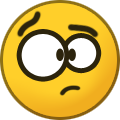-
Posts
179 -
Joined
-
Last visited
Content Type
Forums
Detector Prospector Home
Detector Database
Downloads
Everything posted by mudwhale
-
I deleted those 2 custom programs from the get go as suggested by others early on. 👍
-
Possibly. It took me a couple attempts to pair my headphones holding the button for 8 sec. After my last attempt, I did the 8 sec thing then turned every thing off, turned the remote back on and it started working.
-
Just follow the pairing in the manual. Some of us lost the pairing of the WS6 headphones by not turning them off while updating.
-
I forgot to turn the module off and lost it. DUH!!! Re paired it and I'm fine now.
-
Lady's , this is a DEUS II Thread NOT a NOX Thread!
-

XP Deus 2 Beach Hunt At The Great Salt Lake Pretty Impressive
mudwhale replied to abenson's topic in XP Deus II Forum
Nice post Sir!! -
That looks interesting.
-
ALL great finds Sir!!!
-

Video To Decipher The Deus 2 Programs In The User Manual
mudwhale replied to shopkins1994's topic in XP Deus II Forum
This will be helpful to a LOT of new users. -
Folks, As soon as the ground thaws a little more here in CT, I will do the videos I promised in the seriously gnarly EMI areas. I can't wait to get out there. HH
-

Paystreak Legend Video Initial Tests
mudwhale replied to Jeff McClendon's topic in Nokta / Makro Legend Forum
If you think his soil is unique, come to CT. I have spots where the GB value is 92-97. CT runs from 64-97 in different spots. -

Deus 2 Not Detecting Quarters Very Well
mudwhale replied to shopkins1994's topic in XP Deus II Forum
A roll of coins will come up as a bar of metal and NOT a coin. Here in the USA, a clad coin is a mish-mosh of copper and Nickel. Coins stacked in a roll would look like a bar of stainless steel or something else but never a coin. -
I found the Deus I to have a VERY compressed VDI. Very confusing in iron infested colonial sites here in CT. My Deus II is now my GoTo. The D2 has a very broad and familiar VDI and this helps IDing targets. It also helps with the very Nuanced audio that the Deus II produces. This shortens the Deus learning curve to about a half hour for me!!! I have now after 3 weeks mastered the tweaking I will need to do for colonial sites. Once you know how the settings affect the machine in any program you will master it in short time.
-
What we have here in CT is a LOT of signals that give a good VDI but when you disturb the ground they disappear. My hunting buddy and I know which VDI signals will go POOF and vanish on our other machines. Usually a 58-62 on the ATMAX and a 34-37 on the Impact. Ct has some really bizarre mineralization and according to a Geologist friend who is a professor at UCONN here, "The iron content in the soil in CT is very high in certain areas particularly in the North West part of the state. This iron can come into contact with other decaying metals or minerals through electrolysis and mimic other metals with a metal detector. ".
-
Ok, This video is NOT about the EMI videos I promised you gents but it's a video of a short hunt on one of the most pounded colonial sites here in CT. I just went for fun to shoot a video for my new YouTube channel as a test. The EMI videos will come when the ground thaws here. At the bottom right click the gear icon, select quality then 1080P. Some how YouTube defaults new videos to the lowest quality 360P.
-
Loving that!! Where, How much?
-
When you try to thread the the plug in, Thread it backwards until you feel the threads click down. I had the same problem at first.
-
Great review Sir!! 👍 I feel the same here. Once we get over the learning curve on what settings work best for our soil and style, the machine will really start to rock. Thanks for the review! HH
-
Congrats and I am looking forward to your posts! 👍
-

Deepest And Most Complex Ability Deus II Program
mudwhale replied to shopkins1994's topic in XP Deus II Forum
Shopkins Some of what you stated in your is valid but a lot is not regarding the processor usage time. As an engineer, the "Processor" does not have the ability to make decisions. There is virtually zero wait time, IE., Ticks going on as you described. The real Meat and Potato's is the "Program". When the detector sees something with the program running it goes with the setting checklist first. Regardless of what you set as "Zero" it checks and sets that setting to zero. If you set that setting to two it sets that setting to two. There is zero time differential in setting these options. All of the settings are processed this way one by one no matter what number is there in the setting before information is given to you. The programs in these machines are a version of "Relay Ladder Logic" similar to a PLC. There's a lot of Boolean in these programs, "If This, Then That" logic. Anytime something triggers the machine to start making decisions, it starts the process from the top all over again. According to XP most of the settings affect Audio only, not the performance of the machine itself unlike other detectors. The reactivity settings are the most sensitive settings affecting depth. When the reactivity is low, the coil stays on longer after seeing the first sign of a target, maybe missing a close target next to it but, staying on longer is deeper. If the reactivity is set high, the coil turns on and off quickly to separate targets. High reactivity reduces the time the coil is on between targets and reduces depth. This is what is a depth killer/helper and a program hog on the Deus II depending on this setting. There is a LOT going on in this setting! -
I have my YouTube channel set up and will make some videos when the weather gets a little better here in CT. HH
-
Steve My Deus II came with V0.6 installed and 2 Mystery programs in slots 13 and 14. Beach P and Fast 40 respectively.
-
Same here!! I cannot find info on either program. Mine came with v0.6.