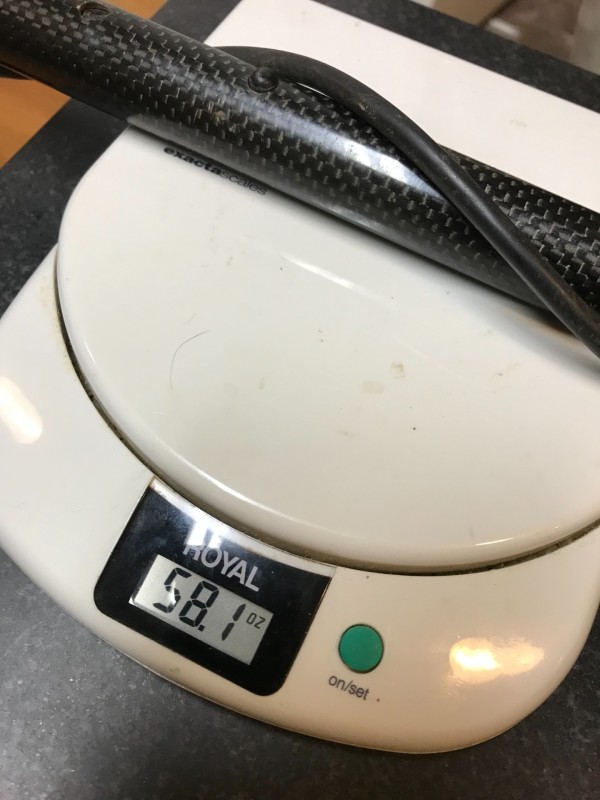Search the Community
Showing results for tags 'xp deus 2'.
-
Will the Deus 2 have a volume control for each frequency of sound? So you can have a different volume for each tone break.
-
Check out the latest updated Deus 2 manual! https://www.xpmetaldetectors.com/uploads/files/document/gb-rc-deusii.pdf
-
Made a quick depth test video some days ago. Sorry for the bad quality and for my poor english. First part is in italian and second part in english from 1:34. Soil is very low mineralized and put 50 euro cent coin on the bottom of a 14” hole. Deus 2 and 11” coil. It was the very first time I turned Deus 2 on. https://www.youtube.com/watch?v=tuHU4tTVSLI
-
Please delete, sorry.
-
I casually found this video and the results are actually confusing me...A lot🤐. Nothing to say for most of the programs but look what a difference on gold signals when in diving/beach and beach sens 😬. Not to mention the higher vdi reading (twice) when in mono 17Khz... Please, can someone explain what I'm seeing?
- 12 replies
-
- xp deus 2
- beach detecting
-
(and 1 more)
Tagged with:
-
On the Equinox you can notch out the zinc cents without missing the dimes. Can the Deus 2 do that?
-
in this video we can see that the main transmitted signal is the same - Multi signal Equinox Park/Field/Gold = Deus-2 pr.1/2/3/4/8/12 - Equinox Beach and Deus-2 pr.5/9/11 signals are slightly different, but the upper frequencies are the same 24кГц - Equinox does not have a low-frequency signal, like deus-2 Deep and Diving program (Pr. 6/10)
- 9 replies
-
- detector tech
- minelab equinox
-
(and 1 more)
Tagged with:
-
The entire XP team wants to thank all XP users around the world and wish you all a Happy New Year 202II! DEUS II is an evolving detector and constantly improving. Our engineering team will regularly release new updates. We recommend you to install the DEUS II UPDATER software on your PC and update your remote control and headphones upon receipt. Please make sure you download the latest update. This will allow you to detect with the latest version and the latest improvements! For those of you who have not received their DEUS II yet, we recommend updating the devices as soon as you receive them! Current version to date: V0.6 · Correction to the frequency SCAN function · Improved discrimination in PARK and DEEPHC programs · Improvement of the WS6 operation in Master · Various corrections Here are all the instructions you need to follow to successfully update the DEUS II to the latest version and any future versions we will release. 1. Download the latest software DEUS II UPDATER 2. Then install the new application 3. Then follow the instructions to install the update on the DEUS II Remote Control & on the WS6 headphones For the Remote Control you have to: · Use the 6 point stainless steel connector cable we provide with the DEUS II. Plug it to the remote control · Select DEUS II in the top left corner of the update application · On the remote control: · Go to OPTION menu · Go to SETTINGS · Scroll, select UPDATE and confirm · Plug the USB cable to your PC · Then the device will start to update automatically For the WS6 headphones you have to: · Use the single USB cable we provide with the DEUS II. Plug it to the WS6 · Select WS6 in the top left corner of the update application · On the headphones: o Press the ⚙️ button to access the menu, scroll with the same button and select SETTINGS by pressing the button for 3 seconds o Scroll with the same button and select UPDATE by pressing the button for 3 seconds o Press the Menu button (bottom right) for 3 seconds to confirm o Then the headphones will start to update automatically · Then the headphones will start to update automatically At any time you can start the DEUS II UPDATER from your PC to find out the latest version available for your DEUS II. Download Deus II V0.6 Here
-
The greatly anticipated USA arrival of XP’s new detector, the DEUS II, is still several weeks away! Although the DEUS II was first released back in mid-December in the European Union countries (EU preferential origin), specifically France, Germany, etc, they have only just arrived in the UK this past week for dealer distribution. For us “across the pond”, the first limited allocation shipment is planned to be air freighted to the USA late this next week and after import/customs processing and shipping to XP’s USA distributors, it could take two weeks, to as much as three, to get them to dealers and their customers. Please keep in mind, these first shipments are limited in numbers so most of the dealers that submitted their orders by November 6, 2021, may only receive 1 to 3 units as XP and the USA distributors are striving to fairly share their limited availability across the USA. However, the good news is XP is assuring that the USA will have the top priority for the sending of the 2nd and 3rd allocations of DEUS II. In the meantime, following is the link for the XP DEUS II manual. It is well written and will be helpful when the DEUS II arrive. UK RC DEUSII.pdf (xpmetaldetectors.com) Incidentally, there were some USA DEUS II YouTube’rs/testers that thought the DEUS II USA shipments were already in the air and arriving in the USA by this past Friday. However, the XPLORER manufacturing facility and headquarters in Toulouse, France, confirmed that this was not true and just wishful thinking. Also of interest, XP testers and/or YouTube’rs got pre-regular production versions of the DEUS II with version 5 software. The DEUS II that will be shipped to the USA will have the newer version 6. The DEUS II , its coil, remote control, WS6 headphones are all designed to have their software updated online!
-
Hello. I've been doing lots of research but I think it's about time that I consulted some experts in this field. What is the difference between Minelab multi IQ and Ace Apex multiflex technologies
-
I test drove a Deus yesterday and found that there is not a way to adjust the volume of the individual tones. The user cannot apply audio dynamism to the machine. That unless I am mistaken (could not find it in the manual) is an omission of flexibility that does not compare favorably to the Anfibio. The Legend retains this positive feature from the Anfibio. If the Deus is a tonal nuance machine but only allows adjustment to the iron volume sans other tones this may be why some user claim it takes years to learn the tonal nuances. On the other hand the XPD2 may not be the end all and be all machine if you can only receive a flat volume level response from all tone segments except iron.
-
does the 2 cough up 00 tids on questionable targets ,,just curious or is it more precise one for cd
-
I know, maybe like me, there's an army of hunters waiting for the answer... BUT... What actually bring the Deus 2 under my eyes is only this magic attitude that right now this machine seems to have. To make things complicated here, there's really salt water and I hope to fight with the salt sens. the trouble. My planet is under the surface 99% of times as I don't know the meaning of a low tide if not completely submerged. For the kind of coast I usually hunt, I rarely I see erosion's visible traces and for the most, I blind dive until I know where the "ground zero" can hide to me and the coil. So I feel sorry for all the beautiful images proudly produced and shared with big effort, but I still need to see what happen IF an open thin chain is gently sleeping under the sand at few inches with a bloody salty environment around the coil... One day I'll dive for the science or at least for the answer... I
-
Greetings all. This is my first post here outside of the meet and greet section. I’m running a Nox 800 now, but I’m adding the Deus 2 to the arsenal tomorrow (getting on the order list). My question is: which is the better coil option, 9” or 11”, and why? I’ve watched most of Calabash Digger’s videos, but don’t find a video where he discusses this. I understand the improved separation with smaller coils in trashy areas with all the other detectors I have owned, are the benefits the same with the D2? Any other real differences other than a slightly larger coverage area and trash separation? Any advice from any of the people fortunate to have used/tested the Deus 2 would be much appreciated. TIA Mac
-
I just weighed my nox. It has an Anderson carbon fiber shaft and their metal armrest, home made counterweight, deanos control box cover, and a coil ear stiffener. Guess how much it weighs? Check pic below for the answer. The counterweight makes it more comfortable for me to swing but it’s still heavy, especially after 4 or 5 hours. Now the deus II can be set up in several configurations, but if we go with the heaviest setup with the nine inch coil which is what I have on pre order, I believe it’s around 1 kilogram which is 35.27 ozs. That’s a 22.83 oz savings!For those of you using a counterweight, have you ever weighed the entire rig? If so, please post up some weights.
-
This has some good info and observations in the video.
-
I plan to keep my two EQX 800s but.....what do I do with my highly modified Excalibur II and my CTX 3030 with 4 coils and all those accessories??
-
I'm really liking what I'm seeing with the Deus 2 however never owning one, I have concerns for / about saltwater durability and the charging connections. I've dealt with minor charging problems with the connections on the Equinox and was just curious if anyone had an idea how the Deus coils hold up to saltwater use on a fairly consistant basis...I mainly water hunt. Cliff
-
Has anyone tried the Deus 2 prospecting mode yet in the goldfields? How does it compare to the Gold Monster, etc?
-
I am ready to order the XP, but I am holding back until I can see some reviews on how the detector performs when using the antenna in salt water, when diving. Have come across some fresh water diving reviews but nothing on saltwater dives as yet. Wondering if that antenna will transmit effectively when the detector is totally submerged in a salt water environment
-
can they defeat the system ??can CD find a cure for these damned nuisance targets xy screen is no use as they show good ,having trouble yesterday with caps
-
Had a blast today using the new XP Deus II on a site that had been pounded. The XP Deus II did not disappoint and picked out some targets in the thickest of iron. Was great seeing this new machine perform at such a high level. Needless to say I had only used it a few times before today. This was my first official hunt with it. I think this machine will definitely be a winner for XP. Happy hunting everyone ! 🎉😀

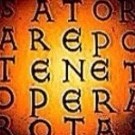
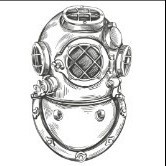
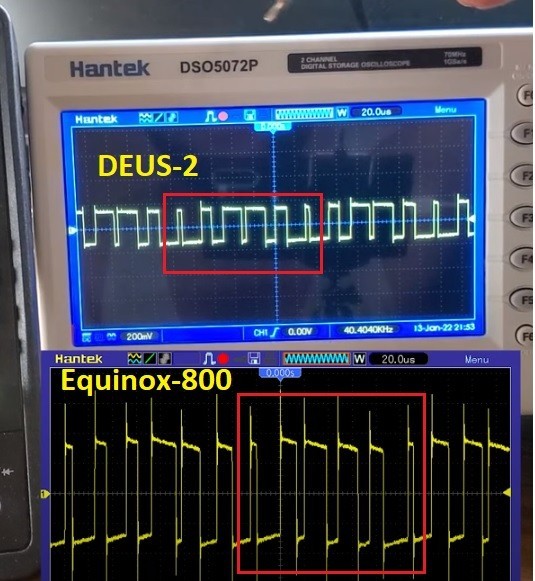

(1).thumb.png.8e7a6cc7820a86cd4539952816693441.png)