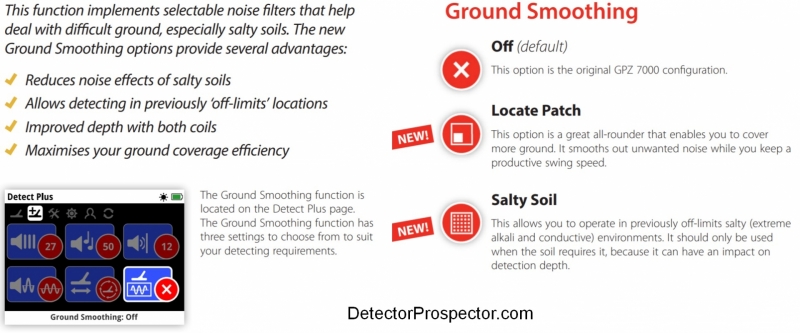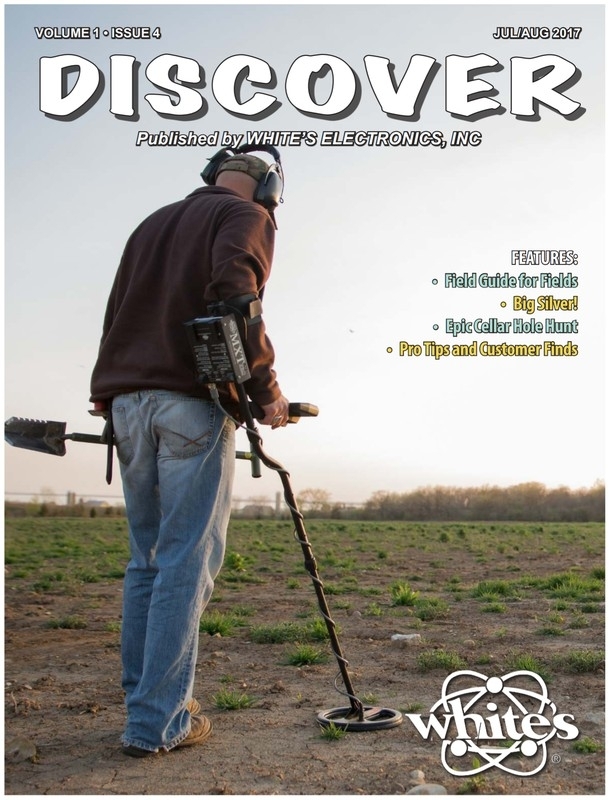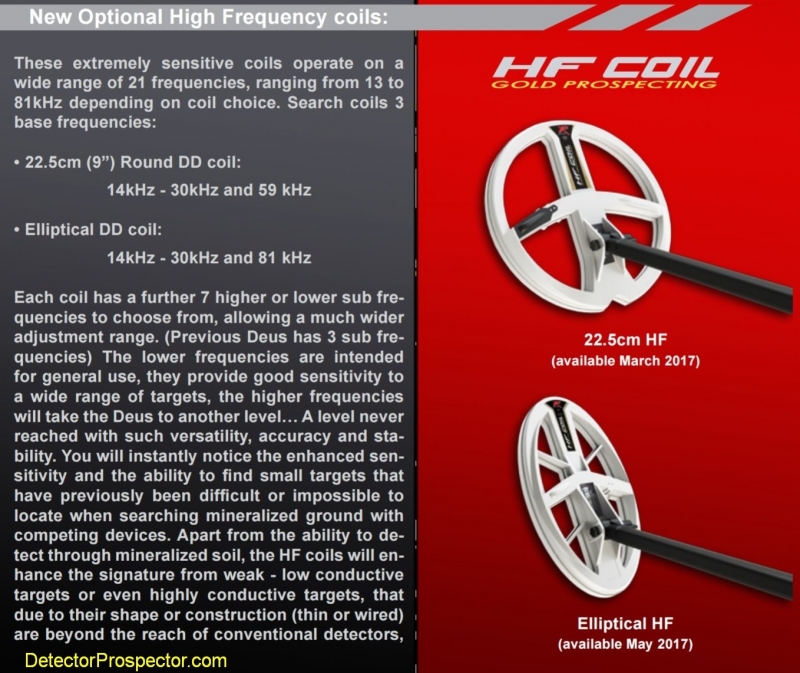-
Posts
19,756 -
Joined
Content Type
Forums
Detector Prospector Home
Detector Database
Downloads
Everything posted by Steve Herschbach
-
GPZ 7000 Ground Smoothing Options (Software Update 2) July 03, 2017 03:34pm Minelab Electronics The GPZ 7000 has set a new benchmark for sensitivity over a very broad range of gold nuggets. However, a by-product of its exceptional sensitivity to gold nuggets is increased susceptibility to soil anomalies and unwanted interactions with the ground matrix. One such unwanted interaction is with the conductive (salt) elements of the ground. Some soils have high amounts of alkali metal salts which make the soil conductive. Salt flats are extreme examples of this. Also, many otherwise benign soils can become conductive after a period of rain. As detectors become more sensitive to conductive targets of interest (i.e. gold), they also respond more aggressively to conductive soil. As a detectorist, you can identify conductive soil if you know what to look and listen for. The first thing you’ll notice is that the detector will make long audible ‘groans’ as the coil is swept from side-to-side over the soil. These signals won’t be localised – they’ll be coming from large regions of low conductivity, and they’ll be deep, too. Even if you lift the coil in the air, far from the soil, at least two or three feet above the ground, you’ll still be able to hear these long audible ‘groans’. When you encounter conductive soil, usually you’ll have to slow your sweep to tame the audible noises. With the new GPZ software upgrade we’ve provided some extra settings to help deal with problematic soils, especially conductive soil. This enables you to take the GPZ 7000 to places which were previous “off-limits” and to reduce the impact of these soils. This second GPZ 7000 upgrade implements a new Ground Smoothing function in the Detect Plus menu. This function has three settings: Off, Locate Patch and Salty Soil. Off (Default) The Off position is the original GPZ 7000 configuration you have already been using This setting is optimal for seeking targets which tend to be found deep (e.g. greater than 600mm). The trade-off with Off is that it tends to be the most sensitive to soil anomalies, so you’ll achieve the best performance if you slow your coil swing speed to deal with the unwanted ground noises. Locate Patch The Locate Patch setting is a great all-rounder. This setting enables you to cover more ground faster. It smooths out unwanted ground noises, allowing you to keep a productive swing speed. With less ground noise it can also be easier to hear the fainter signals. Mild alkali soils can still be detected in this setting.. The trade-off with Locate Patch is a slight sensitivity penalty (a few percent) for the deepest targets. However, for most targets you’ll find this setting strikes a balance between absolute detection depth and productivity. Salty Soil The Salty Soil setting is a specialty setting designed to allow the GPZ 7000 to operate in extreme alkali environments that would otherwise be impossible. It is important that this setting is used only when the soil requires it, as it can have a substantial impact on detection depth. Salty Soil removes the slow audible ‘groans’ from conductive soils and retains the faster responses from gold nuggets. As a result, Salty Soil will have a bit more ‘chatter’ than the Off and Locate Patch settings; and the slow broad signals from very deep targets will be more difficult to hear. The Ground Smoothing settings can also be changed to suit the size of coil you are using – GPZ 14 or GPZ 19: GPZ 14 The GPZ 14 has been designed for optimum overall sensitivity to a large range of gold nugget sizes. It’s great for deep buried large nuggets as well as shallower small nuggets. How you match the GPZ 14 with the Ground Smoothing settings depends upon how you use the GPZ 7000. If you’re after increased productivity, more ground coverage and a smoother detecting experience, the Locate Patch setting could best suit your needs. If you’re wanting to find ‘that one monster nugget’ at depth, the Off setting gives you the best chance! GPZ 19 The GPZ 19 offers a substantial boost in sensitivity to deep targets. The larger geometry also means that it’s more sensitive to conductive soil. The new Ground Smoothing function can used to help reduce the effect of conductive soils on the GPZ 19. However, it is important to remember that the GPZ 19 is all about depth. So, where possible, the GPZ 19 should matched with the Off setting for the greatest detection depth. However, you may find that Locate Patch gives a smoother detecting experience. So, in summary, you now have a wider choice of coil size and ground noise filtering options to fine-tune detector performance for various conditions – from using the GPZ 14 and Salty Soil for conductive soils, through to the GPZ 19 and Ground Smoothing Off for less reactive ground and greatest depth. This software upgrade, which also includes a Semi-Auto setting and additional language support, is available here (11.3 MB download) Further information and instructions on how to install it are available here Read more about the GPZ 7000 and coping with difficult ground here Firmware Installation Guide
-
GPZ 7000 Software Update 2 Get increased performance from your GPZ detector! Minelab is pleased to announce the second software update to our GPZ 7000 detector. This FREE update incorporates a new Ground Smoothing function, a Semi-Auto ground balance setting and Chinese/Mongolian language options. This update is currently NOT COMPATIBLE with XChange 2 - see notes below. Ground Smoothing This function implements selectable noise filters that help deal with difficult ground, especially conductive soils. The new Ground Smoothing options provide several advantages: Reduces noise effects of salty soils Allows detecting in previously ‘off-limits’ locations Achieves maximum depth with both coils Maximises your ground coverage efficiency “With the Locate Patch setting, it is now possible to use Normal Ground Type in very ‘hot’ laterite soil… this is exciting!” Field Tester 1 – Kalgoorlie, WA Semi-Auto This update adds a Semi-Auto option to the Ground Balance Mode. Semi‑Auto gives you these great benefits: Additional control and flexibility for expert users Improved ground balance stability Another option to deal with tricky detecting conditions A specialist tool for expert prospectors “In Semi-Auto mode the GPZ is noticeably quieter over the ground in all modes but especially in Normal Ground Type modes.” Field Tester 3 – Clermont, QLD For further details refer to the brochure here You can download the software here Read the Treasure Talk blog about Ground Smoothing here Firmware Installation Guide Important Notes: 1) Both the GPZ control box under the detector armrest AND the GPZ control pod user interface on top of the handle must be connected together and updated as a pair at the same time. Therefore, if sending your detector to a dealer or service centre, to carry out this update, do not send the control box alone. 2) This update is currently NOT COMPATIBLE with XChange 2 and therefore will make XChange 2 inoperable with the GPZ 7000 detector. Transfer and save Geotrails or Findpoints from your GPZ to XChange 2 before doing the upgrade. A new compatible version of XChange 2 will be available within the next few months, at which time full compatibility will be restored. Any data you have stored on XChange 2 will not be lost when you carry out the GPZ update and when this new version of XChange 2 becomes available. 3) When installing this upgrade, the detector will need to have the universal settings re-selected (e.g. language, weight) and the wireless module re-connected. Basics - click for larger views:
-

Video - XP DEUS Elliptical HF Coil
Steve Herschbach replied to Steve Herschbach's topic in XP Metal Detectors
That might be going on in a part of the video where he waves hand full of dirt over coil and comments how it always sounds off because of "iron in the soil". Probably his hand. The video mostly demonstrates responses on a Roman site using coin type settings. However, Gary does say that the coil is designed for nugget detecting, and gives the Deus a spin employing Program 10 - Gold Field - starting at 14:38 in the video. He uses his own settings which may or may not be the best for nugget detecting but I wanted to note them here since Gary knows the machine better than most anyone at this point. I have noted the default Gold Field settings in parentheses so you can see what Gary modified. Gary's UK Gold Field Settings Program 10 - Gold Field Frequency - 74 kHz Sensitivity - 86 (95) Threshold - 2 (0) Audio Response - 2 (2) Reactivity - 3 (2) IAR (Iron Reject) - 5 (0) Manually Ground Balance From the XP Deus V4 Owner's Manual, page 6: GOLD FIELD uses another detection method designed for searching highly mineralised ground which is often where gold nuggets are found. In these conditions, targets can be seen as ground mineralisation or ferrous objects, especially when they are deep. To go deeper in these difficult conditions, the "Gold Field" program uses a true All Metal mode that allows you to accept a zone of ground that is usually not available. Instead of rejecting all the ground values below a predefined value (as on conventional detectors), it rejects only the specific value of ground in which you are searching, which means you have to adjust precisely. To facilitate the ground balance (essential in this program), pressing the pinpoint button will make an immediate acquisition of the ground value within one or 2 pumps of the coil. In this program certain settings are not active or are replaced by the another specific setting such as: - The IAR discrimination (Iron Amplitude Rejection): A range of discrimination that can be applied from 0 to 5. It applies only to targets that produce strong signals – typically shallow ferrous items. It will not reject deeper targets which may come across as ferrous when they are buried in mineralised ground to ensure good targets are not rejected by mistake. - The pinpoint button instead acts as an instant "Ground Grab" button. There is no pinpoint function in the Gold Field program. The digital target display is active, this allows the operator to work in All Metal mode with a visual recognition (valid on shallow targets). -

1715 Spanish Fleet Lease Areas
Steve Herschbach replied to MontAmmie's topic in Metal Detecting For Jewelry
"Not only is removing trash from the beach legal - it's encouraged!" -

GPZ 7000 2 1/2 Years On Where To Next ?
Steve Herschbach replied to Marty's topic in Minelab Metal Detectors
SDC 2300 -

GPZ 7000 2 1/2 Years On Where To Next ?
Steve Herschbach replied to Marty's topic in Minelab Metal Detectors
I would like an Import/Export function for XChange. Other than that I am pretty well set. -
Good tip Mitchel, thanks!
-

1715 Spanish Fleet Lease Areas
Steve Herschbach replied to MontAmmie's topic in Metal Detecting For Jewelry
I have to admit when it come to urban metal detecting that I tend to think it is better to ask forgiveness than permission. There are various little rules on the books that can be interpreted by almost any government type person as prohibiting metal detectors, even though that was never the intent of the rule. What park does not have a rule about "defacing the grounds"? Many of these government people don't know the rules for sure, and the knee jerk reaction from anyone who is unsure is to just deny permission. I try to apply good common sense about where to dig or not and where the law is clear I abide by the law. Like no detecting in National Parks - the law is very clear on that. The most important thing is I try to be invisible. Detect oddball hours, detect on rainy days, detect on holidays, but whenever possible detect when you are going to be observed by a few eyeballs as possible. A little discretion goes a long way. We all tend to worry about it but the reality is that anyone actually being cited, fined, or punished in any way for normal casual metal detecting is incredibly rare. You are far more likely in a worst case scenario to simply be warned. This really is a situation where law enforcement had better things to do than chase around seniors with metal detectors. However, if a member of the public complains for any reason, they are duty bound to investigate. Again, a good reason to avoid people if at all possible. A visit to the local club nearest the location you wish to hunt and some low key inquiries about law enforcement actions against detectorists can give you clues about just how hot the water may or may not be. -
The problem is First Texas is missing a window of opportunity if it takes too much longer. The new Minelab Gold Monster 1000 just took a big chunk out of the "turn on and go" gold detector market. Presumably as a two frequency detector the CZX will bring something new to the table. So far engineers have chosen single frequency due to its ability to deliver more punch on targets in a specific conductive range. Dave's previous offering in this area, the CZ models, run at 5 kHz and 15 kHz, a 3:1 ratio. The CZX is claiming 9:1 and if the low end remained 5 kHz the upper end would be 45 kHz, a solid gold frequency. So I am imagining a "hot CZ" but with the GM1000 at $799 with two coils and the TDI SL just reduced to $989 it's going to have to either reject ground better than the GM1000 or hit small gold better than the TDI SL. Nothing at all has been said about the discrimination capability of the CZX, if any. I took the announcement above as implying the first version might be all metal only with the mention of discrimination going missing like it is. This information is now so old however we really have no idea as to what final unit features may look like. Time will tell, but hopefully not too much more time. Like you Mark I hope we see this detector this year. The First Texas model shuffling and price reductions seem to indicate this might be in the cards, but that could just as well be an attempt to keep the sales afloat while the new models undergo further refinement. Although this year would be nice my bet is now on 2018. Unless the project stalled entirely. Some good ideas just never come to fruition and the recent hire pointing to a renewed push by First Texas in the area of pulse induction might indicate this is just not working out.
-
Hi Alex, Welcome to the forum! I have to admit I have been using the Gold Monster 1000 mostly without headphones. The places I hunt are normally quiet and the GM1000 speaker has plenty of volume. The headphones that come with the unit are not bad but I prefer models that fit completely over my ear, instead of resting on my ears like the ones included with the Monster. Almost any headphones will work if you use the proper adapter - the GM1000 sports a 1/8" headphone socket instead of the industry standard 1/4". The Pro-Sonic and other wireless systems will also work fine with the proper adapters. Currently, the ONLY coils that will work on the GM1000 are the two sizes that come with it. I hope we see more in the future, especially a 14" elliptical. Good job on the 12V cable - if I did not already have cigarette style cables I might do that myself.
-
Discover Magazine Some of you might remember a publication called "Discover" that White's Electronics used to publish. It featured customer finds, treasure stories, and all-around good info on metal detecting. Back in the 90's we stopped making it, much to the disappointment of some of our long-time customers. Well... we realized missed it too! So we're proud to announce the re-introduction of Discover magazine. As a part of our mailing list you have exclusive access to a free digital copy, which you can read online, print out, and share as you see fit. Get your free copy here. We'll try and send one out every 2 months. Thanks for supporting an American brand, and know that we will always have your back as a valued customer. This publication is just one small thing we can do to show our appreciation! Discover Magazine July/August 2017 Discover Magazine May/June 2017 Discover Magazine March/April 2017 Discover Magazine January/February 2017 Sincerely, White's Electronics
-
White's quietly instituted a summer sale (ends in August) that resulted in some steep price drops for some models. The TDI SL was dropped from MSRP $1299.95 to $1099.95 which in turn created a Minimum Advertised Price (MAP) of only $989. As ground balancing PI (GBPI) detectors go the TDI SL is no powerhouse, but this price reduction puts it firmly in VLF country as far as the hit it will put on your pocketbook. If you have a VLF and places it refuses to work due to intense ground and hot rocks, this presents an affordable potential solution.
-

QED Field Test Report
Steve Herschbach replied to Steve Herschbach's topic in Metal Detector Advice & Comparisons
Part of the problem in Australia is you blokes pay such outrageously high prices for detectors. I would blame it on importing but you even pay more for Minelab models. The bottom line is that it makes machines like the TDI that are quite inexpensive in the U.S. far less competitive in Australia. The TDI SL is going for only US$989 right now in the U.S. whereas it is AUS$1985 in Australia! -
I hope we see you more around the forum Ray. I missed my Gold Bug Pro and picked up the Teknetics G2 version recently. Part of the rational there is that the Gold Bug Pro / G2 at 19 kHz performs as well as any machine I have ever used running 19 kHz and so it makes a good benchmark/comparison detector. I have more to do comparing the GM1000 and GBP/G2 but the GM1000 appears to easily meet or beat the G2 on gram type nuggets at a sensitivity setting of about 6-7. The G2 lower frequency does start to have an edge when the nuggets get up to around 1/4 oz and larger but for the run of the mill smaller stuff the GM1000 appears to be the hot ticket. Very preliminary stuff but my impressions mirror yours.
-

QED Field Test Report
Steve Herschbach replied to Steve Herschbach's topic in Metal Detector Advice & Comparisons
That says a lot coming from somebody who is (was?) a big TDI supporter. -

Scouting For A New Patch
Steve Herschbach replied to Deft Tones's topic in Metal Detecting For Jewelry
That is a really great post - thank you for sharing your knowledge with forum members!- 7 replies
-
- dfx vx3 v3i
- xp deus
-
(and 1 more)
Tagged with:
-

Deus 9" Hf And Pinpointer First Impressions
Steve Herschbach replied to 1515Art's topic in XP Metal Detectors
Like nearly every report I have read so far - sounds good! Thanks Clark. Maybe this month the elliptical will finally be available. -

Wireless Headphones And Depth
Steve Herschbach replied to doc holiday's topic in Metal Detecting For Coins & Relics
Any missed signal is a misssed signal. It is no doubt possibly for wireless headphones to drop the audio for various reasons, and if that happens right when you go over a target you could miss it. My take is I won't be losing any sleep over this one. -

XP Deus V 4.0 Review By Andy Sabisch
Steve Herschbach replied to Ridge Runner's topic in XP Metal Detectors
Right now the review is only available to subscribers but copies will no doubt show up on the XP website soon. Here is a link to Andy's earlier commentary of the HF coils http://www.xpmetaldetectorsamericas.com/blog/category/field-tests/ Sure could have used that elliptical coil the last month to compare to the Gold Monster. Area of 22.5cm round coil = 397 sq cm Area of 24cm x 13cm elliptical coil = 245 sq cm (about 62% of the area covered by the coil above) -
I get my settings done first, then scan. Right now I am prospecting. That means a factory reset when turning on. Sensitivity to 13, threshold to 7.5 (with headphones; 7 is silent, 7 a bare buzz), and volume to 4. Frequency scan while pointing coil towards nearest obvious source of interference, like cell tower or another detector nearby. Having the pinpointer on is imperative - good call. Then finally ground balance if required. If you have real saline water you will need to deal with it via either the disc setting or by ground balancing. I did some checking to remind myself of something I knew but had forgot. The disc function is a "bottom up" control in that wherever it is set, everything at or below the setting is rejected. The ground balance is more like a notch discrimination setting however, only rejecting in a specific range. That being the case you always want to use ground balance to eliminate salt signals BEFORE applying any discrimination. If the ground balance does it alone, then use no discrimination. If you need to use it, use the lowest setting possible. From the ATX Owners Manual page 28: Saltwater Operation When mixed with water, salt and other electrolytes become conductive and may therefore cause any detector to respond as if the saltwater were a metal target. In fact, to a detector, saltwater has an electrical conductivity very similar to foil, fine gold and other poor conductors. Traditionally with pulse detectors, to address the saltwater response the Delay/Discrimination setting was increased until the saltwater response was sufficiently eliminated. This method, although effective, can significantly reduce the detection of fine gold, jewelry, and other poor conductors due to the increased Discrimination setting. Therefore, to help reduce this undesirable loss of detection, the ATX has an alternative method to address saltwater. Specifically, the ATX can automatically ground balance out the saltwater response without the need to increase Discrimination; thereby maintaining a better response to fine gold, jewelry, and other poor conductors. (emphasis added). The two methods to address saltwater are: 1) Ground Balance Method: Leave Discrimination set to minimum and Ground Balance to the saltwater as would be done for any other ground. This method will provide the best detection of fine gold, etc., but will produce a low-tone response for all targets. It is important to Ground Balance the detector when it moves to a new region of the beach (i.e. from wet sand to dry sand at the water's edge). 2) Traditional Discrimination Method: Incrementally increase the Discrimination setting until the saltwater response is sufficiently eliminated, typically around 3–7. Ground Balance is not required with this method. This method will maintain normal high and low tone responses, but will have reduced detection of fine gold, etc. Reduce the Discrimination setting toward zero when moving from wet sand to dry. For either method, the following basic techniques will help to achieve the best performance. 1. Swing the searchcoil flat and at a constant height. Do not bounce the coil or lift the coil at the end of swings. 2. Hunt the three different regions of the beach (dry sand, wet sand, submerged) one at a time rather than going back and forth between regions. This will allow the detector to be set optimally for each region. 3. Swing the searchcoil parallel to the water's edge to minimize changes in moisture levels within a given swing. The detector may become less stable in shallow, breaking surf where the searchcoil is in and out of the saltwater. In this area the detector is encountering a constantly changing environment produced by the surf, making it more difficult for the detector to stabilize. Experiment with the two methods above to determine which you prefer, and if necessary, reduce Sensitivity to obtain stable operation. On that last statement, note that when nugget detecting I am running sensitivity 13 and while detecting in Hawaii sensitivity at 7.
-
The Makro and Nokta 9.5" x 5" DD closed elliptical design has been discontinued in favor of a open style design for the Impact, the IM24. The new design is not bouyant like the old design and so will be popular with water hunters in particular. Part numbers for the new coil are available for other Makro and Nokta models There is also a new 5" round coil for the Nokta Impact. RC24 Black 14 kHz - Racer 1 (Red Racer) and Racer 2 FC24 Black 15 kHz - FORS CoRe FR24 Black 19 kHz - FORS Relic FGP24 White 19 kHz - FORS Gold+
-
"Righto, this is based on my last 4 or 5 trips combined. Today was the 2nd time I've been able have 2 QED,s on the ground as well as a GPX 4500 and a souped up GP 3000 to compare." https://www.prospectingaustralia.com.au/forum/viewtopic.php?pid=341762#p341762 https://www.prospectingaustralia.com.au/forum/viewtopic.php?pid=341951#p341951 QED Thread On This Forum
-

June's Loot From Urban Prospecting
Steve Herschbach replied to Deft Tones's topic in Metal Detecting For Jewelry
With the effort you are putting in it is just a matter of time. An impressive pile of finds regardless! -
I am using the GM1000 pretty much exclusively with the large coil. I have no issues with coil knocking but I am usually running exclusively in deep seeking all metal mode with Auto+1 or manual sensitivity between 6 and 8.
-
Whenever I turn on first thing each day I usually do a full reset by holding the pinpoint button down while turning the detector on. The main thing this does is return to a neutral ground balance setting. I will always do this if moving to a new location. ATX FACTORY/DEFAULT SETTINGS Mode: Motion Discrimination: 1 (Lowest Setting) Sensitivity: 10 Threshold: 7 Volume: 10 Ground Balance: Neutral Ground Track: Off Ground balance is a filter that can rob performance if applied more aggressively than is warranted. If you have no magnetic content in the sand you may want to try and run the ATX without employing any ground balance at all. Doing the factory reset insures you start clean with nothing retained from the last session. If you employ no ground balance you are in the more powerful "straight PI" mode. Expect there to be some response to wet sand but it is normally manageable, especially higher on the beach. Running without ground balance usually means moving the coil slower than normal to let the threshold autotune keep up with the audio variations. Play with the sensitivity setting to see how high it can be set and still have a stable detector. If the wet salt sand still signals too much, you need to add ground balance, discrimination, or both. I have not experimented enough to know which has less impact on performance - using the disc control exclusively or just the ground balance. I have usually used a combination of both. My settings for in water use in Hawaii were Disc 3, Sensitivity 7, and fully ground balanced underwater to salt range. These would be worst case type settings. Time invested in on site experimentation is time well spent. Garrett ATX In Hawaii