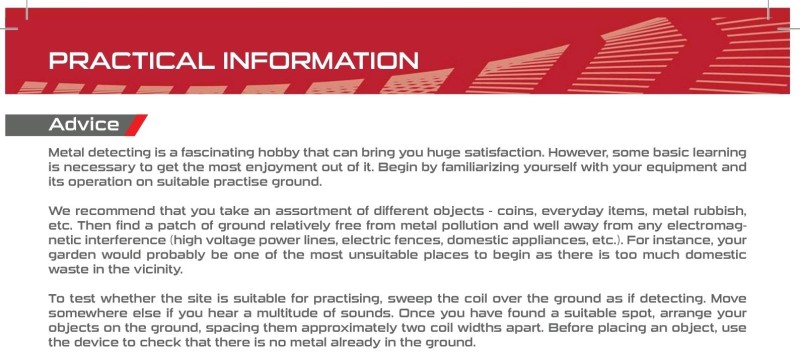-
Posts
6,131 -
Joined
-
Last visited
Content Type
Forums
Detector Prospector Home
Detector Database
Downloads
Everything posted by Chase Goldman
-
I'd still be happy with silver any day regardless of the junk ice.
-
Interesting, because from what I have found (see below) Airpods are definitely not low latency - not even close. Just to confirm, I take it you do not get the "+" symbol next to the Bluetooth (BT) symbol on your Vanquish when your Airpods are paired to the Vanquish. Latency/delay as little as 15ms is noticeable by some detectorists-most proprietary, dedicated detector wireless audio systems (e.g., Minelab Wi-Max, Garrett Z-Lynk, Nokta Makro non-BT wireless, Quest Wireless, and probably the XP Deus/Orx/Deus 2 wireless audio system) have this small level of delay. Note that Bluetooth APTX LL latency tops out at about 40 ms and works well for detecting, though a small number of detectorists find even this level of latency bothersome. Non-LL APTX BT has a latency of 60 to 70 ms and I personally find that to be basically unusable. Most BT protocols (including AAC used for Airpods) can lag as much as 150 to 200 ms. I can't imagine this level of latency being usable for most detectorists. I found the following off the web regarding latency for 1st through 3rd gen airpods: The first-generation AirPods, which use Apple’s W1 chip, measure latency of 274 ms. Second-generation AirPods, released earlier this year [2019] and powered by Apple’s newer H1 chip, drop the latency to 178 ms. And AirPods Pro, which use the same H1 chip, are even better at 144 ms. The 130 ms improvement from the first-generation AirPods to the AirPods Pro might not seem like a lot on paper, Coyle acknowledges, but “the perceptual difference from this makes the AirPods Pro tantalizingly close to seamless.” https://9to5mac.com/2019/12/22/airpods-latency-test/ Well as far as metal detecting is concerened, I wouldn't consider 144 ms of delay "close to seamless". But I can imagine some small percentage of detectorists (including yourself, SwiftSword) can somehow deal or not be bothered with this higher level of delay. The good news for you is that if you can deal with >100ms delays, that opens a whole host of non-APTX-LL phones and true wireless buds that you can pair with your Vanquish. This topic has been discussed several times on the forum. So anyone who is interested in a deeper dive should do a search on APTX Low Latency and you can see the tech specs, facts and wide range of opinions of how wireless audio latency affects the detectorist. Regardless most prefer latency no greater than what is supported by APTX-LL (40ms). Neither here nor there as far as XP detectors are concerned so a bit off topic (unless you want to plug a BT transmitter into the audio output jack on your Deus 2 remote or WS6 Headphones so you can use your Airpods) but just thought I would walk through it again in the interest of anyone who might be considering marrying Airpods to their BT audio compatible detector (Vanquish, Equinox, Legend, and GPX 6000 among others). FWIW
-

Any News On Fisher Waterproof AQ
Chase Goldman replied to stateguy's topic in First Texas - Bounty Hunter, Fisher & Teknetics
...and the list just keeps getting longer. 😉 jk Looking good. Don't let "spanking" that pesky D2 detract you from more important work, Joe. -
It took about four months for me to get over the bad taste with the Equinox release, from the slipping release dates, broken dealer promises on shipping, bad shaft fitup quality, lack of accessory coils. You get over it eventually...for me it was my first gold find w/ the Nox and then an amazing 1 day relic run. Yeah, I got over it.
- 31 replies
-
- minelab equinox
- xp deus 2
-
(and 1 more)
Tagged with:
-
With non low latency phones, as I would swing across a target it would look like two adjacent one way hit targets offset by the distance associated with my sweep speed and the delay of up to 1/4 sec (faster sweeps made the problem worse). It really wasn't about accurate pinpointing per se. As someone who uses coil motion and rotation vice the pinpoint function to line up targets, it literally drove me bonkers.
-
Not a button.
-

Beach Boy Goes Relic Hunting..
Chase Goldman replied to Erik Oostra's topic in Metal Detecting For Coins & Relics
Cheeky. Just tells you not to begin practice there. Now that you've cleared the junk out with the Nox you can use Deus 2 to find the REAL treasure.🤣🤣🤣 BTW How goes it with the WS6 repair/replacement? -

Beach Boy Goes Relic Hunting..
Chase Goldman replied to Erik Oostra's topic in Metal Detecting For Coins & Relics
Good job, Erik! Much more interesting than my back yard. Cool saves. -
Wouldn't think they would make things worse (that's not say it's bad now), but my point is the 1.07 fixed IF setting is apparently equivalent to the max IF setting of ver 1.08.
-
Didn't know Airpods were low latency, so would be interested know if they really are low latency because LL BT true wireless buds are a unicorn. Non-Low Latency BT phones are basically unusable. Anyway, as posted above, a simple adapter allows you to plug the WS4/6 puck into whatever audio headphones/buds/speaker you wish.
-
Thanks Jeff! Yeah. I love all three of those machines. Deus 2 for the ergonomics/compactness/minimalist/reconfigurable design, killer iron performance, solid beach performance, improved coin shooting over its predecessors, and great all around relic performance in a variety of situations/conditions. If I can take only one detector with me, this is the one, because I can take it with me regardless of whether I'm flying, driving, biking, boating, or hiking to my ultimate detecting destination and it can get the job done when I get there, whatever the situation and conditions might be. Legend for its unmatched killer value, packed features, customer focused and responsive team, great ergonomics and user interface, and promise of an excellent accessory coil selection. I need to give it more love and quietly cheat on the D2 more with it... And finally the 4.5 year old "granddaddy", Equinox, which is still going strong and frankly I think the industry game changer in terms of features and performance for what was at the time, a price point step change. It really set the stage for what was to come and was the catalyst for Deus 2 and Legend. Even though I am spending more time with the new kids on the block, it is still has a few unique tricks up its sleeve and is present in the vehicle when I depart on EVERY metal detecting excursion. And at the end of the day, we are the beneficiaries of this healthy 3-way product competition. Variety is the spice of life and despite the similarities in performance documented by Jeff, one key thing to note from Jeff's controlled adventure is that all three detectors brought their unique advantages to the table when Jeff decided to carpet bomb that patch of ground. If you have the luxury of time, access, and can afford to do it, it never hurts to hit a site with multiple different capable detectors (that you have really taken the time to learn to use to their max capabilities) because regardless of how capable they are in performance, they all also see the ground differently enough such that no one detector is likely to see every keeper buried there.
- 31 replies
-
- minelab equinox
- xp deus 2
-
(and 1 more)
Tagged with:
-
Me too. That’s how I would have run Nox too (except I run 50 tones because there is no pitch option).
-
I guess that's my real question. Did Iffy have a true chirping nail or does NM potentially have the IB/IF too high even at the minimal setting. In other words, is it like the Nox where you really can never turn IB off (even when set to "zero") unless you go to single frequency, in which case IB is non functional on the Nox (because it requires multifrequency in order to do its thing). Which leads me to another question I can't answer without the 1.08 update in hand. Is NM's IF functional even when the Legend is in single frequency? (If yes, that would make Nokta's Iron Filter implementation fundamentally different than Minelab's Iron Bias implementation). Can't wait to get my hands on the Legend 1.08 update and try out the new features, might actually make me put down my other detector for a whole outing. 😄
-
Re read my revised post and I think you will get the gist of my question (sorry trying to revise/edit on the fly and by the time I’m done three people have responded to the original). The fundamental purpose of Iron Bias/Filtering is to suppress ferrous falsing and instead give a more definitive ferrous signal. The trade off is that you could inadvertently mask actual non ferrous targets that are in the proximity of the ferrous target whose falsing is being suppressed if you apply “too much” IB/IF. The way you described Iffy’s demo, the ferrous target never falsed even at minimum IB/IF so IB/IF was providing no apparent benefit while only introducing down side at higher IF settings since it tended to mask the non ferrous target. So my question really was, does IB/IF actually do what it’s supposed to do and suppress falsing? We know it was apparently introducing masking per Iffy’s video. I postulated a test scenario above (wasn’t in the original version of my post) on how one would go about demonstrating the “optimal” setting where falsing was suppressed in common falsing objects at a given site without masking adjacent non-ferrous. My other point is why would a designer think that it would ever make sense to set a non-adjustable filter to the “max” of the corresponding adjustable version of that same filter (i.e., why was IB/IF internally set at a level corresponding to 8 for the adjustable filter for all these months?). Rhetorical question. It is what it is. Just as long as you can now adjust and optimize it to be effective at suppressing falsing with minimal masking risk is all that matters now. HTH
-
To be clear, Simon, they weren’t saying IB wasn’t needed they were saying an IB adjustment setting wasn’t needed because the IB default was optimal. They did incorporate an Iron Bias filter from the get go, you just couldn’t fine tune it. And, yes, no one should have taken you to task for pointing that out to them. But here’s the more concerning thing… The discussion of the update by Dilek and the Iffy Signals testing described by Jeff above clearly shows the illogic in Nokta’s original stance that no IB/IF adjustment was necessary. Namely, they apparently hard coded the Iron Bias/Iron Filter default to a MAXIMUM level! Not a split the difference/middle of the road value as you would have expected. The default IB/IF setting is 8 (and Dilek clearly stated in the FB update video that this corresponds to the IB/IF filter strength hard coded default setting in in all pre 1.08 firmware versions). That’s really incredible and concerning all at once. As you can see from the Iffy Signals testing, this setting introduces some really unnecessary non-ferrous masking. So OF COURSE the user should be able to dial back IB/IF to trade masking for falsing and vice versa. Jeff, any idea whether Iffy varied the IF stability (ST) parameter setting and if so how varying it affected the masking/falsing at IF levels less than 7. Haven’t seen the Iffy Signals video, but if I just read your written account of the IF testing, and I’m struggling to understand the purpose of setting IF >1 at all if the end user was not experiencing any falsing whatsoever on the nail. Why take the risk of masking any target by setting IB > 1? Again, I haven’t viewed the video, but a more effective and informative test would be to find an iron target that readily falses at minimum IB/IF settings, then increase IB/IF until the target stops falsing. Then run a test where you introduce an adjacent non-ferrous target and then see how far you can run up IB/IF until the
-
??
-
Thanks Jeff. Your notes jived with mine except M3 (Item 8 ) was only for Park and Field modes according to Dilek. [Makes sense if you think about it because Beach already has Multi-W for wet salt] Mineralization meter will share the Ferro Check meter graphics, she did not go into detail has to how the user selects between the two different displayed parameters. And in addition to the coils mentioned above, she also mentioned the Legend-compatible integrated wireless BT pinpointer is still in development. These features and fixes really make the Legend whole. They just need to get that 10x5 coil on the street and I might just start leaving the Nox at home (unless looking for small gold).
-
Thanks but is there a written summary version of the highlights of the latest about the forthcoming update somewhere? Love the personal touch by Dilek, but I really need the bottom line up front bullet points version. Just really don't have the patience for watching 26 minutes of talking about something I can easily read in 1 minute and spend the other 25 minutes swinging my Legend. Lol.
-
Had the same issue a few years back. Thought DD went under or life happened. He finally responded. I think you nailed it. He may simply be out of town or may be getting slammed with D2 accessory demand. Keep emailing.
-
There is a practical and necessary reason for providing the single cable. The single charging/update cable for the WS6 was provided because they wired up the 3-Way USB A cable connector dedicated data pin to the mult-pin DIN connector for the remote (you don't wire in multiple split parallel data lines because you want to avoid people attempting to hook up two devices at once during updates, but you can easly and conveniently split power and use multiple connectors for charging). As a result, they needed to provide a separate single USB cable with a B-mini connector with data so you could run data and power to be able to do firmware updates to the WS6. Because you can't/don't split data lines (and because all the connectors looked the same unlike the D2 3-way), the old 3-way B-mini cable for the Deus 1 similarly could be only be used for charging 3 devices at once but couldn't be used at all for updating. Since the DIN connector looks noticeably different on the Deus 2 3-way, they could take advantage of this visually distinctive feature to wire up both data and power to that multi-pin DIN connector for both charging and updating the remote for convenience (avoiding having to provide yet a third dedicated cable for updating the remote) without causing (too much) confusion to the end user. There is no reason you can't use the three-way to charge the WS6, you just can't use it to update the WS6. It's also convenient to have the dedicated cable so you can simultaneously charge 4 devices at once if you also happen to own the MI-6 pinpointer. HTH
-
Started noticing this more inconsistent pairing behavior after the 0.70/0.71 update. This is a longstanding issue with the MI-6 dating back to the D1 version 4.X (Deus 1 is at 5.21 now). Several Deus 1 software update releases were required to get acceptably stable/reliable connects between the MI-6 and the original Deus 1 platform. Seems the bugaboo is back with the D2. Hopefully XP will address and improve this soon in a future update. It really is annoying that XP has regressed to an extent in this aspect of their newest and most capable detecting platform (D2).
-
Jeff is 100% correct here. They are all type-B mini connectors (except of course the multipin connector on the 3-way to provide data and charge power to the remote). The two USB type-B minis on the three-way provide charge power only and can be used for charging the WS6, the D2 coils, and the MI-6/4 pinpointers (as well as the forthcoming "dumb" wireless headphone accessories). Since the type-B mini connectors on the 3-way lack a data pin, they cannot be used to update the WS6 and that's where the single cable comes in. You can charge and/or update the WS6 with the single cable (as well as use it to charge any other accessory mentioned above except, of course, the remote which uses the multi-pin connector). But there is also absolutely nothing wrong with using one of the USB Type-B mini connectors on the three-way cable to charge the WS6 as well (that's what I usually do). Agree that the manual could be clearer on this, but frankly this is pretty basic stuff in this day and age. In fact, the type B mini connector is pretty old school and practically obsolete as the Deus detectors and accessories are about the last thing I own that still use it as most other USB powered gadgets I own either use the slightly newer Type-B micro connector which is starting to give way to the more popular and powerful USB Type-C connector. HTH
-
Erik, that is terrible. As I did with the Equinox, trying to keep track of anecdotal common failures reported with these new detectors, especially under challenging conditions like beach and water hunting. Out of the box coil failures seem to happen and there have been remote controller lockups with the D2 which was addressed with an update. First WS6 failure I've heard of. On the WS6's is it a matter of no longer pairing up with the remote or do they just fail to turn on outright? Do they also no longer take a charge or or provide any visual indication they are charging? Thx.
-
Naw, I wouldn’t base your decision solely on that, Joe. You know you’re a much better gold magnet than those guys regardless of what you and they are swinging. Just because they aren’t producing with the D2 doesn’t mean in your capable hands you can’t somehow turn the D2 into some magic gold finding wand. As a DMV local and relatively competent relic hunter with the D2, I could trade you general and salt water D2 setup tips in person for some pointers on how this land lubber can be less inept at water detecting. On second thought, who needs you pulling even more gold out of the Chesapeake and who needs me stumbling around in the Bay making a mess of things. Happy Hunting out there!