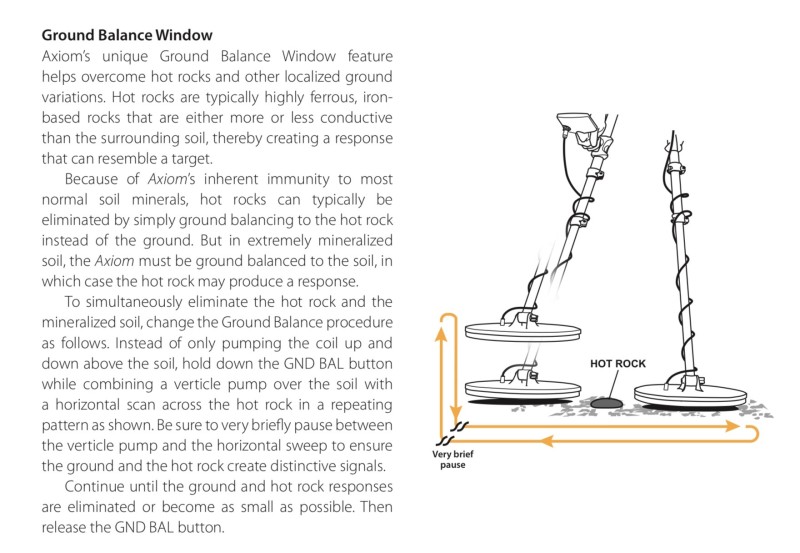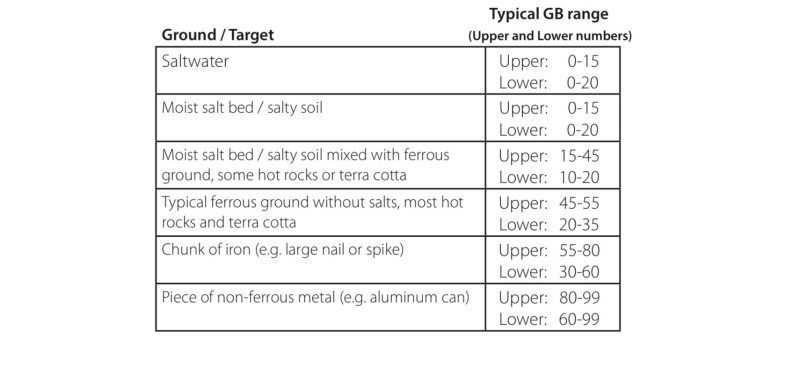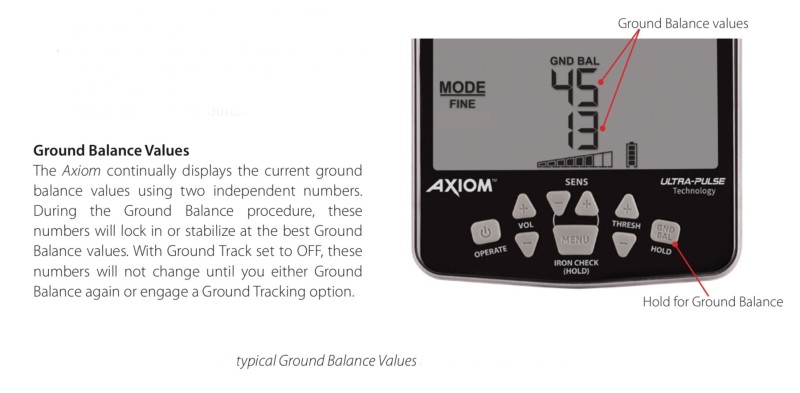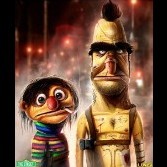Search the Community
Showing results for '"ground balance"'.
The search index is currently processing. Current results may not be complete.
-

The Legend V.1.14 Beta-1 Beast
Digalicious replied to HardPack's topic in Nokta / Makro Legend Forum
Now that will be interesting! Then again, with SMF, we still don't know what frequencies are processed 😑 Also, according to the BM instructions, it seems as though the additional ground balance in BM, is only needed when the ground mineralization changes due to objects like hot rocks...and that's only if the hot rocks are causing falsing. Other than the likes of hot rocks, then shouldn't it suffice to enter BM and just do a regular ground balance? -
I have found the Iron Filter setting to be very effective if I don't run it above 4 in some cases. If I am trying to avoid shallow to mid depth iron and steel trash while searching for coin sized objects at the same depth it works well. If I am trying to hit anything at fringe depths or with a smaller, poorly oriented or partially masked profile that has a good chance of its ID being skewed towards ferrous just because of depth, I am running 0 or 1 at the most. If I am deliberately doing a maximum depth test/comparison in sand or dirt with even low amounts of magnetite dirt/sand, iron filter is on 0. If I run IF any higher, I will just hear faint iron or nothing depending on ground balance. So, IF doesn't directly mess with depth. However, if a deeper target is being somewhat masked by magnetite it could be totally masked if Iron Filter is set too high.
-
The Sept/Oct 2023 BM update indicated a search mode for relics, is it now very deep relics/coins and large masses?* Come Thursday I’ll run the BM over some basalt hot rocks to see if I missed any small lead, boot tacks or masked gold out at the EMI claim to check out the following statement. “Beast mode offers users a 2nd ground balance feature to overcome mineralized/hot rocks…” *If anyone has a Facebook account you can post any questions regarding the software release under the comment section of the Nokta Detection Technologies Facebook v1.14 Beta 1 release video. I believe the factory is closed for the remainder of the week so a reply probably wouldn’t be until next week.
-
It is all interesting and it will be some fun to learn how to utilize these new features. I do not think BM is a "Cache" type mode. The response is too quick and there is zero overshoot in the threshold. I'm going to think of it as an improved Gen D which is a motion non disc type of All Metal channel with Iron audio. That will give me a reference to adapt from. I wonder how SAT is being handled? I need to play with Recovery on it too as it may very well be more important than with the traditional tone ID modes. The second Ground Balance seems odd, but would help considerably with Hot Rock/Coke response. I wonder if this idea is an off shoot from their ongoing PI development?
-

The Legend V.1.14 Beta-1 Beast
Digalicious replied to HardPack's topic in Nokta / Makro Legend Forum
I just went into my backyard to take a few minutes to swing using BM. Like most of us, I've pounded my backyard with various settings / coil sizes, and cleared it of all nonferrous targets. I was out there for about 15 minutes in BM mode, and came across two (possibly) nonferrous targets! Whaa?? Both maxed out the depth meter, and showed nothing on Ferrocheck. The ID's were bouncing between ferrous ID's and penny/dime ID's. Both gave solid 2 way hits in BM. Switched to Park with DT activated, and got 1 way hits on both targets, but the ID was around 23 (just below nickel). Park mode without DT, wasn't even hitting those targets at all. I haven't even dug them up yet. I'm tired, not feeling well, and it's getting cold and dark out. I was just perplexed and excited, so I thought I'd post 🙂 I don't think the targets are iron falsing, because iron falsing typically gives me an ID just below nickel, and BM gave me a dime / penny ID. It's weird stuff that I'm still trying to figure out! Also, my backyard is layered in ferrous trash, so it just well may be that a main benefit of BT is much better iron unmasking performance??? Oh almost forgot...I just did a regular ground balance, and not the BM ground balance. BTW- The tones in BM are really starting to grow on me. Enough so, that I think I'm going to switch from square tones to whatever the heck the tones are in BM 🙂 -
Thanks for all that Midalake. The Legend should be getting about the same depth as the 800. Well, that's what I've seen in the beach depth comparisons between the two 🙂 The default salt stability control on the Legend is set at maximum. That setting should have a notable effect on depth. I believe you mentioned that the Legend was running very quiet...perhaps too quiet as the salt stability level was overcompensating? Kind of like a ground balance setting that is set way too positive? That's the first I've heard of any water hunter say the shaft has too much flex. Nor have I experienced that in my water hunting. Are you certain the cam locks were locking properly?
-

Minelab Fy23 Investor Presentation For 2024 - No GPZ 8000?
abenson replied to phrunt's topic in Minelab Metal Detectors
There's always room for improvement with every new detector model. But I agree, why would Minelab put out a metal detector that's going to obsolete every detector they've made up until now as well as anything they could produce in the future. Not going to happen. They're going to milk the technology a little at a time. There's probably not a lot of big gold left deeper (2 feet plus) that won't take an open pit mine to get at. But there's still plenty of 3 gram and smaller stuff within 18" of the surface current metal detectors can't hear. If you don't believe that just take a few inches off the surface of a proven area and go over it again and see just how much that few inches opens up. Technology that can handle EMI, salt and minerals better will eventually allow deeper detection on smaller nuggets. Heck better handling of EMI on the 6000 would help drastically. Even being able to have control over the threshold on the 6000 would be an improvement. Minelab make me a 6000 with manual ground balance, threshold adjustment, a few more timings, iron reject option, and a standard DD coil I can run on any of the timings and I'll buy one. Oh yea put the Manticore cam lock shaft on it too and get rid of the twist lock system. -
Went out yesterday with my boy and tried to see just how far I could throw out the ground balance and I was surprised on just how well the 6000 does using the auto-sensitivity tied into the auto tracking. I have had hot pockets before where after about three passes on a small bit it did track out. I could not replicate this when trying to make it happen in milder soils though. Really wish we did have a fixed tracking option but IMHO feel the auto-sensitivity/auto tracking is pretty good. I also did a video showing the target responses using several gain settings attached above.
-
Main problem is the average person does not read a manual and learn how to ground balance. I had so many Bug owners come in and tell me “I got a signal, dug, and nothing was there” and I immediately knew they were not properly ground balanced. Much as I’m tempted I have finally… finally! learned that going back to older models I used to own is an exercise in nostalgia. I let them go for a reason and going back has never worked out. So while I’m tempted I’m not going to pull that trigger.
-
I think what you were seeing was the auto ground tracking going out of whack Jason, I can replicate it by going over a big bolt or something a few times then attempting to find a small nugget, it takes a while to recover, and yes, a quick way about it is a factory reset. You can confuse the detector, I don't think its sensitivity is changing, I think it's all to do with the ground balance. I guess high EMI is like a target to it or even some ground, so it's trying to balance to the EMI and going all funky from trying to do that. I wish it had a way to fix the balance, a feature it is lacking that it would greatly benefit from. It's funny though, the 6000 doesn't have fixed and people want it, the Algo has fixed and people complain it's not auto 😛 I think it's best to have both.
-
The three refined GPX-6000 channels would explain its great performance abilities on a wide range of target sizes. And the CTX Auto Sensitivity would explain the ability to work with the varying ground conditions automatically. Guessing SETA is integrated into these complex channel loops also, guess we will never know the secret. Below is from a couple of articles about the MPF’s refined enhance/fine gold and salt timings which seems about right for the performance we see in the 6000. Also the auto sensitivity from the CTX. From Minelab’s SDC’s/MPF knowledge based article: To improve sensitivity to small targets, the transmit frequency is about 3kHz, which is much faster than a conventional PI detector. This means more averaged signal per second (3000 signals per second) of the weak small gold signals. The faint metal target signals are the same following each transmit pulse, whilst the electronic noise is random. This means that the noise averages to a low level compared to the faint metal target signals , making the target signal ‘stand out’ from the noise. Reduced Ground Noise. The SDC 2300 incorporates Minelab’s proven “Enhance/Fine Gold” type of receive processing that minimises mineralised soil signals and false detection of hot rocks, unlike traditional PI detectors. This greatly assists with nugget detection in most gold fields, especially in highly mineralised gold fields. This substantial reduction in ground noise makes prospecting less confusing and more time efficient, It incorporates Automatic Ground Tracking and Fast Ground Balance so that the detector is always optimally ground balanced. Performance in Salty Conditions The SDC 2300 incorporates a Salt Mode for which the transmit and receive timing signals have been optimised for saline conditions found in some gold field areas. Nenad’s CTX Auto Sensitivity write-up: I’d like to explain briefly how Auto works. As you are sweeping, the CTX 3030 automatically measures the ground, and uses this information to set the Sensitivity to the maximum stable setting. Now it is important to know, that the detector can accurately analyse the signal from positive or magnetic mineralisation, but does a poor job on conductive ground, which saltwater beaches are. What happens is that the detector will continue trying to gather ground information, but a primarily conductive ground response can cause the Sensitivity setting to be inconsistent, leading to an incorrect setting. So as the detector struggles to read the conductive ground accurately, the operator ends up with a noisy detector, due to a Sensitivity setting that is too high. The reverse can also happen, and due to incorrect ground information being read, the detector sets the Auto Sensitivity conservatively low, i.e. 16, whereas if set manually, the operator would find that the detector is still working well on a Sensitivity setting of say, 21. In this instance, the operator who is working in Manual Sensitivity would be getting better performance.
-
Rating The Tesoro Umax Models
Rick N. MI replied to Bill (S. CA)'s topic in Compass, D-Tex, Tesoro, Etc.
The Lobo ST is my favorite Tesoro. It comes with the ground balance set extremely positive. On the circuit board I turned the ground balance 3/4 of a turn negative and it was as far as it could go. Testing in all metal, the ground balance is now slightly negative after the adjustment. My # 2 Tesoro is the Tejon. -
The Algoforce manual suggests end users contact them with suggestions of improvements they could introduce, so I thought I'd test it out, see the caption below from the manual, "Bug Report and Feature Request AlgoForce highly values customer feedback as a crucial means of enhancing our products. To ensure a seamless feedback process, we encourage you to reach out to us directly via email at admin@algoforce.com.au. If you come across any bugs or have ideas for new features that could enhance your metal detecting experience, please send us an email with a detailed description of the issue or requested feature. Kindly include the hardware serial number and firmware version of your detector (located in the Miscellaneous setting) in your email. Our dedicated team of developers will promptly review your feedback and respond to you accordingly. We appreciate your contribution and look forward to working together to improve our products." I contacted Algoforce with a suggestion of an improvement on the 8th of February, The pinpoint volume I thought was unnecessarily loud, it's nice to have the general audio volume quite high when using the speaker or the Avantree Torus neck speaker which really made the pinpoint mode roar, in fact I have the volume maxed out most of the time, however the pinpoint volume in that instance was extremely loud, so I suggested an independent pinpoint volume control setting to adjust pinpoint's volume and leave the general volume the same. I am guessing headphone users would have found the pinpoint volume rather loud too. It is now the 13th of February and to my surprise this morning I woke up to an email from Algoforce with a new firmware update to try out, now incorporating independent volume for the pinpoint function. You can also now adjust the vibration separately from the audio volume, so you could have high pinpoint vibration with low pinpoint volume, or high pinpoint volume with low or no vibration, and the same goes in normal detector mode, no vibration with high volume, high vibration with low volume etc. To adjust vibration you just hold down the volume - or + buttons rather than pressing them. The new firmware release notes: Release Notes for AlgoForce E1500 Software v1.0.8: 1. The activation time for a long key press function has been reduced from 1.5 seconds to 0.7 seconds. For example, the time duration between pressing and holding the ground balance key and the commencement of actual ground balancing is now 0.7 seconds, as opposed to 1.5 seconds. Other functions requiring a long key press are similarly affected, including vibration adjustment and auto frequency scan. 2. In version 1.0.7, Pinpoint mode and the main detection mode shared the same volume and vibration controls. With the introduction of v1.0.8, Pinpoint mode now features independent volume and vibration controls separate from the main detection mode. Users can customize their preferred volume and vibration settings in either mode. Furthermore, the volume and vibration settings in both modes are saved during power down for convenience. I'm now testing this firmware out, I must say the upgrade process was simple and quick, I've recorded some video of the volume control function in use to see here, and soon they will have the firmware available for download. Very happy with their quick response, especially when at the moment they're super busy. It doesn't get better than contacting a manufacturer and being able to talk directly to the engineer behind the detector. So here is a video of the firmware update process, and some basic testing of the new volume control function. I'm pretty impressed by this, how quick they were to respond and do the modification, and it works just as I hoped it would. The screen in the video has the backlight turned off, in the sun, no backlight and the screens still easy enough to see, in fact I didn't even notice it was off, it looks a little darker in the video than in reality, which is why I didn't notice.
-
This is a link to a video of a Axiom running a 13 inch DD coil. I did a Factory Reset and ran the same ground balance a second time with the same results, the ground did not seem extreme, it was basically mostly Granite rock on a hillside with maybe an inch of loose soil blown on the surface. The target was on the surface and was likely a small 22 pistol size bullet half smashed. It was as if the target had been mostly Ground Balanced Out, BUT there were no other targets anywhere near by, it only acted like it did in Fine Mode. I could understand it if the ground somehow ground balanced very closed to the bullet reading, BUT it did not ground balance the same in any mode other than Fine. Bug in Fine Mode Balancing.? Odd. https://photos.app.goo.gl/5PAE8CR6fKQarSf18
-

Axiom Programming Bug Or Quirk
Steve Herschbach replied to Knomad's topic in Garrett Metal Detectors
Notch is my word. Technically it’s a widening of the ground balance “window” to reject a wider range of ground responses, but with the downside of possibly deadening overall response. Don’t use it if you don’t have to, and when you do go lightly. Bottom line is the Axiom is a dual channel device - there is no way to only balance one of the channels and not the other. -
Been detecting the claim with the Legend in goldfield multi, sensitivity 15/16. In the test garden the soil is different from the claim but similar ground balance numbers. In the test garden I was able to hear a faint threshold break on an 8 inch deep 30 caliber lead ball. Today I used a 56 kHz single frequency VLF detector in All Metal on the claim to double check. The TID range is 0 to 99 so the hot rocks were hitting TID 3/4. Picked up the same targets ranging from 22/40 caliber lead, lead pellets & boot tacks. Both detectors are actually smoother at mid range sensitivity settings. I think lifting the coil is a good option, if in doubt dig. However, per the ML EQX 900 manual…search modes… the Multi IQ processes a lower or higher weighted multi-frequency while “ground balancing for soil”. Assuming the Legend also uses the remaining SMF for “ground balancing the soil” this may identify the missing small target problem. There might be a trade off where small targets are ground balanced out as a part of the mineralized soil. Could Recovery speed, even on low iron trash sites, be a solution?
-
@HardPack, Lifting the coil should help on the hot rocks. I would recommend testing to see what level of sensitivity/depth loss it costs you on the type/size targets you are wanting to find. Trying to Ground Balance to the hot rocks if possible would help also, or even running a GB manual offset. Again, test to find what the trade off may be. Basalt would be a pretty tough environment. I’m thinking your ground conditions and mine are on on opposite ends of the scale. My TID 1 tone setup may not be practical for your conditions. You will just have to experiment. I’m kind of outside the conventional box getting into the weeds on the video. I hope it was thought provoking at least and maybe helpful to some.
-

Axiom Programming Bug Or Quirk
Steve Herschbach replied to Knomad's topic in Garrett Metal Detectors
The Axiom is a dual channel (dual ground balance points) PI and the numbers have nothing to do with the extended ground balance system hot rock notch method. It is showing you the two ground balance settings. See this thread below for an explanation of what is going on. I was only suggesting you try the "no ground balance" thing to isolate the issue you are having, not suggesting it is a general hunt mode. -

Axiom Programming Bug Or Quirk
Steve Herschbach replied to Knomad's topic in Garrett Metal Detectors
I need to double check but any 00 reading may indicate a channel is NOT ground balanced but in an overload state, which would mean all bets are off as far as detecting. It might give the appearance of being ground balanced when it is just the opposite. That is why I suggested trying the same ground after a reset and not doing a ground balance. The machine will act more like a pure PI and will function just fine in most cases with slow and even coil control since the autotune will smooth the ground signal. It can even have better depth in milder ground though the worse the ground, the more unmanageable it will be. See this ATX video for reference to the method… -
A ground balance of 15/00 is not normal unless your coil is over salty ground conditions or in saltwater. That is what showed up on your Axiom in the video before you switched to Normal Mode. Before you made that switch to Normal, I could briefly hear some coil noise from not being ground balanced when you moved the coil away from the target to make the switch to Normal. I would often get ground balance numbers like 15/00 or some other value/00 with my original 11X7"DD coil using Fine Mode and my Axiom would not be ground balanced. That was not over ground with salt content. The replacement coil does that sometimes too........... I hadn't noticed it before until I posted my video here but, the sensitivity to both wild targets in my video was substantially lower when my Axiom was in Fine Mode compared to when I swept those targets in a properly ground balanced Normal Mode.
-

Axiom Programming Bug Or Quirk
Steve Herschbach replied to Knomad's topic in Garrett Metal Detectors
I'm running a production machine with the latest update. The target in the video appears to be matching the ground balance point. Each mode ground balances differently as is made obvious by the different numbers when in different modes. Could be a problem with coils or machines or both - I am not saying it is not. Just that with multiple machines using multiple coils with hundreds of hours in Australia, California, and Nevada I have not encountered any odd issues with one exception. On small areas of nearly pure black sand up at Tahoe the mono coils will not work and the DD coils barely work. I've never seen a situation where the mono coils ran better on bad ground than the DD coil - just the opposite. In Knomads case I'd try not ground balancing the detector to see if the target is being rejected only at that specific ground balance setting and coil in Fine mode as is shown. Trying other coils is always a good idea also. Again I am not saying there is not a problem or making excuses to try and explain anything away. I'm just saying my experience with the DD coils is not the same as yours Jeff. And for all I know maybe there is a hole in the Fine Mode when running a DD I am unaware of because I can't know what I am missing. I know Andy has also come to favor the DD coil over the mono. -
I had similar issues with my first 11X7DD coil. I made a video and sent it to Garrett. They sent me a new coil BUT, I still am not satisfied with using any DD coil in Fine Mode. Like Knomad, switching the DD coils to Normal makes them operate very well as far as ground balancing and sensitivity at least on my Axiom. It's weird and kind of counter intuitive since the DDs have that small focused core that mimics a mono coil with a DD surrounding it. That small mono core should love Fine Mode. I just gave up at one site where I had only taken the 11X7" DD. Fine Mode absolutely would not ground balance and the ground at that site is not extreme. I make sure to take my 11X7" Mono coil with me no matter what. If this iteration of DD coils shouldn't be used in Fine Mode, Garrett needs to let us know or fix the problem.
-
What do the ground balance numbers indicate? IE, when I manually ground balance and it's around 25 what is it telling me?
-
I was running Park in M1. Also tried M3. Sensitivity was never ran higher than 16. Took down to as low as 10 and still noticed the falsing. I didn't do any coil scrubbing or come into contact with the ground on my sweeps. The only time that coil touched the ground was when the detector was being put down to dig a target. I did run across some weeds and of course got the blip-beep sound off. Sounded chatter for a second but this was out in someone's yard today, in the country. I had already done an auto noise cancel and ground balance. Tried putting the GB at Zero also but it didn't seem to act any differently. The ground I was hunting this evening seemed slightly sandy in spots. I also used it here at my house earlier. It was acting very similar with the touchy coil at home too. Not to say it didn't find things. I dug up a little 22LR bullet this evening. It wasn't very deep though. But shows the Legend is sensitive to small things. Sort of like my Equinox is.
-
Tom Dankowski’s Settings for the Minelab Manticore Tom Dankowski was one of the original beta testers for the Minelab Manticore. During the course of this testing he developed a group of settings that began with the stock “Beach Low Conductor mode. This is arguably the deepest way to run the Manticore and my tests have shown it to be a very deep setting. Here’s how it works: A metal signal in the ground is not discrete. What I mean by that is that it’s not separate from the ground’s signal. What a detector does is to separate this orderly, distinct signal from the ground’s larger, stronger, more diverse one. Years ago detectors were set up to try and “punch through” the ground to detect a target. “(TR)” Later, with the advent of “ground balance” the machine could be set to “zero out” the ground’s signal by operating from a variable set point. Some detectors featured what was called “tone on tone.” With “tone on tone” you heard both an all metal signal and a non-ferrous signal at once. This made it easier for deep signals to be heard as the ground part of the response was already being amplified and heard. Anyone who has used a detector that features “silent search” would have experienced the performance loss that this creates as good targets have to jump up out of the “null” to be heard. Machines like the Whites “Eagle” and “Nautilus” machines were higlhy regarded for the depth that this “tone on tone” audio gave them. Tom Dankowski So with Dankowski’s settings, we have basically the same thing. Ferrous Volume is turned up to maximum (25) to bring up everything under the coil. The setting then relies on the Manticore’s strong processing to separate any non-ferrous targets from this big response. The program also features “Prospecting” type one-tone audio. This brings in the machine’s filtering (bias) to assist in pushing the “random” part of the signal down into the iron tone. The noise of this iron tone takes some getting used to but the results are surprising. It’s also quite a stable way to run the Manticore—even up at high Sensitivity levels (26/28 or more) because the noise is already there. The operator’s job is to learn to hear through it. If you have an old area where you want to see what’s “way down there”–this is the setting to use–given some practice. Appendix V: Tom Dankowski’s Open Low Conductor Mode Settings This is arguably the deepest way to run the Manticore. I would have to concur–it’s a “shocker.” This set up requires the use of basic skills to offset the open Ferrous Limits–sizing signals, using the cross sweep and Pinpoint where needed. As with any Manticore application, the graph also helps here–keeping you off the “partials” and cross-feeds. As with any high-power setting it also requires that you “listen good” and focus upon solid, “peaked” sounding responses. Beach Low Conductors Mode Volume: 25 Ferrous Volume: 25 Recovery Speed: 4 Discrimination Pattern: All Metal Ferrous Limits: Upper = 4, Lower = 0 Nothing Notched out. (Bring in the iron). Audio Theme = Prospecting Ground Balance the unit close to the edge of the saltwater [States Tom…] Run Sens on 24 or 25 or 26… depending / dictated by the salt-content of your particular beach. (Start at 24….. and see how stable the unit is. Then bump-up Sens accordingly). I get the feeling that you may be able to bump Sens up…even higher. Maybe even 28. IF you can run Sens 28…you are going to find the results…interesting. [Ed. Note: By this Tom means that the machine has extreme depth with this setting–I concur!]. I do recommend making the hotkeys: Upper Left Button = Noise Cancel. Upper Right Button = Ground Balance. Sidebar button = Iron Ed. Note. Listen for complete sounds with exension. Use the cross sweep to check your signal for consistency. If you are going to use the “Red Iron Indicator” keep your ID’ing passes narrow so as to get a clean reading. As well, this indicator is not always that accurate in black sand. Also, if the all metal noise is too much turn down either the Ferrous Volume, or the overall Volume. There’s also nothing wrong with adding in a reject block to make for cleaner target assignment although this will detract from the overall power of the program. Try this setting up at 28 and “hold on to your hat!”