Search the Community
Showing results for '"ground balance"'.
-
Hey All. I have been researching this last month or so throughout Detector Prospector, Minelab's Knowledge Base and TreasureTalks so that I can take my skills with the GPZ to the next level and I think in order to do that it involves these 4 settings: Threshold, Sensitivity, Volume and Volume Limit. A lot of forum members talk about these comparing and contrasting, but none really give you a "How to." How do you go about adjusting these to reach perfection, to reach that perfect ZVT zen. Conclusions that I have read are that: it just depends on what you want to hear, or how you hear what is coming out of the detector. OK, but I think it is more to it than that, and if you don't understand what these controls do how can you really achieve the best results. Keeping these setting the same. Noise Canceled. Gold Mode: High Yield. Ground Type: Normal. Ground Balanced with Semi Auto. No filters - Audio nor Ground Smoothing. Lets talk about how we start. Here is what I have researched and summed up describing these controls. These are my "interpretations" based on everything I have read and I think I really have a grasp on it now. This information and dissemination of it came from everyone here, and I mean everyone! Huge Thank You! Sensitivity: aka Gain. Control of the INPUT "strength" of a "sound wave." You don't actually control how "sensitive" the coil is. ZVT is ZVT, that is the tech we are using In order to understand these controls I think of it like a "sound wave". What you control is the "sound wave" coming into the machine. Too much gain and you over modulate the sound wave, cause distortion, and increase the "noise" level. Too little gain and your "sound wave" is decreased (like making it a flatter line) maybe allowing large "sounds" to come through but in return lowering the "noise" level and small "sounds." In Sensitivity is where you want to produce the "perfect sound wave" coming into the machine. You want that sound wave to just barely reach below a distortion level to get the best "sound or tone" Threshold: This is how much of the "noise" level you want to hear. It kind of acts like a bottom or "noise" filter. Increase threshold (lower number on GPZ) and you filter out more of the "noise" level as well as small "sounds." The opposite is to lower threshold (increase number on the GPZ) to filter out less of the "noise" level and hear smaller "sounds." These two setting should play off of each other so that you can achieve the "biggest window" for the ZVT "sound wave" to operate in with the least amount of "noise". Some people use a 20 sensitivity and a 7 threshold. Is that the biggest window they could achieve? Some do a 15 sensitivity and a 27 threshold. Is that the biggest window they could achieve? How come you could not do a 1 sensitivity and a 53 threshold? Nobody has ever commented on that. Boost it? Probably not a good idea. I don't know, never tried. Food for thought, but I hope you get what I am saying about that. In my eyes these two controls are where you should start. Achieve the biggest "window" that ZVT can work with. If you minimize the window you are not taking advantage of the full technology. In turn you are probably not finding the smallest pieces you could achieve or the greatest depth on targets. Don't limit ZVT, maximize it to its full potential. Open the window as far as you can for the ground/mineralization you are in. Now on to Volume and Volume Limit This is where I do not have the best grasp on these controls, even after all the research I am not sure if I am describing these correct. So many people play off of these and have different explanations. This is what I "think" they mean. Volume: aka Audio Boost. Control of the OUTPUT "loudness" of the Threshold and Sensitivity window that you just created. We are told that this acts like an audio boost and that increasing this by one is like increasing Sensitivity by 2, etc. I don't think that is a good way to describe it, at least for me. What I think Volume is doing is increasing the loudness of the "window." Than includes the "sound wave" as well as the "noise" associated with it. If you can not hear the targets you want after adjusting your "window" above, then you need to boost the audio. Doing this though will increase what you hear in "noise" and I "think" this is why some describe this as equivalent to increasing Sensitivity but it is not. The "window" has already been set with your Threshold and Sensitivity, what volume does is change the OUTPUT "loudness" and there by multiplies how big the window is ("sound wave" and "noise"). This allows you to hear hear more, but more of EVERYTHING, in affect increasing overall loudness. This is why it should be used "conservatively." Start at 1 and work up until it is where you "like" hearing it. This is the part that should be subjective to each individual and their hearing. Volume Limit: The Big Mystery. What does this do? How does it help me? Some say that this is actually volume. Some say this is what you should adjust to hear targets better. Some say it is just there to not blow your ear drums off if your volume is set to high. My questions are: Does this affect the "OUPUT" signal or the "INPUT" signal or both? Why would I want a Volume Limit? My thoughts on this...... I think that Volume Limit sets the MAXIMUM Volume (Audio Boost) "level" that can be used. I don't THINK it limits the Sensitivity. So this is an OUTPUT control. Therefore if you set the Volume Limit high you would get a higher (louder) incremental step with each number in Volume (Audio Boost). If you use a lower Volume Limit, you would have lower (less louder) incremental steps in Volume (Audio Boost). So if you want more precise control of your Volume (Audio Boost) you would set a lower Volume Limit. The trade off is maximum loudness. If you need to hear things louder you are going to have to raise your Volume Limit and then adjust your Volume (Audio Boost) accordingly. My thoughts are that people think this actually raises the volume but in the end if you keep Volume (Audio Boost) at 8 and increase Volume Limit, it will get louder per se because you just raised the the maximum loudness level there by increasing the loudness steps for each Volume (Audio Boost) number. Make sense? It does to me, I hope I am right otherwise I am gonna have to relearn this all over again 😉 Well now I need feedback from you all. Am I out in left field on all of this? Am I spot on? Or do I just need some minor tweaks? 🤣 AND if you have the desire to help some, could as many folks as possible make a video of them adjusting these settings to achieve a perfect balance? These are the videos that are missing on YouTube, etc. We see tons of people digging up gold but not many at all on "How" they use and set up their machine. This would be huge to see. You don't have to make a fancy video, maybe just have someone with their phone over your shoulder while you go through it. This would be a huge boon for a lot of people, including myself. Especially us that have to stay in all winter and have to wait to test their own theories. 🤣 So any help in that regard please post! OR if you already found some vids, please share. I have tried every search I could to no avail. Anyways many members on here have said it before. You need to learn your machine. Its only one aspect of being an expert detectorist. I know I am not there yet cause it sure looks like I am still trying to learn my machine. The rest for me seemed to have come easier, researching locations, reading locations, putting the coil over the gold, etc. Now I NEED to revisit a bunch of locations where I got the easy gold by just using preprogramed settings that I learned when I just started. I started detecting at the SDC level. Turn on and go. I never had a GPX so comparing to the old never helped me. I am part of the new school of detectorists and I don't want to be ignorant by having less control. I want to take control. Its time to achieve ZVT zen and see what was left behind. Its time to level up.
-
Hey guys, Can someone explain to me in simple terms what is it and what we accomplish by using a slight ground balance offset (either positive or negative) on our machines? I remember for example that when using an Xp Deus in the past, whenever I needed some little extra depth boost I was manually set the GB a little lower than the actual ground phase of my area but in the expense of greater ground noise and instability...the opposite when I needed a more quiet run....However I never deep dived into this concept and never understood how and why this really worked. Would be great to understand this now, and in order to help me (and because each machine has a different GB scale), let's assume a Ground Balance scale of a Makro Multi Kruzer (which I'm expecting soon). So...In a Makro M. Kruzer, let's say that machine grabs (via pumping) a Ground Phase of 70 in our area... 1) What if I manually set my GB slightly HIGHER than 70 (eg at 75) regarding ground noise, depth abilities and targets detection? Will the effects be the same for both low & high conductors or tiny & large targets? 2) Same as above, what if I manually set my GB slightly LOWER than 70 (eg at 65) regarding ground noise, depth abilities and targets detection? Will the effects be the same for both low & high conductors or tiny & large targets? 3) Will this GB offset apply also in the salt water the same way? (I recently whatched a guy reviewing and using a Multi kruzer in the salt water, and he manually increased his GB value on purpose while he was trying to detect a small gold chain underwater...never understood why he did such a thing and how this works) 4) Lastly, please define which side is "positive GB offset" and which side is "negative GB offset" in Makro machines..... May sound obvious but, in some machines higher GB Phase means hotter ground but in some other machines higher GB Phase means milder ground (the opposite). So to tell me that "a Positive offset means moving the GB value to the hotter side of scale & the effects wil be that..." may mean nothing if I don't know which side is hot and which side is mild...hope that makes sense. I don't have a clue which side is hot & which is mild in Makro GB Scales so would be nice to enlighten me and correlate your answers with this! Hope my questions makes sense... Regards, Argyris
-
I've been using the Equinox 800 for about two years now. It's by far my favorite detector. I have found that GB is pretty important in my ground for best results. In my ground in Park2 the GB number ranges from mid 40's to mid 60's. I would say mid 40's to mid 50's average. In Park2 in the test garden if you keep the machine on default GB 0 it will not hit deeply buried coins nearly as well as when properly GB'ed. Many times I have started detecting at a spot and forgotten to GB only to then remember after awhile, and once I do the Nox comes alive. I'm sure it matters how much your ground is mineralized, and how far from 0 your Nox GB's in your ground. I have seen arguments where people say don't GB and just leave it on 0 it's not needed, but I would argue otherwise. Also would those in the know consider ground that the average GB number is in 40's-50's to be medium or highly mineralized ground?
-
The original Minelab Gold Monster design simply always ground tracked. You start using it, and it is ground balancing all the time. However, if the mineralization changes a lot, it was a little slow to react. So they added this ability to put it in quick balance mode. Long press the Detect Mode button, the coil symbol flashes, and for a few seconds the ground balance speeds up. Basically it is just a ground grab button. Bill Southern talks about this new function in this video. Like Bill says in the video, most people might never use it,and sure no reason to buy a new machine. It’s a small time saver, nothing more. I’m curious, for those that even know about this, are you actually using it?
-
Hello everyone, can you tell me a list of metal detectors (all brands) which have tracking ground balance and adjustable Threshold? Thanks.
-
Just throwing this out in case anyone else has had this problem or for future reference.in case anyone has it in the future. I bought my Equinox 800 in April 2018 and it has been great with no problems until a month ago. I started getting problems ground balancing and getting very different ground balancing numbers even over the same ground. I tried factory reset but didn't help . Also, it didn't always have the problem. I called Minelab and they had me send control pod and 11" coil to their service center in PA. in early June as it was under warranty. (thankfully). After getting message they had it and processing might be delayed due to Colvid-19 issues I finally heard back from them July 7. They indicated "after much testing the unit has begun showing issues. However, the issue is very sporadic and does it when it decides too. The issue is a ground balance issue. When trying to ground balance the unit it will ground balance correctly. The unit will be wildly off in the 80's. Next it will ground bale to 0, all in the same location of a couple of feet. The difficulty of pin pointing it however is that it seems to do it even when replacing an item. Our test coil will experience the same issue on the customer's pod. The I tried the customer's coil on our control pod and will experience the issue again. I have done factory resets and reloaded the latest firmware to insure it was not just a software problem. Out of an abundance of caution, I strongly recommend the replacement of both the coil and the control pod. NOTE: There will be a delay on the control pod as there are parts difficulties due to Covid-19. Once art is received we will update the ticket and return the unit to the customer." This all was very weird. I recontacted Minelab about what the new timeframe might be for getting my detector back and why I just couldn't have them send me a brand new detector(minus wireless headphones] . No response back as yet.
-
Locked or unlocked no ground balance. I would get a sound every time I lifted the coil. It had a constant id of 83 to 90 as I swept the coil. I was using the 6" concentric coil. In tone mode it beeped constantly as I swept. It works fine on land. I have the 6x10 coil ordered so hopefully it works. I'm surprised it didn't work in the water. On land the ground is all mild so I assumed in the water was mild. I did have sensitivity at 10. I haven't had a problem with other detectors there even with concentric coils.
-
Hi there, Thought to ask, perhaps it is obvious, but I don't know, are there conditions when GB can be negative, or why ML allow it to go negative? As you know it can be in range -9 to 99. I've never seen it going below 0. Many thanks!
-
The question may be oversimplified and I invite more detailed responses such as the one Chase provided. Obviously there is no right answer but based upon another discussion/thread I was reminded that I've wondered about this multiple times in the past. Thanks to all who respond.
-
Just bought the XP Deus and trying to learn the machine. I've watched all the videos I can find about the XP Deus and ground balancing. They are almost all in the UK, and the dirt here in the US is a little different. I've proven to myself in the test garden that the default GB of 90 will not hit my 9"-10" dime. The tracking and pumping method both come in at 78 and the ground reading is 77. At those numbers the Deus will hit my 9"-10" silver dime, but the coil becomes ridiculously sensitive and falses on the slightest bumps. It is impossible to hunt soybean stubble or tall grass. I can manually set it as high as 86-87 and the dime signal almost disappears, but it stops the falsing. Is there something I've missed regarding GB, or is this just a Deus thing? Any suggestions?
-
GPZ 7000 Software Update 2 Get increased performance from your GPZ detector! Minelab is pleased to announce the second software update to our GPZ 7000 detector. This FREE update incorporates a new Ground Smoothing function, a Semi-Auto ground balance setting and Chinese/Mongolian language options. This update is currently NOT COMPATIBLE with XChange 2 - see notes below. Ground Smoothing This function implements selectable noise filters that help deal with difficult ground, especially conductive soils. The new Ground Smoothing options provide several advantages: Reduces noise effects of salty soils Allows detecting in previously ‘off-limits’ locations Achieves maximum depth with both coils Maximises your ground coverage efficiency “With the Locate Patch setting, it is now possible to use Normal Ground Type in very ‘hot’ laterite soil… this is exciting!” Field Tester 1 – Kalgoorlie, WA Semi-Auto This update adds a Semi-Auto option to the Ground Balance Mode. Semi‑Auto gives you these great benefits: Additional control and flexibility for expert users Improved ground balance stability Another option to deal with tricky detecting conditions A specialist tool for expert prospectors “In Semi-Auto mode the GPZ is noticeably quieter over the ground in all modes but especially in Normal Ground Type modes.” Field Tester 3 – Clermont, QLD For further details refer to the brochure here You can download the software here Read the Treasure Talk blog about Ground Smoothing here Firmware Installation Guide Important Notes: 1) Both the GPZ control box under the detector armrest AND the GPZ control pod user interface on top of the handle must be connected together and updated as a pair at the same time. Therefore, if sending your detector to a dealer or service centre, to carry out this update, do not send the control box alone. 2) This update is currently NOT COMPATIBLE with XChange 2 and therefore will make XChange 2 inoperable with the GPZ 7000 detector. Transfer and save Geotrails or Findpoints from your GPZ to XChange 2 before doing the upgrade. A new compatible version of XChange 2 will be available within the next few months, at which time full compatibility will be restored. Any data you have stored on XChange 2 will not be lost when you carry out the GPZ update and when this new version of XChange 2 becomes available. 3) When installing this upgrade, the detector will need to have the universal settings re-selected (e.g. language, weight) and the wireless module re-connected. Basics - click for larger views:
-
For the last few times out, I haven't been able to balance the 7000 using the ferrite. The detector continues to sound off as I wave the coil over it (with the q.t. button held in).I haven't had that problem before. The detector seemed to be just as sensitive but I am wondering if there is a solution to it not balancing. (I did read through back posts and the only thing I found was a suggestion by JP that after turning the unit on and tuning satisfactorily, turn the unit off. Then turn it on again, tune and continue on to balancing with the ferrite. - I haven't tried that yet)
-
With the Equinox being such a versatile detector, I have used it in many different detecting situations. Lately I have been helping a local municipality try to find the exact location of a 19th century narrow gauge railroad right of way on some of their city land. The rails and cross ties were removed long ago and the terrain has been altered. So I’m looking for the iron relic debris along the railway roadbed for their museum and to trace the railroad’s location and any other period non ferrous targets too. I get to keep the non- ferrous ones!!!! One easy way to selectively find deep big iron targets with the Equinox like spikes, bolts and nuts, fish plates, etc. in Park or Field modes is to locate an iron target and then size it in pinpoint mode. We all know that the pinpoint feature can be a bit wonky sometimes. A friend of mine is helping me with this project and he is new to the Equinox (longtime CTX user). I was helping him setup his Nox in Park 2 and Field 1 and showing him how to ground balance and pinpoint. He didn’t know about the global and local settings difference so he just assumed that what he set in Field 1 applied to Park 2. He manually ground balanced Field 1 at 5 while Park 2 was unknowingly left on 0. The ground balance here can change from -2 to + 10 rapidly. I was trying to help him hear the difference between what to me sounded like a short 6” or so piece of barbed wire (correct assumption btw) still in the ground and what sounded to me like a much more dense piece of iron (turned out to be a spike). The pinpoint audio “halos” were very different on my Nox 600 and clearly outlined a long, thin target as opposed to a target whose audio halo was at least as big as my 11” coil. His Nox 800 was in Park 2 and in pinpoint mode it responded with a loud, long cats meow that lasted for his entire 4’ coil sweep over what turned out to be the barbed wire strand at 8” depth. He tried several times with the same result. I just figured he was continuing to press his pinpoint button but after checking he wasn’t. I tried his Nox and got the same result. I switched to Field 1 and his 800 pinpoint mode worked just like my Nox had. I switched back to Park 2 on his Nox and checked his settings and fixed the ground balance discrepancy by doing a ground grab which set at 4. I then went back into pinpoint mode on his Nox in Park 2 and it pinpointed just like his Field 2 and my similarly setup Nox 600. It appears that obtaining a good ground balance reading may improve pinpoint mode function on the Nox. I sure don’t remember seeing anything about that in the manual. So, I have always wondered what pinpoint mode was on the Nox since there is no classic All Metal mode. I have also wondered how smart (or not) it was to just simplify things and leave a Nox on 0 ground balance. This experience has reinforced my belief that taking the 30 seconds or less to do a ground grab now and then on this internally complex high gain detector during a hunt is definitely a smart idea. Jeff
-
-
Some folks here may find this interesting, I certainly did! Testing my equinox 800 in my home test garden today, ground not high on mineralisation, but full of iron, old rusty nails etc. Had a silver UK sixpence 1930's buried only about 4/5 inches deep iron nails below and all around. (Difficult target) Imagine a clock face, I'm sweeping from 12 o'clock to 6 o'clock , good 2 way tone, no problem, now sweeping from 3 o'clock to 9 o'clock, 1 way signal, one tone only sweeping from left to right (from 3 o'clock back to 9 o'clock) Here's the interesting discovery reference ground balance, on my test garden there's so much iron getting a true GB is impossible, when I do try to auto GB it jumps up to the high 90's! However most of my permissions here in the UK read a GB in the mid 40's to the mid 50's so generally that's where I leave my GB most of the time. Ok GB set at 50, one way target from 3 o'clock to 9 o'clock, sweeping from 3 back to 9 gives me a one way tone. Increasing the GB to 90 gave the opposite, still a one way tone, but in reverse ,now sweeping from 9 back to 3,, still a good 2 way tone sweeping from 12 to 6! Lowering the GB to 75, amazing, perfect 2 way tone, 3 to 9,, and 9 to 3. Just thought I would share this as I found the results very interesting! (GB set at 0 gave no tone whatsoever from 3 o'clock to 9 o'clock) Program used field 2 , 50 tones, multi, discrimination -9/+1, iron bias 1, stock 11" coil, sensitivity (tried 17/21 not a great deal of difference) Regards Dave. H
-
Since the Equinox first came out and the Facebook groups started up covering it, there have been several examples of settings that are posted and stated as absolutes. One that warrants some discussion is GROUND BALANCE. The common response to the question “Should I Ground Balance my Equinox?” is “No, leave it at preset as there is no need to ground balance it since it is running Multi Frequency.” Before we accept that statement as gospel, let’s step back and ask a basic question which is if there was no need to use the function, why would Minelab had included it in the first place? The answer is they would not have and it is there for a reason which is to address the adverse effect caused by mineralized ground. The more mineralized the ground is at your selected search site the more the performance will be impacted. Remember, the factory preset for this is “0” yet it offers an adjustment range from “-9” to “99” So, do you know how mineralized the ground is in your area or the sites you frequent? Do you know that mineralization levels can change dramatically in a short distance? A good example is an older house where the front yard can be mild in terms of mineralization while the backyard can be severe due to coal cinders and other stuff in the ground. On a site such as this, settings that would be ideal for the front of the house might be mediocre at best in the backyard and ground balance may be the setting that corrects that issue. In the area around where I live in Michigan, the Ground Balance registers between 55 and 75 on the Equinox. I do extensive testing on actual targets before recovering them (great use for poker chips) so I can see if making a change or changes will improve performance and I have found that performing a Ground Balance at my sites makes a noticeable difference over leaving it at preset. In fact, several times I have found that a deeper target either is not detected or mis-identified with the GB at preset compared to setting it correctly. It also runs quieter which helps pick out those marginal signals. So, I could make the absolute statement that “Ground Balancing is always required” but is that really an accurate statement for any location worldwide? This past weekend my wife and I attended a hunt (rally) in central Pennsylvania and we stopped at an old school (circa 1924) on the way to the hunt site. I Ground Balanced the Equinox 800 and the site registered between 14 and 18 . . . much different than my home sites. I searched for a few minutes and got a good, deep signal. I reset the GB to “0” and checked the target . . .it was still discernible. So, in this case, adjusting the GB off of the preset did not buy me anything. The hunt site was a bit different and in some areas, the ground registered 50 or higher. In those cases, coins on edge were not as clear with the GB at preset (0) as compared to setting the unit for the ground conditions. I used the Equinox on my last trip to England and rarely saw GB values above 20 in any of the fields we visited. The takeaway from this is that there is no “one rule fits all conditions” as site conditions can and do change which will cause you to reassess your settings and make the adjustments needed to compensate for those changes. If you want to get an accurate answer to the question “Should I Ground Balance my Equinox?”, do the following . . . . 1) Do an Auto Ground Balance at your site to see what the ground mineralization is. 2) Find and mark a deep target. 3) Sweep over it with the GB set at “0” (preset) and then again with it at the value you found when you GB’ed the Equinox. If you get a cleaner, stronger signal with the GB set off preset, you have your answer for that location. If not, leave it at preset and reap the rewards. But avoid saying it always should be left at Preset based on an Internet forum or Facebook post as the person that made the post might be searching sites totally different than what you are. Dial the detector in to YOUR sites and YOUR targets . . . you will always do better than simply taking advice that might be fine in one area and not another and usually that other area will be yours. Hope this helps . . . . . remember, the answer to virtually any question that pertains to setting a metal detector is almost always "IT DEPENDS" as conditions vary so greatly!
-
So I have a Tesoro Mojave that I love, it made me put the "all mighty" AT Pro down and never pick it up again. But ever since I got it I couldn't use it on the "Low" ground condition setting because it would false like crazy. I finally decided to have a serious look around and see if anyone had this problem and had fixed it and I couldn't find anything. I posted on treasurenet to see if anyone could help with at least some knowledge of the trim pots on the circuit board but i didn't get much help. Then I remembered about a website I saw a while ago, TreasureLinx, that had some diagrams of Tesoro mods on it. So I emailed Sven, the owner and asked if he could help out. He told me which trim pot controlled the ground balance and I fixed the problem, at least so far I think it's fixed. I'm going to copy and paste the posts I made to treasurenet and the email to Sven here... (POST 1) Hey all. I've searched around google but I can't really find any information about this. I bought a Mojave on eBay a year or two ago and I love it. I found my first and best gold ring with it and i even ditched my AT Pro in favor of it. The problem is it's always been pretty hot and falsed a lot in the low setting of the GB. In southern CT I had to run it on the high ground balance even though I'm pretty sure the ground there isn't that mineralized. I love in Costa Rica now and the few times I've taken it out it likes to false on the high GB setting and the low is basically unusable. I've tuned the ground balance on my compadre that ran hot when I got it too but from what I can see there's no GB potentiometer screw on the Mojave. Does anyone know of anything I can do tune it a bit so it doesn't run so hot? (EMAIL TO SVEN) Hi, my name is Josh. I have a Tesoro Mojave that runs hot in high ground phase mode and I was wondering if you knew if either of the trim pots on the board are for adjusting the ground balance? I'm trying to ask on treasurenet and on the Facebook Tesoro group but I'm pretty sure it was you who put a manual ground balance on your Mojave. I've adjusted my compadre because when I got it it would false on some basalt rocks and now it runs perfectly quiet. But the Mojave has been chattery since I got it. Here's a picture of the board, I don't think you need it but I marked the two trim pots and the two wires coming from the ground phase toggle. Thanks! (EMAIL BACK FROM SVEN) Hi, one towards the PCB center should be GB pot, the other will be disc bias- don't touch it. Tom has reworked his Mojave with full mods, contact him thru Findmall Link deleted since Findmall Forum update broke all old links Sven (EXPLANATION OF MY SOLUTION ON TNET) Ok I fixed this one too (I'm referring to the almost same problem I had with the Compadre that is documented on this forum also). I emailed Sven from treasurelinx, hoping he'd see the email and get back to me at some point in the next couple weeks...it was less than 12 hours before I had a reply. I asked him if he knew which trim pot, if any, controlled the ground balance. He informed me it was the one on the left, the innermost one that did. The one on the outside controls the discrimination and should not be touched. Here's what I did. I opened up the control box and exposed the board. I made sure the disc was set to the lowest position in iron (basically no disc), the sensitivity was on 4 and the ground condition was on low. I took the coil and pumped it at the ground and it falsed. I then turned the trimmer all the way CLOCKWISE until it wouldn't turn any more. I did this very very easily and lightly. If you attempt this remember, easily and lightly. I then pumped the coil to the ground to make sure it wasn't falseing still and it wasn't. Then I started turning it back COUNTER CLOCKWISE a tiny bit at a time until it started to false and then turned it slightly back CLOCKWISE to where it didn't false any more. Remember, the movements are slight when turning the trimmer. I also noticed that when I touched the yellow wire coming from the ground condition toggle, it made the machine false also. Knowing why and being able to fix it is probably beyond my knowledge and comfort zone so I made sure that when I put it back together it was snug and didn't move. I'm guessing some of the falseing was for that wire and other falseing was from the ground balance being off. Again, this was the solution to my problem. It might not be the same for everyone but it worked for me. I hope this helps at least one person with the same problem since I couldn't find a solution for it myself, or even a good picture of the board Here are some pictures of the Mojave board for reference
-
I finally had time to do some testing on the SL, regarding the Ground balance. Here's the result: TDI SL GB TEST 350 Super Pulse coil. battery voltage at start of test = 16.0v Freq. max., Switch in "ALL", Gain MAX, Pulse delay MIN. 1979 US nickel Sweeping side-to-side. The test setup was having the detector vertical, with the coil on top of a 5 gallon bucket to minimize the ground effects. I taped a yardstick to the shaft. I did NOT use headphones, but did repeatedly sweep the nickel to try and get honest results. GB off 13" GB on: 2 14 1/2" 3 15 1/2" 4 15 1/2" 5 15 1/2" 6 14 1/2" 7 to 11 15 1/2" Freq. set to minimum GB off same GB on: 2 14 3/4" 3 14 1/2 4 14 1/2" 5 14 1/2" 6 thru 11 15" Switch to 12"DF coil GB off 17" GB on: 2-5 17" 6-11 16" 12DF with 1 grain gold bar GB off 3 1/4" GB on: 2-11 3 3/4" Both coils with 6 gram men's gold ring: Both coils detected this very close to the same as they did with the nickel. But, turning the GB on and off had very little effect on the depth. It's apparent to me that on some items, my detector is definitely better with the GB on, but set to 2, or minimum. But on larger gold, the GB has little effect. But what effect there is favors having the GB on, but set to minimum. There was only one instance where having the GB off was an improvement. I also tested my NF Sadie 8 x 6, and was surprised to see it was LESS sensitive to the 1 grain gold bar, than the 12"DF. The Sadie struggled to make 3". For me the best coil is the 12"DF, where it can be used. Where it's too cumbersome, I'll go to the Sadie. The Sadie was better than the 7 1/2"DF, and the MJ 5 x 9. I sorta wish I hadn't sold the 7 1/2"DF...I'd like to test it more. I also tested a 1" thick x 4" diameter hunk of aluminum, with a 1 1/4" hole through the center. Neither coil could detect it near as well as they did the nickel. Jim
-
I have never experienced this on any version of the TDI. The “ground balance off” mode should be the pure unfiltered signal. Engaging the ground balance engages a filter which reduces the air test results in a properly functioning TDI. The only reason the TDI has the ability to turn off the ground balance is to get this extra depth back, as has been highlighted in numerous online posts and videos. The manual says air test depth increases with the ground balance shut off. What you are saying simply makes no sense from a pure electronics standpoint and how the ground balance functions. If a TDI loses depth in air tests when the ground balance is shut off then in my opinion it is not working properly.
-
Related question Steve, noticed the OP was on the beach. I was speaking with Minelab repair tech trying to troubleshoot chatty NOX 800 on my Florida Beaches and he mentioned Minelab had disabled the ability to auto or manual ground balance in Beach 1 or 2. The controls still work and it looks like it is doing it but the setting is locked by ML? Can you comment on this for beach mode? Best regards
-
Hey guys, do the ground balance numbers indicate mineralization? And if so how do the numbers correlate.
-
What techniques do you experienced users have for manual ground balance in areas with hot soil, lots of iron, and lots of EMI? Most of my hunting is in Northern Virginia in areas with hot soil that reads in the 40s or 50s on the Equinox. These spots also have lots of iron and EMI from electric fences, nearby houses, etc. My technique is start with auto noise cancel, then I find a spot with no metal and do a manual ground balance. I also do frequent manual ground balances periodically, especially if when switching from one type of terrain to another. It’s surprising how much the ground balance changes even in different parts of the same field. I found that in my dirt auto ground balance seems to drift, possibly due to the combination of lots of iron, high EMI, and hot soil. Usually my technique works fine, but I find it hard to accurately ground balance when I get close to an EMI source (ground balance numbers sometimes shoot up to 70s or 80s). Usually I move away from the EMI, and also turn down the sensitivity to get an accurate ground balance number. Then I go back to the spot where I want to hunt and turn the sensitivity up as high as I can go without getting too noisy. From what I have read on this forum, ground balance is not much of a concern for Equinox users in areas with mild soil. My experience in my hot soil is that getting an accurate ground balance is key to keeping the machine quiet and finding deep targets. I’ve been using the Equinox 800 with the stock coil for about 2 months and have been very impressed with the results. I used a White’s V3i for about 5 years and after lots of research and experience was able to use it to its fullest potential (found lots of relics and coins). Now I’m going back to the same places and finding more stuff with the Equinox, go figure. One other observation: when I used the V3i, I tried all of the coils available from the manufacturer. I found out that all of the concentric coils were less susceptible to EMI and allowed me to turn gain all the way up with boost on. The double D coils for that machine were way too sensitive to EMI. As I said, I’m finding lots of great stuff in pounded areas with my Equinox and have no complaints at all. However, I do think that a concentric coil would help in high EMI areas. FYI - I usually hunt in Park 2, RD 7-8, IR 0-3. I used Field 2 with the same setting for the first month with great results, but Park 2 seems to lock in on deep signals better. Joe
-
Based on my recent experience with micro placer gold, I have a question about Ground Balance. I know Steve has at various times, in previous posts, talked about ground balancing on Multi-Frequency machines, especially as it pertains to beach hunting. I did not realize until today that Park 2 is a fixed ground balance. I did not Ground Balance the machine at all in Park 2, but had used the manual ground balance in Gold 2 to start out, then expected the Tracking Ground Balance to take over. I presume the Manual Ground Balance I did in Gold 2 carried over to Park 2 because it certainly handled some fairly hot ground with no problem. However, I chased a few very faint targets and it seemed like the NOX was tracking them out. I dug out the areas where I first heard the faint targets that NOX subsequently tracked out, and most of them turned out to be pockets of hot grey clay. NOX was clearly doing its job and trying to ignore changing hot ground, but with a Fixed Ground Balance, it shouldn't have been able to do that. Perhaps it can be attributed to the PFM(pure f-ing magic) of Minelab's Multi filters, but if it's more easily explained inquiring minds would like to know.
-
I just havent been able to find the sweet spot on my vaquero ground balance the last couple times i used it cant seem to find that constant hum, either to negative or to positive, can someone help me out?
-
Turned my ATX on today and it makes no noise when I pump it to ground balance it. Still makes noise over targets but I don't know if it is ground balanced. Anyone else had this problem?



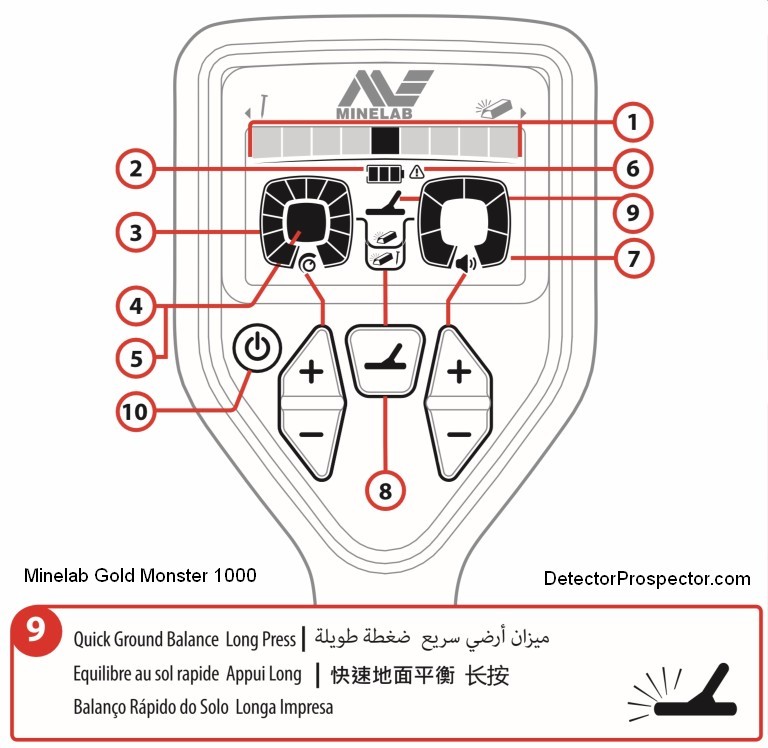


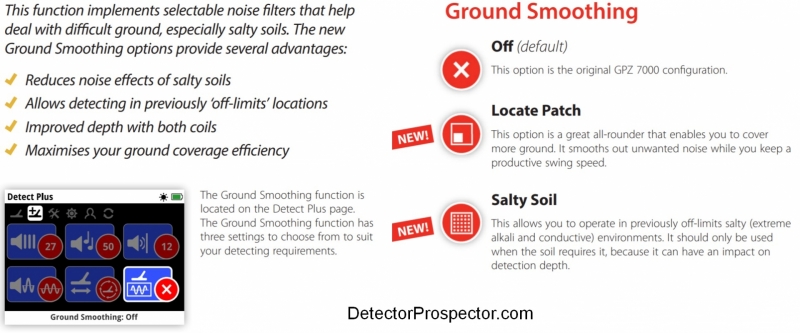


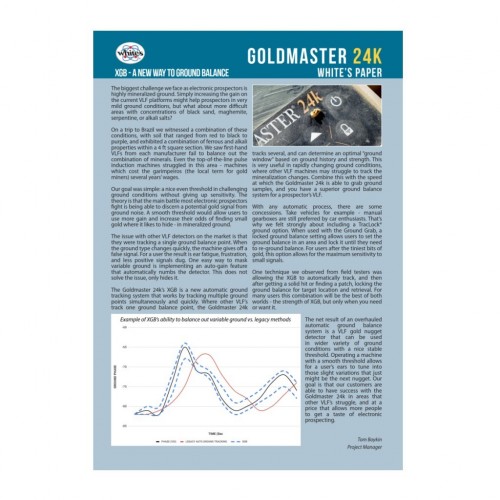

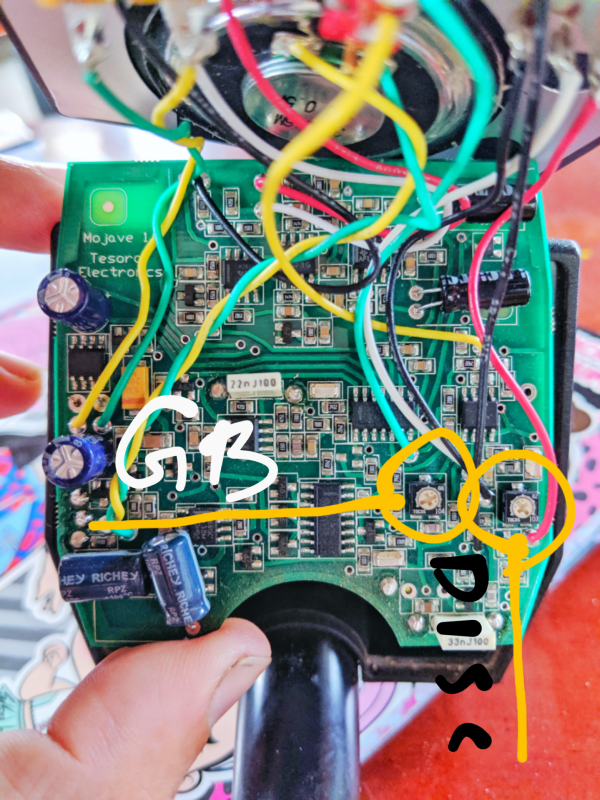
.thumb.jpg.ac5e8ee36e43bcab745dbc623fcf1874.jpg)


