ZED Settings For The Sake Of Discussion
-
Similar Content
-
- 2 replies
- 424 views
-
- 41 replies
- 4,309 views
-
- 44 replies
- 4,928 views
-
- 5 replies
- 700 views
-
Avantree Interested In Hearing From You 1 2 3 4 8
By Wiggins,
- minelab gpz 7000
- headphones and audio
- (and 1 more)
- 78 replies
- 10,829 views
-
- 19 replies
- 3,401 views
-
-





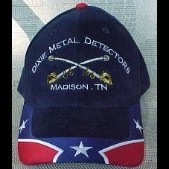
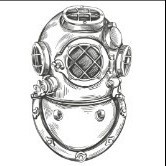



Recommended Posts
Create an account or sign in to comment
You need to be a member in order to leave a comment
Create an account
Sign up for a new account in our community. It's easy!
Register a new accountSign in
Already have an account? Sign in here.
Sign In Now