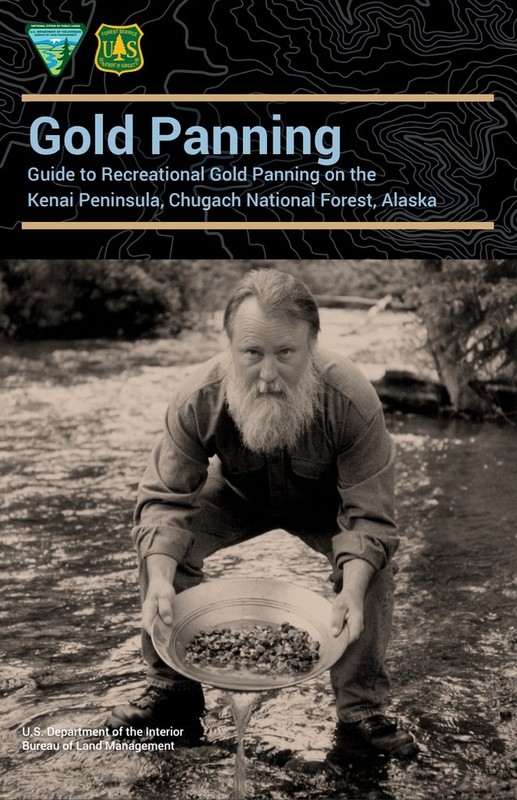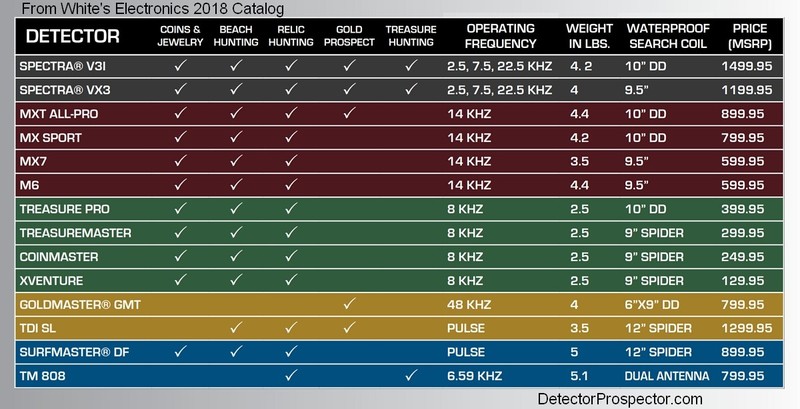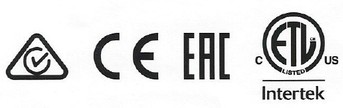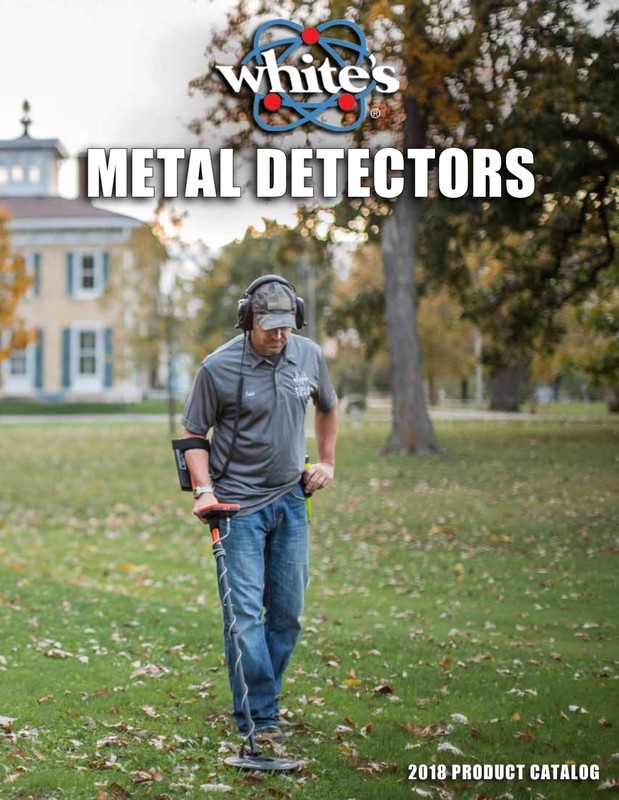-
Posts
19,806 -
Joined
Content Type
Forums
Detector Prospector Home
Detector Database
Downloads
Everything posted by Steve Herschbach
-

White's 2018 Full Color Brochure
Steve Herschbach replied to Steve Herschbach's topic in White's Metal Detectors
I think this is the best White's catalog I have ever seen and one of the best ever from anyone. I say that mainly because of the great coverage given accessory items like coils, scuff covers, batteries, etc. Kudos to the people who put it together! I also like charts like this..... -
Nice - it’s always good to see gold peeking out of the mud and grime!
-

Best Detecting And Prospecting Forum On The Internet
Steve Herschbach replied to Norm S's topic in Meet & Greet
Thanks Jim..... the years are kind of sneaking by us all. I hope all is well in your world! -
These tips are based on my personal use of the Minelab Equinox 800 at a few locations in Nevada and California. That means you have to take this with a grain of salt for other locations as far as exact settings but the basic process is the same. I will probably update this in the future as I learn more, including hopefully any observations and tips people may provide on this thread. The Gold Mode is only available on the Equinox 800 and features a VCO boosted audio that is quite different than the other Equinox modes. It is very powerful, especially in Multi frequency, and will detect very tiny pieces of gold. The downside is that in highly mineralized ground you will encounter hot rocks and even the ground itself that wants to react and create signals. The basic secret of nugget detecting with a VLF detector is in tuning the detector for the best performance possible, while accepting that air test type results are not possible in bad ground. A balance must be obtained between sheer power (sensitivity) and the false signals generated in difficult ground. The key default settings for Gold Mode 1 are: Frequency: Multi Ground Balance: Tracking Sensitivity: 20 Recovery Speed: 6 Iron Bias: 6 Accept/Reject: -9 through 0 rejected, 1 through 40 accepted When I hit new ground when nugget detecting I want my detector to be running with manual adjustments. Initially knowing how the ground responds is very important and I want to make any settings that affect anything myself. Therefore, the first thing I do is turn off the ground tracking and use the Auto (pump coil over ground) method of ground balancing instead. Ground tracking can also track out faint nugget signals, so my preference is to run with it off if possible. Frankly, I have not experimented with Iron Bias much. In theory at least reducing this setting will reduce the possibility of tiny gold being misidentified as ferrous. Since I am mistrustful of filters I have been running the Iron Bias at 0. Starting out however people may want to leave it alone since adjusting too many things at once may not be productive for beginners. Recovery Speed is highly misunderstood. People latch onto one out of context statement "lower recovery speed equals more depth" and too many people therefore are immediately going to lower settings. Higher recovery speeds allow the detector to better separate trash targets from good and minimises any masking effects. "Masking" is where bad targets overwhelm and hide good targets. Mineralized "hot rocks" are really nothing more than a large target that can mask (hide) nuggets not just under but next to them. Reducing the recovery speed will often add no depth due to ground conditions, and mask nuggets next to hot rocks. Higher recovery speeds will reveal those nuggets, and so you are often getting more "relative depth" with higher recovery speed settings. I basically stick with the default setting of 6 and will not go lower unless the ground is relatively low mineral and free of hot rocks. Most importantly, in some ground you will find that the coil will tend to give false signals when bumped. This is directly affected by Recovery Speed. Going to lower recovery speeds will generate more false signals due to bumping on rocks. With all that said however, reducing the Recovery Speed can add extra sensitivity to very deep or very small targets. A setting of 4 is easily manageable in low mineral ground and can work for the Equinox in higher mineral ground with a skilled operator. It is possible to go even lower though the detector will typically become less stable at the slower recovery speed settings. Sensitivity is one of those “set it as high as you can without making the detector too unstable” type settings. My settings normally range from 18 to 25 but could go lower in bad ground. Now, the extremely important Accept/Reject settings. Weak gold signals in highly mineralized ground will definitely run into the ferrous range. Starting out, I am going to toggle the Horseshoe button to remove all rejected settings so that the detector reacts to everything. My starting point for Gold Mode 1: Frequency: Multi Ground Balance: Auto (pump method) Sensitivity: 20 Recovery Speed: 6 Iron Bias: 0 Accept/Reject: -9 through 40 accepted The first thing I want to do is see how the ground responds with these settings. Find a place hopefully free of trash, and run the coil over the ground and observe what happens. In most gold locations you should see lots of target responses at -9 and -8 plus possibly -7. These are ground responses and are giving you direct feedback on your settings. The first thing I want to try and do is reduce those ground responses as much as possible by employing a mix of ground balance, sensitivity, and recovery speed. Simply ground balancing should cause those signals to alleviate somewhat. You will want to note hot rock readings especially. The ground will balance out (ground noise reduce) at one ground balance setting, but it may make some hot rocks worse. Sometimes you can manually tweak the ground balance to also reduce the hot rock response while not really making the ground itself worse by trying intermediate settings. You can only do this when not in tracking since tracking decides for you where the settings will be. I always will stay in manual until forced to use tracking for this reason alone. Reducing sensitivity is also a good thing to do in many cases, yet people are very resistant to doing so for fear of losing depth. The thing is, unless you can get the detector to settle down and run relatively smoothly you will struggle with hot rocks and false signals. Reducing sensitivity will reduce hot rock signals faster than it will reduce metal signals in most cases, so back it down as needed to get stable performance. If the ground is mild enough you should be able to find settings that reduce or eliminate the readings in the -9, -8, and -7 ground range, plus hopefully alleviating any hot rocks that are present. However, in very bad ground you may still have a lot of signals in that region. If so, try a couple things. First, go ahead and try out the tracking. Tracking has an advantage in that it will typically tune out a hot rock in a single swing or two, while being extremely resistant to tuning out metal objects. If you can get smoother performance over the ground than with any reasonable manual settings, it may be the way to go. In the worst ground and hot rocks the magic ability to switch frequencies can be a serious aid. I have found that Multi is very powerful... more powerful than any single frequency. That does mean that by simply going to 20 khz a lot of ground and hot rocks that are noisy in Multi settle down and become manageable. One of these options may allow you to go detecting without rejecting any target id numbers. That would be ideal. However, do not be surprised if residual signals remain in the -9, -8, and -7 region. If they are still too prevalent, then hit the Horseshoe button again to engage the Accept/Reject function, but go in and open up everything except the offending signals. That for me commonly means blocking -9, -8, and -7 but accepting -6 and higher. Or maybe you need to block -6 also. You have to listen to what the detector is telling you and adjust accordingly. If you do end up blocking out some low negative numbers you may find you can also bump the sensitivity back up a point or two as long as everything stays quiet. Again, the goal is to try and shut down ground and hot rock responses to the greatest degree possible while retaining as much detecting power as possible. It's a balancing act. Tiny nuggets will often read as solid hits at target id 1 and 2. The larger the gold, the higher the target id reading. Gold can appear anywhere on the meter all the way up into the 30's if the nugget is large enough. I have not had it happen yet but be very suspicious of 0 and -1 readings as also being possible gold readings.* This is just an example of where I end up at on my ground a lot so far: Gold Mode 1 Frequency: Multi Ground Balance: Auto (Ground pump method) Sensitivity: 18 - 23 Recovery Speed: 4 - 6 Iron Bias: 0 Accept/Reject: -9 through -7 rejected, -6 through 40 accepted Note: the following works as well on both Equinox 600 and Equinox 800. Since Gold Mode lacks target tones, going to Park 2 and using the solutions above plus the additional possibility of tones is another alternative. Instead of using Gold Mode and blocking the lowest target id numbers they can be left open to signal as ferrous or mixed ferrous targets. And you now have 5, 10, and 15 kHz options that Gold Mode lacks. Park 2 set up properly is quite close to Gold Mode performance and a perfectly acceptable nugget detecting alternative, and actually superior for some situations. You may also use Field 2 as a starting point. Be very careful however because the default rejection pattern for Field 2 rejects target id 1 and 2. This will reject most small gold nugget readings and reduce signal strength on larger gold by blocking part of the signal. I therefore recommend Park 2 to avoid this possibly fatal error. For Park Mode 2: Frequency: Multi Ground Balance: Auto (Ground pump method with manual tweaking) Sensitivity: 16 – 25 Recovery Speed 800: 4 - 6 (default is 6) Recovery Speed 600: 2 - 3 (default is 3) Iron Bias: 0 Accept/Reject: Everything accepted, rely on tones (alternative reject -9, -8, and -7 if too much ground feedback) In closing, I want to say that gold nugget detecting demands far more expertise from the operator than most detecting. People who rely on canned settings provided by others will never be expert unless they really understand what the settings are doing. It is imperative that you be able to observe ground responses as I have noted above, and know how to best alleviate them while losing as little depth on gold as possible. It is a very fine balancing point done correctly and can only be done properly by a person who genuinely understands how the detector operates. The only way I know to become proficient is lots of experimenting in the field with different settings on test targets and hot rocks. The settings above are less important than the methodology, and if you want to truly become a proficient nugget hunter you do need to work at it. I hope that helps somebody out - best of luck to you! Updated Nugget Detecting Tips 9/2018 *This article recommends keeping as many negative numbers set to accept as is possible. It has been confirmed that as I suspected that nuggets range well into the negative numbers. First gold nuggets found with Minelab Equinox from Jonathan Porter report...
-
Garrett has released a new set of headphones with built in proprietary wireless capability, the Garrett MS-3 headphone. These headphones can interface directly with new Garrett models with built in wireless, like the new Garrett AT Max. They will not work with anything other than Garrett Z-Lynk compatible detectors and accessories. Garrett MS-3 Z-Lynk™ Wireless Headphones PN: 1627710 MSRP $119.95 Built-in Z-Lynk receiver. High-fidelity audio. Volume control. Adjust signal levels to suit individual hearing requirements and to enhance weak signals. Comfortable headband and ear cushions. Folds down for easy storage. USB charging cable included. Speaker impedance: 8 ohms Frequency response: 30-18,000 Hz. The new headphones can be purchased alone or as part of a system with a transmitter box that can work with any detector. Garrett MS-3 Z-Lynk™ Wireless Kit PN: 1627720 MSRP $189.95 Includes: Garrett MS-3 Z-Lynk Wireless Headphones WT-1 wireless transmitter 2-pin AT connector to Micro USB cable—connects AT detector to transmitter ¼" Jack to Micro USB cable—connects detector with ¼" jack to transmitter USB charging cable Mounting band For any style metal detector with 2-pin AT connector or ¼" headphone jack
-
Welcome to the forums! The Minelab Equinox Essential Information thread will be a great place to start.
-

Equinox, Gold Monster, & Arizona Gold
Steve Herschbach replied to Steve Herschbach's topic in Minelab Equinox Forum
If that’s you Bill... welcome to the forum! -
All I can tell you is I knew none of this throughout the testing phase, and grabbed just any old USB charger I had around, and had no problems with any of them. Chargers do not force a charge - the device draws the charge, so a higher rated charger will not blow the detector up. Lower rated chargers typically just take longer to charge. I have not heard a single person yet complain of having issues with chargers, so I think Equinox is pretty forgiving here. Still, Minelab had to cover their posterior legally (the fine print) and so the stuff they recommend is to make sure you have no problems, In other words, having the symbols is a good thing, but them lacking does not mean the charger will not work. If you read the stuff I posted again, you will see they are warning you more about damaging the chargers than the detector.
-
I assume we are talking saltwater? Was the sand wet a foot down? Dry has got to mean DRY when running Gold Mode on a saltwater beach. If conductive wet sand is within reach of the detector it will signal in Gold Mode. If I was there with my Equinox running in Gold Mode Multi, I would start at sensitivity 1 and work my way up or if you wish, start higher and work your way down. There should be a point where the sensitivity is low enough you can get the machine to behave. You could also try 20 kHz to mellow the machine out because Multi is turbocharged in Gold Mode. The only reason I would ever run Gold Mode on a saltwater beach would be to hunt micro jewelry. I would want to be high up the beach, and even then I would back it down until the machine behaved. Nobody detects micro jewelry a foot deep, so all you are really trying to do is hunt the top few inches for that tiny stuff. If the targets you are hunting have any size at all, most any mode will be more applicable on the beach than Gold Mode.
-

Dredging's Up's & Downs
Steve Herschbach replied to Dig It's topic in Gold Panning, Sluicing, Dredging, Drywashing, Etc
Dredging is a bit like farming - you can be totalling at the mercy of the years weather pattern. You have to love it when that big excavation dredged out over a week fills up completely overnight due to flooding. At least it's usually just sand and so easy to just suck it all back out. Love the photos - thanks! -

How To Ignore Users On The Forum
Steve Herschbach replied to Steve Herschbach's topic in Meet & Greet
Yeah, I will let it go now. There were issues with some people not getting along and I wanted to make sure everyone knew about this. It is something most people will never figure out on their own, but I will highlight it when I get my new forum help files built. -

I Just Did A Coin On Edge Test....
Steve Herschbach replied to Happa54's topic in Minelab Equinox Forum
Got it in the right spot so we are good. Thanks. -
There is also this sheet inside the Equinox box which does warn about amperages, etc. Here is an image below (click for larger version) and pdf version attached for download. EQUINOX Battery Charging Recommendations Use a high quality charger for your high performance detector 1. High Quality 2A Chargers - Charge the EQUINOX battery with a USB charger that has a minimum capacity of 2A @ +5V (e.g. Apple™ or Samsung™). This will result in a full charge time of less than 4 hours. 2. Minelab USB Chargers - Charge the EQUINOX battery with a Minelab Accessory USB charger, that has a minimum capacity of 2A @ +5V. This will result in a full charge time of less than 4 hours. 3. Laptop Standard USB 2.0 Port - Charge the EQUINOX battery with a USB charger that has a maximum capacity of 0.5A @ +5V (e.g. a standard USB 2.0 port on a laptop). This will result in a full charge time of approximately 18 hours. WARNING! DO NOT USE a mid-capacity USB charger. For example, using a reputable and certified USB charger (e.g. Apple™ or Samsung™), rated at1A @ +5V, the USB charger will typically engage its thermal protection safety function and automatically shut-down - the detector may NOT charge fully. A non-certified and sub-standard USB charger, rated at 1A @+5V may NOT have a safety function and could overheat and potentially fail completely. It is important to ensure you use a reputable and certified USB charger when charging the EQUINOX battery. Some USB chargers have NOT been certified to the relevant safety standards (e.g. C-Tick, CE, EAC, UL/ETL) and therefore may NOT provide protection or their rated charging current (e.g. cheap devices sourced online).Look for the following symbols on the USB charger intended for charging the EQUINOX detector: In no event shall Minelab Electronics Pty Ltd (Minelab) or any of its related entities be liable for any direct, indirect, incidental, special, consequential damages or loss, to property or life, whatsoever arising out of or connected with the charging of a Minelab EQUINOX unit with a charging accessory that does meet relevant CE, C-Tick, EAC, UL/ETL or other in-country compliance regulations, or is not of the quality and certified standard as described in this recommendation. battery warning.pdf Image below - click for larger version (pdf is more readable)....
-
The coins although discolored look to be in great condition with sharp definition - great finds! And excellent cleaning tips from Jim. Some prior "cleaning" threads.... Best Method For Cleaning Unrecognisable Coins Question Regarding Cleaning Equipment After You Find The Coins And Relics Cleaning Old Silver Beach Finds How To Clean & Preserve Your Metal Detecting Finds Cleaning Old Silver, Copper & Bronze Coins & Relics
- 3 replies
-
- minelab equinox
- coin detecting
-
(and 1 more)
Tagged with:
-

7 Years In 42 Min. Massive Feat, Record Time!
Steve Herschbach replied to idahogold's topic in Meet & Greet
Is there a connection to metal detecting and prospecting here that I am not seeing? Seems completely off topic. For now I have moved this to the Meet & Greet forum as being the nearest thing here to an "off topic" forum. -

Out With The Makro Multi Kruzer
Steve Herschbach replied to Terry Soloman's topic in Nokta / Makro Metal Detectors
I don't have a distinct preference for S rod versus straight shaft as I have had both types be very comfortable, and I have had examples of both types that were very uncomfortable. I have never held the Multi Kruzer but have had my hands on the Gold Kruzer recently. This is one of those S rods that works well for me. I am a thin guy with smallish hands and the Gold Kruzer grip and arm cup are really good for me. People with really large hands and large forearms may feel that they are too small. The one I have is very stout, very solid with no annoying wiggle. The hand drip is rubber and should stand up to in water use better than foam type grips. The arm cup is narrower than most and made of a flexible plastic with no foam lining. Again, nice for in water use for me at least since there is little slop in the arm cup making it comfortable for me to use without an arm strap. For comparison the Equinox hand grip is slightly too large for my hand and not as comfortable. It's the best Makro / Nokta rod and grip for my arm and hand so far, but we all know how that goes. One person's good fit is another's bad fit so no manufacturer is ever going to get 100% on rod and grip designs. -
The White's MXT was released in 2002 and had a great run, but is no longer in production due to the demise of White's Electronics in 2021. I helped popularize the use of this detector for searching tailing piles for large gold nuggets. Hundreds of ounces of gold have been found at Ganes Creek, Alaska alone by people using the White's MXT. My own largest gold find, a 6.85 ounce specimen, was with the MXT at Ganes Creek. I have a couple stories on Steve's Mining Journal that highlight the MXT. See Infinium & MXT at Ganes Creek and GP 3000 & MXT Get Fortymile Gold. My most recent find of note with the MXT Pro was a 267 AD Roman coin found while on a trip to the UK in 2010. See Metal Detecting Ancient Coins at Colchester, UK The MXT is extremely popular because it does almost everything very well; coin, relic, jewelry, and nugget detecting. Despite being so versatile the MXT is also a bargain priced detector with performance rivaling much more expensive detectors. It is remarkably easy to operate, with a condensed operating guide actually printed on the bottom of the control box. Three knobs and three switches are all the controls you need. The controls have specially marked settings so that if you do not know what the controls do, just set everything at the little triangle marker and you are off and running. A major feature on the MXT is the LCD screen that gives you visual information about the items detected as well as battery readings. White's employs a numeric target identification system that runs from -95 to +95, with ferrous targets reading as negative numbers and non-ferrous targets reading as positive numbers. White's calls these "Visual Discrimination Indicator" numbers usually referred to as VDI numbers. The MXT also comes with one of the best manuals and DVDs of operating tips that I have ever seen come with any detector. The MXT is almost perfectly balanced due to the control box being slung back under the elbow. One simple thing about the MXT also pleases me - it does not fall over on its side like nearly all the other detectors I use when I set them down! The control box is very water resistant. I have used the MXT in the rain all day long with no adverse effects. White's MXT All Pro metal detector for coins, jewelry, relics, and gold nuggets There have been several MXT models. There is the original MXT which comes with a 9.5" round concentric "950" coil. This version of the MXT was discontinued in 2017 and is essentially the same detector as originally released in 2002. The was also an MXT 300, also no longer in production, which was the same detector with a 300 mm (12") search coil and a matte black paint job for $100.00 more. The MXT 300 was replaced by the MXT Pro for the same $899.95 price. The MXT Pro added multi-tones and a meter backlight plus a redesigned pod with a touch pad. The new features do not really add anything needed from a nugget detecting perspective but are popular with coin and jewelry hunters. There is a "Ground Grab" that is nice for nugget detecting but just for convenience. Instead of switching to ground tracking for a minute and back to fixed it is possible to just remain in fixed and hit the grab button to update the ground balance setting. A very good way to compare the MXT and the MXT Pro is to download and read both operating manuals linked to below. You can also find a quick comparison reference chart at Jeff Foster's website here. The target reference in the MXT display above is replaced by three touch pads on the MXT All Pro. An audio pad controls various audio options, the "Ground Grab" button resets the ground balance, and there is a pad to toggle the display backlight on and off. MXT vs MXT All Pro display pod showing new touch pad buttons The MXT came with the 9.5" round concentric coil and the MXT All Pro is offered with either the 9.5" concentric coil or 10" round DD coil. My personal preference is for the MXT All Pro as I do like tone id for general detecting and the Ground Grab button alone is worth the extra money as far as I am concerned. I prefer to leave automatic ground tracking off most of the time and update via the grab function. The ground grab button alone is enough to make me prefer the MXT All Pro for gold prospecting. It is also a little known fact that the MXT was designed to work best with DD coils. Here is a post by Dave Johnson (one of the engineers of the MXT) on the TreasureNet forums 2/3/2013: "Back in the late 1990's and very early 20th century, the MXT was developed around the 10x6 elliptical DD. When you're used to that searchcoil, stick a 950 on and the 950 feels downright clumsy with its muddy response and bad masking characteristics. Downright insufferable. The 950 searchcoil geometry was designed for completely different platforms. But, if you ask "does the 950 work?", well, yeah, it does. Wrong question. I ain't gonna knock the MXT, it may be an old platform but it still works good. More than 10 years after, if you demand "ground tracking" (not that I say you should demand that), the GMT/MXT have the best in the industry. Not even Minelab (!) denies that! And as far as I know, the MXT/GMT are the only VLF-IB machines on the market with active transmitter regulation that makes it possible to work (with reduced performance) in heavy magnetite black sand, a circumstance otherwise left up to PI's. We're talking very good machines here. They may be a bit old in the tooth, but this is an industry that takes time to weed the turnips out of the beet patch. Ain't like celfonz where in 6 months the whole world has decided what kyckes and what szux. It takes time to deliver good beep verdict. MXT. 10x6DD is the foundation. Everything else is an accessory. I am telling you this because if you are a White's loyalist, I want you to spend that extra buck, the folks in Sweet Home are my friends!" Having noted that commentary, many users prefer the concentric coil options for beach use or low mineral parks where bottle caps are common. Concentric coils generally identify flat ferrous targets more reliably than DD coils. The large 12" concentric coil and even the 9.5" concentric coil do not handle extreme ground mineralization very well, and the 12" is too large for many other tasks, like coin detecting trashy locations. The 6" x 10" Eclipse DD coil is possibly the best all around prospecting coil for the MXT for those that do not already have the 10" round DD coil and want to add a DD to the MXT. The solid construction is less likely to hand up on stubble and the narrow profile is good for getting into tight locations. However, if you have an All Pro and already have the 10" round DD coil it is a less useful upgrade. In that case I would tend to recommend the 4" x 6" Shooter DD coil for trashy locations and small gold nuggets. To sum up, I recommend using either the 10" round or 6" x 10" elliptical DD coils for hunting heavily mineralized ground. To get the best performance on small gold, use the 4" x 6" elliptical DD (Shooter) search coil. The 9.5" concentric 950 coil and 12" concentric are best used for hunting tailing piles, beach detecting, or coin detecting in parks. The little 6" round concentric (Eclipse 5.3) is a good little coil for almost any use, including gold prospecting for small nuggets in low mineral ground. The MXT is blessed with a large number of aftermarket coil options due to its popularity. There are so many in fact it is impossible to keep up with them so I will leave that for the reader to discover via Google. White's MXT DD search coil options White's MXT concentric search coil options The MXT Pro does have an undocumented feature it is worth knowing about. The MXT in Coin & Jewelry Mode has a "Pull Tab Notch" feature when the trigger switch is locked forward. Meter readings of VDI +28 to +49 are silenced, knocking out common pull tab responses while still allowing US nickels to signal. The MXT Pro eliminated this function (trigger switch forward locks the pinpoint mode) and instead added the seven tone audio identification used by the White's M6 detector. The intent was to have the option for different tones for preset VDI ranges while in the Coin & Jewelry Mode. The multi-tone feature was not intended for the Relic or Prospecting Modes. However, through a bug that is not documented in the owner's manual you can activate the multi-tone mode by getting your MXT all set up in Coin & Jewelry Mode and then selecting multi-tone by pressing the "Musical Note" button. Now flip the toggle switch to either Relic Mode or Prospecting Mode and the multi-tone function will remain engaged. However, if you touch any of the control pads at any time now the multi-tone function will shut off. White's decided this "bug" might actually be useful so has left it as is for you to experiment with. There is a book written about the MXT that has no equal - The MXT Edge by Jeff Foster. If you have an MXT do not hesitate to get a copy. An interesting note is that the White's GMT and the MXT share a common heritage - see the MXT Engineering report below. Official White's MXT Page White's MXT 950 Owner's Manual White's MXT 300 Owner's Manual White's MXT Pro Owner's Manual Forum Threads Tagged "whites mxt" White's Metal Detectors Forum Unofficial MXT User Support Page MXT Engineering Guide Steve's Guide to White's Electronics GMT versus MXT White's MXT Technical Specifications* Internet Price MXT All Pro $823.00 Technology Induction Balance (IB) Frequency 13.889 kHz Autotune Mode(s) Variable Self Adjusting Threshold (V/SAT) Ground Rejection Tracking and Fixed Soil Adjust (Ground/Lock/Salt) Three position switch Discrimination One turn control, Visual ID, Tone ID Volume Control No Threshold Control One turn control Tone Adjust No Audio Boost No Frequency Offset No Pinpoint Mode Yes Audio Output 1/4" headphone socket & speaker Hip Mount Shaft Mount Only Standard Coil(s) 12" round DD Optional Search Coils Over 15 accessory coils available Battery Eight AA Operating Time 30 - 40 hours Weight 4.3 pounds Additional Technology Notes Alaska's most successful gold nugget detector for tailing piles *Notes on Technical Specifications - Detailed notes about the specifications listed in this chart. Here are a few nugget detecting tips for the MXT. I highly recommend that if you are new to detecting you seek out a sandy location like a freshwater beach or volleyball court or the woodchip area around playground equipment to practice and learn your new MXT. The goal is to set up the detector as if you are nugget detecting and to dig everything that signals. It does not matter what it is, the goal is to learn. You should be trying to find the smallest items possible, and attempting to learn how to separate ferrous from non-ferrous signals. It is always best to dig all targets when nugget detecting, but some areas are so full of ferrous trash that it is something that must be tuned out to some degree. Aluminum is a very common find, and that is good. Aluminum and gold respond identically on a metal detector, and the smaller and/or deeper the aluminum is, the better your detecting skills. Concentrate on the faintest signals. Hours spent practicing like this will save many more hours wasted time and frustration in the field. Normally when looking for gold it only makes sense to use the MXT Prospecting Mode. This pretty much turns the MXT into a GMT although a bit less sensitive to very small gold. Start with the Gain at the preset (small triangle) setting. The Threshold should be set as low as it can go while still being audible. You want to be able to hear variations in the threshold sound but you do not want it so loud as to be annoying when listening to it for hours on end. Set the Trac switch to "Ground" and pump the coil over the ground until the sound caused by this pumping action dissipates. the MXT is now ground balanced, so flip the switch to the "Lock" position. This locks in the current ground balance setting. The "Dual Control" while in Prospecting Mode is not acting as a discrimination control. The inner "SAT" section becomes active and a good starting place is the small preset triangle at the "5" setting. SAT stands for self-adjusting threshold. The threshold sound constantly varies and this circuit smooth's the threshold response. The higher the setting, the more aggressive the smoothing effect. Low settings are more sensitive to faint responses but can allow ground variations to also become to evident. Settings that are too high eliminate faint ground responses but can also cause faint signals from gold to become to faint to hear. In general less mineralized ground calls for lowest SAT settings and higher mineralization call for higher SAT settings. ads by Amazon... The Gain when increased does make the detector more sensitive to gold but also more sensitive to ground feedback and so-called hot rocks. The trick is to run the Gain as high as possible while retaining stable operation. Finally, in low mineral ground a locked Trac setting works best, but in ground that varies constantly running the MXT in the Ground tracking mode will result in smoother operation. Novice may want to stay in Ground Trac mode while learning the machine as it is the safe setting that keeps the machine properly ground balanced. In theory the MXT is most sensitive with the SAT set low, the Gain maxed out, and the Trac setting locked. The reality is that increased Gain settings may also call for increased SAT settings. The goal is to seek the most sensitive balance of settings possible while while keeping the MXT stable and smooth. A small test nugget of small piece of lead can be essential for determining what setting most eliminates ground responses while most enhancing nugget responses. In general leave the SAT control at the preset, Trac in locked, and set the Gain as high as you can while still getting stable operation. If need be, switch the Trac setting to ground for smoother operation. In the worst mineralization advancing the SAT control into the Hyper SAT mode will put the MXT into a very smooth mode able to deal with extreme mineralization while still reporting small gold nuggets. Remember, the key is to seek a smooth, stable threshold sound. It is this stable sound, when it varies, that indicates very deep or very small targets. There are a very few detectors that can be run in what is referred to as "mixed mode". These units have the ability to run in all metal and discriminate at the same time. I am not sure who first came up with this feature but Nautilus has for a long time offered units that put the all metal signal in one ear of your headphones and the disc signal in the other ear. The advantage to this is that pure all metal modes detect deeper than discrimination modes. Hunting in regular all metal requires lots of switching back and forth to check targets. Mixed mode gives you both at once. The White's MXT has the Relic Mode, which is a mixed mode. I wonder how many people use relic mode but really do not understand it. Good targets give a high pitched chirp. Junk targets honk. The split between high chirp and low honk is determined by the setting of the discrimination knob. This should be set to just cause iron and steel items , like a small nail, to honk, generally at a setting of 2 or less. Do not set the discrimination too high! Now here is the important part - there is a third, more subtle audio signal that indicates a target is there but the detector cannot identify it because it is too deep. This is the all metal signal. The meter will be blank. When nugget detecting, you want to hear these, and dig down until the target identification kicks in. I think many people focus so much on the other two audio responses that they ignore the fainter deep all metal signal. It is easy to fall into a habit of just digging only those high pitch targets. Not good. The key to mixed mode is simple. Those targets in a good location that are so deep you get no indication on the discrimination channel are the ones you really want to think about. If the area has produced good finds but is now near to being worked out, these deep signals are the ones anyone running in a normal discrimination mode is going to totally miss. Sure, it could be trash. But really deep targets are often the best, and so digging some of these on occasion can produce some really good finds. Steve with MXT and 6.85 ounce gold specimen found with it at Ganes Creek, Alaska in 2002 Unlike most dedicated nugget detectors it has a LCD based visual discrimination indicator (VDI) system. This is for the MXT coin and relic modes in particular. It turns out that for certain nugget detecting tasks the MXT has extra capabilities due to the visual target identification system. Alaska has huge areas of old mining tailings that provide great opportunities for nugget detecting. The nature of the old operations was such that many of the very largest nuggets were lost into the tailing piles. Unfortunately there is a huge catch. Some of these tailing piles contain incredible amounts of iron junk, and at any depth. Some creeks were mined many times, and old campsites and dumps were churned up and mixed in with the tailings. This junk can be anything from rusted flakes and slivers of steel on up to cans, bolts, washers and nuts, and finally even 55 gallon drums, and various large steel plates, pipes, boilers, or even larger items. Ganes Creek, Alaska is possibly the best known of these locations. New visitors from areas in the western US where the Minelab SD/GP/GPX detectors have reigned supreme have a hard time adjusting to the concept that there is such a thing as too much power when coupled to a poor discrimination system. If you run a Minelab at Ganes Creek here is a likely scenario. You are in a field of fist-sized and larger cobbles. You get a nice little signal and no iron blanking. You start to dig, as best you can in a pile of rocks. After a great deal of effort you are at two feet, signal is louder, but no target. You pull out another cobble and half the hole falls in. You pull all those rocks out, and get another six inches down. Forty-five minutes has passed. You pull out another rock and the hole caves in again. Fifteen minutes later you are at 3 feet again and really tired. Over an hour has passed since you started this hole. The signal is very loud now...too loud really. You dig down a bit more, then some more, and the whole thing caves in again. You walk away in disgust. Or you keep digging and finally find an old quart-sized can. How deep can you hit a large can with a Minelab GP 3000? How about a 2'x 2' steel plate? How about a 55 gallon drum? There answer is very deep indeed, and they are all there waiting! Normally you would just figure it is junk past a certain depth, but the big question always must be how deep could you hit the 35 oz or 80 oz pieces found at Ganes Creek with metal detectors, or the 122 oz chunk found by the commercial miners at Ganes? Because of this huge junk problem VLF detectors have generally been the way to go at Ganes. The low mineral conditions mean they keep you from wasting huge amounts of time going after junk targets. Most any good VLF machine works well for this, but the MXT gives you some extra capability once you learn its tricks. There are four things to know. 1. VDI numbers increase as the nugget size increases. So a 1/4 oz nugget may read around 25 whereas a 1 oz nugget may read around 40 and a 2 oz nugget may read around 50 on the meter. 2. The larger a nugget, the deeper you can detect it. 3. Certain steel items can give positive VDI numbers and 4. VDI numbers are pulled down the deeper the nugget is buried. A 1/4 oz nugget near the surface will read 25, but at depth might read 10, and at max depth may finally read at 0 or lower and actually be identified as iron. This last point is very important, for if you run a Fisher Gold Bug 2, or Tesoro Lobo, or Troy X5 in disc mode to tune out iron, as is common for many people at Ganes Creek, deep nuggets may read as iron. If they are, the machines will reject them; you will get no signal, and walk past the nugget. You will never know it is there. Or at best you have to search in all metal mode, then constantly switch to the discriminate mode to check the target. With the MXT, there is no switching and you hunt completely by ear. With the MXT I like to run the detector in relic mode, with the disc set precisely at 2. Non-ferrous items will give a high tone, and ferrous junk a low tone. If you get a faint low tone, the first thing you do is kick and inch or two off the surface until you get a honk or a chirp. Now dig a little deeper. If the VDI number rises, keep digging. Targets that read iron initially and rise will often turn into non-ferrous readings, hopefully gold. If the VDI number stays the same or goes even lower, you have an iron target. Once again, be careful to listen for audio signals that give no reading on the meter - these are items being detected by the all metal channel at depths beyond what will cause the meter to react with a numeric id. Where the MXT really shines are on 1/4 oz to 1/2 oz nuggets. Let’s say you get a reading of 24. OK, that is about a 1/4 oz nugget. Now, we know that you can hit a nugget this size at 10-12 inches. You dig a foot, and no nugget. A large, deep iron item of a certain type can also give a 24 reading, but these large items can be detected much deeper than a 1/4 oz nugget. Dig them up if you wish, but once you go past that depth at which it is reasonable to find a nugget corresponding to a certain VDI number you are wasting your time. This method eliminates digging those false positive signals from deep items like steel plates. With the other VLF units the lack of VDI number means you have no way to judge the potential nugget size and so you end up digging deep for what may be a very large nugget when with a MXT you would know the VDI number corresponds to a smaller nugget. For the many smaller nuggets that are found at Ganes this method is pretty foolproof once you get the hang of it. Finally, certain non-ferrous items can be found in quantity, particularly things like .22 shell casings. If you get into a bunch of these, they are usually very shallow. You can easily determine the VDI number of these multiple identical targets and then simply ignore them. You would miss a nugget with an identical VDI reading, but chances are a nugget will vary enough to make it stand out. There is no way to do this with a non-VDI unit. The MXT is a very versatile detector, but I do not think anyone anticipated just how much gold it would end up finding in Alaska. I know one prospector alone who has found over 100 ounces of gold with the MXT. ~ Steve Herschbach Copyright © 2004 Herschbach Enterprises
-
-
The Nokta AU Gold Finder metal detector was introduced in 2016 and is still in production. The AU Gold Finder is a 56 kHz metal detector in a lightweight, weather resistant package. It fights the trend towards LCD display menu based control systems with a set of control knobs and switches. The Nokta AU Gold Finder is closely related to the Makro Gold Racer in overall function and controls. A lot about how the Nokta AU Gold Finder operates and performs can be discovered by studying the information about the Gold Racer, which has been on the market longer. For all intents and purposes the Nokta AU Gold Finder is basically a Makro Gold Racer in a different housing. Note however that coils are not compatible between the two models. The Nokta AU Gold Finder reminds me of what a Gold Bug 3 might have been if Fisher had ever made one. Hot on tiny gold, variable disc, option to use ground tracking, ground grab, or manual ground balance - and more. There is a dual tone ferrous/non-ferrous mode, and a red LED (ferrous) green LED (non-ferrous) visual id system. The control box contains the batteries and is easily removed from the rod for belt mounting with the integrated belt loops. The Gold Finder runs off four AA batteries. Nokta AU Gold Finder prospecting detector This should really appeal to those who are not fond of all the digital menu nonsense and who prefer to flip a switch and tweak a knob. The Nokta AU Gold Finder with both 10" x 5.5" DD coil and 5" round DD coil (both with scuff covers). Official Nokta AU Gold Finder Page AU Gold Finder Introduction Nokta AU Gold Finder Instruction Manual Nokta Metal Detectors Forum Review by Kevin Hoagland Nokta AU Gold Finder Technical Specifications* Internet Price $679 Technology Induction Balance (IB) Frequency 56 kHz Autotune Mode(s) iSAT Intelligent Self Adjusting Threshold Ground Rejection Grab, Manual, & Tracking Soil Adjust No Discrimination LED Visual ID & Tone ID Volume Control Yes Threshold Control Yes Tone Adjust No Audio Boost Yes Frequency Offset No Pinpoint Mode Yes Audio Output 1/4" Headphone Socket & Speaker Hip Mount Yes Standard Coil(s) 10" x 5.5" DD, 5" round DD Optional Search Coils 5.5" x 10" concentric, 13.25" x 15.5 DD" Battery Four AA Operating Time 25 - 30 hours Weight 3.1 pounds Additional Technology iMask noise suppression technology Notes IP56 water and dust resistant. *Notes on Technical Specifications - Detailed notes about the specifications listed in this chart.
-
Welcome to the forum! My apologies for the current housekeeping but if you wander around you will indeed find a wealth of information here on gold prospecting and lots of people willing to help.
-
You are not the only late reply - I can’t believe it took me this long to read this. Great report Stephen and congratulations - you are one of only a handful of people who has found a gold nugget with Equinox. And on your first attempt! Beware the blocking of target id number 1 and 2 in some modes by default. If a mode is used while nugget detecting and these are blocked out then almost all gold signals will be either reduced or completely eliminated. I have found Field 2 or Park 2 both to be the next best thing to the Gold Modes but you have to hunt all metal or watch the notches. Click for larger version.
-
The Minelab Gold Monster 1000 was introduced in 2017 and is still in production. The GM1000 was created as a relatively inexpensive, easy to operate, high performance metal detector. The Gold Monster 1000 is designed specifically for gold prospecting but may have applications such as micro jewelry detecting. At 45 kHz with both automatic ground tracking and automatic sensitivity settings, the Minelab Gold Monster 1000 is not only very sensitive to small gold but it is relatively easy for beginning detectorists to use. I am fortunate to have been involved in the testing of the new Minelab Gold Monster 1000 prior to its release. One benefit is that I have seen the questions that others have posed about the detector, and now I can answer a few of them. When I use new detectors I always have a goal in mind. I am not trying to pick the detector apart for what it cannot do. Instead, I believe most well designed detectors have something they excel at. My goal is to determine how to use a new detector for maximum benefit. The best way to make that happen is to use the detector in the way it was intended to be used, instead of trying to force it to be something it is not. The key is to be realistic. The Gold Monster 1000 is sold as an entry level single frequency metal detector. Expecting it to outperform detectors costing many times its price is unrealistic. Engineers face a very important choice when designing a single frequency metal detector, especially as regards gold prospecting. What frequency should the detector run at? That choice determines nearly everything else about the detector. In general, low frequencies below 20 kHz handle mineralized ground better, and offer good performance on larger gold nuggets. Higher frequencies over 20 kHz enhance the sensitivity to small gold nuggets, but unfortunately ground handling suffers. The number one question I see asked on the internet is how the Gold Monster stacks up as compared to this detector or that detector. Minelab has actually tried to answer that question directly via the following illustration: Minelab Gold Monster Frequency Range Compared The majority of the single frequency nugget detectors on the market today operate at or near 18 kHz. These detectors handle ground relatively well for non-PI detectors, and have good sensitivity on gram size and larger gold nuggets. They can detector smaller gold, but the smallest gold is not where they excel and the chart attempts to illustrate that. Other single frequency detectors running as high as 71 kHz have superb sensitivity to the smallest gold nuggets, but tend to suffer when it comes to depth on larger gold in highly mineralized ground. Again, the chart attempts to illustrate this fact. The Minelab Gold Monster 1000 engineers decided to concentrate on a frequency that offered the best attributes of the lower and higher frequency extremes. The goal was to design a machine that would attempt to acquire in a single pass the bulk of the gold that machines operating at either extreme could recover if operated together – and yet do it with just one detector operating as efficiently as possible. The catch is that the Gold Monster is still a single frequency detector and it cannot possibly capture 100% of the gold that two detectors operating separately at two vastly different frequencies can capture. If you study the illustration carefully, you will see there is still some gold the 18 kHz detector will do better on, and some gold the 71 kHz detector will do better on. Minelab is not claiming to be able to outperform every other detector under all other circumstances. The goal here is to capture as much of the obtainable gold as is possible with a single detector operating in the most efficient manner possible. Minelab Gold Monster 1000 nugget prospecting detector I have mentioned efficiency because there is more that goes into designing a gold prospecting detector than just the operating frequency. This is where Minelab is attempting to not only make a wise choice in the operating frequency, but to extend the efficiency of that frequency by optimizing the other parameters. First, electrical interference is detected and automatically rejected as much as possible when the detector is first turned on. This helps alleviate interference that could result in less than optimum performance. A great deal of effort has been made into designing a sensitivity control that offers the ability not only to manually tune the detector but to deliver excellent results automatically. The automatic operation is important in ground that varies dramatically from place to place in such a fashion that it becomes difficult – inefficient – to constantly be readjusting the machine manually to retain the best overall performance level. Novices in particular tend to set and forget the sensitivity, leading to a situation where the detector could be running better if the control were optimized more often. The crowning glory of the Minelab Gold Monster 1000 however is the automatic ground tracking system. The 45 kHz frequency is considered to be a high operating frequency, and as such it is subject to possible issues from highly mineralized ground and hot rocks. Manual tuning detectors can have great difficulty dealing with these problems… here is that word again… efficiently. The operator must be on top of and constantly adjusting the machine manually. It is very easy for the operator to be out of sync with the ground conditions and operating at less than optimum performance. At high frequencies having the proper ground balance is extremely critical. Manual ground balance versus automatic ground tracking I will admit I have always tended to distrust automatic ground tracking systems. The theory is they can track out good signals resulting in missed targets. The reality however is the risks entailed by not being properly ground balanced are even greater, especially for novices. The illustration below attempts to show what happens when the operator of a manually tuned detector falls out of sync with changing ground conditions, and then “catches up’ by retuning the machine. The automatic tracking or continuous ground balancing detector however maintains optimum conditions at all times. Even given this evidence in the past however I was a skeptic, and always preferred to manually adjust my detector ground balance controls. That is until I obtained first a Minelab SDC 2300 and then a GPZ 7000 detector. The SDC forced me to use automatic ground balance by offering no other option. A surprising thing happened – I liked it! It worked and it worked extremely well, so much so that when I got my GPZ 7000 it also remains in automatic ground balance mode. The fact is that Minelab has always been a leading developer of automatic ground balancing systems, and I do not think it is being unreasonable to state that they may have the very best ground tracking systems available. The company really has had no choice being based in Australia and developing machines for ground conditions considered to be among the worst in the world. Can the Minelab Gold Monster 1000 go up against the hottest high frequency detectors made and hold its own? Yes. I have personally used the Gold Monster with its 5” coil to easily find nuggets (flakes?) weighing under a grain. Not grams, grains - there are 480 grains per Troy ounce. Remember however that even Minelab in that first chart is telling you that a machine tuned specifically at a much higher frequency will have an edge on at least some tiny gold nuggets. Eleven small nuggets 14.9 grains total, largest 4.4 grains - Smallest at bottom 0.6 grain and 0.3 grain The difference and the serious advantage I believe with the Gold Monster 1000 is in the combination of the superior Minelab ground tracking system and the automatic sensitivity system, designed specifically for the GM1000. In all but the mildest ground operators will find that the Gold Monster is a much more efficient detector that allows more ground to be covered while keeping the machine tuned for the best performance possible. My advice to the old pros that get their hands on the GM1000 is that rather than try and force the machine into operating like your favorite manually tuned machine, seek out instead conditions where that machine struggles. Then trust in the Minelab automatic ground balancing system to compensate for and deliver superior performance under those conditions. Use manual more for targeting specific small areas. Case in point, I took the Gold Monster to a location where hot rocks had given my GPZ 7000 some difficulty. Much to my surprise the Monster was able to automatically compensate for and allow me to operate in those hot rocks and find a couple tiny nuggets too small for the GPZ 7000 to find. The machine was far smoother and I was able to cover ground far more efficiently with automatic ground balance. I followed this up with a visit to a location with wet alkali ground where a high frequency machine would normally fail. I struggled with manual sensitivity for a bit, then threw in the towel and went to the highest Auto+ sensitivity setting. The machine quieted right down and I found a nice little nugget shortly thereafter. Nugget embedded in lump of dirt If the ground allows you can certainly use manual ground balancing to get that hot edge on tiny gold nuggets. The Gold Monster 1000 lacks a standard threshold, but it is easy to set up a pseudo threshold by advancing the sensitivity to where the machine produces some light feedback from the ground. Those who like a threshold can run it this way – others may wish to back down just one notch for silent operation. Old timers like me rebel at the thought of running without a threshold but with the GM1000 it works. The normal reason for running a threshold is to be sure the detector does not fall out of proper ground balance. Here however you can put a superb automatic ground balance to work for you, eliminating that concern. For the very worst conditions, the automatic sensitivity system can augment the automatic ground tracking to allow for efficient ground coverage under conditions that will bring other detectors in this class to a crawl, if not a complete stop. Frankly, if you can’t get the Gold Monster to handle the ground, it is time for a Minelab PI detector or a GPZ 7000. To sum up, I do not want to leave you with the impression that the Gold Monster is the be all and end all of single frequency nugget detectors, and that it will under all circumstances get better performance on every single gold nugget than other single frequency detectors. That is not possible given the limitations imposed by having to choose a single operating frequency. I do believe however that the engineers at Minelab have come as close to this as is possible. The real secret to getting good results with the Minelab Gold Monster 1000 versus the competition will be in leveraging its superb ground handling capability to get the best overall gold nugget performance possible from a single frequency detector. ~ Steve Herschbach Copyright © 2017 Herschbach Enterprises Official Minelab Gold Monster 1000 Page Minelab GM1000 Color Product Brochure Gold Monster 1000 Getting Started Guide Forum Threads Tagged "minelab gold monster" Minelab Metal Detectors Forum Jonathan Porter On Mastering The Minelab Gold Monster Understanding The Sensitivity Control On The Gold Monster 1000 Reports Of GM1000 5" Coil Touch Sensitivity My GM1000 Methodology - Manual Versus Auto Sensitivity Minelab Gold Monster 1000 Technical Specifications* Internet Price $849.00 Technology Induction Balance (IB) Transmit Frequency 45 kHz Autotune Mode(s) Pre-Set Slow Motion Ground Rejection Automatic Ground Tracking Soil Adjust No Discrimination Iron Reject Mode plus Visual Indicator Volume Control Yes 1 - 6 Threshold Control No Tone Adjust No Audio Boost Yes (Always On) Frequency Offset Yes - Automatic On Power Up Pinpoint Mode No Audio Output Speaker & 1/8" Headphone Socket - Headphones Included Hip Mount No Standard Coil(s) 10" x 6" elliptical DD & 5" round DD Optional Search Coils N/A Battery Li-Ion Rechargeable Included, 8 AA Optional Operating Time 20 Hours Weight 3.2 lbs. (with rechargeable battery and 10" coil) Additional Technology The GM1000 automatic sensitivity setting is a feature not seen before in prospecting detectors. Notes Unique rod mounting system allows use of broomstick or other items as a rod. *Notes on Technical Specifications - Detailed notes about the specifications listed in this chart.
-

I Just Did A Coin On Edge Test....
Steve Herschbach replied to Happa54's topic in Minelab Equinox Forum
Matt, you and I are having a communication problem. I am not being defensive. You asked for my opinion directly so I gave it to you. I also am the forum admin who is quite sure that members who have been here longer than you have heard about this quite enough. I have agreed that this is a real issue so commenting that the Equinox is not designed to hit large silver right under the coil is again either not reading or not understanding my post. There is no reason to apologize per se because your concern is valid. The thing is, you only need to bring it up once or maybe twice. Minelab heard about it already, and so repetition gets you nowhere. After a couple times you really are just trolling the forum. I am therefore, just like the "loose rod" issue, telling you and everyone else that if we get new posts on this subject they will be consolidated to this thread. You and anyone else who feels like continuing to discuss this are more than welcome too - as long as it is on this established thread. Nobody is saying you can't post about it all you want, but let's keep it all on this thread. That seems pretty simple to me. I honestly am not concerned about whether anyone likes the Equinox or not. My only real concern is keeping the forums running smoothly. Metal Detectors & Coins On Edge