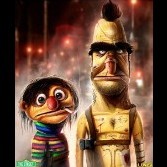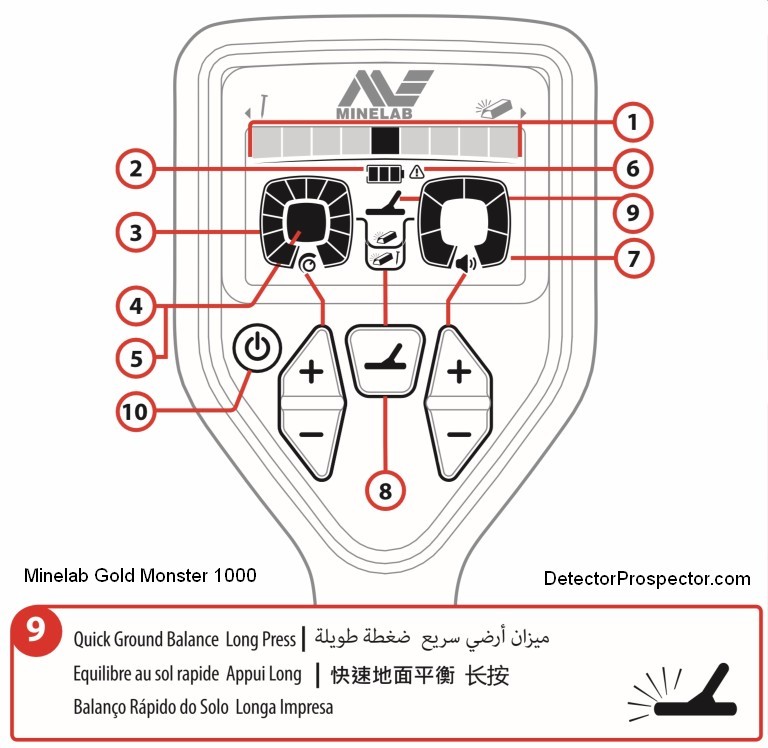Search the Community
Showing results for '"ground balance"'.
-
https://www.minelab.com/community/treasure-talk/specific-ground-balance-on-the-gpx-detectors I was curious if anyone uses the specific ground balance method with their 5000’s in areas with high iron content and uniform ground conditions that are hard to get a ground balance in Gen. ground balance. Attached is Phil Beck’s from Minelab’s write-up on it.
-
Question for you experts in manual GB on the D2. Let's say your machine picks "80" after doing the GB procedure. Does anyone see an advantage being a couple of points higher or lower in ground balance from what the machine picks? Thanks.
-
An often performed modification on the Tdi sl or SPP machines is the inclusion of the Philmore S38 vernier dial. Since I often loan my Tdi Sl machines to family or friends I felt it was kinder to install the vernier dial as the original Whites setup was very frustrating in hot ground. Very fussy to say the least. My technique was to simply set up the dial so it starts a zero and does not confuse inexperienced users. Adjustments start at six all the way up, hot ground is usually around 8 or 8.5 for example. Instead of a permanent installation it is fully reversible and very temporary. So for the beach or less challenging ground I leave the factory set up as is. When prospecting simply pull the White's knob off and install the Philmore vernier dial. Brace it using a very firm foam so it doesn't move etc. The foam is a tight fit and holds the vernier dial in place stopping from rotating. The dial is smooth and covers the required ground balance window encountered in the goldfields. It does not turn the Tdi Sl into a Tdi Pro, but it makes ground balancing quick and easy. The photos tell the story, again it works well and is fully reversible. I only use it when out on the goldfields and then remove it for beach work etc. All the best.
-
My ground is very mild and my Tesoro's gain quite a bit more depth with a negative ground balance. I just bought an F19. I can't test it right now because it's winter in northern MI. My question is, has anyone ground balanced the F19 with a negative ground balance and gained more depth . A lot detectors negative ground balance doesn't help. I'll find out in the spring but would like to know now.
-
What do the ground balance numbers indicate? IE, when I manually ground balance and it's around 25 what is it telling me?
-
I always thought that GB settings were independent of the Recovery Speed. Is that true for the MF detectors, like the Equinox: i.e. if the recovery speed is adjusted, does the GB stay the same, or also needs to be changed as a result, everything else being equal?
-
When I change modes on my Axiom and re ground balance in exactly the same spot I noticed that the ground balance numbers change quite a bit, and that the top number was in numerical order but the bottom wasn’t. Here are the numbers with the following settings-sensitivity 3, tracking off, speed slow standing in the same spot on my proprty- Fine-50/27, normal 59/31, large 62/25. I repeated it 5-6 times in 3 different areas & I expected it to change some because of different timings but was suprised at how much it jumped. Also changing sensitivity didnt affect it much, it was always +/- 1 on the top and bottom numbers if it changed at all, that part seems normal to me. I am now more curious about this than when I first noticed it because I shipped my Axiom to Garrett today for inspection because no matter where I was or what settings I tried the threshold always had the same “chatter”, not a smooth up/down oscillation but almost a slow morse code sounding random chatter that sounds like noticable but faint targets, the only way it would go away is if sensitivity was lowered to 1 or 2 in ALL settings except salt which I didnt try. This first happened Around my property and I chalked it up to EMI because its there while the coil is stationary or moving and I was like 75 yards from the house but after trying a bunch of spots it was exactly the same everywhere including a 40 mile trip up into the mountains like 25 miles from the nearest power lines or civilization to test it, same exact “chatter”. Now im starting to wonder if the gb number change is related somehow? I dont have access to another axiom to compare to so.... My question is if this gb number change is similar on other Axioms? Has anyone else noticed this?
-
So I have a question about Ground Balance numbers What do they mean? I remember seeing people say when beach detecting to have manual GB on zero. So does that mean that the hotter the ground the lower GB value you need? When performing an auto GB, you pump the coil til the number (and sound) stabilize, right? So if I'm getting an auto GB value of say 9 on dirt, does that mean it's hot soil?
-
See this video starting at the 1:40 mark. Hold the ground balance down for a full ten seconds. That is done to make sure nobody engages the window mode by accident. Keep in mind that normally when you push the ground balance button, the machine resets each time to whatever new conditions you are programming in. If you go ten seconds and open up the GB window, the machine is now in an accumulative mode. This can be useful for more than just hot rocks. Like those hot patches in burn areas, or clay patches, whatever. It broadens the ground balance system to work on multiple items. It is wise to use it with care and only when needed, but can also work miracles if properly used. The video shows a simple L type balance where you pump over the ground then wave over the hot rock. In reality I just play with the ground and the hot rock or hot patch until both mellow out. It may take waving or pumping or both. You can choose how aggressive you want to be by how you do it. Anytime you think you have dialed in too much, just reset the system by releasing the button, and then pressing again, to engage the regular simple ground balance. Very important to know! If you have a perfect window set into the machine, pressing the ground balance button again after that will clear the window, and start you over with regular ground balance. It's quick and easy, but every once in a while leads to an "oops" wish I had not pressed that, and you have to start over. Once people learn the ground balance system it will prove to be a real weapon for areas where other detectors drive you out due to too many hot rocks and hot spots in the ground. Now here is some really crazy stuff to experiment with. I only did this once, but now it is out there for people to explore and share. The ground balance window works on almost anything. I tried it by ground balancing on a nail, it knocked it out completely, and it still picked up coins!! Now, I have no idea where the limits are on this yet, and what gets eliminated when you do this, but the fact is you can use the ground balance window to tune out most anything, and still find other stuff. This may blow the relic market for the detector wide open. Or not. Just depends at what cost in lost targets comes with this method. But right off hand it looked to me like I could tune out some common ferrous targets and still have at least some response left on many coins, so you can bet I'll be playing more with this in the future. You can use the tones on the Axiom to separate small/low conductive (hi-lo tone) from large/high conductive (lo-hi tone). You have the iron check grunt for shallow ferrous. And now you have a fully capable ability to block out single target response areas with the ground balance, just like with the TDI, but in a dual ground balance machine. This should help alleviate the severe "hole" that developed when you used the ground balance as a disc control on the TDI. With the TDI out of production, we now have an even more powerful alternative available with a similar capability via the Axiom. Lots to look forward to and experiment with in this detector for sure.
-
Here is a short video showing the Axiom manual ground balance (ground grab) and a few methods for dealing with hot rocks.
-
I was out with the D2 on a large field today and the ground ID kept changing to numbers between 81 to 88. It's usually fairly stable around 87 or 88 in most places I hunt. I used primarily Fast and Relic modes. I don't think it was causing any issues with finding targets, but it was distracting seeing my ground grabs being off from the ground ID, so I decided to switch to Tracking Ground Balance just to see how it would behave and it seemed to lock onto the changes in ground really well. This was the first time I've tried Tracking Ground Balance. I don't know if it really made any difference in target acquisitions but it seemed to run okay either way. Has anyone else used the Tracking Ground Balance on inland sites and how well did it work for you?
-
There is a change in US nickel target ID from 25/26 to 23 if ground balance is changed from 0 to around 40 and above using the Legend in any of its Multi frequency modes. This appears to be a 1.08 update only issue. I don’t ever remember seeing this in 1.05 (never used 1.06 or 1.07) It also can happen on similar conductive targets that have target IDs around the nickel range. I have not been able to duplicate this on higher conductive targets or much lower ones like small gold. 40 kHz single frequency does slightly up average most targets by one target ID segment compared to 10, 15, and 20 kHz no matter what the ground balance setting is. I have updated to 1.08 and have done a User Profile full factory default reset. This change in nickel target IDs is slight (just 2 digits) but shouldn’t be happening in my opinion. If you want to test your 1.08 Legend just take a US nickel which normally has an air test target ID of 25/26 and first sweep it in Park or Field Multi 1, 2 or 3 with ground balance set on 0. Change the ground balance to at least 40 or higher and you may see the nickel ID change to a steady 23……. This anomaly was first noticed by History Teacher whose YouTube channel is Southern Relics.
-
The number 60 will appear if you place your coil flat on the ground. This could be the cause of an issue stating the Legend, when you scrub the ground has problems detecting objects but when you provide an air gap it may pick up the object. AKA, when using the deep mode must have an air gap to work properly. The D2 also must have an air gap using the relic program. Please try this and let me know if your Legend reads 60 when you place the coil flat on the ground. Just a thought. Thanks
-
whats your prefered mode of GB ??ts a bit of a dark art .....tracking pumping or manual? i usually go with t racking or pumping or sometimes leave it on auto depending on the soil type dont know about d2s gb yet
-
Given that Vanquish has been described as a simplified Nox, and that its settings (fixed or somewhat adjustable) can be approximately related to those on the Nox (e.g. the overall mode probably similar to Beach 1, high iron balance likely about 8, three different recovery speeds within recovery speed range on the Nox - but I'm not sure where), could someone comment on what ground balance mode on the Nox resembles what the Vanquish may have been set to do in this department?
-
There is a creek nearby to me that is gold bearing, in fact it's the first place I found nuggets with a detector finding over 2 grams with 6 nuggets on my first venture up the creek. the creek is on a mountainside and it's a public fossicking area which means anyone can go and detect or sluice in it, its set aside by the government for public use. This means it's been done by many people but people miss gold, and new gold gets washed down it during flooding events. The problem I've always had with the creek is the bottom surface of it especially the bedrock is difficult for detectors, they have trouble ground balancing on it, the GM1000 reacts quite badly to it and the many hot rocks in the creek so you spend your day looking at it's screen and gold probability meter trying to work out if one of the thousands of signal you've got are likely to be a bit of gold. The Equinox wasn't much better in all metal it was going off all the time with -8 and -9 and random jumps up to 12 and 13 on the VDI's and you couldn't ground balance it away. The other problem was the GM struggled with it's slow ground tracking and going in and out of the shallow water detecting the creek kept throwing it out and when the coil transitioned from the air to the water the GM screamed, this made it very difficult to detect very shallow water with a rocky bottom as the coil kept having to go in and out of the water. The Nox was a bit better for this and did react going in and out of the water but not near as badly as the GM1000. It is a shame I don't have video of the GM and Nox behaviour in this creek but I'll get some next time I'm nearby and add it to this thread so you can get an idea of what I'm talking about. The Garrett 24k really surprised me, it was able to ground balance out the bedrock easily, it didn't hardly respond at all to any of the hot rocks in the creek once it was balanced, there was only a couple of types of hot rocks that would set it off, I was utterly surprised how well it worked. It made a small transition noise when it went from air to water similar to the other detectors, but nowhere near as severe as the Gold Monster and it wasn't at all distracting and handled the shallow water transitions perfectly fine, it wasn't a problem at all. I love the 24k's ability to lock the ground balance, this is something the Gold Monster is missing and it's something that's just so vital in a situation like at this creek. It's something the Monster would really benefit from having. This was the same creek a couple of years ago I found a very old Chinese coin I suspected a Gold Miner lost, the coin is far older than the habitation of NZ though so it was likely something he/she wore around their neck on a string and it broke. This is the Chinese coin, unfortunately it was broken, I suspect this is why it was lost. It was found under a small waterfall. Now, back to the 24k, I was so happy with it's performance but unfortunately I didn't find any gold on the day, the creek is very wild and it was too difficult to get far up it due to trees falling down over the creek and when the slope increases it's difficult to bypass the creek by going up the sides as they get very steep, so I was limited to detecting the very lower area of the creek which is the bit that's detected the most due to easier access. I'm going to have to work out a way to get higher up the creek without following the creek up but it's very dense steep forest either side of it. This is the lower end of the creek where I was able to detect before it gets steep. And the video if it working well, I was so pleased as the 24k is going to open up opportunities, this is probably why Nugget Hunter NZ who found the massive nugget in a creek a few years ago on the West Coast of NZ raved out the Whites 24k, as I'd imagine the creeks he was detecting had similar bedrock and hot rocks to this creek. Having absolutely no bump sensitivity with the 24k coils is a massive bonus detecting a creek like this, both the Equinox and the Gold Monster have bump sensitivity, the 24k I'm running with the sensitivity maxed out and nothing, no bump sensitivity at all, fantastic.
- 32 replies
-
- minelab gold monster
- 24k gmx
-
(and 1 more)
Tagged with:
-
In a recent thread regarding the soon-to-be-released (🤞) XP Deus 2, the value of the ML Eqinonox's adjustable ground setting (whether manual or automatic) was brought up. (That was initiated by an XP video showing that multifrequency detector's ground balancing procedure.) When the Equinox was released 3 1/2 years ago I specifically asked if the default setting of 0 had some special value, such as putting the detector into a custom balancing routine. My recollection is that I was told 'no'. My interpretation at that time resulted in the conclusion that 0 is just slightly different than its neighbors -1 and +1 as part of a m/l continuum of ground settings. It's my understanding that multifrequency capability facilitates contrasting the ground signals from different frequencies to improve performance. But does that render user ground balancing unnecessary/superfulous? When I operate the Equinox it tells me when I'm out of balance, by making extraneous noise as my coil changes its height above the ground. This is with the ground balance setting non-zero based upon previous (maybe one or more hunts ago!) settings. I've never then reverted to Ground Balance = 0 to quiet it down but rather just do an automatic balance procedure (what many refer to as a "Ground Grab", wouldn't it be nice if every manufacturer resorted to this meaningful description & labeling!) to quiet the detector down. My ground is moderate (2-3 bars on the Fisher Gold Bug Pro and also on the Fisher F75 which I think has a bit different scale). Many detectorists have much more severe Fe3O4 content in their ground. I'm wondering if those of you with different ground situations than mine have compared GB = 0 to custom GB settings. Did you find one better than the other?
-
Each time I try and ground balance my 6000 there is no detectable change. While holding the GB button I pump the coil then move it side to side. It’s like it don’t work. I friend of mine says his does not either. What am I missing? I run in manual mode with the threshold on. The noise cancel works very well.
-
Hello everyone, maybe some information about orientation in minelab equinox 800, I searched a lot, but I can't find such information. I am looking for information on minelab equinox 800 in the ground balance how we can orient ourselves in the numbers for setting the ground in the ground balance, on the equinox 800 the numbers are from - 9 to +100 how to find out how much our land is ore. On some brands of metal detectors soil balance is from 0 to 100 and 100 is the most degraded land ?
-
Question regarding ground balance please, Reading the DEUS manual, it appears to ground balance in two different ways depending on what mode you are in, Goldfield (or all metal) says it is an exact ground balance point that matches the ground phase. In the discrimination modes it says that all the ground numbers are rejected below the setting. It almost sounds like the ground balance in the motion modes are like the discrimination setting but for the ground region of the scale. Am I right thinking this? and how many different methods are there to achieving ground balance? Thanks.
-
Does anyone have any official info from Minelab stating that the Vanquish defaults to zero GB like the Equinox? It is stated in the Equinox manual, but is not present in the Vanquish manual. I see a lot of people on Facebook groups telling people that the Vanquish has auto ground balance. I tried to argue that they are referencing auto noise cancel, but can't produce any official sources to back up my claim. I can tell the 540 has no GB because of the lack of a GB button, and pumping the coil gives a high or low tones depending on weather it's over or under ground balanced. I'm trying to find some dummy proof info.
-
Hey All. I have been researching this last month or so throughout Detector Prospector, Minelab's Knowledge Base and TreasureTalks so that I can take my skills with the GPZ to the next level and I think in order to do that it involves these 4 settings: Threshold, Sensitivity, Volume and Volume Limit. A lot of forum members talk about these comparing and contrasting, but none really give you a "How to." How do you go about adjusting these to reach perfection, to reach that perfect ZVT zen. Conclusions that I have read are that: it just depends on what you want to hear, or how you hear what is coming out of the detector. OK, but I think it is more to it than that, and if you don't understand what these controls do how can you really achieve the best results. Keeping these setting the same. Noise Canceled. Gold Mode: High Yield. Ground Type: Normal. Ground Balanced with Semi Auto. No filters - Audio nor Ground Smoothing. Lets talk about how we start. Here is what I have researched and summed up describing these controls. These are my "interpretations" based on everything I have read and I think I really have a grasp on it now. This information and dissemination of it came from everyone here, and I mean everyone! Huge Thank You! Sensitivity: aka Gain. Control of the INPUT "strength" of a "sound wave." You don't actually control how "sensitive" the coil is. ZVT is ZVT, that is the tech we are using In order to understand these controls I think of it like a "sound wave". What you control is the "sound wave" coming into the machine. Too much gain and you over modulate the sound wave, cause distortion, and increase the "noise" level. Too little gain and your "sound wave" is decreased (like making it a flatter line) maybe allowing large "sounds" to come through but in return lowering the "noise" level and small "sounds." In Sensitivity is where you want to produce the "perfect sound wave" coming into the machine. You want that sound wave to just barely reach below a distortion level to get the best "sound or tone" Threshold: This is how much of the "noise" level you want to hear. It kind of acts like a bottom or "noise" filter. Increase threshold (lower number on GPZ) and you filter out more of the "noise" level as well as small "sounds." The opposite is to lower threshold (increase number on the GPZ) to filter out less of the "noise" level and hear smaller "sounds." These two setting should play off of each other so that you can achieve the "biggest window" for the ZVT "sound wave" to operate in with the least amount of "noise". Some people use a 20 sensitivity and a 7 threshold. Is that the biggest window they could achieve? Some do a 15 sensitivity and a 27 threshold. Is that the biggest window they could achieve? How come you could not do a 1 sensitivity and a 53 threshold? Nobody has ever commented on that. Boost it? Probably not a good idea. I don't know, never tried. Food for thought, but I hope you get what I am saying about that. In my eyes these two controls are where you should start. Achieve the biggest "window" that ZVT can work with. If you minimize the window you are not taking advantage of the full technology. In turn you are probably not finding the smallest pieces you could achieve or the greatest depth on targets. Don't limit ZVT, maximize it to its full potential. Open the window as far as you can for the ground/mineralization you are in. Now on to Volume and Volume Limit This is where I do not have the best grasp on these controls, even after all the research I am not sure if I am describing these correct. So many people play off of these and have different explanations. This is what I "think" they mean. Volume: aka Audio Boost. Control of the OUTPUT "loudness" of the Threshold and Sensitivity window that you just created. We are told that this acts like an audio boost and that increasing this by one is like increasing Sensitivity by 2, etc. I don't think that is a good way to describe it, at least for me. What I think Volume is doing is increasing the loudness of the "window." Than includes the "sound wave" as well as the "noise" associated with it. If you can not hear the targets you want after adjusting your "window" above, then you need to boost the audio. Doing this though will increase what you hear in "noise" and I "think" this is why some describe this as equivalent to increasing Sensitivity but it is not. The "window" has already been set with your Threshold and Sensitivity, what volume does is change the OUTPUT "loudness" and there by multiplies how big the window is ("sound wave" and "noise"). This allows you to hear hear more, but more of EVERYTHING, in affect increasing overall loudness. This is why it should be used "conservatively." Start at 1 and work up until it is where you "like" hearing it. This is the part that should be subjective to each individual and their hearing. Volume Limit: The Big Mystery. What does this do? How does it help me? Some say that this is actually volume. Some say this is what you should adjust to hear targets better. Some say it is just there to not blow your ear drums off if your volume is set to high. My questions are: Does this affect the "OUPUT" signal or the "INPUT" signal or both? Why would I want a Volume Limit? My thoughts on this...... I think that Volume Limit sets the MAXIMUM Volume (Audio Boost) "level" that can be used. I don't THINK it limits the Sensitivity. So this is an OUTPUT control. Therefore if you set the Volume Limit high you would get a higher (louder) incremental step with each number in Volume (Audio Boost). If you use a lower Volume Limit, you would have lower (less louder) incremental steps in Volume (Audio Boost). So if you want more precise control of your Volume (Audio Boost) you would set a lower Volume Limit. The trade off is maximum loudness. If you need to hear things louder you are going to have to raise your Volume Limit and then adjust your Volume (Audio Boost) accordingly. My thoughts are that people think this actually raises the volume but in the end if you keep Volume (Audio Boost) at 8 and increase Volume Limit, it will get louder per se because you just raised the the maximum loudness level there by increasing the loudness steps for each Volume (Audio Boost) number. Make sense? It does to me, I hope I am right otherwise I am gonna have to relearn this all over again 😉 Well now I need feedback from you all. Am I out in left field on all of this? Am I spot on? Or do I just need some minor tweaks? 🤣 AND if you have the desire to help some, could as many folks as possible make a video of them adjusting these settings to achieve a perfect balance? These are the videos that are missing on YouTube, etc. We see tons of people digging up gold but not many at all on "How" they use and set up their machine. This would be huge to see. You don't have to make a fancy video, maybe just have someone with their phone over your shoulder while you go through it. This would be a huge boon for a lot of people, including myself. Especially us that have to stay in all winter and have to wait to test their own theories. 🤣 So any help in that regard please post! OR if you already found some vids, please share. I have tried every search I could to no avail. Anyways many members on here have said it before. You need to learn your machine. Its only one aspect of being an expert detectorist. I know I am not there yet cause it sure looks like I am still trying to learn my machine. The rest for me seemed to have come easier, researching locations, reading locations, putting the coil over the gold, etc. Now I NEED to revisit a bunch of locations where I got the easy gold by just using preprogramed settings that I learned when I just started. I started detecting at the SDC level. Turn on and go. I never had a GPX so comparing to the old never helped me. I am part of the new school of detectorists and I don't want to be ignorant by having less control. I want to take control. Its time to achieve ZVT zen and see what was left behind. Its time to level up.
-
Hey guys, Can someone explain to me in simple terms what is it and what we accomplish by using a slight ground balance offset (either positive or negative) on our machines? I remember for example that when using an Xp Deus in the past, whenever I needed some little extra depth boost I was manually set the GB a little lower than the actual ground phase of my area but in the expense of greater ground noise and instability...the opposite when I needed a more quiet run....However I never deep dived into this concept and never understood how and why this really worked. Would be great to understand this now, and in order to help me (and because each machine has a different GB scale), let's assume a Ground Balance scale of a Makro Multi Kruzer (which I'm expecting soon). So...In a Makro M. Kruzer, let's say that machine grabs (via pumping) a Ground Phase of 70 in our area... 1) What if I manually set my GB slightly HIGHER than 70 (eg at 75) regarding ground noise, depth abilities and targets detection? Will the effects be the same for both low & high conductors or tiny & large targets? 2) Same as above, what if I manually set my GB slightly LOWER than 70 (eg at 65) regarding ground noise, depth abilities and targets detection? Will the effects be the same for both low & high conductors or tiny & large targets? 3) Will this GB offset apply also in the salt water the same way? (I recently whatched a guy reviewing and using a Multi kruzer in the salt water, and he manually increased his GB value on purpose while he was trying to detect a small gold chain underwater...never understood why he did such a thing and how this works) 4) Lastly, please define which side is "positive GB offset" and which side is "negative GB offset" in Makro machines..... May sound obvious but, in some machines higher GB Phase means hotter ground but in some other machines higher GB Phase means milder ground (the opposite). So to tell me that "a Positive offset means moving the GB value to the hotter side of scale & the effects wil be that..." may mean nothing if I don't know which side is hot and which side is mild...hope that makes sense. I don't have a clue which side is hot & which is mild in Makro GB Scales so would be nice to enlighten me and correlate your answers with this! Hope my questions makes sense... Regards, Argyris
-
I've been using the Equinox 800 for about two years now. It's by far my favorite detector. I have found that GB is pretty important in my ground for best results. In my ground in Park2 the GB number ranges from mid 40's to mid 60's. I would say mid 40's to mid 50's average. In Park2 in the test garden if you keep the machine on default GB 0 it will not hit deeply buried coins nearly as well as when properly GB'ed. Many times I have started detecting at a spot and forgotten to GB only to then remember after awhile, and once I do the Nox comes alive. I'm sure it matters how much your ground is mineralized, and how far from 0 your Nox GB's in your ground. I have seen arguments where people say don't GB and just leave it on 0 it's not needed, but I would argue otherwise. Also would those in the know consider ground that the average GB number is in 40's-50's to be medium or highly mineralized ground?
-
The original Minelab Gold Monster design simply always ground tracked. You start using it, and it is ground balancing all the time. However, if the mineralization changes a lot, it was a little slow to react. So they added this ability to put it in quick balance mode. Long press the Detect Mode button, the coil symbol flashes, and for a few seconds the ground balance speeds up. Basically it is just a ground grab button. Bill Southern talks about this new function in this video. Like Bill says in the video, most people might never use it,and sure no reason to buy a new machine. It’s a small time saver, nothing more. I’m curious, for those that even know about this, are you actually using it?