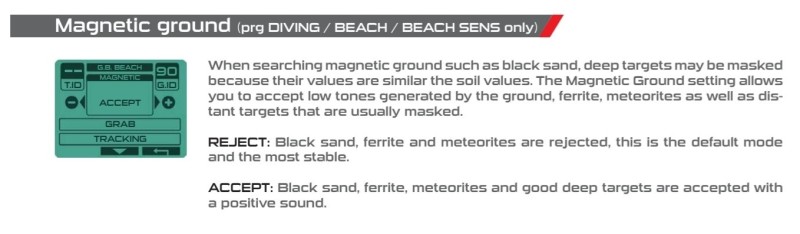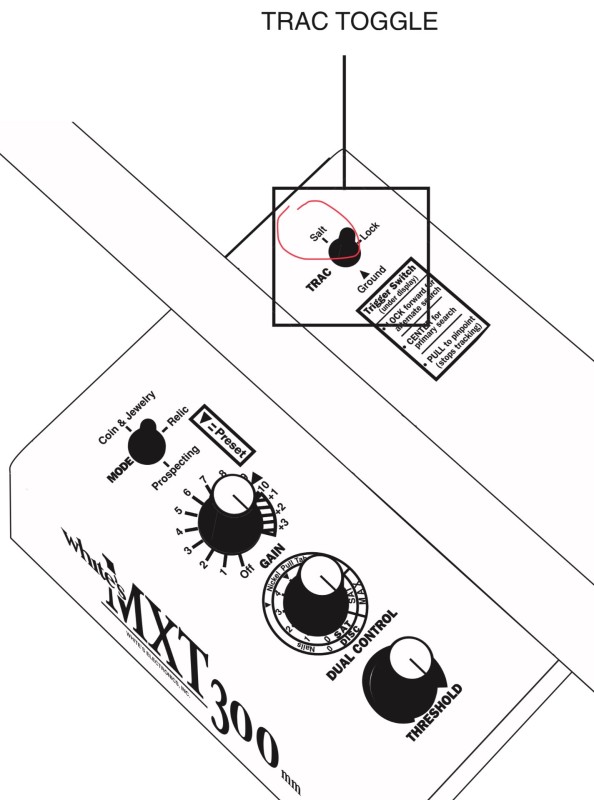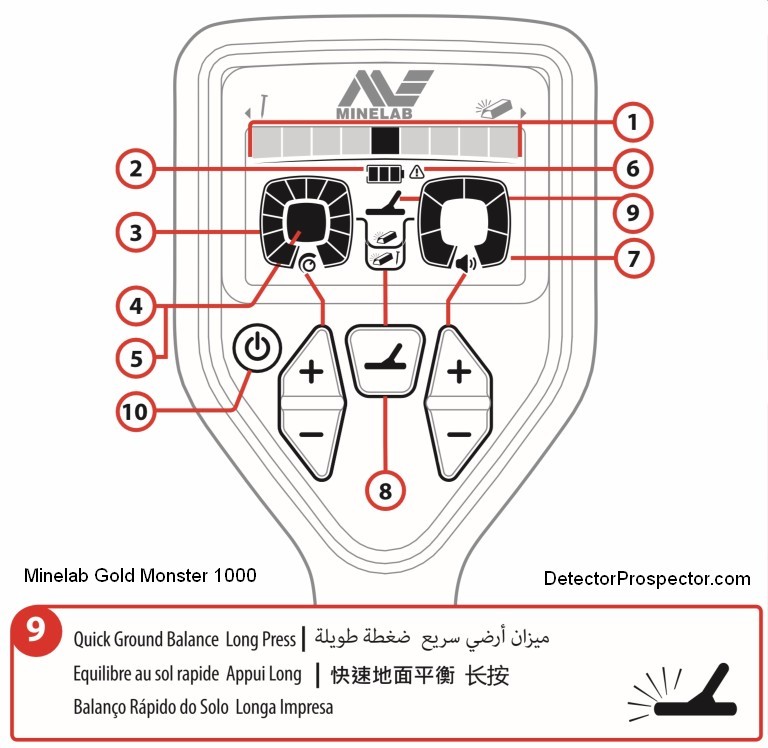Search the Community
Showing results for 'ground balance'.
-
Question regarding ground balance please, Reading the DEUS manual, it appears to ground balance in two different ways depending on what mode you are in, Goldfield (or all metal) says it is an exact ground balance point that matches the ground phase. In the discrimination modes it says that all the ground numbers are rejected below the setting. It almost sounds like the ground balance in the motion modes are like the discrimination setting but for the ground region of the scale. Am I right thinking this? and how many different methods are there to achieving ground balance? Thanks.
-
Just copied this from Garrett Australia Facebook……..trust me, that is some very spicy ground 🌶 This is some very good preliminary results if its pinging gold in this ground as you need an effective GB to hear any targets. Good boots are a must on our hot ground 😳
-
Ive read hundreds of posts about ground balance but what I want to get clarification on from Steve or somebody is this. When you say you mostly manual ground balance do you mean you just start at zero setting and just raise the number up till its stable? Am I understanding that correctly? Also, Am I right in thinking zero is the best depth in general an the more you have to raise it the less depth you theoretically get?
-
Doing research on my atx I'm so glad I found this site. Atx is driving me bonkers in the salt water on the gulf coast florida panama city beach to be exact and my trips to south beach. Problem I'm having is trying to run with factory settings with sens 13 , what happens is a lot of drift which is fine I can hear targets thru drift but then atx screams like it is locked on to a target and stays that way with the yellow dots fixed on the far right screen which doesn't allow me to hit targets even my scoop. I then retune and after a few swings same thing again. If I ground balance sens 13 I can run fairly smooth with some drift however only targets I'm digging are shallow. I watched a video on ground balancing on detectors comparisons on u tube with the infinium and atx side by side on wet sand both were hitting targets deep , then atx was ground balanced and lost a dime at 10 inches which it picked up easily in factory mode with sens at 13. So it looks like if ground balancing is used depth is really reduced ? Another test they did was run sens at 10 in factory sens and still couldn't pick up dime at 10 inches. Not sure what I'm doing wrong really would appreciate any tips as losing faith in atx. By the way my duelfield runs smooth in the drink , thinging its much less sensitive than the atx ? My detector is ctx which runs smooth. I bought the atx to use in sanded in conditions but not working for me so far. thanks jimmymac
-
Does anyone have any official info from Minelab stating that the Vanquish defaults to zero GB like the Equinox? It is stated in the Equinox manual, but is not present in the Vanquish manual. I see a lot of people on Facebook groups telling people that the Vanquish has auto ground balance. I tried to argue that they are referencing auto noise cancel, but can't produce any official sources to back up my claim. I can tell the 540 has no GB because of the lack of a GB button, and pumping the coil gives a high or low tones depending on weather it's over or under ground balanced. I'm trying to find some dummy proof info.
-
Greetings to all! My name is Alexander, I am from Ukraine (Eastern Europe). I represent myself and my friends, we developed a portable type GPR many years ago and gave it the name EasyRad. We have developed a georadar and software for it. We would like to get in touch (get contact) with those people or organizations who need to search for gold in the United States and Alaska. To my regret, on forums of gold prospectors and forums of archaeologists there are no sections "georadars", there are only metal detectors. I would like to convey to the searchers the information that GPR is not expensive and it allows you to explore underground spaces quickly and with great interest 🙂 We produce this GPR equipment, so we can answer all your questions. Our radar has a very affordable price for individual use, unlike other radars. See the web link below for examples. EasyRad GPR is a portable multi-purpose scanning ground penetrating radar of sub-surface probing for the problems of engineering geology, hydrogeology, archeology, ecology, field engineering as well as for search and rescue operations. https://www.easyrad.com.ua/index.php?r=index_en
-
Returned to one of my beat up sports field. Think I said somewhere it's getting hard to crack 20 coins (Clad) out of there. Started real slow ,couple of trash tickets a dime than. I got a 28-29 signal using 18 frec. Dug the plug and like a deck of cards 4 quarters 3 dimes sandwiched together. That's 7 coins from a 19 coin day. They been lost for a while, I'm sure I missed them at some time or other. Maybe I just came from a different direction, anyway they been rescued. Using the Mix mode about 90% of the time. Switched to the Big Coil cause lots of ground and it paid off. $2.98 for the hunt, not much but a lot for this site.
-
Beach detecting today, I came across a lead fishing weight with a stainless hook attached to it by line. As an experiment, I put the hook on the sand and tried the beach programs on it. You would think that, out of all of them, Beach Sensitive would be the one to pick it up. Nothing. I tried putting the sensitivity up all the way. Nothing. (Salt sens was at max too and I'd done a ground balance. Reactivity 0, 0 discrim). Nothing on Diving or Beach either. I had been experimenting with Beach P (Pitch) earlier and tried that on the hook. Good signal. The difference with the settings here was that I had accepted Magnetic Ground in the Ground Balance settings. I went back to my Diving, Beach and Beach Sens programs and, without changing anything else, accepted Magnetic Ground. Every program gave a good signal on the hook, plus an ID of around 41. I'd be interested to hear your views on this.
-
This is not a exciting video, however I am hunting in ground that has been POUNDED by myself over many years now. The Tarsacci and Etrac didn’t leave much behind in this area except in the mid conductor range. I still manage to find Buffalos here and once in a great while some gold. Notice the difference in audio between the various pieces of aluminum…. Aaron
-
Hello to all, I am currently using a goldbug 2. On the creek in the Yuba River drainage where I am using it, there is a lot of exposed bedrock, or alternating gravel and bedrock. I am finding that the bedrock ground balances far different from the gravels. This is a bit of a problem for me, since when I ground balance to the bedrock, any of the gravel sounds off loudly. When I ground balance to the gravels, then pass the coil over bedrock, the detector goes null, or quiet. Seems this contrast is giving me a lot of false positive reads. I have found a fair amount of flakes and small pickers, but feel that I may be missing good targets, since the bedrock and gravels ground balance so so differently. Any suggestions on how to deal with this would be much appreciated. Jeffree
-
There is a debate on another forum about ground balancing a detector this was stated by another poster A POSITIVE ground balance means that the machines threshold INCREASES in volume as the coil is LOWERED TO THE GROUND. A NEGATIVE ground balance means that the machines threshold DECREASES as the coil is LOWERED TO THE GROUND. To achieve a NEUTRAL ground balance you want the machine to do NEITHER as the coil is LOWERED TO THE GROUND. For best results, especially for beginners who might be reading this…you want the machine to be SLIGHTLY POSITIVE…the machines threshold should INCREASE VERY SLIGHTLY as the coil is LOWERED TO THE GROUND. Again…absolutely no disrespect, but this is how this subject has caused SO much confusion over the years. People who have spent hundreds or thousands of hours running a metal detector STILL don’t know the basics of how they work. And ground balancing is about as basic as there is. I just do NOT understand how this can be. can someone explain to me what the purpose of ground balancing a detector as I know what I have been told but just want to make sure I am understanding it correctly this was stated on another site but to me it does not seem totally correct or is it correct everything I understand about ground balancing it does not have anything to do with the threshold or does it just trying to clear this up in my mind
-
Hey All. I have been researching this last month or so throughout Detector Prospector, Minelab's Knowledge Base and TreasureTalks so that I can take my skills with the GPZ to the next level and I think in order to do that it involves these 4 settings: Threshold, Sensitivity, Volume and Volume Limit. A lot of forum members talk about these comparing and contrasting, but none really give you a "How to." How do you go about adjusting these to reach perfection, to reach that perfect ZVT zen. Conclusions that I have read are that: it just depends on what you want to hear, or how you hear what is coming out of the detector. OK, but I think it is more to it than that, and if you don't understand what these controls do how can you really achieve the best results. Keeping these setting the same. Noise Canceled. Gold Mode: High Yield. Ground Type: Normal. Ground Balanced with Semi Auto. No filters - Audio nor Ground Smoothing. Lets talk about how we start. Here is what I have researched and summed up describing these controls. These are my "interpretations" based on everything I have read and I think I really have a grasp on it now. This information and dissemination of it came from everyone here, and I mean everyone! Huge Thank You! Sensitivity: aka Gain. Control of the INPUT "strength" of a "sound wave." You don't actually control how "sensitive" the coil is. ZVT is ZVT, that is the tech we are using In order to understand these controls I think of it like a "sound wave". What you control is the "sound wave" coming into the machine. Too much gain and you over modulate the sound wave, cause distortion, and increase the "noise" level. Too little gain and your "sound wave" is decreased (like making it a flatter line) maybe allowing large "sounds" to come through but in return lowering the "noise" level and small "sounds." In Sensitivity is where you want to produce the "perfect sound wave" coming into the machine. You want that sound wave to just barely reach below a distortion level to get the best "sound or tone" Threshold: This is how much of the "noise" level you want to hear. It kind of acts like a bottom or "noise" filter. Increase threshold (lower number on GPZ) and you filter out more of the "noise" level as well as small "sounds." The opposite is to lower threshold (increase number on the GPZ) to filter out less of the "noise" level and hear smaller "sounds." These two setting should play off of each other so that you can achieve the "biggest window" for the ZVT "sound wave" to operate in with the least amount of "noise". Some people use a 20 sensitivity and a 7 threshold. Is that the biggest window they could achieve? Some do a 15 sensitivity and a 27 threshold. Is that the biggest window they could achieve? How come you could not do a 1 sensitivity and a 53 threshold? Nobody has ever commented on that. Boost it? Probably not a good idea. I don't know, never tried. Food for thought, but I hope you get what I am saying about that. In my eyes these two controls are where you should start. Achieve the biggest "window" that ZVT can work with. If you minimize the window you are not taking advantage of the full technology. In turn you are probably not finding the smallest pieces you could achieve or the greatest depth on targets. Don't limit ZVT, maximize it to its full potential. Open the window as far as you can for the ground/mineralization you are in. Now on to Volume and Volume Limit This is where I do not have the best grasp on these controls, even after all the research I am not sure if I am describing these correct. So many people play off of these and have different explanations. This is what I "think" they mean. Volume: aka Audio Boost. Control of the OUTPUT "loudness" of the Threshold and Sensitivity window that you just created. We are told that this acts like an audio boost and that increasing this by one is like increasing Sensitivity by 2, etc. I don't think that is a good way to describe it, at least for me. What I think Volume is doing is increasing the loudness of the "window." Than includes the "sound wave" as well as the "noise" associated with it. If you can not hear the targets you want after adjusting your "window" above, then you need to boost the audio. Doing this though will increase what you hear in "noise" and I "think" this is why some describe this as equivalent to increasing Sensitivity but it is not. The "window" has already been set with your Threshold and Sensitivity, what volume does is change the OUTPUT "loudness" and there by multiplies how big the window is ("sound wave" and "noise"). This allows you to hear hear more, but more of EVERYTHING, in affect increasing overall loudness. This is why it should be used "conservatively." Start at 1 and work up until it is where you "like" hearing it. This is the part that should be subjective to each individual and their hearing. Volume Limit: The Big Mystery. What does this do? How does it help me? Some say that this is actually volume. Some say this is what you should adjust to hear targets better. Some say it is just there to not blow your ear drums off if your volume is set to high. My questions are: Does this affect the "OUPUT" signal or the "INPUT" signal or both? Why would I want a Volume Limit? My thoughts on this...... I think that Volume Limit sets the MAXIMUM Volume (Audio Boost) "level" that can be used. I don't THINK it limits the Sensitivity. So this is an OUTPUT control. Therefore if you set the Volume Limit high you would get a higher (louder) incremental step with each number in Volume (Audio Boost). If you use a lower Volume Limit, you would have lower (less louder) incremental steps in Volume (Audio Boost). So if you want more precise control of your Volume (Audio Boost) you would set a lower Volume Limit. The trade off is maximum loudness. If you need to hear things louder you are going to have to raise your Volume Limit and then adjust your Volume (Audio Boost) accordingly. My thoughts are that people think this actually raises the volume but in the end if you keep Volume (Audio Boost) at 8 and increase Volume Limit, it will get louder per se because you just raised the the maximum loudness level there by increasing the loudness steps for each Volume (Audio Boost) number. Make sense? It does to me, I hope I am right otherwise I am gonna have to relearn this all over again 😉 Well now I need feedback from you all. Am I out in left field on all of this? Am I spot on? Or do I just need some minor tweaks? 🤣 AND if you have the desire to help some, could as many folks as possible make a video of them adjusting these settings to achieve a perfect balance? These are the videos that are missing on YouTube, etc. We see tons of people digging up gold but not many at all on "How" they use and set up their machine. This would be huge to see. You don't have to make a fancy video, maybe just have someone with their phone over your shoulder while you go through it. This would be a huge boon for a lot of people, including myself. Especially us that have to stay in all winter and have to wait to test their own theories. 🤣 So any help in that regard please post! OR if you already found some vids, please share. I have tried every search I could to no avail. Anyways many members on here have said it before. You need to learn your machine. Its only one aspect of being an expert detectorist. I know I am not there yet cause it sure looks like I am still trying to learn my machine. The rest for me seemed to have come easier, researching locations, reading locations, putting the coil over the gold, etc. Now I NEED to revisit a bunch of locations where I got the easy gold by just using preprogramed settings that I learned when I just started. I started detecting at the SDC level. Turn on and go. I never had a GPX so comparing to the old never helped me. I am part of the new school of detectorists and I don't want to be ignorant by having less control. I want to take control. Its time to achieve ZVT zen and see what was left behind. Its time to level up.
-
Gold targets overlap the ground balance range, and eliminating either salt or any ground, eliminates a certain class of gold target. In PI nugget hunting circles this is known as “the hole”, when nuggets get eliminated by a certain ground balance setting. This happens with low end targets like a small gold nuggets, thin gold chains, single post ear rings, and broken gold rings. The results you get depends on the ground balance or salt elimination settings (when available - many detectors have a salt setting, most do not). You can air test for this by using a single digit target id item, and testing with salt balance on or off. Also test same item, running ground balance to both extremes. Test both settings separately, and in combination. Note that at certain ground balance settings the item may get weaker, or disappear entirely. This does not apply just to small targets, but any target that has a weak signal. Any large item buried deep enough becomes a weak signal, so in theory all targets regardless of size are affected by this, if they are at fringe detection depth. Single frequency detectors without a salt setting can balance to salt, or to ground, but not both at the same time. Whether they can balance to salt depends on how far the range of the ground balance control has been extended. A machine that is ground balanced to eliminate a salt response may get a weaker, or no response, to many single digit id targets. Multi frequency machines can eliminate both salt and ground at the same time, but this can actually work against you, by doubling the chance of some targets being missed, as you now have two “holes” to deal with instead of one. Advanced processing can compensate for this to some degree, however, by comparing results in both channels, and accepting targets that exceed certain parameters, bringing some missed items back into the game. This stuff can get tricky and complex on the processing side, invisible to all but the engineers who designed the circuit. What this means is a person on a low mineral locations will see different results that people in high mineral locations, not just because of the mineralization, but because the more aggressive ground cancellation settings may be affecting the target. Most metal detector testing and reporting is inherently flawed, because people do not report Fe3O4 results, and use ground balance settings as a flawed methodology for determine how bad the ground is. Comparing detector results without knowing the exact ground composition is a crap shoot at best, and often almost a waste of time. A White’s MXT example, many machines similar…. From the manual: The Salt position provides an extended ground balance and tracking range to compensate for conductive salts also called alkali. Ground rejection against salt/alkali slightly overlaps the lower end of the conductive target (metal) range. In other words if you ground balanced against significant salts, some loss of sensitivity to lower conducting metals (metals low on the VDI target scale) can be expected. The advantage and performance improvements of rejecting the salt, however, far outweighs any loss. Because the Salt TRAC setting can track well into the target range it is not recommended for normal conditions, only for areas known to contain salt. Salt water beaches for example or alkali desert regions. The Ground setting will not track into the nonferrous metal region. The Salt setting will. The MXT 300 ground rejection system is capable, in both the Ground and the Salt settings, of considering some iron a ground mineral. (Emphasis added). More on gold and saltwater
-
Hey guys, Can someone explain to me in simple terms what is it and what we accomplish by using a slight ground balance offset (either positive or negative) on our machines? I remember for example that when using an Xp Deus in the past, whenever I needed some little extra depth boost I was manually set the GB a little lower than the actual ground phase of my area but in the expense of greater ground noise and instability...the opposite when I needed a more quiet run....However I never deep dived into this concept and never understood how and why this really worked. Would be great to understand this now, and in order to help me (and because each machine has a different GB scale), let's assume a Ground Balance scale of a Makro Multi Kruzer (which I'm expecting soon). So...In a Makro M. Kruzer, let's say that machine grabs (via pumping) a Ground Phase of 70 in our area... 1) What if I manually set my GB slightly HIGHER than 70 (eg at 75) regarding ground noise, depth abilities and targets detection? Will the effects be the same for both low & high conductors or tiny & large targets? 2) Same as above, what if I manually set my GB slightly LOWER than 70 (eg at 65) regarding ground noise, depth abilities and targets detection? Will the effects be the same for both low & high conductors or tiny & large targets? 3) Will this GB offset apply also in the salt water the same way? (I recently whatched a guy reviewing and using a Multi kruzer in the salt water, and he manually increased his GB value on purpose while he was trying to detect a small gold chain underwater...never understood why he did such a thing and how this works) 4) Lastly, please define which side is "positive GB offset" and which side is "negative GB offset" in Makro machines..... May sound obvious but, in some machines higher GB Phase means hotter ground but in some other machines higher GB Phase means milder ground (the opposite). So to tell me that "a Positive offset means moving the GB value to the hotter side of scale & the effects wil be that..." may mean nothing if I don't know which side is hot and which side is mild...hope that makes sense. I don't have a clue which side is hot & which is mild in Makro GB Scales so would be nice to enlighten me and correlate your answers with this! Hope my questions makes sense... Regards, Argyris
-
Good morning everyone, I finally get to participate in this discussion that I've been following since the beginning. I'm squeezing the Legend, I'm really taking it to the limit (as far as possible) and I wanted to point out a few things. First of all, I have noticed that the machine is having difficulties on medium mineralized soils, or rather, I have noticed that if the iron sound is low and a minimum threshold sound is not used, on "hostile" soils it tends not to give a clear signal in depth or even to discriminate it completely, then if you work with discrimination on G, it literally discards the bottom sounds, already at 20 cm, it does not sound at all. So I've been working on the settings (still updated to 1.07) and wanted to discuss with you what you think of this setting for compact, mineralised terrain: Mode: Field Discrimination: All Metal Sensitivity: Obviously as high as possible Threshold: around 12, threshold tone at 5 Iron sound: at 8, tone at 5 Reactivity: 2 Frequency: Multi 1 What I am looking for are low conductivity targets, on compact soils, at average depths of 25-40 cm (9 - 15 inc.) I admit I'm looking forward to the ability to change the audio gain for deep signals, I know it will be in the next update. Small note, I noticed that often the Goldfield mode goes deeper than the Field mode and certainly than the Park, strange because in theory it only works with very high frequencies even in Multi. Obviously guys give me an honest opinion and feel free to give me some tips, at the end of the day it's a new machine, and although I've been practicing for many years it's still a complete new for me.
-
Having the XP Deus II for few weeks and becoming familiar with the different settings and programs, I decided to test the Deus II depth capabilities in a nearby local park. Our soil here in Colorado is high in mineralization and VLF detectors struggle in achieving any depth on coin size targets beyond five inches. To help aid in locating a deep coin, I decided to use my White's TDI. With the White's TDI I can set up the detector to only hear high conductor targets and then cherry pick targets by listening for a deep soft audio response and ignore the shallow surface audio response. When I located a potential target I turned off the White's TDI and tried the different stock programs of the XP Deus II to see which program would worked the best. Only two stock programs in the Deus II could I get any good response. The relic and goldfield programs gave a strong audio response, but gave no consistent VDI on the target. All other programs I could not get any type of good audio and/or visual response. The ground conditions were extremely dry and I don't know if that had any affect on the XP Deus II. The coin was a wheatie and was at a depth just beyond six inches. I found three other wheaties and had the same results. After locating and retrieving each target I put the coin at the bottom of the hole, replace the dirt and plug, then I tried the stock programs again and I could then get a good audio and TDI. I did change some settings such as sensitivity, reactivity, etc. and didn't seem to make any difference on the coins that were found. Any suggestions, advice or thoughts, especially why I could get good target responses after reburying the coins?
-
How good are your eyes or your experience In the centre is a 6½ ounce nugget but the other yellows are only rocks.
-
While nugget hunting in the Bradshaw Mountains of central Arizona, I met a Polish gentleman from New York who was a Gem dealer/vendor who had been attending the Gem and Mineral show in Tucson. He said he had recently found out that it was possible to find gold with a metal detector, and was now out trying to detect for nuggets using a Garrett Ace 250 coin machine. Not surprisingly, he had become highly frustrated with his detector due to the hot, mineralized ground where he was trying to detect. He came up to me and, (in broken English), politely asked what he was doing wrong, since all he could hear was static and popping sounds in his earphones. I said, "Welcome to the Bradshaw's", and gave him a brief explanation about mineralization in the soil, ground noise etc. He had neglected to eat anything in his haste to rush off and find gold, so while he was eating a sandwich I'd made for him, I put away my Minelab, got my GB-2 fired up and proceeded to give him a crash course in gold detecting and let him use it awhile to prove to himself that he could find small pieces of lead, bird shot etc. He was so thrilled, he went into Phoenix, bought a GB-2, came back out and after I helped him set it up, he presented me with a large, beautiful (3 long point), Herkimer Diamond Crystal, and a can of lunch meat! I thanked him and encouraged him to keep trying, then headed back into Prescott Valley to see Kevin Hoagland who, at the time, was managing JW's Prospecting Supplies. Since I was away from home and traveling on the road, I gave the Crystal to Kevin to put in his safe, along with some outdated camera equipment I didn't have room to carry around. Some time later, he casually mentioned that a lady friend of his had admired it, so in the same spirit of appreciation that it had been given to me in, I passed the Crystal on to him for all the prospecting advice and guidance he had provided since the day I first walked into his shop carrying a Fisher CZ6a coin machine, complaining that all I could hear in my earphones was static and popping sounds. He had just smiled and said,"Welcome To The Bradshaw's"!
-
I've been using the Equinox 800 for about two years now. It's by far my favorite detector. I have found that GB is pretty important in my ground for best results. In my ground in Park2 the GB number ranges from mid 40's to mid 60's. I would say mid 40's to mid 50's average. In Park2 in the test garden if you keep the machine on default GB 0 it will not hit deeply buried coins nearly as well as when properly GB'ed. Many times I have started detecting at a spot and forgotten to GB only to then remember after awhile, and once I do the Nox comes alive. I'm sure it matters how much your ground is mineralized, and how far from 0 your Nox GB's in your ground. I have seen arguments where people say don't GB and just leave it on 0 it's not needed, but I would argue otherwise. Also would those in the know consider ground that the average GB number is in 40's-50's to be medium or highly mineralized ground?
-
Steve if this needs to be moved to the comparisons section, please do. Thanks This will be the only forum I post anything about the Deus 2 on. I've seen the cat fights on the other forums and I'm just not into it. I know there are a few on here that want to know if the Deus 2 will handle mineralized ground. Keep in mind these are my initial thoughts and they may change as I spend more time with the Deus 2. I will have videos I'll post after I get home to show the Deus 2 in action. I got the Deus 2 yesterday and have spent about 10 hours with it testing stuff, going through the manual, going through the menus and using it in the field. Currently I'm in Arizona on a nugget hunt. I was hoping I would have the Deus 2 for this trip and it made it just in time. Mine came with the 11" coil and I have a 9" on order. The 11" obviously isn't the best coil for nugget hunting so keep that in mind with what I have to say. Before I get into the actual field use results I wanted to say a few things about what others have mentioned with their initial thoughts. Calabash has said a few times that if you have a Deus 1 the Deus 2 is very much the same and I will totally agree with that. The transition will be pretty easy for those who are experienced Deus users. The dive and beach features are obviously new to all of us but if you used the Deus 1 for anything else it will be an easy transition. Loren had mentioned that he doesn't like the screen changing between the target ID and the program name. That doesn't really bug me but I'll tell you what does. When using the goldfield program the lower left screen changes between ground level and the battery level too often. Now for the regular programs that's probably not going to be an issue. But for me the ground level bar is real good for IDing hot rocks (I'll elaborate on that later or show it in a video). On this trip I brought the Deus 1 with 5x10 coil, Deus 2 with 11" coil, Equinox 800 with the 11, 8 and 5x10 coils and the Minelab GPX 5000 with a few mono coils. I used all the VLF's on day one, not really looking for gold but just to run over the ground and compare a few buried gold nuggets and see how they handle the mineralization and hot rocks. My first impression is the Deus 2 is slightly better in mineralized dirt that the Equinox coil size to coil size on coin sized targets (I will have a video to show this later). just for reference a dime buried at approximately 6" is pretty much consumed by the ground minerals. The Deus 2 11" coil easily beats out the Deus 1 5x10 30 KHz coil on small gold nuggets, I haven't tried 75 Khz yet but I would assume it will light up the ground. I would assume that would also be the case with 11" coils on both units as the 11" coil should be more blind to the small gold nuggets. The one I tested was less than a 10th of a gram. On bigger gold nuggets the Deus 2 also beats out the Deus 1 but that could change if the Deus 1 had an 11" coil on it. But I doubt it. The nugget used was about .3 grams. Now on to the Equinox. I ran it with both the 11" and 5x10 against the Deus 2 11" coil. It's tough but my initial thought is the Equinox is better at all sizes of gold. But the Deus 2 is much tamer and easier to use. Let me tell you why. When you run the Equinox horseshoe on (which I recommend when hunting small gold) you have to constantly watch the target ID or you could block out -9 thru -7 to get rid of the ground noise you can't GB out. This could just be me but I have a much harder time telling hot rock and ground nose on the Equinox that I ever did on the Deus, even the Deus 1. In this particular area I'm constantly fighting noise on the Equinox with just about any setting I use. The Deus 2 on the other hand is much quieter and hot rocks are really easy for me to ID. They sound different and any that are questionable you simply have to look and the ground level bar and if it's high you know it's a hot rock. More to come on this but either one you use you have trade offs as far as I can tell. So at this point don't get rid of your Equinox, it runs smaller coils and might have the edge nugget hunting hard to say without me having a 9" coil for the Deus 2.
-
The original Minelab Gold Monster design simply always ground tracked. You start using it, and it is ground balancing all the time. However, if the mineralization changes a lot, it was a little slow to react. So they added this ability to put it in quick balance mode. Long press the Detect Mode button, the coil symbol flashes, and for a few seconds the ground balance speeds up. Basically it is just a ground grab button. Bill Southern talks about this new function in this video. Like Bill says in the video, most people might never use it,and sure no reason to buy a new machine. It’s a small time saver, nothing more. I’m curious, for those that even know about this, are you actually using it?
-
Hello everyone, can you tell me a list of metal detectors (all brands) which have tracking ground balance and adjustable Threshold? Thanks.
-
Just throwing this out in case anyone else has had this problem or for future reference.in case anyone has it in the future. I bought my Equinox 800 in April 2018 and it has been great with no problems until a month ago. I started getting problems ground balancing and getting very different ground balancing numbers even over the same ground. I tried factory reset but didn't help . Also, it didn't always have the problem. I called Minelab and they had me send control pod and 11" coil to their service center in PA. in early June as it was under warranty. (thankfully). After getting message they had it and processing might be delayed due to Colvid-19 issues I finally heard back from them July 7. They indicated "after much testing the unit has begun showing issues. However, the issue is very sporadic and does it when it decides too. The issue is a ground balance issue. When trying to ground balance the unit it will ground balance correctly. The unit will be wildly off in the 80's. Next it will ground bale to 0, all in the same location of a couple of feet. The difficulty of pin pointing it however is that it seems to do it even when replacing an item. Our test coil will experience the same issue on the customer's pod. The I tried the customer's coil on our control pod and will experience the issue again. I have done factory resets and reloaded the latest firmware to insure it was not just a software problem. Out of an abundance of caution, I strongly recommend the replacement of both the coil and the control pod. NOTE: There will be a delay on the control pod as there are parts difficulties due to Covid-19. Once art is received we will update the ticket and return the unit to the customer." This all was very weird. I recontacted Minelab about what the new timeframe might be for getting my detector back and why I just couldn't have them send me a brand new detector(minus wireless headphones] . No response back as yet.
-
I mostly hunt in lakes and the bottoms are mostly all sand. A test on a sandy beach with the Equinox 800 and Xp Orx, both hit hard on a 14k 3.7 gram gold ring buried at 14". For mild ground I don't see a need for multi frequency. I do like the multiple frequencies on the Orx. Is there an advantage to multi frequency in mild ground?
-
The weight is about the same as a T2se. Is the balance of a 24k similar to the T2se?