Don’t Miss The Line That Says Do A Factory Reset
-
Similar Content
-
- 12 replies
- 655 views
-
- 21 replies
- 1,648 views
-
- 22 replies
- 1,208 views
-
- 71 replies
- 8,185 views
-
- 9 replies
- 640 views
-
- 6 replies
- 581 views
-
-





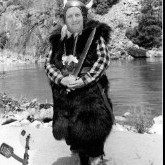


Recommended Posts
Create an account or sign in to comment
You need to be a member in order to leave a comment
Create an account
Sign up for a new account in our community. It's easy!
Register a new accountSign in
Already have an account? Sign in here.
Sign In Now